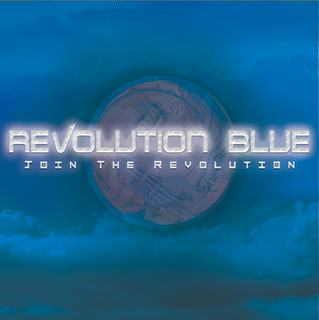Suggestions for a good stereo imaging plug? Please.....
Moderator: James Steele
Forum rules
This forum is for seeking solutions to technical problems involving Digital Performer and/or plug-ins on MacOS, as well as feature requests, criticisms, comparison to other DAWs.
This forum is for seeking solutions to technical problems involving Digital Performer and/or plug-ins on MacOS, as well as feature requests, criticisms, comparison to other DAWs.
- greatlovesongs
- Posts: 56
- Joined: Sun Jun 05, 2005 10:01 pm
- Primary DAW OS: MacOS
- Location: Boise, Idaho
- Contact:
Suggestions for a good stereo imaging plug? Please.....
Hi All,
I would greatly appreciate some input on a plug that will help me attain (enhance is probably a better word), the feeling of stereo spread on some unfortunate tracks.
I have some sampled Hammond B3 tracks that were recorded directly onto a stereo track in DP (from a stereo sample source). I can't have them replayed, so I need to use what I have.
Problem is: they have a poor stereo spread, they could really benefit from enhancement (something to make them feel wider).
The tracks were recorded by someone else on thier DP set-up, now I'm stuck with them.....
SO.......I'll take any advice really, but was hoping there might be a fairly priced plug (needs to be available for sale by itself), that would help the feel of these tracks .........
Thank you in advance,
James
I would greatly appreciate some input on a plug that will help me attain (enhance is probably a better word), the feeling of stereo spread on some unfortunate tracks.
I have some sampled Hammond B3 tracks that were recorded directly onto a stereo track in DP (from a stereo sample source). I can't have them replayed, so I need to use what I have.
Problem is: they have a poor stereo spread, they could really benefit from enhancement (something to make them feel wider).
The tracks were recorded by someone else on thier DP set-up, now I'm stuck with them.....
SO.......I'll take any advice really, but was hoping there might be a fairly priced plug (needs to be available for sale by itself), that would help the feel of these tracks .........
Thank you in advance,
James
MacPro 3.0 quad, 8GB ram, OSX 10.6.2, DP7.02, Tascam DM-4800, UAD-2, asst Waves plugs, Genelecs, Tranzport 1.4.2, GML2032's, MOTU 896mk3, Lucid Genx192, asst. outboard pre-amps, effects, blah, blah, etc.
http://www.jameslancaster.com
http://www.revolutionbluetheband.com
http://www.jameslancaster.com
http://www.revolutionbluetheband.com
- sndhse
- Posts: 264
- Joined: Sun Nov 07, 2004 10:01 pm
- Primary DAW OS: MacOS
- Location: Toronto
- Contact:
You may want to try Waves S1. Little pricey though. $200.
http://www.waves.com/content.aspx?id=275&l=4
As good as Waves S1 is, you maybe better off with Ozone 3. Awesome mastering and over all plugin. It also has an excellent imager, and only $50 more.
http://www.izotope.com/products/audio/ozone/
Hope that helps
John
http://www.waves.com/content.aspx?id=275&l=4
As good as Waves S1 is, you maybe better off with Ozone 3. Awesome mastering and over all plugin. It also has an excellent imager, and only $50 more.
http://www.izotope.com/products/audio/ozone/
Hope that helps
John
G5 Quad 6.5GB ram/2408MKIII/MTPAV/Mackie d8b
DP 6.01/OS 10.4.11
B4, Kontakt 2, Absynth 3, Stylus RMX, Ivory 1.5, Addictive Drums, Sampletank 2, Ivory, East west Gold/XP, East West Symphonic Choirs, Reason 2.5, Waves Platinum, Altiverb, Vst Wrapper etc...
DP 6.01/OS 10.4.11
B4, Kontakt 2, Absynth 3, Stylus RMX, Ivory 1.5, Addictive Drums, Sampletank 2, Ivory, East west Gold/XP, East West Symphonic Choirs, Reason 2.5, Waves Platinum, Altiverb, Vst Wrapper etc...
- Dwetmaster
- Posts: 3491
- Joined: Tue Aug 15, 2006 9:59 am
- Primary DAW OS: MacOS
- Location: Montreal Canada
Re: Suggestions for a good stereo imaging plug? Please..
Without Spending anything, you could play with the delay plug and the trim plug to achieve something interesting. You could even assign your stereo track to a mono auxiliary and use the sonic Modulator. then blend this with your original track to taste.greatlovesongs wrote:Hi All,
I would greatly appreciate some input on a plug that will help me attain (enhance is probably a better word), the feeling of stereo spread on some unfortunate tracks.
I have some sampled Hammond B3 tracks that were recorded directly onto a stereo track in DP (from a stereo sample source). I can't have them replayed, so I need to use what I have.
Problem is: they have a poor stereo spread, they could really benefit from enhancement (something to make them feel wider).
The tracks were recorded by someone else on thier DP set-up, now I'm stuck with them.....
SO.......I'll take any advice really, but was hoping there might be a fairly priced plug (needs to be available for sale by itself), that would help the feel of these tracks .........
Thank you in advance,
James
If not then, I second the Ozone suite. VERY effective.
MacPro 8Core 2.8GHZ 16GB RAM OSX10.8.3
MacBook Pro 17" Unibody 2011 OSX10.8.3
896mk3, BLA Modded 896HD, BLA Microclock, MTP-AV, Yamaha KX-8, CME VX-7 Mackie Ctrl, megadrum, Presonus C-S,
DP8.04, Bidule, M5 3, Ethno 2, BPM 1.5 Kontakt4, BFD2, SD2, Omnisphere, Wave Arts P-S5, Altiverb7, PSP VW & OldTimer, VB3, Ivory 2 Grand, True Pianos, Ozone 5, Reason 4, AmpliTube3, Bla bla bla...
A few El & Ac basses & Guitars, Hammond A-100.
MacBook Pro 17" Unibody 2011 OSX10.8.3
896mk3, BLA Modded 896HD, BLA Microclock, MTP-AV, Yamaha KX-8, CME VX-7 Mackie Ctrl, megadrum, Presonus C-S,
DP8.04, Bidule, M5 3, Ethno 2, BPM 1.5 Kontakt4, BFD2, SD2, Omnisphere, Wave Arts P-S5, Altiverb7, PSP VW & OldTimer, VB3, Ivory 2 Grand, True Pianos, Ozone 5, Reason 4, AmpliTube3, Bla bla bla...
A few El & Ac basses & Guitars, Hammond A-100.
- pencilina
- Posts: 774
- Joined: Thu Nov 18, 2004 10:01 pm
- Primary DAW OS: MacOS
- Location: Brooklyn
- Contact:
Hi
Ditto on the delay and trim.
To be a little more specific use a motu delay as an insert effect. Try setting one channel on 10-15 ms delay and the other at 0ms with no feedback and both mixes at 100% then use the trim on the next insert to narrow to taste using the trim plugs pans. Longer delays tend to create chorusing and phasing problems. After tweaking it might be a good idea to check you mix in mono to make sure you didn't go overboard. Its my experience that the S1 and other stereo "enhancers" mess with mid-frequencies too much. I can't put my finger on it but something always gets lost. Many a great mix has been made with short delays all over the place. Once you know this trick and start listening to stuff (especially with phones) you'll hear it all over the place.
Have fun.
b
Ditto on the delay and trim.
To be a little more specific use a motu delay as an insert effect. Try setting one channel on 10-15 ms delay and the other at 0ms with no feedback and both mixes at 100% then use the trim on the next insert to narrow to taste using the trim plugs pans. Longer delays tend to create chorusing and phasing problems. After tweaking it might be a good idea to check you mix in mono to make sure you didn't go overboard. Its my experience that the S1 and other stereo "enhancers" mess with mid-frequencies too much. I can't put my finger on it but something always gets lost. Many a great mix has been made with short delays all over the place. Once you know this trick and start listening to stuff (especially with phones) you'll hear it all over the place.
Have fun.
b
Latest DP, Gigabyte Designaire z390 i9 Hackintosh 32G Ram, Lucid ADA88192, RME FF800 and FF802 on M1 MPB, Ventura, and a Pencilina
Waves S1 is far superior to Ozone for stereo imaging. Both will do the job, but S1 is much more transparent about it. However, neither are transparent - they both impart an annoying mid-rangey quality to the sound, robbing it of natural bass frequencies. I find I usually have to add around +2 or +3 db at 80-130 hz and cut in the 300-450-ish range to compensate for Ozone's stereo enhancer, i.e. to de-tang it. (Likewise, in the Waves S1 manual, it says you might have to jack up the bass frequencies by a couple/few db after applying the plugin). S1 is somewhat less severe than Ozone, but it's the same problem: stereo enhancement screws with the nature of the signal and requires a lot of EQ work to get it "right" again.
A more natural way to achieve a similar result can be done with a compressor with M/S features - i.e. compress the middle but not the L/R sides, giving a sense of wider stereo space. Fabfilter Pro-C is an example. This approach yields a more natural signal like what you started with, and with modest stereo enhancement.
The best way to enhance stereo is with Delay or delay-based effect, not a stereo enhancer. Experimenting with anywhere from 10 to 60 ms between l and r channels might yield a great result. Below 10 m.s. will get phasey. DP's delay plug can easily handle this task.
Finally, a good plugin for stereo enhancement is the $30 AudioDamage Fluid. Don't let the price fool you, this is a very solid chorus plugin on par with Waves tools. It imparts quite modest coloration of the signal in relation to other chorus plugs, and you can make the sound very, very wide by turning a couple of knobs. I mean, really wide, like as much stereo enhancement as you can handle. It's superb with guitars, never tried it on an organ though. Plus, if you don't like it, you can throw it out and you're only out $30.
In sum, stereo enhancement can be done without stereo enhancers and you'll probably get a better sound without one. SI is the best of the bunch, but it'll cost you in terms of changing the nature of the signal in weird and not totally predictable ways.
A more natural way to achieve a similar result can be done with a compressor with M/S features - i.e. compress the middle but not the L/R sides, giving a sense of wider stereo space. Fabfilter Pro-C is an example. This approach yields a more natural signal like what you started with, and with modest stereo enhancement.
The best way to enhance stereo is with Delay or delay-based effect, not a stereo enhancer. Experimenting with anywhere from 10 to 60 ms between l and r channels might yield a great result. Below 10 m.s. will get phasey. DP's delay plug can easily handle this task.
Finally, a good plugin for stereo enhancement is the $30 AudioDamage Fluid. Don't let the price fool you, this is a very solid chorus plugin on par with Waves tools. It imparts quite modest coloration of the signal in relation to other chorus plugs, and you can make the sound very, very wide by turning a couple of knobs. I mean, really wide, like as much stereo enhancement as you can handle. It's superb with guitars, never tried it on an organ though. Plus, if you don't like it, you can throw it out and you're only out $30.
In sum, stereo enhancement can be done without stereo enhancers and you'll probably get a better sound without one. SI is the best of the bunch, but it'll cost you in terms of changing the nature of the signal in weird and not totally predictable ways.
iMac Intel 2.33, 3 g / DP 5.13 / 10.4.11 / MOTU 828 / MidiExpress XT / Waves 5.9.7 beta / NI / StylusRMX / Minimonsta / RealGuitar-RealStrat / Altiverb 6 / Amplitube 2 / Ozone / PlugsoundPro
In theory, theory works in practice, but in practice, it doesn't
~ Yogi Berra
- Shooshie
- Posts: 19820
- Joined: Sat Oct 16, 2004 10:01 pm
- Primary DAW OS: MacOS
- Location: Dallas
- Contact:
I use Waves stereo imaging plugins. They're simply great. Easy to use, simply conceived, but powerful and effective.
Shooshie
Shooshie
|l| OS X 10.12.6 |l| DP 10.0 |l| 2.4 GHz 12-Core MacPro Mid-2012 |l| 40GB RAM |l| Mach5.3 |l| Waves 9.x |l| Altiverb |l| Ivory 2 New York Steinway |l| Wallander WIVI 2.30 Winds, Brass, Saxes |l| Garritan Aria |l| VSL 5.3.1 and VSL Pro 2.3.1 |l| Yamaha WX-5 MIDI Wind Controller |l| Roland FC-300 |l|
I've not tried these in particular, but have some of his others and they're pretty cool..
http://store.kagi.com/cgi-bin/store.cgi ... ge=Spatial
http://store.kagi.com/cgi-bin/store.cgi ... ge=Spatial
-
TheHopiWay
- Posts: 551
- Joined: Sat Oct 16, 2004 10:01 pm
- Primary DAW OS: MacOS
- Location: N.W. Washington
-
jlaudon
- Posts: 1655
- Joined: Mon Oct 18, 2004 10:01 pm
- Primary DAW OS: MacOS
- Location: Hong Kong
- Contact:
Another tip I learned from EQ mag was to duplicate your B3 track a couple times, and put the MW eq on each track, pan one left, one center, one right, and then it's EQ time. You can knock off all the highs and mids on the left track, and for the middle track, all the lows and highs, and on the right track all the lows and mids, This takes a fair bit of tweaking and playing with different frequencies and where to cut off frequencies, but it gives a stereo spread quite convincingly. I did this once with a mono piano track, and it opened up the piano much better. Another option is to use a subtle but very 'stereo' reverb as well, and then of course the option of delays as well.
MacBook Pro 2021 (M1 Ultra) with 64 gigs RAM. DP 11.23
- greatlovesongs
- Posts: 56
- Joined: Sun Jun 05, 2005 10:01 pm
- Primary DAW OS: MacOS
- Location: Boise, Idaho
- Contact:
A lot of great information here.....I'll be trying a few of these suggestions today,
Thanx again!
James
Thanx again!
James
MacPro 3.0 quad, 8GB ram, OSX 10.6.2, DP7.02, Tascam DM-4800, UAD-2, asst Waves plugs, Genelecs, Tranzport 1.4.2, GML2032's, MOTU 896mk3, Lucid Genx192, asst. outboard pre-amps, effects, blah, blah, etc.
http://www.jameslancaster.com
http://www.revolutionbluetheband.com
http://www.jameslancaster.com
http://www.revolutionbluetheband.com
- tomeaton
- Posts: 304
- Joined: Sat Apr 23, 2005 10:01 pm
- Primary DAW OS: MacOS
- Location: Newburyport, MA
- Contact:
Okay, ready?
Send your Hammond track to an aux track.
Insert "trim" on that aux track. Flip the polarity.
Then put "autopan" below the "trim" plug, set it to spin, mix 100%. Find a speed that works for you.
You will have a nutty stereo monster if you get your faders at the right levels.
Nothing to buy, now, or ever.
Money back guarantee.
tom
Send your Hammond track to an aux track.
Insert "trim" on that aux track. Flip the polarity.
Then put "autopan" below the "trim" plug, set it to spin, mix 100%. Find a speed that works for you.
You will have a nutty stereo monster if you get your faders at the right levels.
Nothing to buy, now, or ever.
Money back guarantee.
tom
daily performer user since 1987
dp 7.24 / macpro 2.26 eight core / 6 gigs ram / 10.6.8
pci 424 / 2408mkiii / 2x1296 / 308 / mtp-av/mtp2
apogee ad16x and 2xda16x / otari concept elite
and more keyboards than you can shake a stick at
dp 7.24 / macpro 2.26 eight core / 6 gigs ram / 10.6.8
pci 424 / 2408mkiii / 2x1296 / 308 / mtp-av/mtp2
apogee ad16x and 2xda16x / otari concept elite
and more keyboards than you can shake a stick at