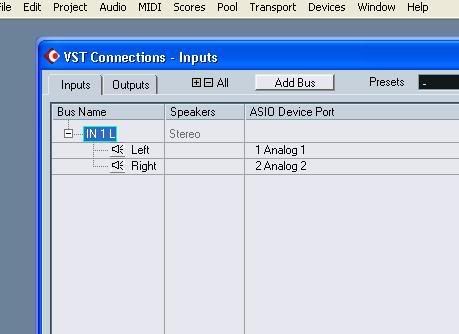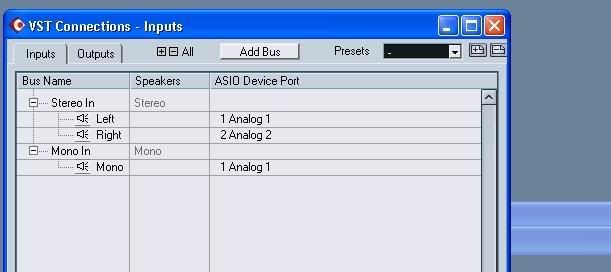Page 1 of 1
I'm a recording noob and can't get my 8pre to work. help?
Posted: Sat Jun 16, 2007 10:57 am
by Bozarth
I tried searching, but couldn't find an answer, so do forgive me if this had already been resolved.
Perhaps I'm too used to using my ProTools mBox2 hardware (which worked RIGHT out of the box with no additional software tweaking). I installed the 8pre's drivers, connected it via the firewire, plugged a microphone into the back, flipped on the phantom power switch, made some noise, saw that it came up on the front panel of the 8pre, opened Cubase SX, activated the 8pre's AVIO plugin, added 8 audio tracks to my new project, went to record, and... nothing. I read through the book several times, and that didn't resolve my problem.
Am I missing something stupid?
Posted: Sun Jun 17, 2007 7:06 am
by Pappy725
I don't know about Cubase, but in DP you have to assign inputs to the individual tracks.
HTH,
Stephen
Posted: Sun Jun 17, 2007 8:13 am
by Pixie
Start up Cubase,start a new project, setup the MOTU ASIO-driver in the device-setup, hit F4 and define your input and output-buses.
Next you add you add a track to your project and use one of the defined input-buses as your input. To check the input-level, hit F3 for the mixer or use the monitor-button on the track.
Or in other words, RTFM

.
Posted: Sun Jun 17, 2007 8:29 am
by Bozarth
I read the manual, but I'm confused as to what I'm supposed to do here:
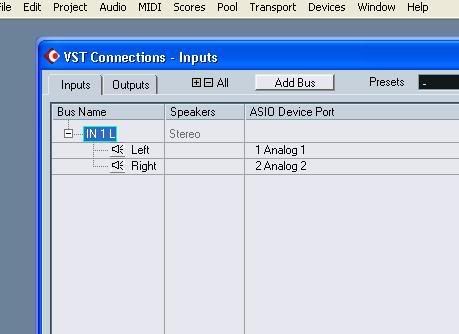
I click on "Add Bus" and it gives me:
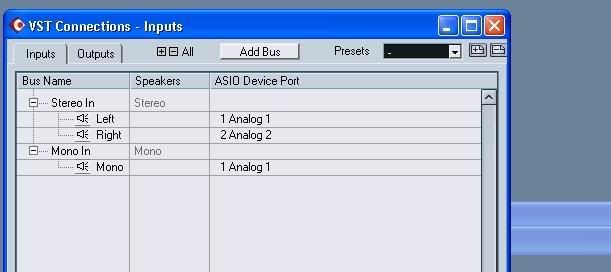
Posted: Sun Jun 17, 2007 8:40 am
by Bozarth
Ok, so I managed to figure out how to set the input. Still nothing. I can't even hear anything when I have headphones plugged in and no firewire is connected.
Posted: Sun Jun 17, 2007 9:54 am
by Pixie
Judging from the screenshots, you don't seem to have selected the MOTU ASIO-driver in Cubase.
The reason why you don't hear anything in the headphones without the firewire connected is probably because you didn't turn up the faders of the active channel in the Cuemix application or because the headphone output is turned down.
Posted: Sun Jun 17, 2007 10:04 am
by Bozarth
Well, I selected it. Maybe I should try to reinstall the drivers.
Posted: Sun Jun 17, 2007 10:24 am
by Bozarth
Just reinstalled the drivers, and I don't see anything different.
Posted: Sun Jun 17, 2007 10:29 am
by Pixie
Could you post a screenshot of the device-setup?
Do you see any activity in the Cuemix application?
Posted: Tue Jun 19, 2007 10:50 pm
by RedFoxxy23
---
Posted: Tue Jul 10, 2007 12:48 pm
by mwt
This sounds like the same problem I'm having.
Windows XP SP2
Sony Vegas 4.0
Motu 8Pre
Basically, I've installed the 8pre drivers and I get no output from the 8pre anywhere. I've opened a couple tech notes with MOTU support which led to me getting an RMA and sending my unit back. They couldn't duplicate the problem but, sent me a new unit they had tested. I got it back and its the same problem. I still haven't heard anything back from them.
I have it setup where I plug in a mic to channel 1 on the 8pre and adjust the channel gain so I can see input level on the 8pre. I go into Vegas, assign the input to Analog 1 on the 8pre and arm the track. I show no level in Vegas when speaking into the mic even though I see level on the front of the 8pre.
When I opened my first technote the guy made a couple troubleshooting suggestions that take the recording software out of the equation. If I go to Control Panel\Sounds and Audio Devices and set it to use the 8Pre instead of my sound card for windows sounds I still get no sound. Basically, I hook up the main outs from the 8pre to my stereo and plug headphones into the headphones jack on the 8pre, turn up both levels all the way (on the 8pre) and go into Windows Media Player and play a .wav file. According to MOTU I should hear it play at this point. I hear nothing.
So, I can get input into the 8pre but, not out again. Any ideas would be helpful.....