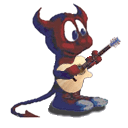I've discovered yet another gaping hole in my knowledge base - general MIDI. I started off knowing basically nothing about GM, and after downloading a General MIDI Instrument Numbers pdf from Apple, and messing around with the Apple DSLMusicDevice (which I hoped would hook me up with Apple's internal soundbank), I know even less than when I began.
Aaaaaaaaargh!!
Could some kind soul please tell me if it's possible to get into Apple's internal soundbank (which I imagine would be set up as general MIDI), and if so, how do I hook into it and program an arrangement from within DP?
My only experience with 1-127 in MIDI is restricted to increments of volume etc., and the layout of notes on a keyboard. I haven't a clue how the general MIDI instrument numbers 1-127 work, and how to set it up in DP.
In case you're wondering why on earth I'd want to use the internal soundbank, I don't have an external general MIDI device, and I need to create, from scratch, general MIDI files for a bunch of jingles to be reborn as ringtones. I imagine that being reduced to a ringtone would be an audio track's equivalent of purgatory.
Cheers,
Geoff