Free Mid Side Comp/EQ
Posted: Mon Aug 13, 2018 6:01 am
MOTUNATION (formerly UnicorNation) is an independent community for discussing Digital Performer and other MOTU audio software and hardware. It is not affiliated with MOTU.
https://www.motunation.com/forum/
I just got a website down error.bayswater wrote:https://internetmusicsoft.com/sit/
I got the web address from an SOS article. I did successfully create an account and download the plugin. The SOS article was here: https://www.soundonsound.com/news/inter ... -comp-plugJames Steele wrote:I just got a website down error.bayswater wrote:https://internetmusicsoft.com/sit/
A mild word of warning regarding the LABS series: While it is a very nice set of freebies, the installer app launches a background helper process that runs on every boot up and uses a small bit of CPU whether one is using the app or not. I went around in circles with Spitfire about this, and at first they denied it, and then just seemed to be confused about it. The process seems to be harmless enough, and you can delete it without affecting the LABS plugs. Find it here:Rick Cornish wrote:Spitfire just released a free electric piano VI, which doesn’t sound too bad. If you want it, get it here:
https://www.spitfireaudio.com/labs/

Thanks, cuttime... but how do you open the SpitFire app like a folder?cuttime wrote:A mild word of warning regarding the LABS series: While it is a very nice set of freebies, the installer app launches a background helper process that runs on every boot up and uses a small bit of CPU whether one is using the app or not. I went around in circles with Spitfire about this, and at first they denied it, and then just seemed to be confused about it. The process seems to be harmless enough, and you can delete it without affecting the LABS plugs. Find it here:
R click the application>Show Package ContentsRick Cornish wrote:but how do you open the SpitFire app like a folder?
OK—but mine doesn't look anything like yours.cuttime wrote:R click the application>Show Package ContentsRick Cornish wrote:but how do you open the SpitFire app like a folder?
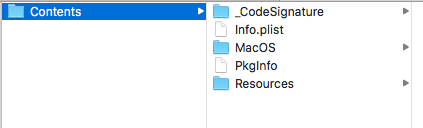
Hmmm...It looks like they revised the app. I'll have to check it out. The way I discovered the process was in Activity Monitor.Rick Cornish wrote:OK—but mine doesn't look anything like yours.cuttime wrote:R click the application>Show Package ContentsRick Cornish wrote:but how do you open the SpitFire app like a folder?
Thanks, Rick! Very nice! A doubler that I can rely on.Rick Cornish wrote:A rare freebie from iZotope. Get it here, if you're interested.
(Note for Mac users: It's not yet Mojave qualified.)