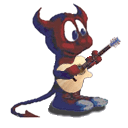No, the DP help files (Control Surfaces Help). That info used to be in the DP 4 manual, as I recollect, but have long disappeared from the printed manual.bayswater wrote:The help files are in the app?cuttime wrote: I then edited the Default profile in the app to the Digital Performer Lexan Overlay (help files), and then everything became crystal clear and maximum functionality was obtained.
DP Control Dead...Good alternative?
Moderator: James Steele
Forum rules
This forum is for most discussion related to the use and optimization of Digital Performer [MacOS] and plug-ins as well as tips and techniques. It is NOT for troubleshooting technical issues, complaints, feature requests, or "Comparative DAW 101."
This forum is for most discussion related to the use and optimization of Digital Performer [MacOS] and plug-ins as well as tips and techniques. It is NOT for troubleshooting technical issues, complaints, feature requests, or "Comparative DAW 101."
Re: DP Control Dead...Good alternative?
828x MacOS 15.5 M1 Studio Max 1TB 64G DP11.34
Re: DP Control Dead...Good alternative?
Thanks. I never would have thought of looking there.cuttime wrote:No, the DP help files (Control Surfaces Help). That info used to be in the DP 4 manual, as I recollect, but have long disappeared from the printed manual.
2018 Mini i7 32G macOS 12.7.6, DP 11.33, Mixbus 10, Logic 10.7.9, Scarlett 18i8, MB Air M2, macOS 14.7.6, DP 11.33, Logic 11
Re: DP Control Dead...Good alternative?
Wow thanks guys. I too was a bit confused by some of the button labels, and then also by your comments about the lexan overlay - I hadn't even realised you could edit the labels in the Daw Control app - amazing!
Presumably you only edited the labels and didn't touch any of the CC data properties?
BTW, you missed a couple of changes on the fader banks section. Also note how I made use of spacing and [ ] to make it clearer which buttons are under certain headings....

Presumably you only edited the labels and didn't touch any of the CC data properties?
BTW, you missed a couple of changes on the fader banks section. Also note how I made use of spacing and [ ] to make it clearer which buttons are under certain headings....

regards,
arum
MacBook Air core i7 1.7ghz, 8GB RAM, 500GB SSD , UltraLite MKI FW, StudioLogic 990pro, DP9
arum
MacBook Air core i7 1.7ghz, 8GB RAM, 500GB SSD , UltraLite MKI FW, StudioLogic 990pro, DP9
Re: DP Control Dead...Good alternative?
No CC data was changed. Oops on the fader bank section-I'm on it. NIce job with the header spacing. I found those hard to get right.arumdevil wrote: Presumably you only edited the labels and didn't touch any of the CC data properties?
BTW, you missed a couple of changes on the fader banks section. Also note how I made use of spacing and [ ] to make it clearer which buttons are under certain headings....
828x MacOS 15.5 M1 Studio Max 1TB 64G DP11.34
Re: DP Control Dead...Good alternative?
regards,
arum
MacBook Air core i7 1.7ghz, 8GB RAM, 500GB SSD , UltraLite MKI FW, StudioLogic 990pro, DP9
arum
MacBook Air core i7 1.7ghz, 8GB RAM, 500GB SSD , UltraLite MKI FW, StudioLogic 990pro, DP9
- Robert Randolph
- Posts: 877
- Joined: Tue Apr 29, 2014 6:50 am
- Primary DAW OS: MacOS
- Location: St. Petersburg, Florida
Re: DP Control Dead...Good alternative?
So I decided to try this and when I select eucon in DP... DP just freezes.supersonic wrote:How do you set that up?stubbsonic wrote:Seems like a nice alternative to DP control, but I get what you mean.bolla wrote:The Protools control app works well with DP.
It's free.
It has an overview, like a timeline, at the top which shows all the tracks and their assigned colour.
It highlights the currently selected track and also the current bank.
This makes selecting/moving around very easy.
You can also assign a bunch of soft keys.
It does feel a bit like cheating on the missus though....
AB
Got it - EUCON
What's the steps you guys are taking to get this working? Do you have it working with 9.12?
Re: DP Control Dead...Good alternative?
Do you have the EuControl.app installed on MacOS?Robert Randolph wrote:
So I decided to try this and when I select eucon in DP... DP just freezes.
What's the steps you guys are taking to get this working? Do you have it working with 9.12?
MacPro5,1 2012, six core 2 x 3.06, 10.12.5, Digital Performer 9.13, 40 gb ram, 828mkIII, 2408 mkII, MTP AV, Logic Pro X 10.3.1, Studio One v 3.2, Pro Tools 12.7.1
- Robert Randolph
- Posts: 877
- Joined: Tue Apr 29, 2014 6:50 am
- Primary DAW OS: MacOS
- Location: St. Petersburg, Florida
Re: DP Control Dead...Good alternative?
Yes I do. The icon is up there just spinning along. App is opened on my ipad as well.billf wrote:Do you have the EuControl.app installed on MacOS?Robert Randolph wrote:
So I decided to try this and when I select eucon in DP... DP just freezes.
What's the steps you guys are taking to get this working? Do you have it working with 9.12?
Soon as I select eucon in DP, it freezes.
Re: DP Control Dead...Good alternative?
What version of EuControl are you running? The spinning icon should only occur when the app is launching. The latest version is 3.4.11610116 dated August 23rd. Are you on this version?Robert Randolph wrote:
Yes I do. The icon is up there just spinning along. App is opened on my ipad as well.
Soon as I select eucon in DP, it freezes.
So the process to get it all going is as follows:
1. Ensure there is a Wifi network to which both the iPad and the Mac are connected
2. Go to the Settings in the EuControl app, and add the iPad is added to the Surfaces tab. Make sure your Mac is added to the Workstations tab
From there it should work fine in any DAW that supports Euphonix (including DP). I've been able to get it to work with DP, Pro Tools, and Logic X. Studio One does not support it yet AFKAIK.
MacPro5,1 2012, six core 2 x 3.06, 10.12.5, Digital Performer 9.13, 40 gb ram, 828mkIII, 2408 mkII, MTP AV, Logic Pro X 10.3.1, Studio One v 3.2, Pro Tools 12.7.1
- Robert Randolph
- Posts: 877
- Joined: Tue Apr 29, 2014 6:50 am
- Primary DAW OS: MacOS
- Location: St. Petersburg, Florida
Re: DP Control Dead...Good alternative?
Hey bill, thank you very much for the help!billf wrote:What version of EuControl are you running? The spinning icon should only occur when the app is launching. The latest version is 3.4.11610116 dated August 23rd. Are you on this version?Robert Randolph wrote:
Yes I do. The icon is up there just spinning along. App is opened on my ipad as well.
Soon as I select eucon in DP, it freezes.
So the process to get it all going is as follows:
1. Ensure there is a Wifi network to which both the iPad and the Mac are connected
2. Go to the Settings in the EuControl app, and add the iPad is added to the Surfaces tab. Make sure your Mac is added to the Workstations tab
From there it should work fine in any DAW that supports Euphonix (including DP). I've been able to get it to work with DP, Pro Tools, and Logic X. Studio One does not support it yet AFKAIK.
I did go through your directions here, but it turns out that I was missing a step. You have to manually set the 'Network Interface" to "Wi-Fi" in the System Preferences panel for Eucon. I didn't even realize there was a prefs panel for it!
After that, I still had to restart the system for some reason. Now it's working great.
This appears to be quite a good solution now that I can't get V-Control 1 working anymore. Only thing that seems to be missing is the ability to assign inputs to channels (which Cubase and PT support with the same app).
This is very cool! Big step up from the V-Control 1
Re: DP Control Dead...Good alternative?
Hey guys,
You might know this already, but DP Control works fine on ipad and iphones running older ios (ie: ios 6.1 in my ipad). I'm running it to control DP 9.12.
However it doesnt work on my iphone, which is running ios 9.3.2
Happy Holidays!
You might know this already, but DP Control works fine on ipad and iphones running older ios (ie: ios 6.1 in my ipad). I'm running it to control DP 9.12.
However it doesnt work on my iphone, which is running ios 9.3.2
Happy Holidays!
-
JSmith1234567
- Posts: 799
- Joined: Wed Sep 19, 2007 1:48 pm
- Primary DAW OS: Unspecified
Re: DP Control Dead...Good alternative?
I downloaded PT Control and Eucon, and have it set up and working.
One thing I can't figure out...
When you first open the app on the iPAd, the mixer page is front, and it's set up perfectly it seems.
The furthest left fader jumps to whatever track is highlighted in DP's tracks window, and the other seven faders show the first (top) set of tracks in your DP project, which you can then bank to whatever seven faders you want.
This is great...I love that it the far-left first fader always independently jumps to the current highlighted track! This is perfect.
The problem I am having is that the first fader only follows automation if that fader happens to be shown also in the current fader bank show on the iPad in PT control.
If it's highlighted AND it shows in the fader bank, the furthest left fader follows automation.
If it is highlighted but not ALSO one of the faders shown in the current PT Control bank, the left fader is still the fader highlighted in the tracks window in DP, but it does not, for some reason, follow automation.
Am I doing something wrong, or is it a bug?
Thanks very much!
One thing I can't figure out...
When you first open the app on the iPAd, the mixer page is front, and it's set up perfectly it seems.
The furthest left fader jumps to whatever track is highlighted in DP's tracks window, and the other seven faders show the first (top) set of tracks in your DP project, which you can then bank to whatever seven faders you want.
This is great...I love that it the far-left first fader always independently jumps to the current highlighted track! This is perfect.
The problem I am having is that the first fader only follows automation if that fader happens to be shown also in the current fader bank show on the iPad in PT control.
If it's highlighted AND it shows in the fader bank, the furthest left fader follows automation.
If it is highlighted but not ALSO one of the faders shown in the current PT Control bank, the left fader is still the fader highlighted in the tracks window in DP, but it does not, for some reason, follow automation.
Am I doing something wrong, or is it a bug?
Thanks very much!
OSX Big Sur (latest). Mac Pro Late 2013 ("trash-can"), 3.5 Ghz 6-Core Intel XeonE5, 64GB RAM. Motu DP 11.31, Vienna Pro Server, Presonus Notion, Osculator, Keyboard Maestro, Tanqueray or Bombay Sapphire.
Re: DP Control Dead...Good alternative?
I’ve just reopened this after 2 years away from DP. I have the DAW CONTROL app working and controlling DP just fine, but I can’t for the life of me figure out/remember how to edit the overlay labels. Can anyone help?
regards,
arum
MacBook Air core i7 1.7ghz, 8GB RAM, 500GB SSD , UltraLite MKI FW, StudioLogic 990pro, DP9
arum
MacBook Air core i7 1.7ghz, 8GB RAM, 500GB SSD , UltraLite MKI FW, StudioLogic 990pro, DP9
Re: DP Control Dead...Good alternative?
Settings gear>Edit CC/Properties>select control button.arumdevil wrote:I’ve just reopened this after 2 years away from DP. I have the DAW CONTROL app working and controlling DP just fine, but I can’t for the life of me figure out/remember how to edit the overlay labels. Can anyone help?
828x MacOS 15.5 M1 Studio Max 1TB 64G DP11.34
Re: DP Control Dead...Good alternative?
Thanks. As I suspected, but that option is missing in the version I now have. 
regards,
arum
MacBook Air core i7 1.7ghz, 8GB RAM, 500GB SSD , UltraLite MKI FW, StudioLogic 990pro, DP9
arum
MacBook Air core i7 1.7ghz, 8GB RAM, 500GB SSD , UltraLite MKI FW, StudioLogic 990pro, DP9