Plugins organized by type in DP? is this available?
Moderator: James Steele
Forum rules
This forum is for most discussion related to the use and optimization of Digital Performer [MacOS] and plug-ins as well as tips and techniques. It is NOT for troubleshooting technical issues, complaints, feature requests, or "Comparative DAW 101."
This forum is for most discussion related to the use and optimization of Digital Performer [MacOS] and plug-ins as well as tips and techniques. It is NOT for troubleshooting technical issues, complaints, feature requests, or "Comparative DAW 101."
- stubbsonic
- Posts: 5149
- Joined: Fri Dec 22, 2006 12:56 pm
- Primary DAW OS: MacOS
- Contact:
Re: Plugins organized by type in DP? is this available?
If one was to begin creating these categories and folder and such, and then eff'ed something up, how does one get back to square one? Is it deleting some preferences?
M1 MBP; OS 15.3, FF800, DP 11.33, PC3K7, K2661, iPad6, Godin XTSA (w/ SY-1000), 2 Ibanez 5-string basses (1 fretted, 1 fretless), FX galore
http://www.jonstubbsmusic.com
http://www.jonstubbsmusic.com
Re: Plugins organized by type in DP? is this available?
Delete the categories? Or as James says, have a temp folder you drag things in and out of. You can also just keep the folder closed. They're not that visible.stubbsonic wrote: ↑Thu Sep 15, 2022 4:36 pm If one was to begin creating these categories and folder and such, and then eff'ed something up, how does one get back to square one? Is it deleting some preferences?
2018 Mini i7 32G macOS 12.7.6, DP 11.33, Mixbus 10, Logic 10.7.9, Scarlett 18i8, MB Air M2, macOS 14.7.6, DP 11.33, Logic 11
- monkey man
- Posts: 14072
- Joined: Fri Apr 22, 2005 10:01 pm
- Primary DAW OS: MacOS
- Location: Melbourne, Australia
Re: Plugins organized by type in DP? is this available?
Same as James, Steve and me Rick... and I'm guessing thousands of others. How many of them have discovered the dummy-folder trick, I don't know, but again, I'm guessing white a few.Rick Cornish wrote: ↑Thu Sep 15, 2022 7:30 am I just organize my plugs by type in User Categories and don't use sub-folders for manufacturer or whatever. I don't have that many plugs that its' unwieldy for me this way.
Yeah, I do exactly what you do bro'. James' additional manufacturer layer is a good one if you have a lot of plugins in a particular category IMHO.
I split the categories up a little more, I guess you could say, so IOW more categories and less in each one.
Yup, categories into and out of temp folder Jimbo.James Steele wrote: ↑Thu Sep 15, 2022 1:17 amWhen you say "system," are you talking about moving categories to a temp folder and then putting them back to reorder them? Or do you do like I do and use folder for the type of plug ins and then create categories named after the manufacturer inside each of those "type" folders?
I do like your idea of an additional manufacturer layer 'though, especially for someone who has a huge collection of plugins.
Mac 2012 12C Cheese Grater, OSX 10.13.6
MOTU DP8.07, MachFive 3.2.1, MIDI Express XT, 24I/O
Novation, Yamaha & Roland Synths, Guitar & Bass, Kemper Rack
Pretend I've placed your favourite quote here
- James Steele
- Site Administrator
- Posts: 22786
- Joined: Fri Oct 15, 2004 10:01 pm
- Primary DAW OS: MacOS
- Location: San Diego, CA - U.S.A.
- Contact:
Re: Plugins organized by type in DP? is this available?
I should say that having manufactures as the last level in the hierarchy is a little experiment that I've only engaged in since my clean install on the Mac Studio. I had a weird reason for it: that I tended to forget about certain plugs that were good options in favor of ones more frequently. A lot of times I'd think "OH... I forgot I had that." So I know it's strange, but when I want a reverb, I found that seeing a list of the companies whose reverbs I owned, helped me remember options that when I had a huge list of plugs I just didn't always see. Again... it's weird...Rick Cornish wrote: ↑Thu Sep 15, 2022 7:30 am I just organize my plugs by type in User Categories and don't use sub-folders for manufacturer or whatever. I don't have that many plugs that its' unwieldy for me this way. I posted a screen shot of my biggest category below.
Wish I'd seen your post sooner, I would have chimed in on this one. Yep... I used "Save as Menu Category" all the time, because as I said, I hate the Effects Chooser and avoid it preferring to organize plugs into my own menu that makes sense. But also, that feature is WHY I experiment. I don't just nuke an old system in favor of an experiment, it's there. I can change whichever system I'm using by clicking a different folder (with it's enclosed hierarchy) and make in the Menu Category at any time. I think I'm also going to add a sub folder at the top of my called "Favorites" that will indeed be all the ones I used most. I may not even subdivide them by type... not sure.Now, if I could just figure out how to have my User Categories pop-up when I two-finger tap on a mixer insert with my trackpad, like it used to before I reinstalled. Now, I get a pop-up list by manufacturer. Can anyone help me figure out how to change this?
EDIT: Fixed! Matt at MOTU showed me that you have to open the Effect Chooser, Control-Click on my User Categories folder and select "Save as Menu Category." I never knew there were contextual menus inside the Effect Chooser, so that was a good thing to find out about.
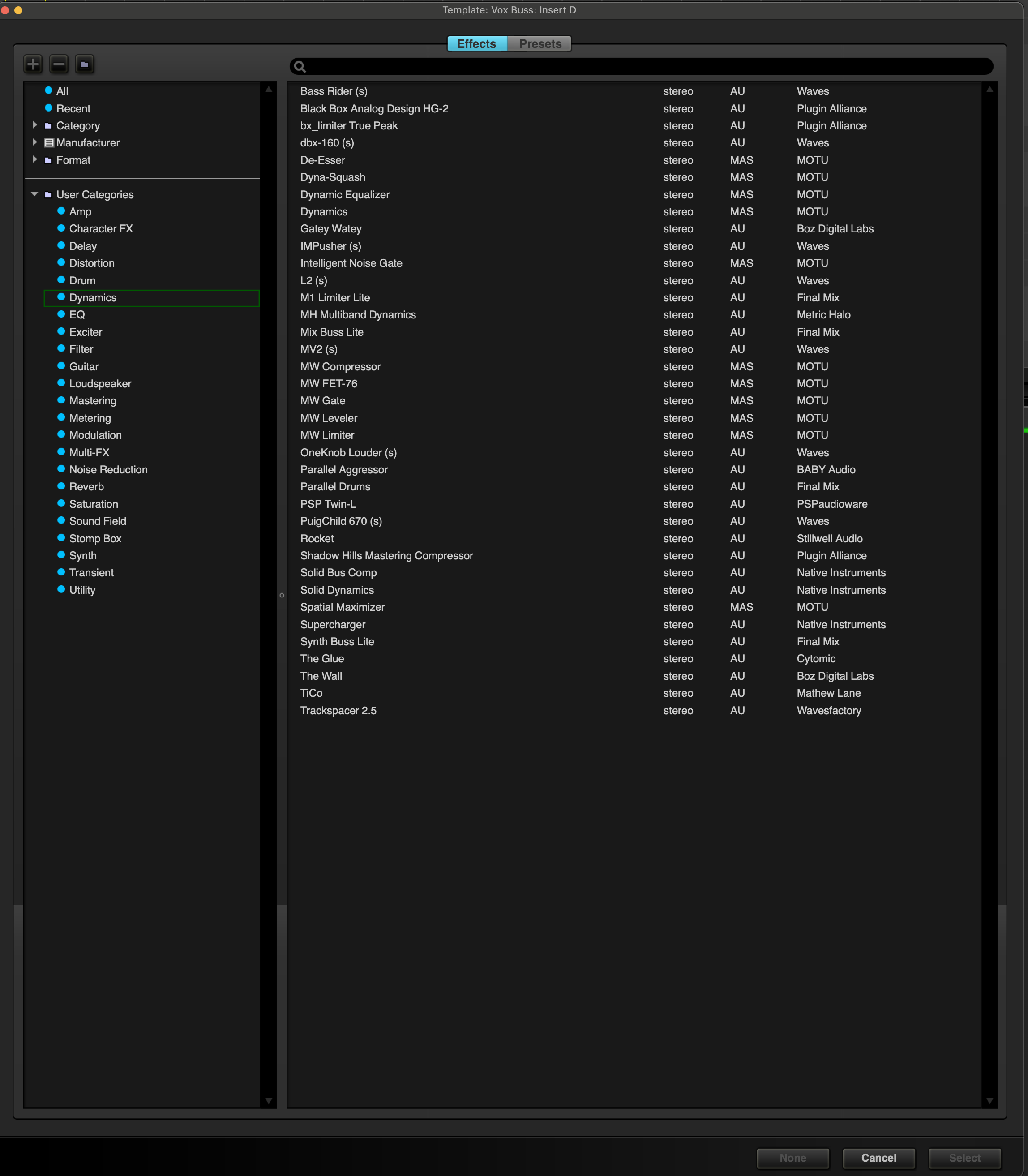
Oh... and Rick... you can now attach graphics to posts if you want to. You don't have to use your server space. I enabled that feature a while ago. There's a tab below the message editing window that says "Attachments." You can click that, then upload one ore more graphics and then use the "Place Inline" button to put it within the body of your post, else it appears at the bottom.
JamesSteeleProject.com | Facebook | Instagram | Twitter
Mac Studio M1 Max, 64GB/2TB, macOS Sequoia 15.5 Public Beta 2, DP 11.34, MOTU 828es, MOTU 24Ai, MOTU MIDI Express XT, UAD-2 TB3 Satellite OCTO, Console 1 Mk2, Avid S3, NI Komplete Kontrol S88 Mk2, Red Type B, Millennia HV-3C, Warm Audio WA-2A, AudioScape 76F, Dean guitars, Marshall amps, etc., etc.!
Mac Studio M1 Max, 64GB/2TB, macOS Sequoia 15.5 Public Beta 2, DP 11.34, MOTU 828es, MOTU 24Ai, MOTU MIDI Express XT, UAD-2 TB3 Satellite OCTO, Console 1 Mk2, Avid S3, NI Komplete Kontrol S88 Mk2, Red Type B, Millennia HV-3C, Warm Audio WA-2A, AudioScape 76F, Dean guitars, Marshall amps, etc., etc.!
- Rick Cornish
- Posts: 1261
- Joined: Sun Feb 17, 2013 9:07 pm
- Primary DAW OS: MacOS
- Location: Ely, MN USA
- Contact:
Re: Plugins organized by type in DP? is this available?
Thanks, James… guess I didn’t know that. It will be a time-saver, for sure. Thanks for making MOTUnation better all the time!James Steele wrote: ↑Fri Sep 16, 2022 6:38 am Oh... and Rick... you can now attach graphics to posts if you want to. You don't have to use your server space. I enabled that feature a while ago. There's a tab below the message editing window that says "Attachments." You can click that, then upload one ore more graphics and then use the "Place Inline" button to put it within the body of your post, else it appears at the bottom.
Rick Cornish
DP 11 on M2 Mac Studio (64gB mem. + 2tB int. SSD + two 2tB ext. SSDs). VIs from MOTU, Spectrasonics, NI, UVI, 8dio, Soniccouture, East West, Spitfire, Heavyocity, Vir2, and more; plus Waves 14, Brainworx, iZotope, Wavesfactory, Oeksound, Final Mix, JST, SPL, PSP, UVI, Valhalla DSP, and other FX plugs, Roland A-88, Apogee Quartet, iCON Platform Nano, Genelec 1032a and Westlake BBSM4 monitors, Gibson HR Fusion III. rickcornish.net
DP 11 on M2 Mac Studio (64gB mem. + 2tB int. SSD + two 2tB ext. SSDs). VIs from MOTU, Spectrasonics, NI, UVI, 8dio, Soniccouture, East West, Spitfire, Heavyocity, Vir2, and more; plus Waves 14, Brainworx, iZotope, Wavesfactory, Oeksound, Final Mix, JST, SPL, PSP, UVI, Valhalla DSP, and other FX plugs, Roland A-88, Apogee Quartet, iCON Platform Nano, Genelec 1032a and Westlake BBSM4 monitors, Gibson HR Fusion III. rickcornish.net
- monkey man
- Posts: 14072
- Joined: Fri Apr 22, 2005 10:01 pm
- Primary DAW OS: MacOS
- Location: Melbourne, Australia
Re: Plugins organized by type in DP? is this available?
Well we must both be weird then Jimbo.James Steele wrote: ↑Fri Sep 16, 2022 6:38 amI had a weird reason for it: that I tended to forget about certain plugs that were good options in favor of ones more frequently. A lot of times I'd think "OH... I forgot I had that." So I know it's strange, but when I want a reverb, I found that seeing a list of the companies whose reverbs I owned, helped me remember options that when I had a huge list of plugs I just didn't always see. Again... it's weird...
When I first saw that you do that I immediately saw exactly the same benefit. After all, for me at least, I'm far more likely to remember which company a plugin's written by than the name of the plugin itself.
Mac 2012 12C Cheese Grater, OSX 10.13.6
MOTU DP8.07, MachFive 3.2.1, MIDI Express XT, 24I/O
Novation, Yamaha & Roland Synths, Guitar & Bass, Kemper Rack
Pretend I've placed your favourite quote here
- James Steele
- Site Administrator
- Posts: 22786
- Joined: Fri Oct 15, 2004 10:01 pm
- Primary DAW OS: MacOS
- Location: San Diego, CA - U.S.A.
- Contact:
Re: Plugins organized by type in DP? is this available?
Whew! Glad I'm not the only one! I think I'm still going to add a "Favorites" category at the very top for my most commonly used plugs regardless of type.monkey man wrote: ↑Sat Sep 17, 2022 6:39 pmI'm far more likely to remember which company a plugin's written by than the name of the plugin itself.
JamesSteeleProject.com | Facebook | Instagram | Twitter
Mac Studio M1 Max, 64GB/2TB, macOS Sequoia 15.5 Public Beta 2, DP 11.34, MOTU 828es, MOTU 24Ai, MOTU MIDI Express XT, UAD-2 TB3 Satellite OCTO, Console 1 Mk2, Avid S3, NI Komplete Kontrol S88 Mk2, Red Type B, Millennia HV-3C, Warm Audio WA-2A, AudioScape 76F, Dean guitars, Marshall amps, etc., etc.!
Mac Studio M1 Max, 64GB/2TB, macOS Sequoia 15.5 Public Beta 2, DP 11.34, MOTU 828es, MOTU 24Ai, MOTU MIDI Express XT, UAD-2 TB3 Satellite OCTO, Console 1 Mk2, Avid S3, NI Komplete Kontrol S88 Mk2, Red Type B, Millennia HV-3C, Warm Audio WA-2A, AudioScape 76F, Dean guitars, Marshall amps, etc., etc.!
- monkey man
- Posts: 14072
- Joined: Fri Apr 22, 2005 10:01 pm
- Primary DAW OS: MacOS
- Location: Melbourne, Australia
Re: Plugins organized by type in DP? is this available?
Makes sense bro'.
Mac 2012 12C Cheese Grater, OSX 10.13.6
MOTU DP8.07, MachFive 3.2.1, MIDI Express XT, 24I/O
Novation, Yamaha & Roland Synths, Guitar & Bass, Kemper Rack
Pretend I've placed your favourite quote here