Processor meter bouncing and over 50%
Moderator: James Steele
Forum rules
This forum is for seeking solutions to technical problems involving Digital Performer and/or plug-ins on MacOS, as well as feature requests, criticisms, comparison to other DAWs.
This forum is for seeking solutions to technical problems involving Digital Performer and/or plug-ins on MacOS, as well as feature requests, criticisms, comparison to other DAWs.
Re: Processor meter bouncing and over 50%
Menu meters is a good place to start. I've had spikes in the DP meter that were not mirrored in Menu meters or in Activity Monitor. Also, in preferences there is a setting to tell DP what to include in the alerts (CPU, disk, etc.) which you can use to narrow down the source of the spike.
I've had the DP meter spike because of timing problems introduced by Soundflower, and by disk problems experienced by MachFive. Neither of these had anything to do with buffer size. Shutting down Soundflower, and increasing the RAM available to MachFive made the DP meter spikes go away.
I've had the DP meter spike because of timing problems introduced by Soundflower, and by disk problems experienced by MachFive. Neither of these had anything to do with buffer size. Shutting down Soundflower, and increasing the RAM available to MachFive made the DP meter spikes go away.
2018 Mini i7 32G macOS 12.7.6, DP 11.33, Mixbus 10, Logic 10.7.9, Scarlett 18i8, MB Air M2, macOS 14.7.6, DP 11.33, Logic 11
Re: Processor meter bouncing and over 50%
I have iStat Menu Bar and today my computer was really acting spastic.
I was at 512 buffer and only using a couple VI's. There were times when the MOTU Processor meter was spiking. It never dropped below 50%. And every once in a while the audio would stutter for about half a second (like I was using the STUTTER plugin...that's the sound) and then play normally.
The iStat menu CPU read around 70%...sometimes dropping to around 60...sometimes going up to 90+.
Something is up. I don't know how to figure it out though.
I changed my buffer to 1024 but I was tracking MIDI stuff and the lag was annoying.
The editing and mouse clicks weren't keeping up either ... it was VERY sluggish.
ANY way to figure this out? Is this a processor problem?
Are there any reputable programs that will do a FULL computer check?
Also ... I have 13 gigs of RAM. Would investing in more RAM be helpful or is this a separate issue?
I was at 512 buffer and only using a couple VI's. There were times when the MOTU Processor meter was spiking. It never dropped below 50%. And every once in a while the audio would stutter for about half a second (like I was using the STUTTER plugin...that's the sound) and then play normally.
The iStat menu CPU read around 70%...sometimes dropping to around 60...sometimes going up to 90+.
Something is up. I don't know how to figure it out though.
I changed my buffer to 1024 but I was tracking MIDI stuff and the lag was annoying.
The editing and mouse clicks weren't keeping up either ... it was VERY sluggish.
ANY way to figure this out? Is this a processor problem?
Are there any reputable programs that will do a FULL computer check?
Also ... I have 13 gigs of RAM. Would investing in more RAM be helpful or is this a separate issue?
Dual Quad-Core 2.8 GHz Mac Pro 3,1 • Yosemite • 24 GB RAM • MOTU 2408mk3 (x's 2) • DP 10.xx • Finale 25 • Logic • PT 12 • +outboard gear
Re: Processor meter bouncing and over 50%
Did you look at Activity Monitor? It shows various activities separately. Just in case its a disk problem that is creating the problem -- it will show disk spikes.
2018 Mini i7 32G macOS 12.7.6, DP 11.33, Mixbus 10, Logic 10.7.9, Scarlett 18i8, MB Air M2, macOS 14.7.6, DP 11.33, Logic 11
- Dan Worley
- Posts: 2778
- Joined: Fri Jan 15, 2010 2:03 pm
- Primary DAW OS: MacOS
- Location: Northern CA
Re: Processor meter bouncing and over 50%
Do yourself a favor, close the performance window and never open it again. Your life will instantly get better, and will continue improving until you can hardly stand how fantastic it is. Even is it's great now, you have no idea...
DP10.13
Re: Processor meter bouncing and over 50%
I did. DP seemed to be taking up the bulk...a LOT of memory/activity.
Dropbox surprisingly was taking up a lot of space/activity as well.
Other than that, it was JBridge (for my 32bit plugs/VI's) that was taking up some activity.
Even when DP sits still, the Processor Meter bounces erratically.
Dropbox surprisingly was taking up a lot of space/activity as well.
Other than that, it was JBridge (for my 32bit plugs/VI's) that was taking up some activity.
Even when DP sits still, the Processor Meter bounces erratically.
Dual Quad-Core 2.8 GHz Mac Pro 3,1 • Yosemite • 24 GB RAM • MOTU 2408mk3 (x's 2) • DP 10.xx • Finale 25 • Logic • PT 12 • +outboard gear
Re: Processor meter bouncing and over 50%
PS, I've ran everything I can think of to help clean up the Mac...
Clean My Mac
Repaired Permissions
iDefrag
etc etc...
Also ... i'm tracing back some issues from back to 2010 when before I installed SL I had MAJOR issues and someone mentioned something in my crash report which I posted that CPU 2 was unresponsive.
Here's the thread...
http://www.motunation.com/forum/viewtop ... =1&t=43798
If ANYONE can decipher from the crash log what's going on and how to fix, I'd you
you
Clean My Mac
Repaired Permissions
iDefrag
etc etc...
Also ... i'm tracing back some issues from back to 2010 when before I installed SL I had MAJOR issues and someone mentioned something in my crash report which I posted that CPU 2 was unresponsive.
Here's the thread...
http://www.motunation.com/forum/viewtop ... =1&t=43798
If ANYONE can decipher from the crash log what's going on and how to fix, I'd
Dual Quad-Core 2.8 GHz Mac Pro 3,1 • Yosemite • 24 GB RAM • MOTU 2408mk3 (x's 2) • DP 10.xx • Finale 25 • Logic • PT 12 • +outboard gear
Re: Processor meter bouncing and over 50%
Ok .. so here's some important info that might help with someone being able to help me.
Here's some screenshots ...
Computer sitting at rest. Only Mail and Safari open

DP Open with Activity Monitor

Most Importantly ... a screen recording so you can see the behavior of the processor meter. First sitting still, then with PLAYBACK
http://s511.photobucket.com/user/dallas ... g.mp4.html
Does ANY of this help?
I posted on Apple Discussions and got a few great replies as to thinking it's NOT CPU issue but rather kernel panics.
Here's the thread
https://discussions.apple.com/message/2 ... 6#24733785
I appreciate ALL the help!
Here's some screenshots ...
Computer sitting at rest. Only Mail and Safari open

DP Open with Activity Monitor

Most Importantly ... a screen recording so you can see the behavior of the processor meter. First sitting still, then with PLAYBACK
http://s511.photobucket.com/user/dallas ... g.mp4.html
Does ANY of this help?
I posted on Apple Discussions and got a few great replies as to thinking it's NOT CPU issue but rather kernel panics.
Here's the thread
https://discussions.apple.com/message/2 ... 6#24733785
I appreciate ALL the help!
Dual Quad-Core 2.8 GHz Mac Pro 3,1 • Yosemite • 24 GB RAM • MOTU 2408mk3 (x's 2) • DP 10.xx • Finale 25 • Logic • PT 12 • +outboard gear
Re: Processor meter bouncing and over 50%
Don't know if this will help, but I never run DP with Safari or Mail open on my music machine. Safari in particular uses a lot of resources. I'd run as clean as possible.
Frank Ferrucci
Frank Ferrucci
Frank Ferrucci
http://www.ferruccimusic.com
Mac Pro 6,1 64gb RAM DP9.52 OSX 10.12.6 MIO 2882d & ULN2d Firewire Audio Interfaces, MOTU MTP-AV USB
http://www.ferruccimusic.com
Mac Pro 6,1 64gb RAM DP9.52 OSX 10.12.6 MIO 2882d & ULN2d Firewire Audio Interfaces, MOTU MTP-AV USB
Re: Processor meter bouncing and over 50%
The only reason both were open was because I was posting to forums to try and figure this out.
They aren't open during DP work. It's still the same problem when only DP is open.
They aren't open during DP work. It's still the same problem when only DP is open.
Dual Quad-Core 2.8 GHz Mac Pro 3,1 • Yosemite • 24 GB RAM • MOTU 2408mk3 (x's 2) • DP 10.xx • Finale 25 • Logic • PT 12 • +outboard gear
Re: Processor meter bouncing and over 50%
Seems obvious to me that your RAM is being maxed out per the 1st screenshot. Sort the Memory column in Activity Monitor and see where it's going. This is most definitely NOT a kernel panic, because you would know beyond a shadow of a doubt if it was:
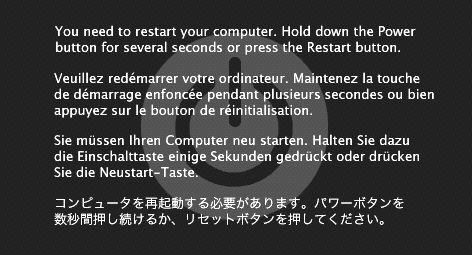
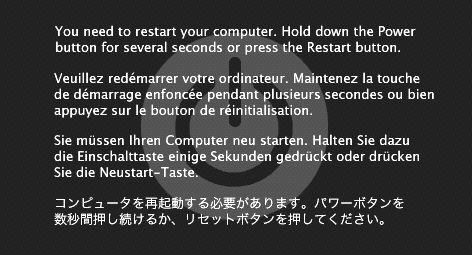
828x MacOS 15.5 M1 Studio Max 1TB 64G DP11.34
Processor meter bouncing and over 50%
cuttime wrote:Seems obvious to me that your RAM is being maxed out per the 1st screenshot. Sort the Memory column in Activity Monitor and see where it's going. This is most definitely NOT a kernel panic, because you would know beyond a shadow of a doubt if it was:
The Memory section under CPU is maxed but the MEM section next to it is reading fine. Not sure what that means.
Does this mean I have bad RAM?
Dual Quad-Core 2.8 GHz Mac Pro 3,1 • Yosemite • 24 GB RAM • MOTU 2408mk3 (x's 2) • DP 10.xx • Finale 25 • Logic • PT 12 • +outboard gear
Re: Processor meter bouncing and over 50%
Possiblywonder wrote: Does this mean I have bad RAM?
Click the Memory header in Activity Monitor to sort high to low or vice versa. Hope we can get to the bottom of this. RAM problems can be tricky to diagnose.wonder wrote:And how to "sort out" memory?
828x MacOS 15.5 M1 Studio Max 1TB 64G DP11.34
Re: Processor meter bouncing and over 50%
Heres's 2 screenshots ...
DP Open during playback

DP Open and still (no playback)

What I don't get is when I click on the CPU in iStat Menu, even with no programs open, the Memory Usage meter is pinned.
The Memory meter next to the CPU meter isn't being taxed ... are these 2 different types of Memory?
As you can see in the Activity Monitor, DP is taking the bulk of the work. I quit Google Drive because it was taking up some memory but not much.
Any conclusions?
DP Open during playback

DP Open and still (no playback)

What I don't get is when I click on the CPU in iStat Menu, even with no programs open, the Memory Usage meter is pinned.
The Memory meter next to the CPU meter isn't being taxed ... are these 2 different types of Memory?
As you can see in the Activity Monitor, DP is taking the bulk of the work. I quit Google Drive because it was taking up some memory but not much.
Any conclusions?
Dual Quad-Core 2.8 GHz Mac Pro 3,1 • Yosemite • 24 GB RAM • MOTU 2408mk3 (x's 2) • DP 10.xx • Finale 25 • Logic • PT 12 • +outboard gear
Re: Processor meter bouncing and over 50%
Can you give us a shot of your System Memory page in Activity Monitor?
828x MacOS 15.5 M1 Studio Max 1TB 64G DP11.34
Re: Processor meter bouncing and over 50%
System Memory Shot

I'm also getting CRASH ON QUIT with DP. Every time I quit, it will crash and give me a crash report....

I'm also getting CRASH ON QUIT with DP. Every time I quit, it will crash and give me a crash report....
Last edited by wonder on Sun Feb 02, 2014 10:55 am, edited 1 time in total.
Dual Quad-Core 2.8 GHz Mac Pro 3,1 • Yosemite • 24 GB RAM • MOTU 2408mk3 (x's 2) • DP 10.xx • Finale 25 • Logic • PT 12 • +outboard gear
