Can't hear my MIDI in DP5 /n00b
Moderator: James Steele
Forum rules
This forum is for seeking solutions to technical problems involving Digital Performer and/or plug-ins on MacOS, as well as feature requests, criticisms, comparison to other DAWs.
This forum is for seeking solutions to technical problems involving Digital Performer and/or plug-ins on MacOS, as well as feature requests, criticisms, comparison to other DAWs.
A simple reminder or warning: Make sure you have Multi Record checked on in DP. It's under the Studio Menu. That dang thing has caused me all kinds of confusion. I hardly do any MIDI recording here, but just tonight I was trying to do something and I could not set the input for a MIDI track. Turns out Multi Record needed to be on, even though I had only one MIDI track. I don't get it.
-
NitrouStang96
- Posts: 16
- Joined: Fri Oct 26, 2007 4:15 pm
- Primary DAW OS: MacOS
^ Hah! Thanks, that saved me a ton of searching around... :p
I've got it doing what I want, now, and I read almost all of Tweak's stuff. I printed about 75 pages for reference, too. Thanks for all the help.
Next will be tracking some MIDI and voice, and I'll come back here if I have troubles subbing in Virtual Instruments
I've got it doing what I want, now, and I read almost all of Tweak's stuff. I printed about 75 pages for reference, too. Thanks for all the help.
Next will be tracking some MIDI and voice, and I'll come back here if I have troubles subbing in Virtual Instruments
-
NitrouStang96
- Posts: 16
- Joined: Fri Oct 26, 2007 4:15 pm
- Primary DAW OS: MacOS
Ugh...
I've read the manual and my DP book I bought, and I still can't figure this one out:
We've recorded a song, MIDI from her keyboard and my drums in separate MIDI tracks, and one audio track from her microphone. On playback, we hear the keys and drums, but no voice. We can see the waveform but it won't play. It took me about 30 minutes to figure out that if I click on "Sound File" in the lower window, I can actually hear her voice there. But I can't hear it when playing back with the MIDI...
I've read the manual and my DP book I bought, and I still can't figure this one out:
We've recorded a song, MIDI from her keyboard and my drums in separate MIDI tracks, and one audio track from her microphone. On playback, we hear the keys and drums, but no voice. We can see the waveform but it won't play. It took me about 30 minutes to figure out that if I click on "Sound File" in the lower window, I can actually hear her voice there. But I can't hear it when playing back with the MIDI...
- Spikey Horse
- Posts: 1841
- Joined: Wed Aug 24, 2005 1:50 pm
- Primary DAW OS: Unspecified
A few suggestions (all quite simple stuff - but hey, worth mentioning just in case!)
Check nothing is soloed or muted by accident (even tracks which may be hidden from view in the mixer)
What is the vocal track's output set to? - it should be the outs you are using to monitor audio. ('built in 1,2' or 'analog 1,2' or whatever....)
In your project do you have a master channel? If not create one from Project/add track and set its output the same as above.
.....
Check nothing is soloed or muted by accident (even tracks which may be hidden from view in the mixer)
What is the vocal track's output set to? - it should be the outs you are using to monitor audio. ('built in 1,2' or 'analog 1,2' or whatever....)
In your project do you have a master channel? If not create one from Project/add track and set its output the same as above.
.....
-
NitrouStang96
- Posts: 16
- Joined: Fri Oct 26, 2007 4:15 pm
- Primary DAW OS: MacOS
See, I think I have all that stuff set up properly, but how can I know for sure? I'm pretty sure it is...
But now my MultiMix says "locked" - I've installed new drivers and everything and it's just not working. Every step forward is a few steps back... I might try a PC MIDI program until I have this figured out, because I'm just not that fluent with macs. I work in Final Cut and After Effects every day on a mac, but at least on my PCs I know how to uninstall and reinstall drivers properly.
It's just so frustrating, and I don't know what to do. Can anyone recommend a high quality MIDI program for PC?
But now my MultiMix says "locked" - I've installed new drivers and everything and it's just not working. Every step forward is a few steps back... I might try a PC MIDI program until I have this figured out, because I'm just not that fluent with macs. I work in Final Cut and After Effects every day on a mac, but at least on my PCs I know how to uninstall and reinstall drivers properly.
It's just so frustrating, and I don't know what to do. Can anyone recommend a high quality MIDI program for PC?
- emulatorloo
- Posts: 3227
- Joined: Mon Jan 03, 2005 10:01 pm
- Primary DAW OS: MacOS
- Location: Iowa
You ALREADY have a high quality MIDI program -- it is called Digital Performer.NitrouStang96 wrote:It's just so frustrating, and I don't know what to do. Can anyone recommend a high quality MIDI program for PC?
Now is not the time to give up.
You will accomplish nothing BUT MORE CONFUSION by adding a Windows PC to the mix.
A case in point -- I am reviewing the multimix manual and there is only 1/3 of a page with ONLY 4 steps for setting up the mixer with Mac Core Audio, versus page after page after page of instructions for installing the driver and getting the mixer to work on Windows.
(as to installing and reinstalling drivers on Mac OS X properly, the driver installation program will handle it. There is no magic or special hoops you have to jump thru. Just double-click on the installer program and follow the instructions that the program gives you.
The problem with many coming from the PC is that they try TOO HARD -- just relax and enjoy the mac, stop trying to force it to be like a Windows PC
Trust me I use PCs too)
--------------------------------
As spikey horse says, you need to assign your audio tracks outputs to your audio card:On playback, we hear the keys and drums, but no voice. We can see the waveform but it won't play.
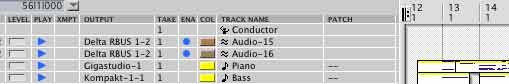
See the column where it says "OUTPUT"? My audio tracks are set to output thru my delta R-Bus outs 1 and 2. That column is a pop-up -- just click on it and assign to your audio card
=====
Another issue is that you need to be able to monitor three things in order to hear everything
Roland TD
Roland XP
Mac Audio (her voice)
How you accomplish this depends on how you have things set up -- so a question:
What are you using for a sound card? This is unclear to me. You have two sound cards available to you -- built in mac, and the multimix8, because that is a sound card too ---- so Is it
Mac built in audio? Are you recording her voice and playing back with that?
or
Your firewire Mixer? (see chapter 5, page 44 of the main Multimix manual) Are you recording her voice with this?
-----
Question 2: what is the model of your firewire mixer so I can download the manual and look at its features. ON EDIT - I see it is an Alesis multimix 8.
Question 3: Do you have your studio set up like the picture on PAGE 3 of the MultiMix 8 quickstart manual?
that is
Mac ----firewire cable----> multmix 8 firewire port
Roland XP L - R -----audio cable ------> multmix 8 L - r in
Roland TD L - R -----audio cable ------> multmix 8 L - r in
multimix 8 audio out -----audio cable ------> your amplifier
---
Last edited by emulatorloo on Wed Oct 31, 2007 4:43 pm, edited 9 times in total.
- Spikey Horse
- Posts: 1841
- Joined: Wed Aug 24, 2005 1:50 pm
- Primary DAW OS: Unspecified
.... at least with DP on a mac you get mind bendingly generous fellow user tech support like emulatorloo's post above!NitrouStang96 wrote:...... I might try a PC MIDI program until I have this figured out, because I'm just not that fluent with macs. I work in Final Cut and After Effects every day on a mac, but at least on my PCs I know how to uninstall and reinstall drivers properly.
(... Don't look a gift unicorn in the mouth etc...
-
NitrouStang96
- Posts: 16
- Joined: Fri Oct 26, 2007 4:15 pm
- Primary DAW OS: MacOS
Thanks for the awesome help. I tried EVERY single combo - MultiMix 1 Mono, MultiMix 2 Mono, MultiMix 1-2 Stereo, Bus 1, Bus 2, Built in Audio... nothing played her voice waveform unless I was in "Sound File" ... don't know what this is all about.
Additionally, I think my mixer broke today. It's just not working properly at all now. Reinstalled drivers, reinstalled firmware, still, nothing... and I can't find anything on the web about the problem I'm having, so I will be calling Alesis tech support tomorrow morning - I tried calling at 2PM... they close at 1:30PM my time *grrr
Then I'll take a look at your screenshots of the DP interface, and I'll give you shots of mine if I'm still baffled. Once again, thanks.
Additionally, I think my mixer broke today. It's just not working properly at all now. Reinstalled drivers, reinstalled firmware, still, nothing... and I can't find anything on the web about the problem I'm having, so I will be calling Alesis tech support tomorrow morning - I tried calling at 2PM... they close at 1:30PM my time *grrr
Then I'll take a look at your screenshots of the DP interface, and I'll give you shots of mine if I'm still baffled. Once again, thanks.
- kassonica
- Posts: 5231
- Joined: Sat Oct 30, 2004 11:01 pm
- Primary DAW OS: MacOS
- Location: melbourne, Australia
- Contact:
A question Have you changed the sample rate or bit depth since at anytime.
Try checking the sound file in the soundbites menu under get info and see if the sample rate and bit depth match.
Can you play any audio at all?
Try recording some else and see if that plays
Try checking the sound file in the soundbites menu under get info and see if the sample rate and bit depth match.
Can you play any audio at all?
Try recording some else and see if that plays
Creativity, some digital stuff and analogue things that go boom. crackle, bits of wood with strings on them that go twang

