Digital Performer 11.32
Moderator: James Steele
Forum rules
This forum is for most discussion related to the use and optimization of Digital Performer [MacOS] and plug-ins as well as tips and techniques. It is NOT for troubleshooting technical issues, complaints, feature requests, or "Comparative DAW 101."
This forum is for most discussion related to the use and optimization of Digital Performer [MacOS] and plug-ins as well as tips and techniques. It is NOT for troubleshooting technical issues, complaints, feature requests, or "Comparative DAW 101."
- James Steele
- Site Administrator
- Posts: 22789
- Joined: Fri Oct 15, 2004 10:01 pm
- Primary DAW OS: MacOS
- Location: San Diego, CA - U.S.A.
- Contact:
Re: Digital Performer 11.32
DYI.... just made a Typinator macro for "Digital Performer." Just a weird notion I have, but I'm going to try and spell it out more... hence I edited the title of this topic. Owner/Admin prerogative. I might start doing that with topic headers at random. I feel it might be better for Digital Performer's name recognition. And again... this could be totally silly!! Hahaha!
JamesSteeleProject.com | Facebook | Instagram | Twitter
Mac Studio M1 Max, 64GB/2TB, macOS Sequoia 15.5 Public Beta 2, DP 11.34, MOTU 828es, MOTU 24Ai, MOTU MIDI Express XT, UAD-2 TB3 Satellite OCTO, Console 1 Mk2, Avid S3, NI Komplete Kontrol S88 Mk2, Red Type B, Millennia HV-3C, Warm Audio WA-2A, AudioScape 76F, Dean guitars, Marshall amps, etc., etc.!
Mac Studio M1 Max, 64GB/2TB, macOS Sequoia 15.5 Public Beta 2, DP 11.34, MOTU 828es, MOTU 24Ai, MOTU MIDI Express XT, UAD-2 TB3 Satellite OCTO, Console 1 Mk2, Avid S3, NI Komplete Kontrol S88 Mk2, Red Type B, Millennia HV-3C, Warm Audio WA-2A, AudioScape 76F, Dean guitars, Marshall amps, etc., etc.!
Re: Digital Performer 11.32
I never got around to updating MODO Bass from the original and I don’t have any stuck note problems with it. Might the problem be one of the many that seem to have come along with newer OS versions?
2018 Mini i7 32G macOS 12.7.6, DP 11.33, Mixbus 10, Logic 10.7.9, Scarlett 18i8, MB Air M2, macOS 14.7.6, DP 11.33, Logic 11
- James Steele
- Site Administrator
- Posts: 22789
- Joined: Fri Oct 15, 2004 10:01 pm
- Primary DAW OS: MacOS
- Location: San Diego, CA - U.S.A.
- Contact:
Re: Digital Performer 11.32
I think that's the issue. I never had any issues with MODO Bass 1. It wasn't until MODO Bass 2 that I began having stuck notes. So I don't think it's the OS.
JamesSteeleProject.com | Facebook | Instagram | Twitter
Mac Studio M1 Max, 64GB/2TB, macOS Sequoia 15.5 Public Beta 2, DP 11.34, MOTU 828es, MOTU 24Ai, MOTU MIDI Express XT, UAD-2 TB3 Satellite OCTO, Console 1 Mk2, Avid S3, NI Komplete Kontrol S88 Mk2, Red Type B, Millennia HV-3C, Warm Audio WA-2A, AudioScape 76F, Dean guitars, Marshall amps, etc., etc.!
Mac Studio M1 Max, 64GB/2TB, macOS Sequoia 15.5 Public Beta 2, DP 11.34, MOTU 828es, MOTU 24Ai, MOTU MIDI Express XT, UAD-2 TB3 Satellite OCTO, Console 1 Mk2, Avid S3, NI Komplete Kontrol S88 Mk2, Red Type B, Millennia HV-3C, Warm Audio WA-2A, AudioScape 76F, Dean guitars, Marshall amps, etc., etc.!
- HCMarkus
- Posts: 10380
- Joined: Tue Jan 10, 2006 9:01 am
- Primary DAW OS: MacOS
- Location: Rancho Bohemia, California
- Contact:
Re: Digital Performer 11.32
Exactly.James Steele wrote: ↑Mon Jul 01, 2024 5:54 pmIt wasn't until MODO Bass 2 that I began having stuck notes. So I don't think it's the OS.
Re: Digital Performer 11.32 Groove Quantize not working
So I am glad to fund this post, because that may explain why I can't Groove Quintize my project.
I have a live Drumer playing over a MIDI sequence, and now I want to quantize all MIDI to the live drums performance.
I followed all the steps: Beat detection, create a groove, then select the MIDI region I want to apply this quantization, but nothing, after hitting 'Apply" it does absolutely nothing. It doesn't even register as as "undo" task, under "Edit".
I see that this has been going on fro several months. Can somebody kindly confirmed that my issue is a well known bug that hasn't been resolved yet.
Is a great feature. Iw would be better if it would work!!!
I have a live Drumer playing over a MIDI sequence, and now I want to quantize all MIDI to the live drums performance.
I followed all the steps: Beat detection, create a groove, then select the MIDI region I want to apply this quantization, but nothing, after hitting 'Apply" it does absolutely nothing. It doesn't even register as as "undo" task, under "Edit".
I see that this has been going on fro several months. Can somebody kindly confirmed that my issue is a well known bug that hasn't been resolved yet.
Is a great feature. Iw would be better if it would work!!!
Re: Digital Performer 11.32 Groove Quantize not working
I usually use beat detection to apply a tempo map the sequence, then quantize to that. I suppose Groove quantize will do much the same thing, but I haven't used it much.merideno wrote: ↑Fri Jul 26, 2024 5:09 am So I am glad to fund this post, because that may explain why I can't Groove Quintize my project.
I have a live Drumer playing over a MIDI sequence, and now I want to quantize all MIDI to the live drums performance.
I followed all the steps: Beat detection, create a groove, then select the MIDI region I want to apply this quantization, but nothing, after hitting 'Apply" it does absolutely nothing. It doesn't even register as as "undo" task, under "Edit".
I see that this has been going on fro several months. Can somebody kindly confirmed that my issue is a well known bug that hasn't been resolved yet.
Is a great feature. Iw would be better if it would work!!!
Either way you'll find threads here related to this, and they talk about the difficulty of getting beat detection to work reliably. People report instances where a complex piece without a lot of transients works well, and others with an obvious groove that doesn't. The only consistent way I've found it to tap a MIDI beat from a keyboard, use that to establish a tempo map, apply that to the sequence, then quantize the other material to the sequence tempo. Since you have a drum recording, perhaps you can isolate something like the hi-hat, or kick, convert it to MIDI, and proceed from there.
In the MOTU TV section of YouTube there is a set of 5 videos that explain this stuff in detail, and clarify the relationships between beats, tempos, best edits, grooves, etc. if you want to do a lot of this, they're worth watching. In the manual the info is spread around various places and it's not easy to see how these various pieces work together.x
2018 Mini i7 32G macOS 12.7.6, DP 11.33, Mixbus 10, Logic 10.7.9, Scarlett 18i8, MB Air M2, macOS 14.7.6, DP 11.33, Logic 11
Re: Digital Performer 11.32
FWIW, I've never had stuck notes with MODO Bass 2. By far the best virtual bass I ever tried. Just got a bunch of new basses as part of the Total Studio Max 4 deal going on right now. Maybe I need to work with it more, but I've used it in several projects without any issues.James Steele wrote: ↑Mon Jul 01, 2024 5:54 pmI think that's the issue. I never had any issues with MODO Bass 1. It wasn't until MODO Bass 2 that I began having stuck notes. So I don't think it's the OS.
Re: Digital Performer 11.32
Another after thought, but I've had to switch MIDI ports a few times over the years to resolve issues like stuck notes and intermittent loss of connectivity. I'm currently using the MTP plugged into a USB hub before going into the Mac. Might be worth experimenting (different port, different hubs, USB 2, USB3, etc.), even if you're only getting stuck notes with a certain product. ?
- HCMarkus
- Posts: 10380
- Joined: Tue Jan 10, 2006 9:01 am
- Primary DAW OS: MacOS
- Location: Rancho Bohemia, California
- Contact:
Re: Digital Performer 11.32
On my Mac Studio, any version of DP and macOS, MODOBass2 worked fine until I started doing a lot of editing, shuttling about, starting and stopping. Then it would invariably hang notes periodically, requiring Disabling and Re-Enabling the VI to restore proper behavior. Never had the issue with MODOBass1. Haven't been working with MODOBass2 of late, but am hopeful the issues have been resolved.Babz wrote: ↑Sat Jul 27, 2024 7:23 amFWIW, I've never had stuck notes with MODO Bass 2. By far the best virtual bass I ever tried. Just got a bunch of new basses as part of the Total Studio Max 4 deal going on right now. Maybe I need to work with it more, but I've used it in several projects without any issues.James Steele wrote: ↑Mon Jul 01, 2024 5:54 pmI think that's the issue. I never had any issues with MODO Bass 1. It wasn't until MODO Bass 2 that I began having stuck notes. So I don't think it's the OS.
This behavior was specific to MODOBass2. Pretty sure the issue lay there, as confirmed by a lot of other folks. I still used this VI a lot; great sounding and easy to play convincing parts with.
- mikehalloran
- Posts: 16179
- Joined: Sun Jan 25, 2009 5:08 pm
- Primary DAW OS: MacOS
- Location: Sillie Con Valley
Re: Digital Performer 11.32
Experienced a bit of weird behavior yesterday. I revisited an old project for a client. Although I did the album in DP 7.24, it was started in 4.6.1 (!) on my G5 in 2006. As this never made the original CD, I had never finished it. Ok, it's Box Set Time, the Artist passed away in 2008 and we're dragging out everything.
The project had a blank icon and no file type after the name—ok, I know how to get these open but I was curious.. When I double-clicked on it, Performer Lite opened and there it was — really? I closed and ran Get Info specifying DP to open it and no go.
Appending the file name with .dploc still resulted in PL opening the file but when I went back into Get Info and specified DP 11.32, it finally opened.
I had forgotten that I'd played my Kay 5-string upright on this track three years before my stroke. I'm recording the same song with some of the same players and am going to edit my performance and drop it in.
The project had a blank icon and no file type after the name—ok, I know how to get these open but I was curious.. When I double-clicked on it, Performer Lite opened and there it was — really? I closed and ran Get Info specifying DP to open it and no go.
Appending the file name with .dploc still resulted in PL opening the file but when I went back into Get Info and specified DP 11.32, it finally opened.
I had forgotten that I'd played my Kay 5-string upright on this track three years before my stroke. I'm recording the same song with some of the same players and am going to edit my performance and drop it in.
DP 11.34; 828mkII FW, micro lite, M4, MTP/AV USB Firmware 2.0.1
2023 Mac Studio M2 8TB, 192GB RAM, OS Sequoia 15.4, USB4 8TB externals, Neumann MT48, M-Audio AIR 192|14, Mackie ProFxv3, Zoom F3 & UAC 232 32bit float recorder & interface; 2012 MBPs (x2) Catalina, Mojave
IK-NI-Izotope-PSP-Garritan-Antares, LogicPro X, Finale 27.4, Dorico 5, Notion 6, Overture 5, TwistedWave, DSP-Q 5, SmartScore64 NE Pro, Toast 20 Pro
2023 Mac Studio M2 8TB, 192GB RAM, OS Sequoia 15.4, USB4 8TB externals, Neumann MT48, M-Audio AIR 192|14, Mackie ProFxv3, Zoom F3 & UAC 232 32bit float recorder & interface; 2012 MBPs (x2) Catalina, Mojave
IK-NI-Izotope-PSP-Garritan-Antares, LogicPro X, Finale 27.4, Dorico 5, Notion 6, Overture 5, TwistedWave, DSP-Q 5, SmartScore64 NE Pro, Toast 20 Pro
Re: Digital Performer 11.32
I’d thank the DAW gods it opened at all. Maybe more to the connection between PL and DP 4 than the manual?
2018 Mini i7 32G macOS 12.7.6, DP 11.33, Mixbus 10, Logic 10.7.9, Scarlett 18i8, MB Air M2, macOS 14.7.6, DP 11.33, Logic 11
- mikehalloran
- Posts: 16179
- Joined: Sun Jan 25, 2009 5:08 pm
- Primary DAW OS: MacOS
- Location: Sillie Con Valley
Re: Digital Performer 11.32
I can still open projects that I did in DP 2.71 but this is the first time I had tried it in over 5 years — last time, I was probably in Mojave on an iMac Pro.
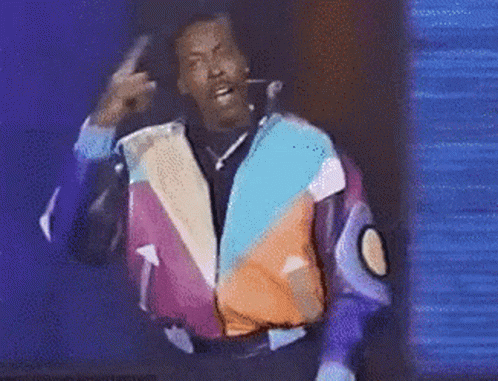
You might be right.
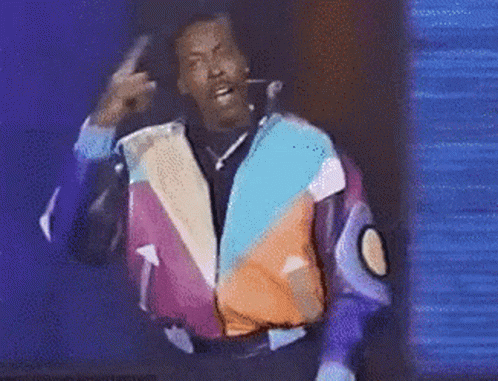
DP 11.34; 828mkII FW, micro lite, M4, MTP/AV USB Firmware 2.0.1
2023 Mac Studio M2 8TB, 192GB RAM, OS Sequoia 15.4, USB4 8TB externals, Neumann MT48, M-Audio AIR 192|14, Mackie ProFxv3, Zoom F3 & UAC 232 32bit float recorder & interface; 2012 MBPs (x2) Catalina, Mojave
IK-NI-Izotope-PSP-Garritan-Antares, LogicPro X, Finale 27.4, Dorico 5, Notion 6, Overture 5, TwistedWave, DSP-Q 5, SmartScore64 NE Pro, Toast 20 Pro
2023 Mac Studio M2 8TB, 192GB RAM, OS Sequoia 15.4, USB4 8TB externals, Neumann MT48, M-Audio AIR 192|14, Mackie ProFxv3, Zoom F3 & UAC 232 32bit float recorder & interface; 2012 MBPs (x2) Catalina, Mojave
IK-NI-Izotope-PSP-Garritan-Antares, LogicPro X, Finale 27.4, Dorico 5, Notion 6, Overture 5, TwistedWave, DSP-Q 5, SmartScore64 NE Pro, Toast 20 Pro
