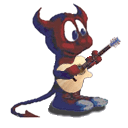Hello all -- I did search here, but didn't quite find a satisfactory answer. I had, long ago, recorded ten tracks of acoustic drums for a song, at 89bpm. I now want to change the tempo to 92bpm. I do want/need to make the time changes by using beats-per-minute, not a 'scale percentage'. (I'm working in DP 9.51.) I've merged all the tracks, and, as I am using the Conductor track set to 89bpm, I've made sure each drum track's analyzed tempo is 89.00. I've then, 100 bars later, put in 92bpm into the Conductor track, & I copied the drum 'bites to that spot (and then selected 'Duplicate soundbites' for safety). I've then tried the next step various ways; either converting one track at a time, or two, or all at once -- but, when listening and comparing sonically to the "89bpm" drums, the results of the newly-time-changed drums are unsatisfactory. (As I've said, doing this 'in tempo' is key here..) If anybody has any tips, it would be appreciated. Thank you very much!
-- Tony Vose
Time compress multiple drum tracks...Help...
Moderator: James Steele
Forum rules
This forum is for most discussion related to the use and optimization of Digital Performer [MacOS] and plug-ins as well as tips and techniques. It is NOT for troubleshooting technical issues, complaints, feature requests, or "Comparative DAW 101."
This forum is for most discussion related to the use and optimization of Digital Performer [MacOS] and plug-ins as well as tips and techniques. It is NOT for troubleshooting technical issues, complaints, feature requests, or "Comparative DAW 101."
-
tonyvose
- Posts: 62
- Joined: Tue Aug 09, 2005 10:01 pm
- Primary DAW OS: MacOS
- Location: Los Angeles, CA
Time compress multiple drum tracks...Help...
MacPro 2 X 3 Ghz Intel, 64 Gb RAM, OS X 10.11.6, DP 9.51, Reason 8, UAD Quad, AutoTune, ChannelStrip, VintageWarmer, Omnisphere, Stylus RMX, N-I Komplete 10, Minimonsta, impOSCar, Oddity, Sylenth
Re: Time compress multiple drum tracks...Help...
In what way are the results unsatisfactory? Sonically, or rhythmically?
When using the pitch/timestretch feature there are different modes available: PureDSP (the old default method which works best for monophonic audio such as vocals) as well as two new modes, ZXT Standard and ZXT formant-corrected. One of the latter two opetions will probably give you best results for drum sounds.
Also depending on your source material, you may find you get better results by chopping the drum parts into beats, and then sunpky changing the sequence tempo. With the audio cut into appropriate sized segments, they will just shift appropriately relative to eachother to match the new tempo, without having to process the actual audio at all.
some of these videos may be informative:
https://youtu.be/Jwlfr8RHju4
https://youtu.be/Lw4QaeXkJAU
https://youtu.be/O9DnrGYU3JU
When using the pitch/timestretch feature there are different modes available: PureDSP (the old default method which works best for monophonic audio such as vocals) as well as two new modes, ZXT Standard and ZXT formant-corrected. One of the latter two opetions will probably give you best results for drum sounds.
Also depending on your source material, you may find you get better results by chopping the drum parts into beats, and then sunpky changing the sequence tempo. With the audio cut into appropriate sized segments, they will just shift appropriately relative to eachother to match the new tempo, without having to process the actual audio at all.
some of these videos may be informative:
https://youtu.be/Jwlfr8RHju4
https://youtu.be/Lw4QaeXkJAU
https://youtu.be/O9DnrGYU3JU
regards,
arum
MacBook Air core i7 1.7ghz, 8GB RAM, 500GB SSD , UltraLite MKI FW, StudioLogic 990pro, DP9
arum
MacBook Air core i7 1.7ghz, 8GB RAM, 500GB SSD , UltraLite MKI FW, StudioLogic 990pro, DP9