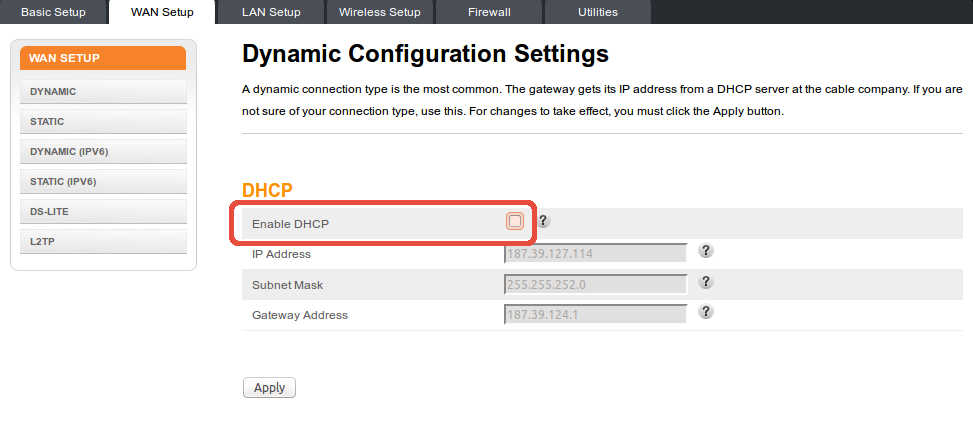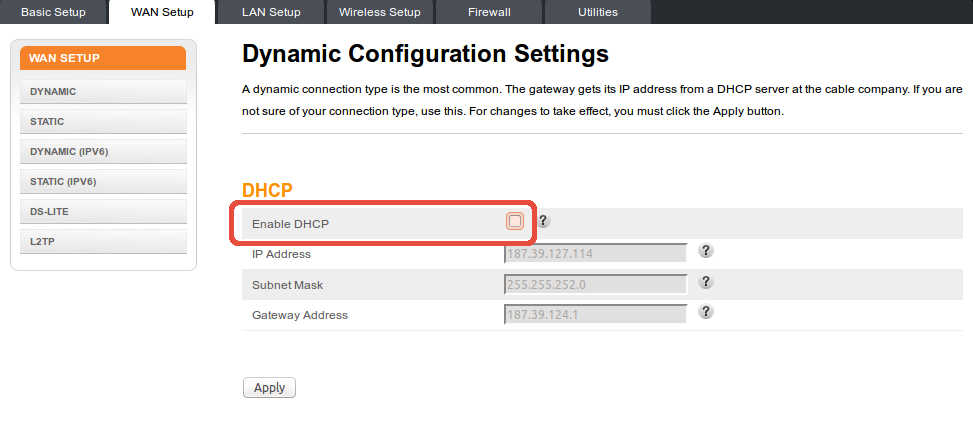Crazy busy at work this week so didn't turn the home computer on until today.
Based on some advice at work, I have a better understanding of what the settings mean in Apple's Network Preferences, but the steps my dev ops guy asked me to take did not yield the expected results.
I switched from Ethernet Port 2 to Ethernet Port 1 on my Late 2010 MacPro, just in case.
One thing I noticed is that the long 50ft(?) blue Ethernet cable I was using to go from the router/modem to my MacPro, is crimped in a few places and no longer passes signal. So I switched to the white cable from the wall, and did the same thing in the room where the router/modem is.
As this worked with the previous account, I doubt there is any issue with the behind-the-wall wiring between the rooms. My ex-housemate had done the wiring and does this for a living, so there was a mild risk that when he moved out there was some unintended damage. This is why the modem/router is not conveniently located near my own computer though.
At any rate, a time-consuming experiment would be to break down my computer/monitor/keyboard/mouse and move it. I may try that tomorrow -- I have a last-minute most-of-the-day jazz gig today and don't want to stress myself out and potentially have a negative impact on my disposition, inspiration, or general playing and presentation.
If a direct connection over short distance with a known reliable cable still fails, then I think we can know that it’s not a wiring problem at my end.
Anyway, I used Terminal to ping 192.168.0.1, and received "56 data bytes" followed by "ping: sendto: Host is down" followed by "Request timeout for icmp_seq 0..." until I hit CTRL-C after about 18 of these, then received "18 packets transmitted, 0 packets received, 100.0% packet loss".
Not that I expected anything from "traceroute 8.8.8.8" as a result of this, the response was: "traceroute to 8.8.8.8 (8.8.8.

, 64 hops max, 52 byte packets" followed by "traceroute: sendto: No route to host".
Even after renewing DHCP license, rebooting the router/modem, etc., and doing so multiple times (along with computer reboots), I continue to get correct values in all of the fields as well as "Automatic" and blank fields for IPV6 (so I doubt it is trying to use IPV6 for stuff it should be using IPV4 for).
I didn't play any more with the configuration app because I felt it important to first rule out any general problems at the generic level, which clearly has not yet been achieved.
Any ideas of what my next step should be in diagnosing/correcting the problem?