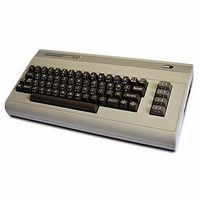Yamaha 01v + DP8
Moderator: James Steele
Forum rules
Discussion related to installation, configuration and use of MOTU hardware such as MIDI interfaces, audio interfaces, etc. for Mac OSX
Discussion related to installation, configuration and use of MOTU hardware such as MIDI interfaces, audio interfaces, etc. for Mac OSX
Yamaha 01v + DP8
Hi guys, I'm trying to setup this new mixer I got it but I'm struggling. Anyone knows how to do it?
Thank you very much!
Thank you very much!
MacOS 15 Sonoma - DP 11 - Mac Mini 2018 i7 2.3GHz - 64GB RAM
- MIDI Life Crisis
- Posts: 26256
- Joined: Wed May 18, 2005 10:01 pm
- Primary DAW OS: MacOS
- Contact:
Re: Yamaha 01v + DP8
What is it you are trying to do?
Generally, set up the instrument (mixer) in Audio/MIDI setup. Once you get that far come back.
Generally, set up the instrument (mixer) in Audio/MIDI setup. Once you get that far come back.
Re: Yamaha 01v + DP8
I'm trying to use the 01v just as a controller for volume and mute.
I add it on Audio/MIDI setup but I don't know if I have to configure something in the mixer and in DP to make it work
I add it on Audio/MIDI setup but I don't know if I have to configure something in the mixer and in DP to make it work
MacOS 15 Sonoma - DP 11 - Mac Mini 2018 i7 2.3GHz - 64GB RAM
- MIDI Life Crisis
- Posts: 26256
- Joined: Wed May 18, 2005 10:01 pm
- Primary DAW OS: MacOS
- Contact:
Re: Yamaha 01v + DP8
I don't think you can use it as a control surface, only to control the mixer, but you might try this:
Set the mixer as an instrument and record.
Move a fader and stop recording.
Go to the EVENT LIST for that track and see what controller was sent.
In DP, you might be able to re-reoute the controller number to the one you want it to be. I've never done that, but I think it is possible to workaround it that way. Be sure the A/M setup has the mixer set to send and receive on all channels.
I'm not sure where the re-routing setting is in DP but that should be easy to find in the PDF manual.
Set the mixer as an instrument and record.
Move a fader and stop recording.
Go to the EVENT LIST for that track and see what controller was sent.
In DP, you might be able to re-reoute the controller number to the one you want it to be. I've never done that, but I think it is possible to workaround it that way. Be sure the A/M setup has the mixer set to send and receive on all channels.
I'm not sure where the re-routing setting is in DP but that should be easy to find in the PDF manual.
Re: Yamaha 01v + DP8
My bad, I was meaning to control the mixer, just the faders.
What do you mean 'Set the mixer as an instrument and record'? Instrument like instrument track??
What do you mean 'Set the mixer as an instrument and record'? Instrument like instrument track??
MacOS 15 Sonoma - DP 11 - Mac Mini 2018 i7 2.3GHz - 64GB RAM
- MIDI Life Crisis
- Posts: 26256
- Joined: Wed May 18, 2005 10:01 pm
- Primary DAW OS: MacOS
- Contact:
Re: Yamaha 01v + DP8
Well that's easier. Same process except you don't need to re-route the controller number. The faders are (if I recall correctly) set to specific controller numbers. I don't remember which but it might be in the manual (which is available online somewhere but not as a searchable PDF, just a standard PDF.
Yes, set the mixer as an output instrument. As long as DP isn't filtering out the controller numbers, it should record the output as you move controls and faders. I have an O1V but it's not at this location. Check the manual if the mixer if DP isn't getting the messages as it might have an option for MIDI IN/OUT in the software. I believe you can also assign MIDI control numbers to each fader and knob.
Once you have the controllers recorded in DP, you can always go in and edit them as you would any other MIDI data (visually in the graphic editor or in the event list, etc.) I know it can be done as I used to automate mixes that way "in the old days" ...like 2000.
Yes, set the mixer as an output instrument. As long as DP isn't filtering out the controller numbers, it should record the output as you move controls and faders. I have an O1V but it's not at this location. Check the manual if the mixer if DP isn't getting the messages as it might have an option for MIDI IN/OUT in the software. I believe you can also assign MIDI control numbers to each fader and knob.
Once you have the controllers recorded in DP, you can always go in and edit them as you would any other MIDI data (visually in the graphic editor or in the event list, etc.) I know it can be done as I used to automate mixes that way "in the old days" ...like 2000.
Re: Yamaha 01v + DP8
I tried but with no luck.
I can send MIDI cc from the mixer because I see it in the MIDI monitor app so I am able to see all the cc I'm sending. It's just DP that doesn't see the 01v as a MIDI controller. Even if I use "attach a MIDI controller" to the volume fader it doesn't detect anything
I can send MIDI cc from the mixer because I see it in the MIDI monitor app so I am able to see all the cc I'm sending. It's just DP that doesn't see the 01v as a MIDI controller. Even if I use "attach a MIDI controller" to the volume fader it doesn't detect anything
MacOS 15 Sonoma - DP 11 - Mac Mini 2018 i7 2.3GHz - 64GB RAM
- MIDI Life Crisis
- Posts: 26256
- Joined: Wed May 18, 2005 10:01 pm
- Primary DAW OS: MacOS
- Contact:
Re: Yamaha 01v + DP8
If the mixer is set to both send and receive in Apple's Audio/MIDI setup, it should be able to appear as an "instrument" like any other outboard device (keyboard, etc). And yes, it should be automatically included in DP after A/M adds it. I'm positive I got it to work.
The O1V doesn't have a definition provided so use the ProMix 1 (or whatever it's called) definition in A/M setup.
The O1V doesn't have a definition provided so use the ProMix 1 (or whatever it's called) definition in A/M setup.
Re: Yamaha 01v + DP8
Ok, I think I got it working just using "assign MIDI controller" to each individual fader.
I cannot find the original cc assigned to each fader as you mentioned before. That would be much better so I don't have to configure the cc's everytime I do a new project.
Any idea where I can find those cc's? I'm looking into Commands but they are not there.
Thanks a lot btw!
I cannot find the original cc assigned to each fader as you mentioned before. That would be much better so I don't have to configure the cc's everytime I do a new project.
Any idea where I can find those cc's? I'm looking into Commands but they are not there.
Thanks a lot btw!
MacOS 15 Sonoma - DP 11 - Mac Mini 2018 i7 2.3GHz - 64GB RAM
- MIDI Life Crisis
- Posts: 26256
- Joined: Wed May 18, 2005 10:01 pm
- Primary DAW OS: MacOS
- Contact:
Re: Yamaha 01v + DP8
As mentioned earlier, if you don't do anything; start recording and move the faders and knobs (and assuming they record into DP). After recording, go into the graphic or event editor and just copy down which cc were sent. You only need to change the cc #s if you want to customize them or if they conflict with another device on the same MIDI channel.
Re: Yamaha 01v + DP8
Yep, did it and it works. As I supposed the Yamaha is sending from cc#1/fader 1 and so on.
Now I can change those. My question is: Do the audio channels in DP an assigned cc by default? If so where can I see them?
Now I can change those. My question is: Do the audio channels in DP an assigned cc by default? If so where can I see them?
MacOS 15 Sonoma - DP 11 - Mac Mini 2018 i7 2.3GHz - 64GB RAM
- MIDI Life Crisis
- Posts: 26256
- Joined: Wed May 18, 2005 10:01 pm
- Primary DAW OS: MacOS
- Contact:
Re: Yamaha 01v + DP8
If we are done with the mixer, I suggest you start a new thread for your next question. Glad to help.
Re: Yamaha 01v + DP8
Ok, thank you very much!
MacOS 15 Sonoma - DP 11 - Mac Mini 2018 i7 2.3GHz - 64GB RAM
- MIDI Life Crisis
- Posts: 26256
- Joined: Wed May 18, 2005 10:01 pm
- Primary DAW OS: MacOS
- Contact:
Re: Yamaha 01v + DP8
You're very welcome.