Digital Performer 7.02 and 6.03 maintenance updates
Moderator: James Steele
Forum rules
This forum is for seeking solutions to technical problems involving Digital Performer and/or plug-ins on MacOS, as well as feature requests, criticisms, comparison to other DAWs.
This forum is for seeking solutions to technical problems involving Digital Performer and/or plug-ins on MacOS, as well as feature requests, criticisms, comparison to other DAWs.
-
jlaudon
- Posts: 1655
- Joined: Mon Oct 18, 2004 10:01 pm
- Primary DAW OS: MacOS
- Location: Hong Kong
- Contact:
Re: Digital Performer 7.02 and 6.03 maintenance updates
I tried Amp's - it works fine so far.
MacBook Pro 2021 (M1 Ultra) with 64 gigs RAM. DP 11.23
Re: Digital Performer 7.02 and 6.03 maintenance updates
"The problem was that when you changed levels by typing in the value or clicking the + or - buttons in the Mixer window, the fader graphic wouldn't respond, though the level was indeed changing."
This just happened to me with 7.02. I never noticed it in 7.01. It seemed like it might be connected with plug-in windows, but I can't repeat it yet. A restart gets it back.
This just happened to me with 7.02. I never noticed it in 7.01. It seemed like it might be connected with plug-in windows, but I can't repeat it yet. A restart gets it back.
Octo 2.8/10.6.4/DP7.21/PCI Driver 1.5.38352/BLA HD192s/UAD-1e & 5.50 plugs/Waves v7/Current/PSP/Altiverb6.3.5/Breverb1.5.8/Stillwell/Fabfilter/elysia/Brainworx
Re: Digital Performer 7.02 and 6.03 maintenance updates
The answer is YES
waxman
DP9.5, Macbook Pro (2018) Mojave, Slate VMS mic, Everything Bundle, Dual Raven MTI 2, Apollo Twin Quad, UAD Arrow, UAD Satellite Octo Tbolt and all the UAD plugs, NI Komplete 11 Ultimate & Arturia V Collection 6, Maschine Studio MK3 Hardware, NI Komplete Kontrol 61s MK 2, Spectrasonics Ominisphere, Superior Drummer, BFD3, Ozone 7, Altiverb, Sound Toys, Waves, Final Cut X. PT 11.
DP9.5, Macbook Pro (2018) Mojave, Slate VMS mic, Everything Bundle, Dual Raven MTI 2, Apollo Twin Quad, UAD Arrow, UAD Satellite Octo Tbolt and all the UAD plugs, NI Komplete 11 Ultimate & Arturia V Collection 6, Maschine Studio MK3 Hardware, NI Komplete Kontrol 61s MK 2, Spectrasonics Ominisphere, Superior Drummer, BFD3, Ozone 7, Altiverb, Sound Toys, Waves, Final Cut X. PT 11.
Re: Digital Performer 7.02 and 6.03 maintenance updates
I loved that movie!KEVORKIAN wrote:"Human sacrifice, dogs and cats living together... mass hysteria!"
DP 11.34. 2020 M1 Mac Mini [9,1] (16 Gig RAM), Mac Pro 3GHz 8 core [6,1] (16 Gig RAM), OS 15.3/11.6.2, Lynx Aurora (n) 8tb, MOTU 8pre-es, MOTU M6, MOTU 828, Apogee Rosetta 800, UAD-2 Satellite, a truckload of outboard gear and plug-ins, and a partridge in a pear tree.
Re: Digital Performer 7.02 and 6.03 maintenance updates
Ok good update but: Always the issue with French snowleopard (no Proverb, no masterwork equal…) !!!It is necessary to put the system in English to be able to work with this plugins !!
What is this F&@...kç§ issue !!!!
The proverb and masterworks appears in preferences plug ins audio but not in the GUI !!! and when you open an masterwork eq he is noted " Motu Stereo " in the list of Plugs!!
And no eq 2,4,8 bands, and error when you open an masterwork ( motu stereo ) in the mixer!! ( Digital Performer has encountered an error application error : Unexpected error (1) )
It's a shame !!
What is this F&@...kç§ issue !!!!
The proverb and masterworks appears in preferences plug ins audio but not in the GUI !!! and when you open an masterwork eq he is noted " Motu Stereo " in the list of Plugs!!
And no eq 2,4,8 bands, and error when you open an masterwork ( motu stereo ) in the mixer!! ( Digital Performer has encountered an error application error : Unexpected error (1) )
It's a shame !!
- Tonio Ruiz
- Posts: 118
- Joined: Fri Jul 11, 2008 7:07 am
- Primary DAW OS: MacOS
- Location: Mexico City
- Contact:
Re: Digital Performer 7.02 and 6.03 maintenance updates
Thank U Mr FrodoFrodo wrote:MOTU wrote:The minimum system requirements for Digital Performer 7 are as follows:
Mac OS X v10.4.7 or later (including Mac OS X v10.6)
PowerPC G4 1 GHz or faster CPU (including PPC G5 CPUs and all Intel processor Macs)
1 GB RAM
1024 x 768 display resolution
CD-ROM drive for installation and authorization
We recommend a system with the following components:
multi-processor or multi-core PowerMac G5 or Intel processor Mac
2 GB RAM or more
1280 x 1024 or larger display resolution
I've read that on Motu's website before I post this, basically my question is about someone here running DP7 on a single Mac, just to know if it runs properly, or good enough in any case...
Thanx again
Enjoy Life!!!!
http://www.trmixroom.com" onclick="window.open(this.href);return false;
http://www.myspace.com/tonioruiz" onclick="window.open(this.href);return false;
Mac Pro quad 2.66 5gig RAM/ MOTU HD192 Core System 24ch / MOTU 1224 / DP7.2 / MOTU Micro Express / Waves CLA bundle / Melodyne / ProTools LE 8.03/ Analog Mixer / Analog Outboard
http://www.trmixroom.com" onclick="window.open(this.href);return false;
http://www.myspace.com/tonioruiz" onclick="window.open(this.href);return false;
Mac Pro quad 2.66 5gig RAM/ MOTU HD192 Core System 24ch / MOTU 1224 / DP7.2 / MOTU Micro Express / Waves CLA bundle / Melodyne / ProTools LE 8.03/ Analog Mixer / Analog Outboard
Re: Digital Performer 7.02 and 6.03 maintenance updates
i detect a distinct improvement here - it;s nice that they announce it here and allow it's users to spread the word
! thanks techsupport - we would appreciate more of this!
imagine how much lower your workload would be if you put all those workarounds in a managed wiki for users to see, I beleive this is a job that motu should do - it is a JOB after all!
very surprised to see an update to 6.03 and I believe you will notice that the automation has changed it's look in the SE from 6,02
thanks again!
! thanks techsupport - we would appreciate more of this!
imagine how much lower your workload would be if you put all those workarounds in a managed wiki for users to see, I beleive this is a job that motu should do - it is a JOB after all!
very surprised to see an update to 6.03 and I believe you will notice that the automation has changed it's look in the SE from 6,02
thanks again!
macpro 3 gig - 5 Gig RAM 10.6.3 Motu 2408 mk 2 Mackie HUI DP 7.21 intel imac 3 gig ram traveller OS 10.6.3
http://www.fork-media.com
http://www.fork-media.com
- mhschmieder
- Posts: 11405
- Joined: Wed Jul 06, 2005 10:01 pm
- Primary DAW OS: MacOS
- Location: Annandale VA
Re: Digital Performer 7.02 and 6.03 maintenance updates
This upgrade went without a hitch, on my computer which is under 50% of the recommendations. 
I opened my largest project and worked on some audio files. No problems.
I didn't see the release notes in the installer, thinking they'd show up on disc later. I guess this is just a maintenance and bugfix release.
As I didn't have any additional plug-ins or updates to validate on startup, it didn't throw up the new dialog mentioned here, for choosing which plug-ins to ignore at startup.
I opened my largest project and worked on some audio files. No problems.
I didn't see the release notes in the installer, thinking they'd show up on disc later. I guess this is just a maintenance and bugfix release.
As I didn't have any additional plug-ins or updates to validate on startup, it didn't throw up the new dialog mentioned here, for choosing which plug-ins to ignore at startup.
Mac Studio 2025 14-Core Apple M4 Max (36 GB RAM), OSX 15.4.1, MOTU DP 11.34, SpectraLayers 11
RME Babyface Pro FS, Radial JDV Mk5, Hammond XK-4, Moog Voyager
Eugenio Upright, 60th Anniversary P-Bass, USA Geddy Lee J-Bass, Yamaha BBP35
Select Strat, 70th Anniversary Esquire, Johnny Marr Jaguar, 57 LP, Danelectro 12
Eastman T486RB, T64/V, Ibanez PM2, D'angelico Deluxe SS Bari, EXL1
Guild Bari, 1512 12-string, M20, Martin OM28VTS, Larivee 0040MH
RME Babyface Pro FS, Radial JDV Mk5, Hammond XK-4, Moog Voyager
Eugenio Upright, 60th Anniversary P-Bass, USA Geddy Lee J-Bass, Yamaha BBP35
Select Strat, 70th Anniversary Esquire, Johnny Marr Jaguar, 57 LP, Danelectro 12
Eastman T486RB, T64/V, Ibanez PM2, D'angelico Deluxe SS Bari, EXL1
Guild Bari, 1512 12-string, M20, Martin OM28VTS, Larivee 0040MH
- mhschmieder
- Posts: 11405
- Joined: Wed Jul 06, 2005 10:01 pm
- Primary DAW OS: MacOS
- Location: Annandale VA
Re: Digital Performer 7.02 and 6.03 maintenance updates
I did try merging two projects via the Load command tonight, and it worked, but I decided I didn't like the results, so deleted the copied sequences and decided to keep the projects separate.
As mentioned earlier, this used to crash a lot of the time, when the projects were at different sample rates.
So, in DP 7.02, I can successfully mix sequences at different sample rates, but DP doesn't have knowledge of this at the sequence/chunk level.
In other words, it allows tracks of different sample rates to coexist in the same project, which 6.02 didn't (on my machine, at least -- though it did support mixing 16-bit files and 24-bit files of the same sample rate).
But you have to manually reselect the correct sample rate for each sequence/chunk, if that is the granularity of the project at which your sample rates different.
Granted, this is more flexible, in that it doesn't impose any limitations or make any assumptions, but I'd personally rather have each sequence auto-detect its prevailing sample rate, even if each sequence could still be allowed to mix tracks of different sample rates.
Just to clarify, I'm nervous about having to reset the sample rate for each sequence/chunk by hand, in case I forget and start generating more tracks for the sequence later on at the "wrong" sample rate. I try to avoid SRC.
At any rate, it occurs to me that the fact that this feature is working now, may mean less of a hassle and fewer steps for thos of us using Sample Modeling's Sax Brothers library, which requires recording at 88.2 kHz for the best results.
Now we can defer converting the sample rate on those tracks, without have the project or sequence/chunk in a confused and potentially crash-prone state as in 6.02 (again, I must stress, on my system).
As mentioned earlier, this used to crash a lot of the time, when the projects were at different sample rates.
So, in DP 7.02, I can successfully mix sequences at different sample rates, but DP doesn't have knowledge of this at the sequence/chunk level.
In other words, it allows tracks of different sample rates to coexist in the same project, which 6.02 didn't (on my machine, at least -- though it did support mixing 16-bit files and 24-bit files of the same sample rate).
But you have to manually reselect the correct sample rate for each sequence/chunk, if that is the granularity of the project at which your sample rates different.
Granted, this is more flexible, in that it doesn't impose any limitations or make any assumptions, but I'd personally rather have each sequence auto-detect its prevailing sample rate, even if each sequence could still be allowed to mix tracks of different sample rates.
Just to clarify, I'm nervous about having to reset the sample rate for each sequence/chunk by hand, in case I forget and start generating more tracks for the sequence later on at the "wrong" sample rate. I try to avoid SRC.
At any rate, it occurs to me that the fact that this feature is working now, may mean less of a hassle and fewer steps for thos of us using Sample Modeling's Sax Brothers library, which requires recording at 88.2 kHz for the best results.
Now we can defer converting the sample rate on those tracks, without have the project or sequence/chunk in a confused and potentially crash-prone state as in 6.02 (again, I must stress, on my system).
Last edited by mhschmieder on Tue Nov 24, 2009 1:11 am, edited 1 time in total.
Mac Studio 2025 14-Core Apple M4 Max (36 GB RAM), OSX 15.4.1, MOTU DP 11.34, SpectraLayers 11
RME Babyface Pro FS, Radial JDV Mk5, Hammond XK-4, Moog Voyager
Eugenio Upright, 60th Anniversary P-Bass, USA Geddy Lee J-Bass, Yamaha BBP35
Select Strat, 70th Anniversary Esquire, Johnny Marr Jaguar, 57 LP, Danelectro 12
Eastman T486RB, T64/V, Ibanez PM2, D'angelico Deluxe SS Bari, EXL1
Guild Bari, 1512 12-string, M20, Martin OM28VTS, Larivee 0040MH
RME Babyface Pro FS, Radial JDV Mk5, Hammond XK-4, Moog Voyager
Eugenio Upright, 60th Anniversary P-Bass, USA Geddy Lee J-Bass, Yamaha BBP35
Select Strat, 70th Anniversary Esquire, Johnny Marr Jaguar, 57 LP, Danelectro 12
Eastman T486RB, T64/V, Ibanez PM2, D'angelico Deluxe SS Bari, EXL1
Guild Bari, 1512 12-string, M20, Martin OM28VTS, Larivee 0040MH
Re: Digital Performer 7.02 and 6.03 maintenance updates
Same here. Smooth as silk.mhschmieder wrote:This upgrade went without a hitch, on my computer which is under 50% of the recommendations.
mhschmieder wrote: I didn't see the release notes in the installer, thinking they'd show up on disc later. I guess this is just a maintenance and bugfix release.
Which version? I found those for 6.01, 6.02, and 6.03 in the 6.03 installer.... No scrolly downy in 7.02?
What was NOT found was the update PDF on the HD... at least not yet. It's not in my DP6 app folder, anyway. Still looking.
6,1 MacPro, 96GB RAM, macOS Monterey 12.7.6, DP 11.33
- mhschmieder
- Posts: 11405
- Joined: Wed Jul 06, 2005 10:01 pm
- Primary DAW OS: MacOS
- Location: Annandale VA
Re: Digital Performer 7.02 and 6.03 maintenance updates
Tonio, take a look at my system specs.
This might be one of those times when one should caution, "Don't try this at home", but years of experience have taught me that most system requirements are very conservative and assume the user has other things going on at the time they are using their program.
I learned a long time ago how to maximize the performance of my always-inadequate (since the day I bought it) computer.
This past weekend, I finished mixing and mastering a ten-song project (ten sequences/chunks), each of which had on average around sixteen to twenty tracks, and most tracks having on average three plug-ins. I did do stem submixes to keep the plug-in count down at any given time, though.
I think whether DP 7.02 would work on your system has a lot to do with the way you work, more than actual system specs.
I am finding DP7 to be leaner than DP6 in its resource usage, and I have a larger degree of confidence that I won't have a crash during a session than in DP 6.02. And even DP 6.02, on my system, was a step up from DP 5.x.
This might be one of those times when one should caution, "Don't try this at home", but years of experience have taught me that most system requirements are very conservative and assume the user has other things going on at the time they are using their program.
I learned a long time ago how to maximize the performance of my always-inadequate (since the day I bought it) computer.
This past weekend, I finished mixing and mastering a ten-song project (ten sequences/chunks), each of which had on average around sixteen to twenty tracks, and most tracks having on average three plug-ins. I did do stem submixes to keep the plug-in count down at any given time, though.
I think whether DP 7.02 would work on your system has a lot to do with the way you work, more than actual system specs.
I am finding DP7 to be leaner than DP6 in its resource usage, and I have a larger degree of confidence that I won't have a crash during a session than in DP 6.02. And even DP 6.02, on my system, was a step up from DP 5.x.
Mac Studio 2025 14-Core Apple M4 Max (36 GB RAM), OSX 15.4.1, MOTU DP 11.34, SpectraLayers 11
RME Babyface Pro FS, Radial JDV Mk5, Hammond XK-4, Moog Voyager
Eugenio Upright, 60th Anniversary P-Bass, USA Geddy Lee J-Bass, Yamaha BBP35
Select Strat, 70th Anniversary Esquire, Johnny Marr Jaguar, 57 LP, Danelectro 12
Eastman T486RB, T64/V, Ibanez PM2, D'angelico Deluxe SS Bari, EXL1
Guild Bari, 1512 12-string, M20, Martin OM28VTS, Larivee 0040MH
RME Babyface Pro FS, Radial JDV Mk5, Hammond XK-4, Moog Voyager
Eugenio Upright, 60th Anniversary P-Bass, USA Geddy Lee J-Bass, Yamaha BBP35
Select Strat, 70th Anniversary Esquire, Johnny Marr Jaguar, 57 LP, Danelectro 12
Eastman T486RB, T64/V, Ibanez PM2, D'angelico Deluxe SS Bari, EXL1
Guild Bari, 1512 12-string, M20, Martin OM28VTS, Larivee 0040MH
- mhschmieder
- Posts: 11405
- Joined: Wed Jul 06, 2005 10:01 pm
- Primary DAW OS: MacOS
- Location: Annandale VA
Re: Digital Performer 7.02 and 6.03 maintenance updates
Yep, that's what I meant; no update PDF on the disc after the install. I rarely ever read the release notes during installation, as I prefer to bring up Preview where I have more control over the viewing size etc.
Mac Studio 2025 14-Core Apple M4 Max (36 GB RAM), OSX 15.4.1, MOTU DP 11.34, SpectraLayers 11
RME Babyface Pro FS, Radial JDV Mk5, Hammond XK-4, Moog Voyager
Eugenio Upright, 60th Anniversary P-Bass, USA Geddy Lee J-Bass, Yamaha BBP35
Select Strat, 70th Anniversary Esquire, Johnny Marr Jaguar, 57 LP, Danelectro 12
Eastman T486RB, T64/V, Ibanez PM2, D'angelico Deluxe SS Bari, EXL1
Guild Bari, 1512 12-string, M20, Martin OM28VTS, Larivee 0040MH
RME Babyface Pro FS, Radial JDV Mk5, Hammond XK-4, Moog Voyager
Eugenio Upright, 60th Anniversary P-Bass, USA Geddy Lee J-Bass, Yamaha BBP35
Select Strat, 70th Anniversary Esquire, Johnny Marr Jaguar, 57 LP, Danelectro 12
Eastman T486RB, T64/V, Ibanez PM2, D'angelico Deluxe SS Bari, EXL1
Guild Bari, 1512 12-string, M20, Martin OM28VTS, Larivee 0040MH
- kassonica
- Posts: 5231
- Joined: Sat Oct 30, 2004 11:01 pm
- Primary DAW OS: MacOS
- Location: melbourne, Australia
- Contact:
Re: Digital Performer 7.02 and 6.03 maintenance updates
The release notes are in the DP help menu 
Creativity, some digital stuff and analogue things that go boom. crackle, bits of wood with strings on them that go twang
- mhschmieder
- Posts: 11405
- Joined: Wed Jul 06, 2005 10:01 pm
- Primary DAW OS: MacOS
- Location: Annandale VA
Re: Digital Performer 7.02 and 6.03 maintenance updates
I'll try to remember to look there, the next time I launch DP (can't do that with the browser running).
Any surprises?
It's kind of funny, to install an update one day after installing the previous version. I doubt I've ever before used a specific revision of DP for just one day!
Any surprises?
It's kind of funny, to install an update one day after installing the previous version. I doubt I've ever before used a specific revision of DP for just one day!
Mac Studio 2025 14-Core Apple M4 Max (36 GB RAM), OSX 15.4.1, MOTU DP 11.34, SpectraLayers 11
RME Babyface Pro FS, Radial JDV Mk5, Hammond XK-4, Moog Voyager
Eugenio Upright, 60th Anniversary P-Bass, USA Geddy Lee J-Bass, Yamaha BBP35
Select Strat, 70th Anniversary Esquire, Johnny Marr Jaguar, 57 LP, Danelectro 12
Eastman T486RB, T64/V, Ibanez PM2, D'angelico Deluxe SS Bari, EXL1
Guild Bari, 1512 12-string, M20, Martin OM28VTS, Larivee 0040MH
RME Babyface Pro FS, Radial JDV Mk5, Hammond XK-4, Moog Voyager
Eugenio Upright, 60th Anniversary P-Bass, USA Geddy Lee J-Bass, Yamaha BBP35
Select Strat, 70th Anniversary Esquire, Johnny Marr Jaguar, 57 LP, Danelectro 12
Eastman T486RB, T64/V, Ibanez PM2, D'angelico Deluxe SS Bari, EXL1
Guild Bari, 1512 12-string, M20, Martin OM28VTS, Larivee 0040MH
- MIDI Life Crisis
- Posts: 26279
- Joined: Wed May 18, 2005 10:01 pm
- Primary DAW OS: MacOS
- Contact:
Re: Digital Performer 7.02 and 6.03 maintenance updates
Now you know how we feel about Brie and champagne!legodo wrote:...It is necessary to put the system in English to be able to work with this plugins !!
What is this F&@...kç§ issue !!!!
WHO YOU CALLIN' A BRUT?!
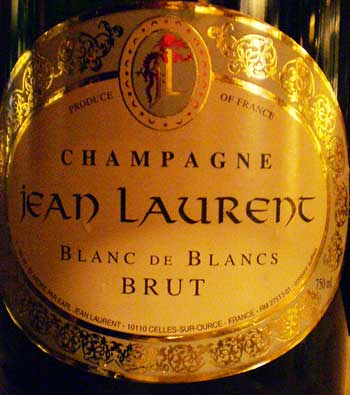
YOU WANT A PIECE OF ME, HUH? HUH? I MEAN YOU WANT A PIECE OF BRIE? HUH? HUH?
LOL!
Who you callin' ile! Huh! HUH!?
2013 Mac Pro 2TB/32GB RAM
OSX 10.14.6; Track 16; DP 12; Finale 28
LinkTree (events & peformances)
Instagram
Facebook
MIDI LIFE CRISIS
OSX 10.14.6; Track 16; DP 12; Finale 28
LinkTree (events & peformances)
MIDI LIFE CRISIS



