Things they did not fix in DP6
Moderator: James Steele
Forum rules
This forum is for seeking solutions to technical problems involving Digital Performer and/or plug-ins on MacOS, as well as feature requests, criticisms, comparison to other DAWs.
This forum is for seeking solutions to technical problems involving Digital Performer and/or plug-ins on MacOS, as well as feature requests, criticisms, comparison to other DAWs.
-
leoheiblum
- Posts: 21
- Joined: Mon Feb 07, 2005 10:01 pm
- Primary DAW OS: MacOS
- Location: Mexico
Things they did not fix in DP6
I love DP, but lets talk about stuff we dont like and they still didnt fix in DP6.
i am getting used to DP6, looks very different. too different i think.
i am in the middle of a huge project, so i wont change to it in my main computer yet....
from important to not so important, my remaining concerns from what i have seen are:
-when you change your sound files from one drive to another drive, DP cant find them and asks for every one of them. some other programs ask you for the folder where to look, or you just have to find one and the program finds the rest. this is really bad on DP.
-you still cant move tracks together? or i dont know how, but this would also be very very useful for me...
-the quickscribe editor, is a great thing on DP much better than most other programs, you can print stuff almost ready for the musicians to read, but i cant believe they still have the bar numbers on the bottom and not on the top as the default setting. and you cant change that on any preference. its not so important, but also not so hard to fix...
i am getting used to DP6, looks very different. too different i think.
i am in the middle of a huge project, so i wont change to it in my main computer yet....
from important to not so important, my remaining concerns from what i have seen are:
-when you change your sound files from one drive to another drive, DP cant find them and asks for every one of them. some other programs ask you for the folder where to look, or you just have to find one and the program finds the rest. this is really bad on DP.
-you still cant move tracks together? or i dont know how, but this would also be very very useful for me...
-the quickscribe editor, is a great thing on DP much better than most other programs, you can print stuff almost ready for the musicians to read, but i cant believe they still have the bar numbers on the bottom and not on the top as the default setting. and you cant change that on any preference. its not so important, but also not so hard to fix...
- MIDI Life Crisis
- Posts: 26279
- Joined: Wed May 18, 2005 10:01 pm
- Primary DAW OS: MacOS
- Contact:
Re: Things they did not fix in DP6
OK, I'll take this one...leoheiblum wrote:
-you still cant move tracks together? or i dont know how, but this would also be very very useful for me...
Have you tried Track Folders? Those came in on 5.13 I think and are great. You can move the folder and everything in it moves. Keep all your similar tracks together, etc.
2013 Mac Pro 2TB/32GB RAM
OSX 10.14.6; Track 16; DP 12; Finale 28
LinkTree (events & peformances)
Instagram
Facebook
MIDI LIFE CRISIS
OSX 10.14.6; Track 16; DP 12; Finale 28
LinkTree (events & peformances)
MIDI LIFE CRISIS
Re: Things they did not fix in DP6
"Not fixing" something implies that it was broken and dysfunctional. Much of what you mention have nothing to do with MOTU's *intended* methods not working.
But let's distinguish broken features that need fixing from feature requests that actually accomplish a task but are not "broken", per se.
What you can do, however, is to simply save the project to the new drive and make sure you click the "Duplicate Audio" option in the Save As window. At that point, it's a matter of just dragging the old project into the trash.
I would like to be able to have track groups movable together in the Tracks Window, but I'm not sure if they've added this to DP6 or not.
I would suggest taking an hour or two to go through such features so that you can set them up the way you prefer. You can always Save As Template so that you don't have to set your own defaults again. You can always open that Template to refine your settings as time goes by, then resave that Template so that those settings are always available to you.
Among the things that were genuinely "broken" or "partially reliable" in DP5 included audio surges, MIDI bursts, DAE compatibility, sudden and repeated fade redraws, BTD errors, edit moves in various edit windows crashing the app. Those are among the things which I hope are actually "fixed" in DP6.
But let's distinguish broken features that need fixing from feature requests that actually accomplish a task but are not "broken", per se.
I agree that being pointed to an audio folder would be nice. But consider that one *may* run audio in a project from many different drives which would not reside in the same folder. There's no way for DP to figure this out on a user-by-user basis.leoheiblum wrote:
-when you change your sound files from one drive to another drive, DP cant find them and asks for every one of them. some other programs ask you for the folder where to look, or you just have to find one and the program finds the rest. this is really bad on DP.
What you can do, however, is to simply save the project to the new drive and make sure you click the "Duplicate Audio" option in the Save As window. At that point, it's a matter of just dragging the old project into the trash.
I wish I could answer this, but it's not clear if you mean moving multiple tracks concurrently (together= at the same time) or to move one track closer to another (together= adjacent).leoheiblum wrote: -you still cant move tracks together? or i dont know how, but this would also be very very useful for me...
I would like to be able to have track groups movable together in the Tracks Window, but I'm not sure if they've added this to DP6 or not.
Everyone thinks and work differently. It's not really fair to judge the default settings when there *are* options for customizing DP to suit your own needs. It is indeed possible to set bar numbers above or below the staff from the QS mini menu.leoheiblum wrote: -the quickscribe editor, is a great thing on DP much better than most other programs, you can print stuff almost ready for the musicians to read, but i cant believe they still have the bar numbers on the bottom and not on the top as the default setting. and you cant change that on any preference. its not so important, but also not so hard to fix...
I would suggest taking an hour or two to go through such features so that you can set them up the way you prefer. You can always Save As Template so that you don't have to set your own defaults again. You can always open that Template to refine your settings as time goes by, then resave that Template so that those settings are always available to you.
Among the things that were genuinely "broken" or "partially reliable" in DP5 included audio surges, MIDI bursts, DAE compatibility, sudden and repeated fade redraws, BTD errors, edit moves in various edit windows crashing the app. Those are among the things which I hope are actually "fixed" in DP6.
6,1 MacPro, 96GB RAM, macOS Monterey 12.7.6, DP 11.33
- Mr_Clifford
- Posts: 2430
- Joined: Mon Apr 17, 2006 5:56 pm
- Primary DAW OS: MacOS
- Location: Sunshine Coast, QLD, Australia
- Contact:
Re: Things they did not fix in DP6
That one is possible. Check your commands window, particularly 'move selected tracks up/down' and 'move tracks to be together' (very handy that one)leoheiblum wrote: -you still cant move tracks together? or i dont know how, but this would also be very very useful for me...
DP 9.52 Mac Pro 10.14.6 RME fireface800. Sibelius. Dorico 4
- Shooshie
- Posts: 19820
- Joined: Sat Oct 16, 2004 10:01 pm
- Primary DAW OS: MacOS
- Location: Dallas
- Contact:
Moving tracks together: I have to figure it out each time; I never remember it exactly, but it's something like CONTROL-HOME, or CONTROL-END, or CONTROL-OPTION-PAGEUP, etc. But it is doable, and it takes me about half a second to find it. You can select any number of tracks, in any location, separated by lots of other tracks, and suddenly they will all move to the top or bottom of the list. Then you can move them all together up or down the list.
Shoosh
EDIT: I see that Mr. Clifford beat me to that one. Yeah, looking it up in the Commands Window would be the fastest way to learn it the first time.
Shoosh
EDIT: I see that Mr. Clifford beat me to that one. Yeah, looking it up in the Commands Window would be the fastest way to learn it the first time.
|l| OS X 10.12.6 |l| DP 10.0 |l| 2.4 GHz 12-Core MacPro Mid-2012 |l| 40GB RAM |l| Mach5.3 |l| Waves 9.x |l| Altiverb |l| Ivory 2 New York Steinway |l| Wallander WIVI 2.30 Winds, Brass, Saxes |l| Garritan Aria |l| VSL 5.3.1 and VSL Pro 2.3.1 |l| Yamaha WX-5 MIDI Wind Controller |l| Roland FC-300 |l|
Re: Things they did not fix in DP6
Yeah! Esp. when I create Similar Tracks from multiple tracks, I can then instantly group the originals back together.Mr_Clifford wrote: 'move tracks to be together' (very handy that one)
Control-Option-Home
- Dwetmaster
- Posts: 3491
- Joined: Tue Aug 15, 2006 9:59 am
- Primary DAW OS: MacOS
- Location: Montreal Canada
The Delay plug has been broken since version 5. I'm always messed up whenever I want to adjust the feedback amount vs the X-Feedback.
MacPro 8Core 2.8GHZ 16GB RAM OSX10.8.3
MacBook Pro 17" Unibody 2011 OSX10.8.3
896mk3, BLA Modded 896HD, BLA Microclock, MTP-AV, Yamaha KX-8, CME VX-7 Mackie Ctrl, megadrum, Presonus C-S,
DP8.04, Bidule, M5 3, Ethno 2, BPM 1.5 Kontakt4, BFD2, SD2, Omnisphere, Wave Arts P-S5, Altiverb7, PSP VW & OldTimer, VB3, Ivory 2 Grand, True Pianos, Ozone 5, Reason 4, AmpliTube3, Bla bla bla...
A few El & Ac basses & Guitars, Hammond A-100.
MacBook Pro 17" Unibody 2011 OSX10.8.3
896mk3, BLA Modded 896HD, BLA Microclock, MTP-AV, Yamaha KX-8, CME VX-7 Mackie Ctrl, megadrum, Presonus C-S,
DP8.04, Bidule, M5 3, Ethno 2, BPM 1.5 Kontakt4, BFD2, SD2, Omnisphere, Wave Arts P-S5, Altiverb7, PSP VW & OldTimer, VB3, Ivory 2 Grand, True Pianos, Ozone 5, Reason 4, AmpliTube3, Bla bla bla...
A few El & Ac basses & Guitars, Hammond A-100.
- philbrown
- Posts: 2366
- Joined: Fri Nov 05, 2004 10:01 pm
- Primary DAW OS: MacOS
- Location: Almost Mexico
Re: Things they did not fix in DP6
Exactly, Tim. Excellent, I will use that one for sure.Tim wrote:Yeah! Esp. when I create Similar Tracks from multiple tracks, I can then instantly group the originals back together.Mr_Clifford wrote: 'move tracks to be together' (very handy that one)
Control-Option-Home
Thanks guys!
-
Audioflotis
- Posts: 9
- Joined: Thu Aug 07, 2008 11:56 am
- Primary DAW OS: MacOS
- Location: Mexico
Re: Things they did not fix in DP6
leoheiblum wrote:
-when you change your sound files from one drive to another drive, DP cant find them and asks for every one of them. some other programs ask you for the folder where to look, or you just have to find one and the program finds the rest. this is really bad on DP.
I think there should be a better way to address this.Frodo wrote:
I agree that being pointed to an audio folder would be nice. But consider that one *may* run audio in a project from many different drives which would not reside in the same folder. There's no way for DP to figure this out on a user-by-user basis.
What you can do, however, is to simply save the project to the new drive and make sure you click the "Duplicate Audio" option in the Save As window. At that point, it's a matter of just dragging the old project into the trash.
its a big issue for large projects that involve many people (film scoring or sound design)
i can understand the solution Frodo suggests, but its very time consuming and space consuming... to be able to point DP to the folders you want it to search would be super great, and many programs can do that i think. well at least PT and Reason can do it.
about the quickscribe thing, i will try frodo´s suggestion of the template but the truth is the way they do it in school and in all the scores i have and have seen is above the bars, i dont know why DP did it below...
great tip about the track moving together!!!!
-
leoheiblum
- Posts: 21
- Joined: Mon Feb 07, 2005 10:01 pm
- Primary DAW OS: MacOS
- Location: Mexico
Re: Things they did not fix in DP6
Indeed, DP could benefit from a more comprehensive project manager of some sort to allow for greater efficiency, especially now that DP6 is moving even more closely linked to Final Cut and other DAW inter-comatibility. This is an excellent feature request.Audioflotis wrote: I think there should be a better way to address this.
its a big issue for large projects that involve many people (film scoring or sound design)
i can understand the solution Frodo suggests, but its very time consuming and space consuming... to be able to point DP to the folders you want it to search would be super great, and many programs can do that i think. well at least PT and Reason can do it.
Well, with two options given to the user (above/below) there was a 50% chance that the default would not be to the liking of one user or another. A dedicated notation app like Finale, they default measure numbers are above the staff, but most of the orchestras I work with prefer bar numbers below and rehearsal letters and multi-measure rests above. As long as the options to place the features where you want are included, it's hard to complain that the developer didn't deliver the features in places desired by the user. They could have easily done it differently to the chagrin of an entirely different cross section of users. I don't think there's any winning with this, except to give each user the flexibility to customize their own preferences.Audioflotis wrote: about the quickscribe thing, i will try frodo´s suggestion of the template but the truth is the way they do it in school and in all the scores i have and have seen is above the bars, i dont know why DP did it below...
The other thing to consider is that where certain information belongs on a page depends greatly on the type of project being done. Some standards dictate measure numbers below. Other standards dictate measure numbers go above. Being able to meet more than one standard serves a greater good, I should think.
Last edited by Frodo on Thu Aug 07, 2008 1:13 pm, edited 1 time in total.
6,1 MacPro, 96GB RAM, macOS Monterey 12.7.6, DP 11.33
Matcher:Matcher wrote:Have they fixed the pitchbend drawing bug, which makes it impossible to draw values below -8064 or above 8064?
As far as I know, the short answer is "not really".
On first try, the upper and lower limits are still +/- 8064.
One can draw below the lower window frame (????) and the lowest possible limit will be on first draw -8064.
The Event list will let you type in numbers from +8191 to -8192. You may also edit the GE to these extremes beyond +/- 8064.
6,1 MacPro, 96GB RAM, macOS Monterey 12.7.6, DP 11.33
Ok thanks Frodo.
This is the kind of stuff that amazes me. I contacted MOTU TS about this when 4.61 had come out, and they confirmed it as a bug and said they would hand it over to the dev team. I kinda thought they would have fixed something as minor as this by now.
But--what really makes me wonder, is how do you implement a bug like this in your program in the first place? As I've said before, of all the apps I've used, DP has the edge over them in goofiness.
As I've said before, of all the apps I've used, DP has the edge over them in goofiness.
All I can really say is
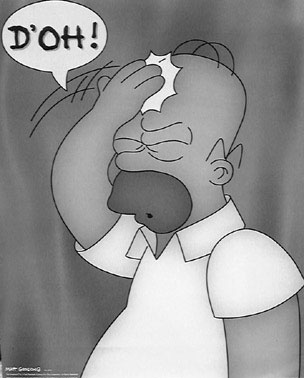

This is the kind of stuff that amazes me. I contacted MOTU TS about this when 4.61 had come out, and they confirmed it as a bug and said they would hand it over to the dev team. I kinda thought they would have fixed something as minor as this by now.
But--what really makes me wonder, is how do you implement a bug like this in your program in the first place?
All I can really say is
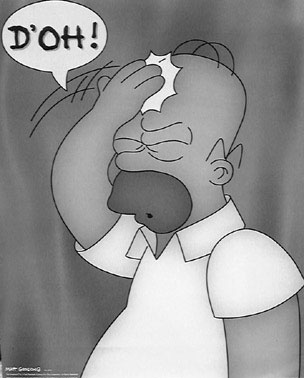
MBP i7, OSX 10.7.4
I hope someday MOTU will take care of most of these nagging, little issues that slow things down or just get in the way or feel and look unprofessional. There's getting to be a pretty long list of them, and each new version adds more it seems. I should write them down when I come across them, but I never do. I just think, "Oh, yeah, that stupid thing" and move on
Quite frankly, a lot of them should have been taken care of long ago. They don't seem like they would be that hard to correct. I understand there's no real money in fixing this stuff, but it needs to be done. Seeing these things carry over from version to version is getting old.
He said calmly.
Quite frankly, a lot of them should have been taken care of long ago. They don't seem like they would be that hard to correct. I understand there's no real money in fixing this stuff, but it needs to be done. Seeing these things carry over from version to version is getting old.
He said calmly.
DP 6.03 • MacPro 2x3 Ghz Dual-Core Intel Xeon • 9 GB RAM • 10.5.7 • Prayers


