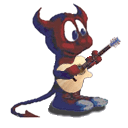Ok, I want to create an Aux track and assign a Buss to it for Reverb. Create the Aux track, piece of cake. Assign the Buss to it, piece of cake, assign a reverb to it, piece of cake Assign the Ins and Outs, piece of cake. Why does my piece of cake have about a half a second delay to it? Removed the reverb, thought maybe something was wierd here. Nope still a delay.
Any ideas?
Barry
Aux Track Delay
Moderator: James Steele
Forum rules
This forum is for seeking solutions to technical problems involving Digital Performer and/or plug-ins on MacOS, as well as feature requests, criticisms, comparison to other DAWs.
This forum is for seeking solutions to technical problems involving Digital Performer and/or plug-ins on MacOS, as well as feature requests, criticisms, comparison to other DAWs.
-
barryjohns
- Posts: 23
- Joined: Tue Oct 19, 2004 10:01 pm
- Primary DAW OS: MacOS
- Location: Las Vegas, NV
Aux Track Delay
Logic Pro 10
Digital Performer 8
Protools Ultimate HD 2018
Icon D-Command 24 Fader
Apple MacPro 12 Core
Digital Performer 8
Protools Ultimate HD 2018
Icon D-Command 24 Fader
Apple MacPro 12 Core
- HCMarkus
- Posts: 10393
- Joined: Tue Jan 10, 2006 9:01 am
- Primary DAW OS: MacOS
- Location: Rancho Bohemia, California
- Contact:
Are you using the buss to effect a real-time input? If so, the system buffer setting will determine the lag. Smaller buffer = smaller delay. This is why it is preferable to use hardware reverb on a mixer (such as MOTU Cue Mix) while recording.
You should experience perfect timing when bussing recorded audio and VI's.
You should experience perfect timing when bussing recorded audio and VI's.
-
barryjohns
- Posts: 23
- Joined: Tue Oct 19, 2004 10:01 pm
- Primary DAW OS: MacOS
- Location: Las Vegas, NV
I am bussing two already recorded guitar tracks, sent to a stereo buss. One pan left and the other panned right. I have an Aux track with the input set to Bus 1&2 and out put to my main outputs on my fireface. I put the reverb on the aux track, set mix to 100%. This should be very typical. Even when I remove the plugin, I still get the delay.
Logic Pro 10
Digital Performer 8
Protools Ultimate HD 2018
Icon D-Command 24 Fader
Apple MacPro 12 Core
Digital Performer 8
Protools Ultimate HD 2018
Icon D-Command 24 Fader
Apple MacPro 12 Core