Customizing Themes (again)
Moderator: James Steele
Forum rules
This forum is for most discussion related to the use and optimization of Digital Performer [MacOS] and plug-ins as well as tips and techniques. It is NOT for troubleshooting technical issues, complaints, feature requests, or "Comparative DAW 101."
This forum is for most discussion related to the use and optimization of Digital Performer [MacOS] and plug-ins as well as tips and techniques. It is NOT for troubleshooting technical issues, complaints, feature requests, or "Comparative DAW 101."
- Rick Cornish
- Posts: 1127
- Joined: Sun Feb 17, 2013 9:07 pm
- Primary DAW OS: MacOS
- Location: Ely, MN USA
- Contact:
Customizing Themes (again)
Hey gang……
I am looking to customize some of DP's themes (mostly changing colors) to work better with my new display and tired old eyes.
I have the basics… right-click the theme in the Finder, select "show package contents" and open style.xml in Text Edit.
I looked through a lot of the old posts here (the AmpGUImods guy was a great resource). Most of them go back to the early aughts, which doesn’t really matter, because the theme architecture hasn’t changed.
I’ve started mapping the various color settings, but have been unable to find which one sets the color for the counters (among other things).
Does anyone know if anyone ever mapped the entire style.xml file (or even part of it)?
It would be great to save some of the trial-and-error if someone has already done it.
Cheers….
I am looking to customize some of DP's themes (mostly changing colors) to work better with my new display and tired old eyes.
I have the basics… right-click the theme in the Finder, select "show package contents" and open style.xml in Text Edit.
I looked through a lot of the old posts here (the AmpGUImods guy was a great resource). Most of them go back to the early aughts, which doesn’t really matter, because the theme architecture hasn’t changed.
I’ve started mapping the various color settings, but have been unable to find which one sets the color for the counters (among other things).
Does anyone know if anyone ever mapped the entire style.xml file (or even part of it)?
It would be great to save some of the trial-and-error if someone has already done it.
Cheers….
Rick Cornish
DP 11 on M2 Mac Studio (64mB mem. + 2tB int. SSD + two 2tB ext. SSDs, and Mac OS Sonoma). VIs from MOTU, Spectrasonics, NI, UVI, 8dio, Soniccouture, East West, Spitfire, Heavyocity, Vir2, and more; plus Waves 14, Brainworx, iZotope, Wavesfactory, Oeksound, Final Mix, JST, SPL, PSP, UVI, Valhalla DSP, and other FX plugs, Roland A-88, Apogee Quartet, iCON Platform Nano, Genelec 1032a and Westlake BBSM4 monitors, Gibson HR Fusion III. rickcornish.net
DP 11 on M2 Mac Studio (64mB mem. + 2tB int. SSD + two 2tB ext. SSDs, and Mac OS Sonoma). VIs from MOTU, Spectrasonics, NI, UVI, 8dio, Soniccouture, East West, Spitfire, Heavyocity, Vir2, and more; plus Waves 14, Brainworx, iZotope, Wavesfactory, Oeksound, Final Mix, JST, SPL, PSP, UVI, Valhalla DSP, and other FX plugs, Roland A-88, Apogee Quartet, iCON Platform Nano, Genelec 1032a and Westlake BBSM4 monitors, Gibson HR Fusion III. rickcornish.net
- Guitar Gaz
- Posts: 1381
- Joined: Fri Nov 25, 2005 6:36 am
- Primary DAW OS: MacOS
- Location: LONDON
Re: Customizing Themes (again)
I also did a lot of modding and posting about this - having predominantly moved to Studio One, I haven't touched this modding for a while. But I did a lot of deep modding including the counters. If I remember you can change them in the png file using a paint or graphic editor - I certainly changed mine, and the transport buttons etc. But you have to experiment - there was a lot of posting and various themes (including mine) given free to forum members.
Gary Shepherd
____________
iMac 27" 3.3 GHz Intel Core i5, 32 GB Ram, Monterey 12.7.4, 64 bit, Digital Performer 11.3, Studio One 6.6 Professional, Reason 11, Melodyne 5 Editor, Korg Legacy Wavestation and M1, Arturia minimoog V, Helix Native 3.72, Bias FX 2 Elite, Superior Drummer 3, EZkeys, EZbass, Nektar Panorama T4, Motu M4, Faderport 2018, Gibson Les Paul Standard, James Tyler Variax JTV-59 and other gear.
____________
iMac 27" 3.3 GHz Intel Core i5, 32 GB Ram, Monterey 12.7.4, 64 bit, Digital Performer 11.3, Studio One 6.6 Professional, Reason 11, Melodyne 5 Editor, Korg Legacy Wavestation and M1, Arturia minimoog V, Helix Native 3.72, Bias FX 2 Elite, Superior Drummer 3, EZkeys, EZbass, Nektar Panorama T4, Motu M4, Faderport 2018, Gibson Les Paul Standard, James Tyler Variax JTV-59 and other gear.
- Rick Cornish
- Posts: 1127
- Joined: Sun Feb 17, 2013 9:07 pm
- Primary DAW OS: MacOS
- Location: Ely, MN USA
- Contact:
Re: Customizing Themes (again)
Thanks, Gaz. I did come across some of your old posts as I was searching around. I hadn’t considered that the PNG files might hold the key to counter colors, so I’ll check that out.Guitar Gaz wrote: ↑Wed Nov 10, 2021 5:24 pm I also did a lot of modding and posting about this - having predominantly moved to Studio One, I haven't touched this modding for a while. But I did a lot of deep modding including the counters. If I remember you can change them in the png file using a paint or graphic editor - I certainly changed mine, and the transport buttons etc. But you have to experiment - there was a lot of posting and various themes (including mine) given free to forum members.
Rick Cornish
DP 11 on M2 Mac Studio (64mB mem. + 2tB int. SSD + two 2tB ext. SSDs, and Mac OS Sonoma). VIs from MOTU, Spectrasonics, NI, UVI, 8dio, Soniccouture, East West, Spitfire, Heavyocity, Vir2, and more; plus Waves 14, Brainworx, iZotope, Wavesfactory, Oeksound, Final Mix, JST, SPL, PSP, UVI, Valhalla DSP, and other FX plugs, Roland A-88, Apogee Quartet, iCON Platform Nano, Genelec 1032a and Westlake BBSM4 monitors, Gibson HR Fusion III. rickcornish.net
DP 11 on M2 Mac Studio (64mB mem. + 2tB int. SSD + two 2tB ext. SSDs, and Mac OS Sonoma). VIs from MOTU, Spectrasonics, NI, UVI, 8dio, Soniccouture, East West, Spitfire, Heavyocity, Vir2, and more; plus Waves 14, Brainworx, iZotope, Wavesfactory, Oeksound, Final Mix, JST, SPL, PSP, UVI, Valhalla DSP, and other FX plugs, Roland A-88, Apogee Quartet, iCON Platform Nano, Genelec 1032a and Westlake BBSM4 monitors, Gibson HR Fusion III. rickcornish.net
- monkey man
- Posts: 13933
- Joined: Fri Apr 22, 2005 10:01 pm
- Primary DAW OS: MacOS
- Location: Melbourne, Australia
Re: Customizing Themes (again)
Yup, I was a culprit too, Rick.
I just used Preview to change the colours, being a luddite. It was more-powerful in this regard back in the day IIRC, but you can still change saturation, hue and whatnot in the High Sierra version I'm on now. Can't speak for newer OS version.
I just used Preview to change the colours, being a luddite. It was more-powerful in this regard back in the day IIRC, but you can still change saturation, hue and whatnot in the High Sierra version I'm on now. Can't speak for newer OS version.
Mac 2012 12C Cheese Grater, OSX 10.13.6
MOTU DP8.07, MachFive 3.2.1, MIDI Express XT, 24I/O
Novation, Yamaha & Roland Synths, Guitar & Bass, Kemper Rack
Pretend I've placed your favourite quote here
- Rick Cornish
- Posts: 1127
- Joined: Sun Feb 17, 2013 9:07 pm
- Primary DAW OS: MacOS
- Location: Ely, MN USA
- Contact:
Re: Customizing Themes (again)
Good to know, thanks MM.monkey man wrote: ↑Wed Nov 10, 2021 7:21 pm Yup, I was a culprit too, Rick.
I just used Preview to change the colours, being a luddite. It was more-powerful in this regard back in the day IIRC, but you can still change saturation, hue and whatnot in the High Sierra version I'm on now. Can't speak for newer OS version.
I broke down and got PhotoShop a little while ago, so I’m guessing that will take care of any changes I decide to make to PNGs. I’m also thinking of swapping images out from other themes.
Rick Cornish
DP 11 on M2 Mac Studio (64mB mem. + 2tB int. SSD + two 2tB ext. SSDs, and Mac OS Sonoma). VIs from MOTU, Spectrasonics, NI, UVI, 8dio, Soniccouture, East West, Spitfire, Heavyocity, Vir2, and more; plus Waves 14, Brainworx, iZotope, Wavesfactory, Oeksound, Final Mix, JST, SPL, PSP, UVI, Valhalla DSP, and other FX plugs, Roland A-88, Apogee Quartet, iCON Platform Nano, Genelec 1032a and Westlake BBSM4 monitors, Gibson HR Fusion III. rickcornish.net
DP 11 on M2 Mac Studio (64mB mem. + 2tB int. SSD + two 2tB ext. SSDs, and Mac OS Sonoma). VIs from MOTU, Spectrasonics, NI, UVI, 8dio, Soniccouture, East West, Spitfire, Heavyocity, Vir2, and more; plus Waves 14, Brainworx, iZotope, Wavesfactory, Oeksound, Final Mix, JST, SPL, PSP, UVI, Valhalla DSP, and other FX plugs, Roland A-88, Apogee Quartet, iCON Platform Nano, Genelec 1032a and Westlake BBSM4 monitors, Gibson HR Fusion III. rickcornish.net
- monkey man
- Posts: 13933
- Joined: Fri Apr 22, 2005 10:01 pm
- Primary DAW OS: MacOS
- Location: Melbourne, Australia
Re: Customizing Themes (again)
For sure that'd be the Rolls-Royce solution Rick.
I'm just a luddite so I made Preview work for me.
I'm just a luddite so I made Preview work for me.
Mac 2012 12C Cheese Grater, OSX 10.13.6
MOTU DP8.07, MachFive 3.2.1, MIDI Express XT, 24I/O
Novation, Yamaha & Roland Synths, Guitar & Bass, Kemper Rack
Pretend I've placed your favourite quote here
- Guitar Gaz
- Posts: 1381
- Joined: Fri Nov 25, 2005 6:36 am
- Primary DAW OS: MacOS
- Location: LONDON
Re: Customizing Themes (again)
I was particularly proud of the Aladdin Sane picture I had on the top of the playback wiper (kGEPartsIconSet_PictID@2x.png). The png's need several sizes depending on your screen resolution. Copy an existing theme you like and then experiment!
Gary Shepherd
____________
iMac 27" 3.3 GHz Intel Core i5, 32 GB Ram, Monterey 12.7.4, 64 bit, Digital Performer 11.3, Studio One 6.6 Professional, Reason 11, Melodyne 5 Editor, Korg Legacy Wavestation and M1, Arturia minimoog V, Helix Native 3.72, Bias FX 2 Elite, Superior Drummer 3, EZkeys, EZbass, Nektar Panorama T4, Motu M4, Faderport 2018, Gibson Les Paul Standard, James Tyler Variax JTV-59 and other gear.
____________
iMac 27" 3.3 GHz Intel Core i5, 32 GB Ram, Monterey 12.7.4, 64 bit, Digital Performer 11.3, Studio One 6.6 Professional, Reason 11, Melodyne 5 Editor, Korg Legacy Wavestation and M1, Arturia minimoog V, Helix Native 3.72, Bias FX 2 Elite, Superior Drummer 3, EZkeys, EZbass, Nektar Panorama T4, Motu M4, Faderport 2018, Gibson Les Paul Standard, James Tyler Variax JTV-59 and other gear.
- Rick Cornish
- Posts: 1127
- Joined: Sun Feb 17, 2013 9:07 pm
- Primary DAW OS: MacOS
- Location: Ely, MN USA
- Contact:
Re: Customizing Themes (again)
Well, after a couple days of fiddling with themes using my DP template on my new monitor, I have come up with something I'm starting to like. I'm going for a dark theme with lots of contrast to make it easy to find what I'm looking for.
I started here with MOTU's theme None More Black…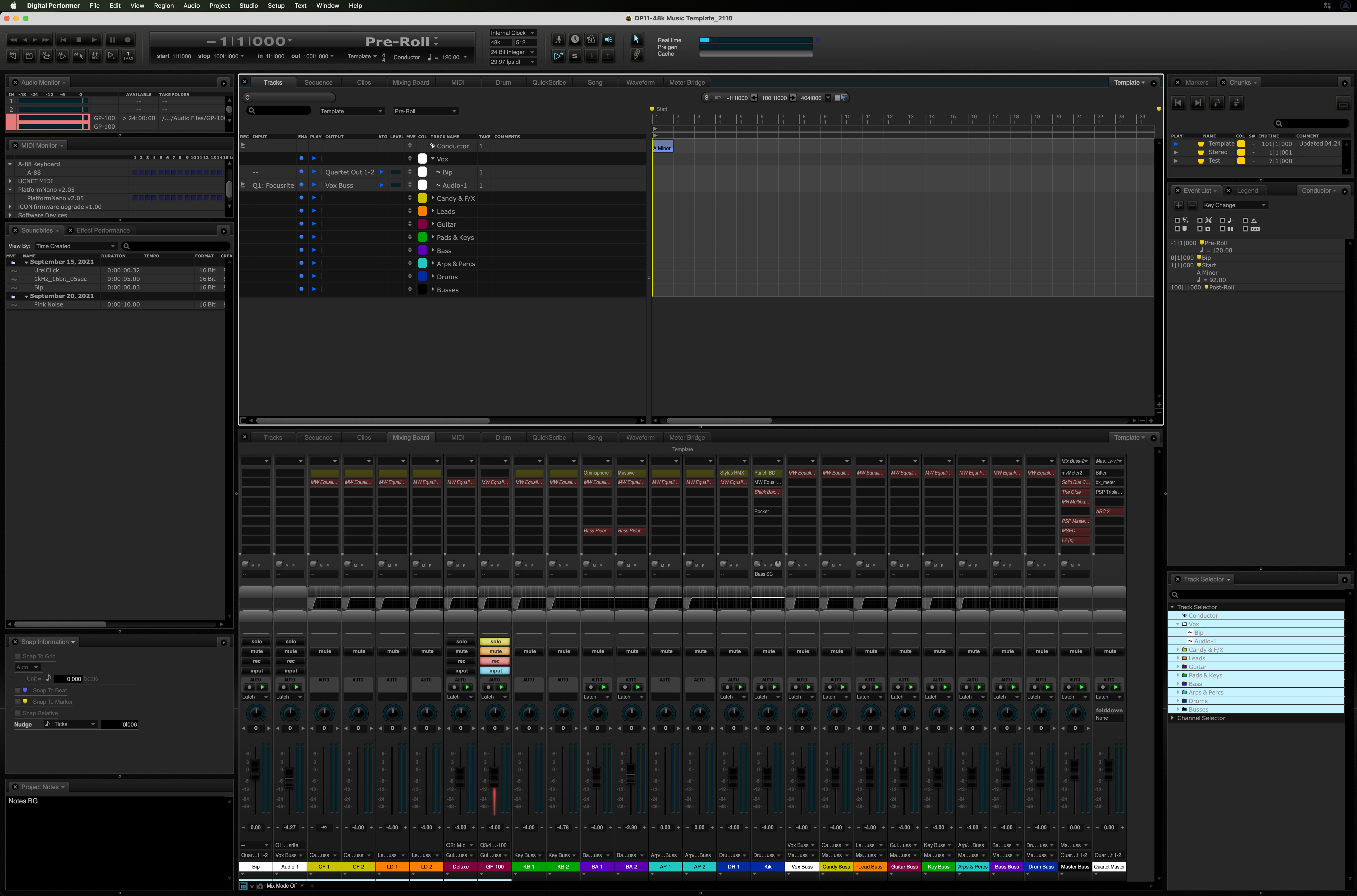
And a few days later, ended up here with "Hi-Con Black."
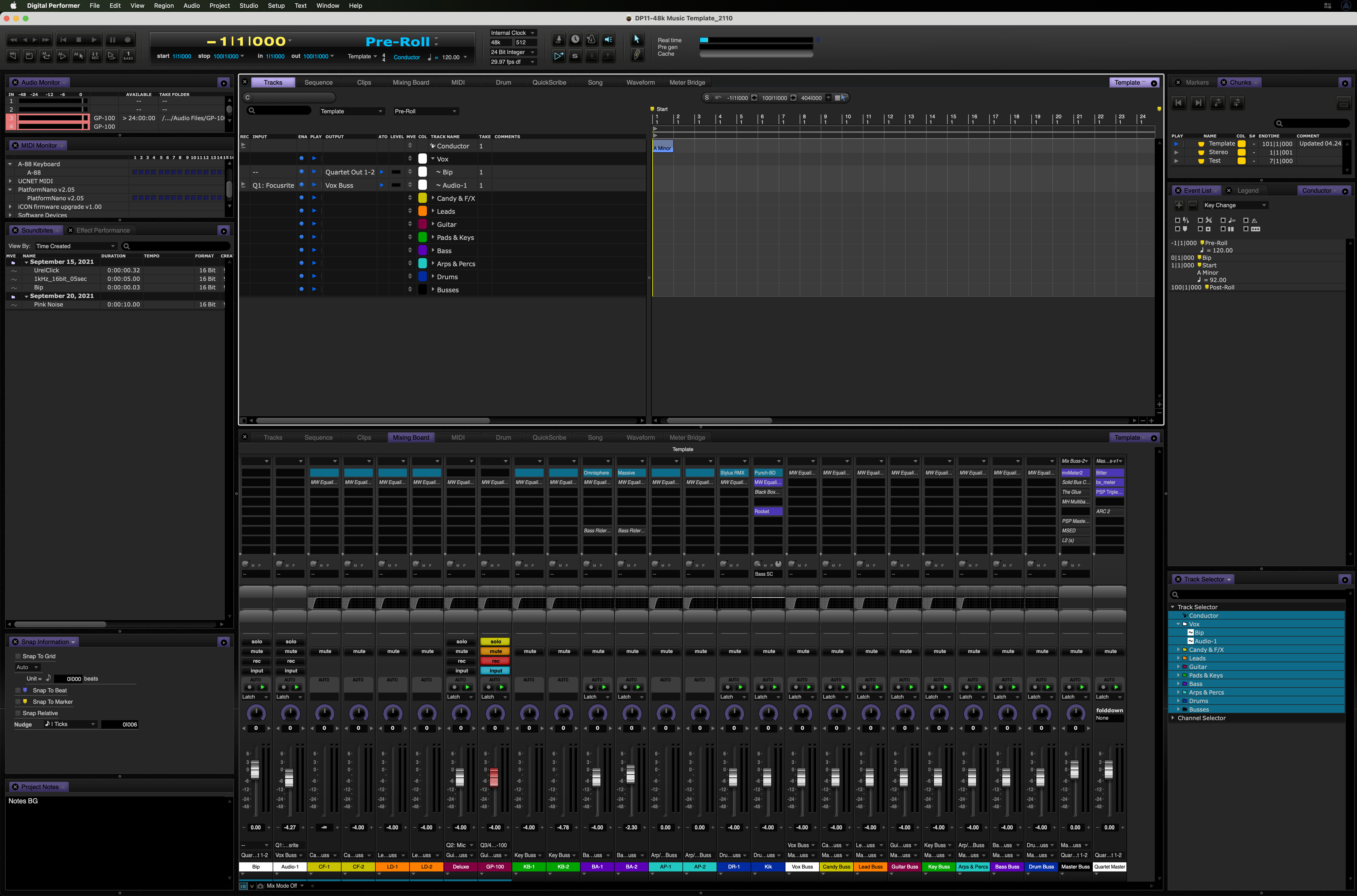
You might want to look at these full-screen to get an idea of what I'm seeing. My monitor is running at 3360 x 1890 @ 60.00Hz.
I'm still debating the highlight color and a few other things, but it's starting to work for me on this screen.
Any suggestions?
I started here with MOTU's theme None More Black…
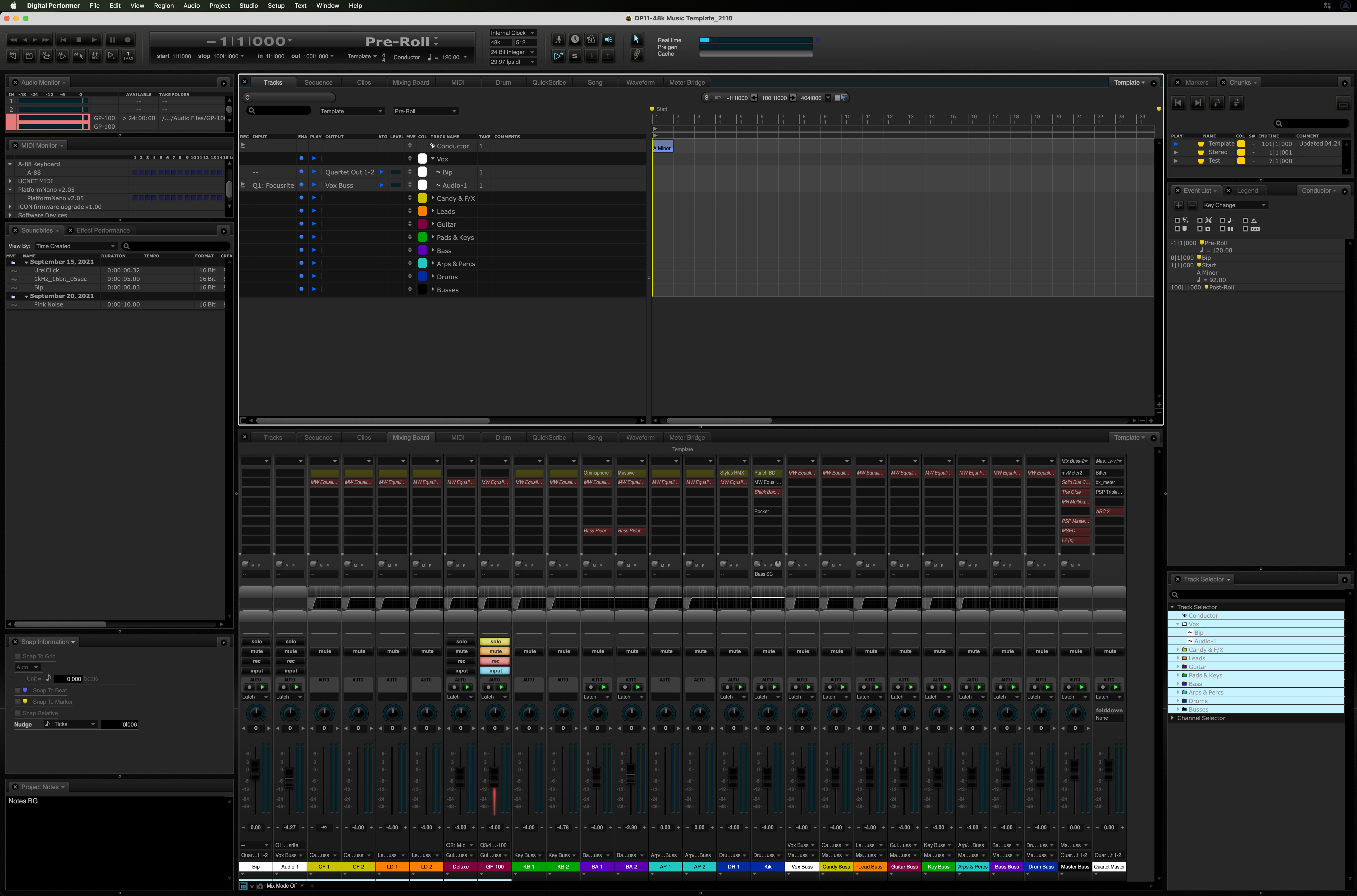
And a few days later, ended up here with "Hi-Con Black."
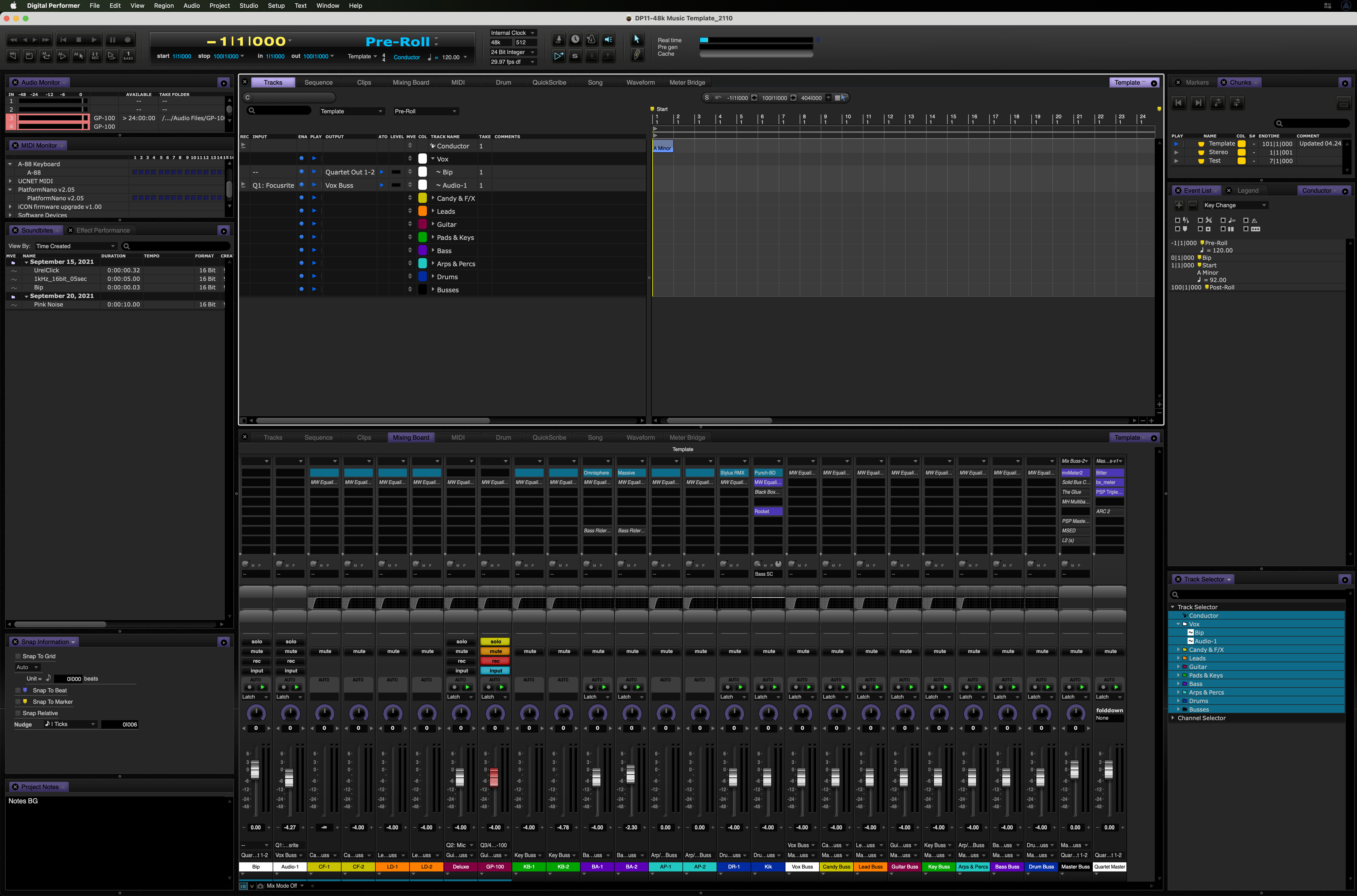
You might want to look at these full-screen to get an idea of what I'm seeing. My monitor is running at 3360 x 1890 @ 60.00Hz.
I'm still debating the highlight color and a few other things, but it's starting to work for me on this screen.
Any suggestions?
Rick Cornish
DP 11 on M2 Mac Studio (64mB mem. + 2tB int. SSD + two 2tB ext. SSDs, and Mac OS Sonoma). VIs from MOTU, Spectrasonics, NI, UVI, 8dio, Soniccouture, East West, Spitfire, Heavyocity, Vir2, and more; plus Waves 14, Brainworx, iZotope, Wavesfactory, Oeksound, Final Mix, JST, SPL, PSP, UVI, Valhalla DSP, and other FX plugs, Roland A-88, Apogee Quartet, iCON Platform Nano, Genelec 1032a and Westlake BBSM4 monitors, Gibson HR Fusion III. rickcornish.net
DP 11 on M2 Mac Studio (64mB mem. + 2tB int. SSD + two 2tB ext. SSDs, and Mac OS Sonoma). VIs from MOTU, Spectrasonics, NI, UVI, 8dio, Soniccouture, East West, Spitfire, Heavyocity, Vir2, and more; plus Waves 14, Brainworx, iZotope, Wavesfactory, Oeksound, Final Mix, JST, SPL, PSP, UVI, Valhalla DSP, and other FX plugs, Roland A-88, Apogee Quartet, iCON Platform Nano, Genelec 1032a and Westlake BBSM4 monitors, Gibson HR Fusion III. rickcornish.net
Re: Customizing Themes (again)
The main thing I didn't like about MOTU's themes is the lack of a clear indicator telling you which tabs are active. You've dealt with that effectively. The other things I added was different shades and transparencies for the fader knobs to tell you the status of a track (mute, solo, record, etc). I also made big ugly velocity icons for the MIDI editor, but MOTU seems to have dealt with that in recent updates.
2018 Mini i7 32G 10.14.6, DP 11.3, Mixbus 9, Logic 10.5, Scarlett 18i8
- Rick Cornish
- Posts: 1127
- Joined: Sun Feb 17, 2013 9:07 pm
- Primary DAW OS: MacOS
- Location: Ely, MN USA
- Contact:
Re: Customizing Themes (again)
I agree. I’d like to also find a way to widen the white rim on the active window pane a bit, as well. As our screen sizes have expanded, that visual marker has not. I haven’t found anything in style.xml that controls that. Perhaps it’s in some of those “invisible” resource PNGs (?)… otherwise it might be hard-coded into the app.
Oooh…. That gives me an idea.
Rick Cornish
DP 11 on M2 Mac Studio (64mB mem. + 2tB int. SSD + two 2tB ext. SSDs, and Mac OS Sonoma). VIs from MOTU, Spectrasonics, NI, UVI, 8dio, Soniccouture, East West, Spitfire, Heavyocity, Vir2, and more; plus Waves 14, Brainworx, iZotope, Wavesfactory, Oeksound, Final Mix, JST, SPL, PSP, UVI, Valhalla DSP, and other FX plugs, Roland A-88, Apogee Quartet, iCON Platform Nano, Genelec 1032a and Westlake BBSM4 monitors, Gibson HR Fusion III. rickcornish.net
DP 11 on M2 Mac Studio (64mB mem. + 2tB int. SSD + two 2tB ext. SSDs, and Mac OS Sonoma). VIs from MOTU, Spectrasonics, NI, UVI, 8dio, Soniccouture, East West, Spitfire, Heavyocity, Vir2, and more; plus Waves 14, Brainworx, iZotope, Wavesfactory, Oeksound, Final Mix, JST, SPL, PSP, UVI, Valhalla DSP, and other FX plugs, Roland A-88, Apogee Quartet, iCON Platform Nano, Genelec 1032a and Westlake BBSM4 monitors, Gibson HR Fusion III. rickcornish.net
- monkey man
- Posts: 13933
- Joined: Fri Apr 22, 2005 10:01 pm
- Primary DAW OS: MacOS
- Location: Melbourne, Australia
Re: Customizing Themes (again)
Tasteful job Rick; well done mate! 
Mac 2012 12C Cheese Grater, OSX 10.13.6
MOTU DP8.07, MachFive 3.2.1, MIDI Express XT, 24I/O
Novation, Yamaha & Roland Synths, Guitar & Bass, Kemper Rack
Pretend I've placed your favourite quote here
Re: Customizing Themes (again)
I still am on 9.52 and using AmpGui mod «Mellow». It is truly perfect for me. I am about to update my studio machine to a new Mac mini when they come out and am really lamenting the loss of that mod in advance. The stock ones from Motu are just not great. I always settle for whatever is least offensive, but I am not happy about that. Visuals are incredibly important for me, and this mod has been a main reason that I have stayed in 9.52 for so very long (that, and everything has been solid for me)... I have tried to get in touch with Andy to see if he would update the theme to work on newer DP versions, but, sadly have had no luck getting a response. I respect his privacy and decision, but it is truly a shame!... He did such a superlative job with that.
He did such a superlative job with that.
http://www.bfdmusic.com
Mac Studio Ultra, 64 gigs RAM, OSX 12.7.3, DP 11.3, UAD2 thunderbolt satellite octo, Apogee Symphony IO MK2 TB
Mac Studio Ultra, 64 gigs RAM, OSX 12.7.3, DP 11.3, UAD2 thunderbolt satellite octo, Apogee Symphony IO MK2 TB
- monkey man
- Posts: 13933
- Joined: Fri Apr 22, 2005 10:01 pm
- Primary DAW OS: MacOS
- Location: Melbourne, Australia
Re: Customizing Themes (again)
Indeed he did mate.
Shooshie would've been lost without them IIRC.
Shooshie would've been lost without them IIRC.
Mac 2012 12C Cheese Grater, OSX 10.13.6
MOTU DP8.07, MachFive 3.2.1, MIDI Express XT, 24I/O
Novation, Yamaha & Roland Synths, Guitar & Bass, Kemper Rack
Pretend I've placed your favourite quote here
- Guitar Gaz
- Posts: 1381
- Joined: Fri Nov 25, 2005 6:36 am
- Primary DAW OS: MacOS
- Location: LONDON
Re: Customizing Themes (again)
You can update AmpGui's Mellow - I did it myself - it works in DP10 for sure. But you need to provide some of the png's as 2x the size. It takes a bit of work - Andy certainly didn't want to update it which is fair enough. I was willing to send him mine for his approval and release if he wanted to - I don't think I got a response. And I wouldn't give it to anyone else without his agreement.
Gary Shepherd
____________
iMac 27" 3.3 GHz Intel Core i5, 32 GB Ram, Monterey 12.7.4, 64 bit, Digital Performer 11.3, Studio One 6.6 Professional, Reason 11, Melodyne 5 Editor, Korg Legacy Wavestation and M1, Arturia minimoog V, Helix Native 3.72, Bias FX 2 Elite, Superior Drummer 3, EZkeys, EZbass, Nektar Panorama T4, Motu M4, Faderport 2018, Gibson Les Paul Standard, James Tyler Variax JTV-59 and other gear.
____________
iMac 27" 3.3 GHz Intel Core i5, 32 GB Ram, Monterey 12.7.4, 64 bit, Digital Performer 11.3, Studio One 6.6 Professional, Reason 11, Melodyne 5 Editor, Korg Legacy Wavestation and M1, Arturia minimoog V, Helix Native 3.72, Bias FX 2 Elite, Superior Drummer 3, EZkeys, EZbass, Nektar Panorama T4, Motu M4, Faderport 2018, Gibson Les Paul Standard, James Tyler Variax JTV-59 and other gear.
Re: Customizing Themes (again)
Nice work Rick. What is the lighting like in your room?
AMPGUI themes - Andy rocks!, 3 macs, MacPro 768GB ram, 16core OS11.7.10, DP11.31, all Waves, all SLATE, PSP, IK multimedia & Audioease plugs, all PAlliance, Softube, tons of NI VI's all air Spitfire, all Audiobro, all Berlin, EW PLAY, LLizard, MachFive3, Kontakt5, Omnisphere, RMX, LASS, all Soundtoys, Lexicon AU's, melodyne and others I know am forgetting, cause I'm old...Also mucho outboard rigs, MTPs, DTP, antelope WC, and 4 control surfaces with Raven.