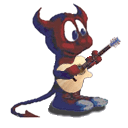Do's ans Don't's for a Crash free DP
Moderator: James Steele
Forum rules
This forum is for seeking solutions to technical problems involving Digital Performer and/or plug-ins on MacOS, as well as feature requests, criticisms, comparison to other DAWs.
This forum is for seeking solutions to technical problems involving Digital Performer and/or plug-ins on MacOS, as well as feature requests, criticisms, comparison to other DAWs.
More things to avoid
One of the great things about DP is that it will let you do most anything while the sequence is playing, unlike Pro Stools. Most things work without a hitch, and other just make the audio studder a little, however there are certain things that you must avoid generally when the wiper is flying.
Avoid edge editing soundbites.
Avoid moving the loop start or end markers if the wiper is already halfway through the loop or close to the end.
Don't edit fades
Let fades and crossfades be calculated before you hit play. Especially when your fading multiple soundbites. You can tell when they are done when the fade line turns from grey to the track color.
Thats all I can think of right now.
One more thing, email MOTU and thanks them for great software but also chastise them for not implimenting an Autosave feature!
Avoid edge editing soundbites.
Avoid moving the loop start or end markers if the wiper is already halfway through the loop or close to the end.
Don't edit fades
Let fades and crossfades be calculated before you hit play. Especially when your fading multiple soundbites. You can tell when they are done when the fade line turns from grey to the track color.
Thats all I can think of right now.
One more thing, email MOTU and thanks them for great software but also chastise them for not implimenting an Autosave feature!
Digital Performer 5.12
Macbook Pro 2.4 ghz 4GB RAM 160GB HD
Power Mac G5 Dual 2.0 ghz 2GB RAM 320GB HD
Motu 828 mkII
Macbook Pro 2.4 ghz 4GB RAM 160GB HD
Power Mac G5 Dual 2.0 ghz 2GB RAM 320GB HD
Motu 828 mkII
- silentway
- Posts: 3
- Joined: Thu May 26, 2005 10:01 pm
- Primary DAW OS: MacOS
- Location: San Francisco
- Contact:
Re: More things to avoid
In DP 4, you can't change any track's record arm status or the record pass will stop. (Also, if the automation setting "mutes free resources" is on, muting a track kills playback too I think.) Has anyone tried DP 5's new "input monitor button"? I wonder if it improves this.thinkof1 wrote:One of the great things about DP is that it will let you do most anything while the sequence is playing, unlike Pro Stools. Most things work without a hitch, and other just make the audio studder a little, however there are certain things that you must avoid generally when the wiper is flying.
Re: More things to avoid
I was mainly speaking of editing while playing the sequence and not while recording. Of course during recording you would not want to mess around with the sequence for fear the the audio consistency may be compromised.silentway wrote:In DP 4, you can't change any track's record arm status or the record pass will stop. (Also, if the automation setting "mutes free resources" is on, muting a track kills playback too I think.) Has anyone tried DP 5's new "input monitor button"? I wonder if it improves this.thinkof1 wrote:One of the great things about DP is that it will let you do most anything while the sequence is playing, unlike Pro Stools. Most things work without a hitch, and other just make the audio studder a little, however there are certain things that you must avoid generally when the wiper is flying.
In DP5 you can change the input monitoring of each track while playing and recording, but the record enabled and track enabled status while playing only.
You can always punch in and out on the fly by using the 3 key or clicking the record button, but of course that effects all record enabled tracks at the same time.
Digital Performer 5.12
Macbook Pro 2.4 ghz 4GB RAM 160GB HD
Power Mac G5 Dual 2.0 ghz 2GB RAM 320GB HD
Motu 828 mkII
Macbook Pro 2.4 ghz 4GB RAM 160GB HD
Power Mac G5 Dual 2.0 ghz 2GB RAM 320GB HD
Motu 828 mkII
by the way, with the new track enable button in DP5, you no longer need the "mute frees resources" setting since you can very easily either just mute a track or disable so it free's resources.
Digital Performer 5.12
Macbook Pro 2.4 ghz 4GB RAM 160GB HD
Power Mac G5 Dual 2.0 ghz 2GB RAM 320GB HD
Motu 828 mkII
Macbook Pro 2.4 ghz 4GB RAM 160GB HD
Power Mac G5 Dual 2.0 ghz 2GB RAM 320GB HD
Motu 828 mkII
Merge soundbites (or bounce tracks) where you've applied a lot of PureDSP-driven processing - a couple of times, I've had a track with lots of real-time processing become corrupted and during playback, start lagging behind the sequence, eventually crashing DP. If you've done a ton of tuning, best to be safe and just commit to it.
Thanks for all the ideas!
Matt
Thanks for all the ideas!
Matt
- Mr_Clifford
- Posts: 2430
- Joined: Mon Apr 17, 2006 5:56 pm
- Primary DAW OS: MacOS
- Location: Sunshine Coast, QLD, Australia
- Contact:
Re: More things to avoid
Actually that's one of the things I really like about Pro Tools and dislike about DP (& Cubase). It forces you to behave yourself and avoids crashes by disabling potential 'problem causing' functions during playback.thinkof1 wrote:One of the great things about DP is that it will let you do most anything while the sequence is playing, unlike Pro Stools. Most things work without a hitch, and other just make the audio studder a little, however there are certain things that you must avoid generally when the wiper is flying.
DP 9.52 Mac Pro 10.14.6 RME fireface800. Sibelius. Dorico 4
Re: More things to avoid
Yea, I can see why you may want to avoid this idea all together. But some of us enjoy the ability to manipulate things on the fly. Especially when creatively editing MIDI and pasting audio. If you have a stable system with plenty of ram problems aren't too frequent. Obviously with ProTools you can't do many things while playing, with DP you can, but of course you dont have to if you'd rather avoid it.Mr_Clifford wrote:Actually that's one of the things I really like about Pro Tools and dislike about DP (& Cubase). It forces you to behave yourself and avoids crashes by disabling potential 'problem causing' functions during playback.thinkof1 wrote:One of the great things about DP is that it will let you do most anything while the sequence is playing, unlike Pro Stools. Most things work without a hitch, and other just make the audio studder a little, however there are certain things that you must avoid generally when the wiper is flying.
One thing I will give ProTools praise for is having the auto save feature! I just incredible that many other programs refuse to add this feature!
Digital Performer 5.12
Macbook Pro 2.4 ghz 4GB RAM 160GB HD
Power Mac G5 Dual 2.0 ghz 2GB RAM 320GB HD
Motu 828 mkII
Macbook Pro 2.4 ghz 4GB RAM 160GB HD
Power Mac G5 Dual 2.0 ghz 2GB RAM 320GB HD
Motu 828 mkII
- monkey man
- Posts: 13933
- Joined: Fri Apr 22, 2005 10:01 pm
- Primary DAW OS: MacOS
- Location: Melbourne, Australia
Good call.thinkof1 wrote:One thing I will give ProTools praise for is having the auto save feature! I just incredible that many other programs refuse to add this feature!
You'd have to think 9.9 out of 10 DP users would use the feature if it were implemented smoothly.
One less thing to have to think about.
Mac 2012 12C Cheese Grater, OSX 10.13.6
MOTU DP8.07, MachFive 3.2.1, MIDI Express XT, 24I/O
Novation, Yamaha & Roland Synths, Guitar & Bass, Kemper Rack
Pretend I've placed your favourite quote here
Re: More things to avoid
I felt the same way, so I came up with my own solution - which you can download here.thinkof1 wrote: One more thing, email MOTU and thanks them for great software but also chastise them for not implimenting an Autosave feature!
hth
regards,
arum
MacBook Air core i7 1.7ghz, 8GB RAM, 500GB SSD , UltraLite MKI FW, StudioLogic 990pro, DP9
arum
MacBook Air core i7 1.7ghz, 8GB RAM, 500GB SSD , UltraLite MKI FW, StudioLogic 990pro, DP9
- monkey man
- Posts: 13933
- Joined: Fri Apr 22, 2005 10:01 pm
- Primary DAW OS: MacOS
- Location: Melbourne, Australia
Re: More things to avoid
Arum, you devil, you!arumdevil wrote:I felt the same way, so I came up with my own solution - which you can download here.thinkof1 wrote: One more thing, email MOTU and thanks them for great software but also chastise them for not implimenting an Autosave feature!
hth
Thank you sooo much.
Should be installed tonight & in use tomorrow.
Why not post your link to the DP forum?
I meant what I said about the "9.9 out of 10" thing.
You (or your charity) could do quite well out of it, even 'though I doubt this is your intention.
Mac 2012 12C Cheese Grater, OSX 10.13.6
MOTU DP8.07, MachFive 3.2.1, MIDI Express XT, 24I/O
Novation, Yamaha & Roland Synths, Guitar & Bass, Kemper Rack
Pretend I've placed your favourite quote here
thanks, you monkey you 
just read through all the notes on the site and in the readme to make sure it will run on your system. The older version had trouble on some G5 systems. I removed the authorisation system to try to fix this problem but now it seems dodgy on PPC systems of OS 10.4.7 is not installed. I will try to fix it but if you use PPC you can still use the older version (maybe not on a G5 though??)
if you have 10.4.7 and a G4, G5 or Intel mac though, you should be laughing.
I thought about putting a link for it in the DP forum but wasn't sure if I would be breaking any terms of use or anything......
just read through all the notes on the site and in the readme to make sure it will run on your system. The older version had trouble on some G5 systems. I removed the authorisation system to try to fix this problem but now it seems dodgy on PPC systems of OS 10.4.7 is not installed. I will try to fix it but if you use PPC you can still use the older version (maybe not on a G5 though??)
if you have 10.4.7 and a G4, G5 or Intel mac though, you should be laughing.
I thought about putting a link for it in the DP forum but wasn't sure if I would be breaking any terms of use or anything......
regards,
arum
MacBook Air core i7 1.7ghz, 8GB RAM, 500GB SSD , UltraLite MKI FW, StudioLogic 990pro, DP9
arum
MacBook Air core i7 1.7ghz, 8GB RAM, 500GB SSD , UltraLite MKI FW, StudioLogic 990pro, DP9
ha, just noticed you are from Melbourne, are you familiar with the sound of the Cat Empire? I went to see them play in Bristol last week - they were amazing!
would be interested to hear how ASDP works on your G5, keep me posted!
would be interested to hear how ASDP works on your G5, keep me posted!
regards,
arum
MacBook Air core i7 1.7ghz, 8GB RAM, 500GB SSD , UltraLite MKI FW, StudioLogic 990pro, DP9
arum
MacBook Air core i7 1.7ghz, 8GB RAM, 500GB SSD , UltraLite MKI FW, StudioLogic 990pro, DP9
i guess i'd be that .1 user... what happens if you make a change you eventually DON'T want to keep, and then all the sudden DP saves it over your last copy which DID want to keep...
i save every 3 seconds anyway and since Dp can save while it's playing, i'll often save when i sit back in my chair and listen to a latest edit...
and since Dp can save while it's playing, i'll often save when i sit back in my chair and listen to a latest edit...
i save every 3 seconds anyway
monkey man wrote:Good call.thinkof1 wrote:One thing I will give ProTools praise for is having the auto save feature! I just incredible that many other programs refuse to add this feature!
You'd have to think 9.9 out of 10 DP users would use the feature if it were implemented smoothly.
One less thing to have to think about.
You will still have DP's undo history to get you out of that one..taylor12k wrote:i guess i'd be that .1 user... what happens if you make a change you eventually DON'T want to keep, and then all the sudden DP saves it over your last copy which DID want to keep...
regards,
arum
MacBook Air core i7 1.7ghz, 8GB RAM, 500GB SSD , UltraLite MKI FW, StudioLogic 990pro, DP9
arum
MacBook Air core i7 1.7ghz, 8GB RAM, 500GB SSD , UltraLite MKI FW, StudioLogic 990pro, DP9
-
catfishmusic
- Posts: 135
- Joined: Sat Dec 31, 2005 1:41 pm
- Primary DAW OS: MacOS
- Location: LA