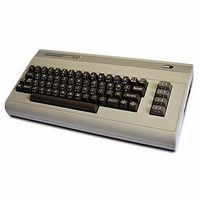macOS Sierra, DP8 and Waves v11
Moderator: James Steele
Forum rules
This forum is for seeking solutions to technical problems involving Digital Performer and/or plug-ins on MacOS, as well as feature requests, criticisms, comparison to other DAWs.
This forum is for seeking solutions to technical problems involving Digital Performer and/or plug-ins on MacOS, as well as feature requests, criticisms, comparison to other DAWs.
macOS Sierra, DP8 and Waves v11
Hi all, I've installed DP8 on an old MacBook Pro I have, running macOS Sierra. I've also installed Waves v11(last compatible with that OS) but DP doesn't see its AU. It only sees Waves VST (and loads them) but not AU. I've checked under preferences>plugins and the VST are showing, AU aren't. Plugins preference is also set on AU. Then I've installed some plugin alliance plugins and now no plugins are showing at all! Although everything is showing in Logic so I assume they are installed properly.
Any thoughts?
Any thoughts?
MacOS 15 Sonoma - DP 11 - Mac Mini 2018 i7 2.3GHz - 64GB RAM
Re: macOS Sierra, DP8 and Waves v11
Grasping at straws:
Logic works, so presumably the WaveShell-AU files is in the Components in /Library/Audio/Plug-Ins. Maybe DP hasn't validates them? After a OS restart, look in Audio Plug-ins Preferences and make sure the Waves plugs you want to use are in the list and are selected. You could try deselecting and reselecting them, and force a re-validation.
There is a cache in /Library/Preferences/com.motu.MotuAudioSystem for the AUs. You could also delete that and then restart DP so it rebuilds the cache.
Logic works, so presumably the WaveShell-AU files is in the Components in /Library/Audio/Plug-Ins. Maybe DP hasn't validates them? After a OS restart, look in Audio Plug-ins Preferences and make sure the Waves plugs you want to use are in the list and are selected. You could try deselecting and reselecting them, and force a re-validation.
There is a cache in /Library/Preferences/com.motu.MotuAudioSystem for the AUs. You could also delete that and then restart DP so it rebuilds the cache.
2018 Mini i7 32G 10.14.6, DP 11.3, Mixbus 9, Logic 10.5, Scarlett 18i8
Re: macOS Sierra, DP8 and Waves v11
Yes, plugins are in the audio folder but not showing in DP at all, only vst. I've deleted com.motu.MotuAudioSystem but nothing...
MacOS 15 Sonoma - DP 11 - Mac Mini 2018 i7 2.3GHz - 64GB RAM
Re: macOS Sierra, DP8 and Waves v11
Delete the AU cache, not the folder it’s in. Delete both the VST cache and the AU, and when you restart DP, it should rebuild these as it revalidates the plugins.
2018 Mini i7 32G 10.14.6, DP 11.3, Mixbus 9, Logic 10.5, Scarlett 18i8
- mikehalloran
- Posts: 15235
- Joined: Sun Jan 25, 2009 5:08 pm
- Primary DAW OS: MacOS
- Location: Sillie Con Valley
Re: macOS Sierra, DP8 and Waves v11
To delete the AU cache, open the following folder;
/Users/(account name)/Library/Preferences/com.motu.MotuAudioSystem/
Delete these files (you may not have all of them): Audio Unit Info Cache 64-bit, VST3 Info Cache v2 and VST Info Cache 64-bit . Remove the 32 bit versions also.
When I did this, I also found AudioDesk caches going back to the 1990s in there.
Reboot. When you relaunch DP, these caches will rebuild and your plug-ins will re-verify.
/Users/(account name)/Library/Preferences/com.motu.MotuAudioSystem/
Delete these files (you may not have all of them): Audio Unit Info Cache 64-bit, VST3 Info Cache v2 and VST Info Cache 64-bit . Remove the 32 bit versions also.
When I did this, I also found AudioDesk caches going back to the 1990s in there.
Reboot. When you relaunch DP, these caches will rebuild and your plug-ins will re-verify.
DP 11.31; 828mkII FW, micro lite, M4, MTP/AV USB Firmware 2.0.1
2023 Mac Studio M2 8TB, 192GB RAM, OS Sonoma 14.4.1, USB4 8TB external, M-Audio AIR 192|14, Mackie ProFxv3 6/10/12; 2012 MBPs Catalina, Mojave
IK-NI-Izotope-PSP-Garritan-Antares, LogicPro X, Finale 27.4, Dorico 5.2, Notion 6, Overture 5, TwistedWave, DSP-Q 5, SmartScore64 Pro, Toast 20 Pro
2023 Mac Studio M2 8TB, 192GB RAM, OS Sonoma 14.4.1, USB4 8TB external, M-Audio AIR 192|14, Mackie ProFxv3 6/10/12; 2012 MBPs Catalina, Mojave
IK-NI-Izotope-PSP-Garritan-Antares, LogicPro X, Finale 27.4, Dorico 5.2, Notion 6, Overture 5, TwistedWave, DSP-Q 5, SmartScore64 Pro, Toast 20 Pro
Re: macOS Sierra, DP8 and Waves v11
None worked but I installed High Sierra and it's all good now!
MacOS 15 Sonoma - DP 11 - Mac Mini 2018 i7 2.3GHz - 64GB RAM