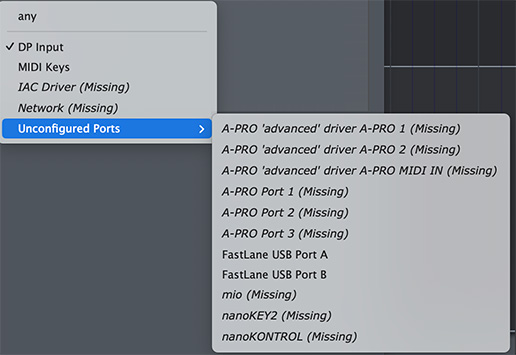Thanks for these replies so far. Stubbsonic, there is no Multi Record in PL. And Mike, based on your description of inaccuracies in the PL manual, I'm now thinking that the inability to select a particular MIDI input source is probably deliberate. I can't complain too much, I guess - except that I did spend quite a bit of time searching the manual for a solution. The manual also refers to selecting a MIDI input on page 276: "
If you need to specify a MIDI device and channel to record from (in order to exclude data received from other input sources at the time of recording), choose the input device and channel from the track’s settings panel in the Sequence Editor." There's no doubt about it: clicking anywhere on or near the area of the MIDI input parameter in the Sequence Editor does absolutely nothing: the MIDI input is always and only "any."
I have an oddball setup that I won't bore anybody with, but to make a long story short, an unfortunate byproduct is identical MIDI data coming from two MIDI sources in my rig, which results in doubled notes from VIs hosted in PL. To prevent this, I was hoping to be able to limit the MIDI input to only one of those sources. I've already thought of a workaround so I'm probably gonna be OK.
And of course I know that DP is much more capable than PL. Thing is, the limitation of 16 audio tracks happens to not cramp my style much, since my projects usually have track counts near or less than that. One other minor detail: the difference between $0 and $500 is not exactly insignificant!
mikehalloran wrote: ↑Sun Oct 29, 2023 6:59 pm
One of your graphics is not showing. Better to upload screen shots directly.
Weird, they're both showing here. I just looked through the composing options and only see a way to link to an image file on a hosting service, not upload an image here.