Fastlane + M2 Mac (latest MIDI driver), dropped connection
Moderator: James Steele
Forum rules
Discussion related to installation, configuration and use of MOTU hardware such as MIDI interfaces, audio interfaces, etc. for Mac OSX
Discussion related to installation, configuration and use of MOTU hardware such as MIDI interfaces, audio interfaces, etc. for Mac OSX
Fastlane + M2 Mac (latest MIDI driver), dropped connection
I just went from a late-2013 MacBook Pro to a new 15" Air, running Ventura. I did a clean install of the latest versions of all my music apps, also downloaded & installed the latest MOTU MIDI driver (MOTU MIDI Installer – Dext 91217).
Things work OK except that I've had many instances of the Fastlane not passing MIDI, usually after waking from sleep, or being away from the computer for a while. What's strange is that when this happens, it still shows up in AMS (i.e., not greyed out), and the LEDs on the Fastlane blink as I play notes or work controllers - but MIDI data is not reaching any app. I can fix this by unplugging the Fastlane and plugging it in again. I guess that reloads the driver? I'm curious if this is a known issue or if there's something specific with my system. It's not the end of the world, but since MOTU claims compatibility with MacOSes 11 thru 13 for this installer, I thought I'd ask. Thanks.
Things work OK except that I've had many instances of the Fastlane not passing MIDI, usually after waking from sleep, or being away from the computer for a while. What's strange is that when this happens, it still shows up in AMS (i.e., not greyed out), and the LEDs on the Fastlane blink as I play notes or work controllers - but MIDI data is not reaching any app. I can fix this by unplugging the Fastlane and plugging it in again. I guess that reloads the driver? I'm curious if this is a known issue or if there's something specific with my system. It's not the end of the world, but since MOTU claims compatibility with MacOSes 11 thru 13 for this installer, I thought I'd ask. Thanks.
- mikehalloran
- Posts: 15242
- Joined: Sun Jan 25, 2009 5:08 pm
- Primary DAW OS: MacOS
- Location: Sillie Con Valley
Re: Fastlane + M2 Mac (latest MIDI driver), dropped connection
Are you going in directly or through a hub?
If directly, try a ”USB Printer Cable”. Those support USB 2 and 1.1 only. They’re available in any configuration and are not expensive. You want USB-B to USB-C. Also try switching ports on the Mac and see if that makes a difference.
If going through a hub, this is an old issue and you may have to experiment to find one that works properly. Try bypassing first to see if that is the problem.
The Fastlane is USB 1.1. Not many USB hubs and cables support that anymore and it’s not listed in the protocols supported by the TB3/4 ports on new Macs. The USB 2 protocol is normally backward compatible to 1.1 so that may just be an oversight by Apple’s tech writers.
I haven’t tried my MTP AV USB on my Studio yet. Like all older MOTU MIDI boxes, it, too, is USB 1.1.
If directly, try a ”USB Printer Cable”. Those support USB 2 and 1.1 only. They’re available in any configuration and are not expensive. You want USB-B to USB-C. Also try switching ports on the Mac and see if that makes a difference.
If going through a hub, this is an old issue and you may have to experiment to find one that works properly. Try bypassing first to see if that is the problem.
The Fastlane is USB 1.1. Not many USB hubs and cables support that anymore and it’s not listed in the protocols supported by the TB3/4 ports on new Macs. The USB 2 protocol is normally backward compatible to 1.1 so that may just be an oversight by Apple’s tech writers.
I haven’t tried my MTP AV USB on my Studio yet. Like all older MOTU MIDI boxes, it, too, is USB 1.1.
DP 11.31; 828mkII FW, micro lite, M4, MTP/AV USB Firmware 2.0.1
2023 Mac Studio M2 8TB, 192GB RAM, OS Sonoma 14.4.1, USB4 8TB external, M-Audio AIR 192|14, Mackie ProFxv3 6/10/12; 2012 MBPs Catalina, Mojave
IK-NI-Izotope-PSP-Garritan-Antares, LogicPro X, Finale 27.4, Dorico 5.2, Notion 6, Overture 5, TwistedWave, DSP-Q 5, SmartScore64 Pro, Toast 20 Pro
2023 Mac Studio M2 8TB, 192GB RAM, OS Sonoma 14.4.1, USB4 8TB external, M-Audio AIR 192|14, Mackie ProFxv3 6/10/12; 2012 MBPs Catalina, Mojave
IK-NI-Izotope-PSP-Garritan-Antares, LogicPro X, Finale 27.4, Dorico 5.2, Notion 6, Overture 5, TwistedWave, DSP-Q 5, SmartScore64 Pro, Toast 20 Pro
Re: Fastlane + M2 Mac (latest MIDI driver), dropped connection
No hub, just a USB-B to C cable. And everything works except in the instances I mentioned - almost always after waking from sleep. My previous mention of this happening after the computer has been unattended for a long time may be from a previous OS version - so that part may be me remembering wrong, sorry. The sleep thing is a definite issue. I did some more investigating. Opening AMS I often see more than one Fastlane - Fastlane and Fastlane #2. So the driver reloads and the OS thinks there's a second Fastlane attached when there isn't.
Now, before every gig I run AMS with the Fastlane unattached, delete all instances of the Fastlane I see, then attach it. The icon pops up, I quit AMS, and start my setup – all then works fine. But this is not exactly what I was expecting to have to do with a brand new Mac. It may be time to move on from the Fastlane. I just want to point out that MOTU does list the Fastlane in the description of their latest MIDI driver and says it's compatible with my OS. I'm not sure it is.
Now, before every gig I run AMS with the Fastlane unattached, delete all instances of the Fastlane I see, then attach it. The icon pops up, I quit AMS, and start my setup – all then works fine. But this is not exactly what I was expecting to have to do with a brand new Mac. It may be time to move on from the Fastlane. I just want to point out that MOTU does list the Fastlane in the description of their latest MIDI driver and says it's compatible with my OS. I'm not sure it is.
Re: Fastlane + M2 Mac (latest MIDI driver), dropped connection
I think I also need to point out that the issue I mentioned in my first post - MIDI not getting anywhere - might be related to whatever is causing what I mentioned in my reply but it's not exactly the same circumstance. When I get no response from any of my MIDI-capable apps, I open AMS and there is usually only one Fastlane shown and it's not greyed out - so apparently "alive" to the OS. Again, the LEDs on the Fastlane blink as I play so it's definitely showing MIDI going in. Just that no notes actually get to my apps. I unplug the USB cable from one of the two ends, plug it back in again, and I'm back in business.
- daniel.sneed
- Posts: 2241
- Joined: Sun Jan 23, 2005 10:01 pm
- Primary DAW OS: MacOS
- Location: France
- Contact:
Re: Fastlane + M2 Mac (latest MIDI driver), dropped connection
Sorry to appear like beating a dead horse, but none of my music Mac ever went to sleep.
in this forum, I've been told long ago, to always avoid. Which I've done since.
BTW, I always boot the computer first, then any connected device after.
Of course doesn't apply to Fastlane which has no external power.
Sometimes I do the usb unplug-replug dance, though.
in this forum, I've been told long ago, to always avoid. Which I've done since.
BTW, I always boot the computer first, then any connected device after.
Of course doesn't apply to Fastlane which has no external power.
Sometimes I do the usb unplug-replug dance, though.
dAn Shakin' all over! 
DP11.31, OS12.7.4, MacBookPro-i7-3.1Ghz-16GoRam-1ToSSD
Falcon, Kontakt, Ozone, RX, Unisum & Michelangelo, LX480
Waldorf Iridium & STVC & Blofeld, Kemper Profiler Stage, EWIusb, Studiologic VMK, ControlPad
JBL4326+4312sub, Behringer X32rack
Many mics, mandolins, banjos, guitars, flutes, melodions, xylos, kalimbas...
DP11.31, OS12.7.4, MacBookPro-i7-3.1Ghz-16GoRam-1ToSSD
Falcon, Kontakt, Ozone, RX, Unisum & Michelangelo, LX480
Waldorf Iridium & STVC & Blofeld, Kemper Profiler Stage, EWIusb, Studiologic VMK, ControlPad
JBL4326+4312sub, Behringer X32rack
Many mics, mandolins, banjos, guitars, flutes, melodions, xylos, kalimbas...
Re: Fastlane + M2 Mac (latest MIDI driver), dropped connection
Never heard that bit of advice. Regardless, putting a computer to sleep and waking it should not kill MIDI. If I'm working on something but need to go out for a few hours, or I want to come back to it later in the evening, I should just shut my laptop down completely?daniel.sneed wrote: ↑Sat Oct 21, 2023 12:59 pm Sorry to appear like beating a dead horse, but none of my music Mac ever went to sleep.
in this forum, I've been told long ago, to always avoid. Which I've done since.
This horse is indeed beat to death. Thanks to those that replied. I guess I'll live with the deficiencies of this setup, for now at least.
- mikehalloran
- Posts: 15242
- Joined: Sun Jan 25, 2009 5:08 pm
- Primary DAW OS: MacOS
- Location: Sillie Con Valley
Re: Fastlane + M2 Mac (latest MIDI driver), dropped connection
It doesn’t kill MIDI. It can cause USB not to wake up. I don’t think that’s your issue, however. You can’t tell a Mac not to go to sleep anymore but there are energy settings that let certain things happen when the display is asleep.FrankM wrote: ↑Sat Oct 21, 2023 8:08 pmNever heard that bit of advice. Regardless, putting a computer to sleep and waking it should not kill MIDI. If I'm working on something but need to go out for a few hours, or I want to come back to it later in the evening, I should just shut my laptop down completely?daniel.sneed wrote: ↑Sat Oct 21, 2023 12:59 pm Sorry to appear like beating a dead horse, but none of my music Mac ever went to sleep.
in this forum, I've been told long ago, to always avoid. Which I've done since.
This horse is indeed beat to death. Thanks to those that replied. I guess I'll live with the deficiencies of this setup, for now at least.
DP 11.31; 828mkII FW, micro lite, M4, MTP/AV USB Firmware 2.0.1
2023 Mac Studio M2 8TB, 192GB RAM, OS Sonoma 14.4.1, USB4 8TB external, M-Audio AIR 192|14, Mackie ProFxv3 6/10/12; 2012 MBPs Catalina, Mojave
IK-NI-Izotope-PSP-Garritan-Antares, LogicPro X, Finale 27.4, Dorico 5.2, Notion 6, Overture 5, TwistedWave, DSP-Q 5, SmartScore64 Pro, Toast 20 Pro
2023 Mac Studio M2 8TB, 192GB RAM, OS Sonoma 14.4.1, USB4 8TB external, M-Audio AIR 192|14, Mackie ProFxv3 6/10/12; 2012 MBPs Catalina, Mojave
IK-NI-Izotope-PSP-Garritan-Antares, LogicPro X, Finale 27.4, Dorico 5.2, Notion 6, Overture 5, TwistedWave, DSP-Q 5, SmartScore64 Pro, Toast 20 Pro
- daniel.sneed
- Posts: 2241
- Joined: Sun Jan 23, 2005 10:01 pm
- Primary DAW OS: MacOS
- Location: France
- Contact:
Re: Fastlane + M2 Mac (latest MIDI driver), dropped connection
That's just what I do, or I let it awake for a few hours.
Thanks for your light, Mikemikehalloran wrote: ↑Sat Oct 21, 2023 9:30 pm[...]It doesn’t kill MIDI. It can cause USB not to wake up. I don’t think that’s your issue, however. You can’t tell a Mac not to go to sleep anymore but there are energy settings that let certain things happen when the display is asleep.
dAn Shakin' all over! 
DP11.31, OS12.7.4, MacBookPro-i7-3.1Ghz-16GoRam-1ToSSD
Falcon, Kontakt, Ozone, RX, Unisum & Michelangelo, LX480
Waldorf Iridium & STVC & Blofeld, Kemper Profiler Stage, EWIusb, Studiologic VMK, ControlPad
JBL4326+4312sub, Behringer X32rack
Many mics, mandolins, banjos, guitars, flutes, melodions, xylos, kalimbas...
DP11.31, OS12.7.4, MacBookPro-i7-3.1Ghz-16GoRam-1ToSSD
Falcon, Kontakt, Ozone, RX, Unisum & Michelangelo, LX480
Waldorf Iridium & STVC & Blofeld, Kemper Profiler Stage, EWIusb, Studiologic VMK, ControlPad
JBL4326+4312sub, Behringer X32rack
Many mics, mandolins, banjos, guitars, flutes, melodions, xylos, kalimbas...
Re: Fastlane + M2 Mac (latest MIDI driver), dropped connection
I'm currently doing a deep dive into sleep, energy saving, hibernate mode, etc. to see if there's anything unique about my settings that might cause what I'm seeing. That means a lot of Terminal commands. I went through this years ago when I installed a non-Apple NVMe SSD in my late-2013 MacBook Pro, using a "sled" adapter. It worked great except it messed with sleep and I had to change the sleep mode to "hibernate mode 1 (or 3, I forget)."
I know you said you thought this wasn't my issue, at the same time I don't know what to say about your assertion that waking a Mac "can cause USB not to wake up." I've never heard this myself, and I've been using Macs since the mid-1990s and started using USB 1.1 devices with a PCI card in my Power Mac 9500 somewhere around 1998. Haven't USB and computer OSes matured enough in the last 25 years to catch issues like "not waking up"? Right now on my new 15" Air with Ventura, I have an external SSD and mouse connected to my USB ports. I've had ZERO issues with them after waking. It's ONLY the Fastlane that gets messed up and requires me to reload its driver (which I assume is what happens when I unplug, then re-plug).
I'm still going to investigate my settings to see if there might be something there that's causing my issues, and I'll be happy to own up to this if that's the case. From where I stand now however, it looks like MOTU might have left the Fastlane behind – which is not really a surprise given it was discontinued years ago. The fact remains that it's most definitely shown as being supported:
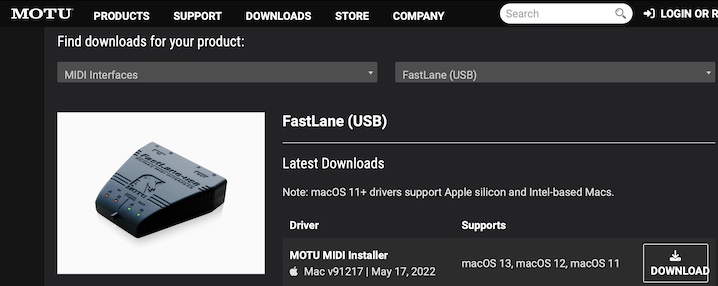
I know you said you thought this wasn't my issue, at the same time I don't know what to say about your assertion that waking a Mac "can cause USB not to wake up." I've never heard this myself, and I've been using Macs since the mid-1990s and started using USB 1.1 devices with a PCI card in my Power Mac 9500 somewhere around 1998. Haven't USB and computer OSes matured enough in the last 25 years to catch issues like "not waking up"? Right now on my new 15" Air with Ventura, I have an external SSD and mouse connected to my USB ports. I've had ZERO issues with them after waking. It's ONLY the Fastlane that gets messed up and requires me to reload its driver (which I assume is what happens when I unplug, then re-plug).
I'm still going to investigate my settings to see if there might be something there that's causing my issues, and I'll be happy to own up to this if that's the case. From where I stand now however, it looks like MOTU might have left the Fastlane behind – which is not really a surprise given it was discontinued years ago. The fact remains that it's most definitely shown as being supported:
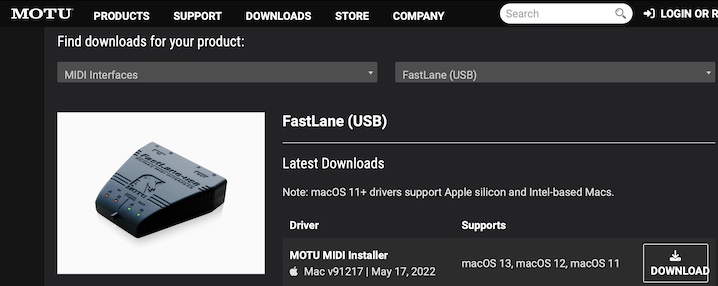
- mikehalloran
- Posts: 15242
- Joined: Sun Jan 25, 2009 5:08 pm
- Primary DAW OS: MacOS
- Location: Sillie Con Valley
Re: Fastlane + M2 Mac (latest MIDI driver), dropped connection
Even if you’ve never heard, it’s been an issue since the G5 over 20 years ago but mostly affects external storage over USB and anything connected through a hub. This is why my first reply read as it did. Since you are connecting directly, I’m not sure this is your problem.don't know what to say about your assertion that waking a Mac "can cause USB not to wake up
Much has changed in Ventura including many Terminal commands and many Apple support docs have not been properly updated. I’ve been on the phone to Apple nearly every day since I got my new Studio to resolve this problem or that. Three times, I’ve had the tech read a support doc via screen sharing saying "check the box" or something similar and I’d ask, "what box?" because it wasn’t there. Through this process, I’ve solved an external monitor problem for Apple but they had me change a lot of settings in the process that messed up other things. It’s been interesting ten days but I think we got everything working now.
Instead of deep diving into Terminal, I recommend talking to Apple and MOTU first. You’ve suspected a conflict with something else and I’d explore that, too.
You dismissed the notion of using a USB Printer cable because the one you have has the correct ends. There’s a reason they exist and if that’s the fix, you’ll have spent a lot of time chasing your tail. Buy one from Amazon and if that changes nothing, return it.
DP 11.31; 828mkII FW, micro lite, M4, MTP/AV USB Firmware 2.0.1
2023 Mac Studio M2 8TB, 192GB RAM, OS Sonoma 14.4.1, USB4 8TB external, M-Audio AIR 192|14, Mackie ProFxv3 6/10/12; 2012 MBPs Catalina, Mojave
IK-NI-Izotope-PSP-Garritan-Antares, LogicPro X, Finale 27.4, Dorico 5.2, Notion 6, Overture 5, TwistedWave, DSP-Q 5, SmartScore64 Pro, Toast 20 Pro
2023 Mac Studio M2 8TB, 192GB RAM, OS Sonoma 14.4.1, USB4 8TB external, M-Audio AIR 192|14, Mackie ProFxv3 6/10/12; 2012 MBPs Catalina, Mojave
IK-NI-Izotope-PSP-Garritan-Antares, LogicPro X, Finale 27.4, Dorico 5.2, Notion 6, Overture 5, TwistedWave, DSP-Q 5, SmartScore64 Pro, Toast 20 Pro
Re: Fastlane + M2 Mac (latest MIDI driver), dropped connection
I know you're trying to help, thanks. I did try a few different cables. A USB B to C cable, then an older USB B to A with an adapter (A female to USB C), same results.
I've been doing some further troublehooting. It just gets weirder. I opened a ticket with MOTU so we'll see what happens there, but for giggles I'll post what I'm seeing. Maybe someone here has a clue; I sure don't.
Running Console and filtering messages on "Fastlane", I see this pop up when I first plug in the Fastlane:
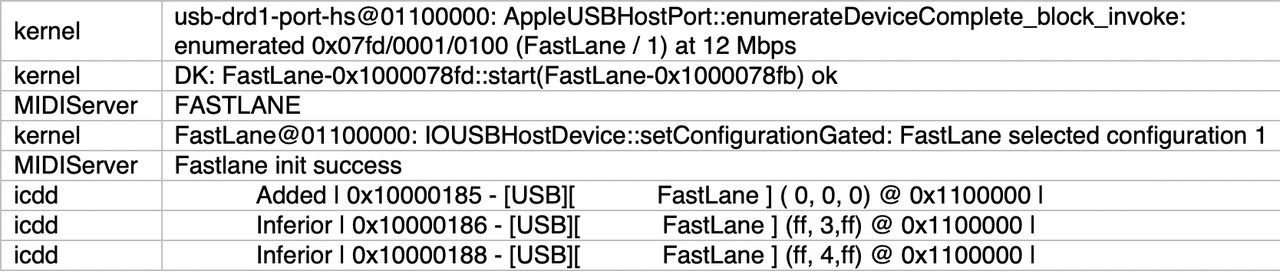
Not sure what "Inferior" means here, but "init success" is what counts - and the Fastlane works. No issues. BUT... put the computer to sleep and wake it, even after a few seconds, and these messages appear:
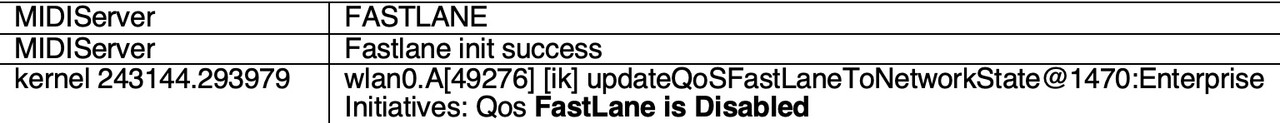
(Bolding mine). There's a reference to "wlan" and "update QoS Fastlane to Network State"... Doesn't wlan have something to do with wifi or Ethernet? What does this have to do with MIDI?
My previous report of the Fastlane still not greyed out in AMS, that was true, kinda. The icon remained "active", however as soon as I selected "Refresh MIDI Setup" in the menu it greyed out.
Here's the last weird thing. I read about a different way to put my Air to sleep: press the power button to go to my login screen, then press the Escape key. I'm not sure if this is actual sleep because while the screen turns off, the little LED on my mouse stays lit (it doesn't when I select "Sleep" from the Apple menu). When I wake the computer from this state the Fastlane still works! However, both selecting Sleep from the menu and closing the lid of my Air kill MIDI.
That's all the news fit to print - probably more info than anyone would want. If there's an answer to this mystery I'll post it. I wonder if the MOTU folks will know what that kernel message means.
I've been doing some further troublehooting. It just gets weirder. I opened a ticket with MOTU so we'll see what happens there, but for giggles I'll post what I'm seeing. Maybe someone here has a clue; I sure don't.
Running Console and filtering messages on "Fastlane", I see this pop up when I first plug in the Fastlane:
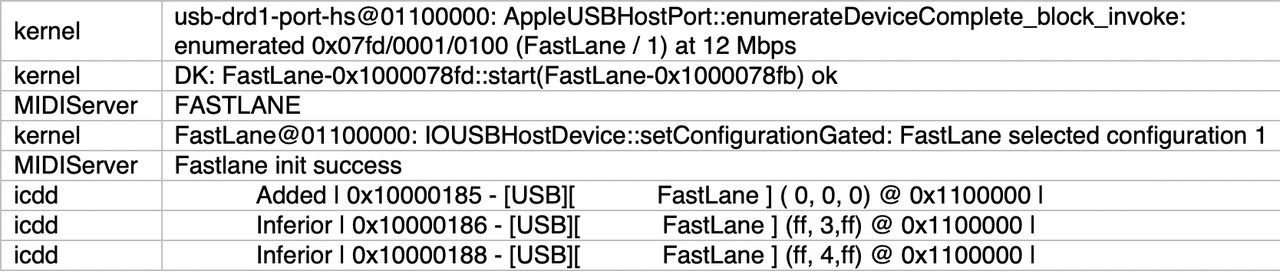
Not sure what "Inferior" means here, but "init success" is what counts - and the Fastlane works. No issues. BUT... put the computer to sleep and wake it, even after a few seconds, and these messages appear:
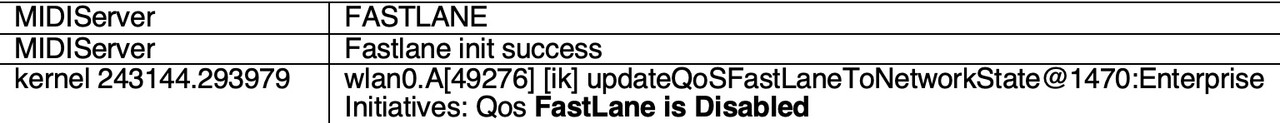
(Bolding mine). There's a reference to "wlan" and "update QoS Fastlane to Network State"... Doesn't wlan have something to do with wifi or Ethernet? What does this have to do with MIDI?
My previous report of the Fastlane still not greyed out in AMS, that was true, kinda. The icon remained "active", however as soon as I selected "Refresh MIDI Setup" in the menu it greyed out.
Here's the last weird thing. I read about a different way to put my Air to sleep: press the power button to go to my login screen, then press the Escape key. I'm not sure if this is actual sleep because while the screen turns off, the little LED on my mouse stays lit (it doesn't when I select "Sleep" from the Apple menu). When I wake the computer from this state the Fastlane still works! However, both selecting Sleep from the menu and closing the lid of my Air kill MIDI.
That's all the news fit to print - probably more info than anyone would want. If there's an answer to this mystery I'll post it. I wonder if the MOTU folks will know what that kernel message means.
Re: Fastlane + M2 Mac (latest MIDI driver), dropped connection
Just wanted to add some thoughts on sleeping vs shutting down, since I'm sensing a little judgment happening as to my method of working. With the battery life of Apple Silicon laptops, imo it makes little sense to shut down – and I would guess that many if not most folks with these newer laptops would agree. Lifting the lid when you want to use the computer, then closing it when you're done, versus waiting for it to start up & shut down, is one of the perks of these new machines – Apple even made a point of this, emphasizing the "instant on" operation, when they introduced the first Apple Silicon MacBook Air. Over the course of a day I often work for a time, then step away from the computer for an hour or more, come back & work, maybe step away again. I'm not going to shut down my laptop every time I walk away from it, and I don't want to waste electricity or shorten my battery life by leaving it on either. That's why there's a sleep function! There is obviously some kind of bug with my setup, whether it's MOTU's driver or some combination of settings in my system. I only wanted to know if anyone else had experienced the same issue, since that would help me figure this out.
BTW I attached an iConnectivity "mio" MIDI interface to my Air, that's a class-compliant MIDI interface. It never loses connectivity though any number of sleep/wake cycles.
BTW I attached an iConnectivity "mio" MIDI interface to my Air, that's a class-compliant MIDI interface. It never loses connectivity though any number of sleep/wake cycles.