Time Stretch Multiple Tracks
Moderator: James Steele
Forum rules
This forum is for most discussion related to the use and optimization of Digital Performer [MacOS] and plug-ins as well as tips and techniques. It is NOT for troubleshooting technical issues, complaints, feature requests, or "Comparative DAW 101."
This forum is for most discussion related to the use and optimization of Digital Performer [MacOS] and plug-ins as well as tips and techniques. It is NOT for troubleshooting technical issues, complaints, feature requests, or "Comparative DAW 101."
- Rick Cornish
- Posts: 1127
- Joined: Sun Feb 17, 2013 9:07 pm
- Primary DAW OS: MacOS
- Location: Ely, MN USA
- Contact:
Time Stretch Multiple Tracks
Is there a way to time-stretch a soundbite that's been recorded on multiple tracks together?
I seem to only be able to a soundbite (manually, with the little hand) on one track at a time.
I seem to only be able to a soundbite (manually, with the little hand) on one track at a time.
Rick Cornish
DP 11 on M2 Mac Studio (64mB mem. + 2tB int. SSD + two 2tB ext. SSDs, and Mac OS Sonoma). VIs from MOTU, Spectrasonics, NI, UVI, 8dio, Soniccouture, East West, Spitfire, Heavyocity, Vir2, and more; plus Waves 14, Brainworx, iZotope, Wavesfactory, Oeksound, Final Mix, JST, SPL, PSP, UVI, Valhalla DSP, and other FX plugs, Roland A-88, Apogee Quartet, iCON Platform Nano, Genelec 1032a and Westlake BBSM4 monitors, Gibson HR Fusion III. rickcornish.net
DP 11 on M2 Mac Studio (64mB mem. + 2tB int. SSD + two 2tB ext. SSDs, and Mac OS Sonoma). VIs from MOTU, Spectrasonics, NI, UVI, 8dio, Soniccouture, East West, Spitfire, Heavyocity, Vir2, and more; plus Waves 14, Brainworx, iZotope, Wavesfactory, Oeksound, Final Mix, JST, SPL, PSP, UVI, Valhalla DSP, and other FX plugs, Roland A-88, Apogee Quartet, iCON Platform Nano, Genelec 1032a and Westlake BBSM4 monitors, Gibson HR Fusion III. rickcornish.net
Re: Time Stretch Multiple Tracks
It was suggested that ‘scale time’ works, though I’ve not tried it. Trial and error on one until you get it where you want it, then, apply to the rest? So far I don’t see any scaling data generated from a manual drag, which is a….drag.
Doug Williams
Electromagnetic Radiation Recorders
The Martha Bassett Show broadcast mixer
Tape Op issue 73
DP 11.31
Studio M1 Max OS12.7.3
MOTU 16A and Monitor 8
M1 Pro MBP for remotes and editing
Electromagnetic Radiation Recorders
The Martha Bassett Show broadcast mixer
Tape Op issue 73
DP 11.31
Studio M1 Max OS12.7.3
MOTU 16A and Monitor 8
M1 Pro MBP for remotes and editing
- mikehalloran
- Posts: 15242
- Joined: Sun Jan 25, 2009 5:08 pm
- Primary DAW OS: MacOS
- Location: Sillie Con Valley
Re: Time Stretch Multiple Tracks
I’m not sure why MOTU never gave us the video series they promised us when ZTX was added. There’s this—and it may help—but it doesn’t cover nearly enough.
https://motu.com/en-us/products/software/dp/videos/
This is one of many reasons I use TwistedWave for such tasks. Although it also uses ZTX, many tasks are just easier. I posted a screenshot of the window last week. You can do each track separately or do a submit of the 4.
https://motu.com/en-us/products/software/dp/videos/
This is one of many reasons I use TwistedWave for such tasks. Although it also uses ZTX, many tasks are just easier. I posted a screenshot of the window last week. You can do each track separately or do a submit of the 4.
DP 11.31; 828mkII FW, micro lite, M4, MTP/AV USB Firmware 2.0.1
2023 Mac Studio M2 8TB, 192GB RAM, OS Sonoma 14.4.1, USB4 8TB external, M-Audio AIR 192|14, Mackie ProFxv3 6/10/12; 2012 MBPs Catalina, Mojave
IK-NI-Izotope-PSP-Garritan-Antares, LogicPro X, Finale 27.4, Dorico 5.2, Notion 6, Overture 5, TwistedWave, DSP-Q 5, SmartScore64 Pro, Toast 20 Pro
2023 Mac Studio M2 8TB, 192GB RAM, OS Sonoma 14.4.1, USB4 8TB external, M-Audio AIR 192|14, Mackie ProFxv3 6/10/12; 2012 MBPs Catalina, Mojave
IK-NI-Izotope-PSP-Garritan-Antares, LogicPro X, Finale 27.4, Dorico 5.2, Notion 6, Overture 5, TwistedWave, DSP-Q 5, SmartScore64 Pro, Toast 20 Pro
- mikehalloran
- Posts: 15242
- Joined: Sun Jan 25, 2009 5:08 pm
- Primary DAW OS: MacOS
- Location: Sillie Con Valley
Re: Time Stretch Multiple Tracks
Come to think of it, if you do not have a MIDI track to sync to, David Das's video shows you how to create one in DP 11.2
https://www.youtube.com/watch?v=4oFBPI5Ro74
The MOTU video in my last post should make it work.
Anyway, I would still use TwistedWave for this task. I see that he has a Windows version in Beta.
https://twistedwave.com/
Here is the TwistedWave ZTX Change Pitch and Speed screen I posted earlier.
https://www.youtube.com/watch?v=4oFBPI5Ro74
The MOTU video in my last post should make it work.
Anyway, I would still use TwistedWave for this task. I see that he has a Windows version in Beta.
https://twistedwave.com/
Here is the TwistedWave ZTX Change Pitch and Speed screen I posted earlier.
- Attachments
-
- TwistedWave ZTX Change Pitch and Speed screen.jpg (111.32 KiB) Viewed 903 times
DP 11.31; 828mkII FW, micro lite, M4, MTP/AV USB Firmware 2.0.1
2023 Mac Studio M2 8TB, 192GB RAM, OS Sonoma 14.4.1, USB4 8TB external, M-Audio AIR 192|14, Mackie ProFxv3 6/10/12; 2012 MBPs Catalina, Mojave
IK-NI-Izotope-PSP-Garritan-Antares, LogicPro X, Finale 27.4, Dorico 5.2, Notion 6, Overture 5, TwistedWave, DSP-Q 5, SmartScore64 Pro, Toast 20 Pro
2023 Mac Studio M2 8TB, 192GB RAM, OS Sonoma 14.4.1, USB4 8TB external, M-Audio AIR 192|14, Mackie ProFxv3 6/10/12; 2012 MBPs Catalina, Mojave
IK-NI-Izotope-PSP-Garritan-Antares, LogicPro X, Finale 27.4, Dorico 5.2, Notion 6, Overture 5, TwistedWave, DSP-Q 5, SmartScore64 Pro, Toast 20 Pro
Re: Time Stretch Multiple Tracks
Time stretching via the hand tool should really be included as an option in Track Groups. Keep it simple for those not using strict tempo, tempo maps, MIDI, etc.
People seem to say "get outa here, go use Logic" for that approach.
People seem to say "get outa here, go use Logic" for that approach.
Doug Williams
Electromagnetic Radiation Recorders
The Martha Bassett Show broadcast mixer
Tape Op issue 73
DP 11.31
Studio M1 Max OS12.7.3
MOTU 16A and Monitor 8
M1 Pro MBP for remotes and editing
Electromagnetic Radiation Recorders
The Martha Bassett Show broadcast mixer
Tape Op issue 73
DP 11.31
Studio M1 Max OS12.7.3
MOTU 16A and Monitor 8
M1 Pro MBP for remotes and editing
- mikehalloran
- Posts: 15242
- Joined: Sun Jan 25, 2009 5:08 pm
- Primary DAW OS: MacOS
- Location: Sillie Con Valley
Re: Time Stretch Multiple Tracks
People seem to say "get outa here, go use Logic" for that approach.
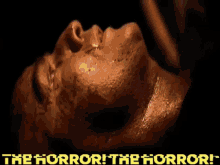
DP 11.31; 828mkII FW, micro lite, M4, MTP/AV USB Firmware 2.0.1
2023 Mac Studio M2 8TB, 192GB RAM, OS Sonoma 14.4.1, USB4 8TB external, M-Audio AIR 192|14, Mackie ProFxv3 6/10/12; 2012 MBPs Catalina, Mojave
IK-NI-Izotope-PSP-Garritan-Antares, LogicPro X, Finale 27.4, Dorico 5.2, Notion 6, Overture 5, TwistedWave, DSP-Q 5, SmartScore64 Pro, Toast 20 Pro
2023 Mac Studio M2 8TB, 192GB RAM, OS Sonoma 14.4.1, USB4 8TB external, M-Audio AIR 192|14, Mackie ProFxv3 6/10/12; 2012 MBPs Catalina, Mojave
IK-NI-Izotope-PSP-Garritan-Antares, LogicPro X, Finale 27.4, Dorico 5.2, Notion 6, Overture 5, TwistedWave, DSP-Q 5, SmartScore64 Pro, Toast 20 Pro
- Rick Cornish
- Posts: 1127
- Joined: Sun Feb 17, 2013 9:07 pm
- Primary DAW OS: MacOS
- Location: Ely, MN USA
- Contact:
Re: Time Stretch Multiple Tracks
Yup… that's *exactly* what I want to do.
I’m recording a solo jazz guitar album. Most tracks have no tempo. And there’s no MIDI in sight. Purely an audio recording project.
Rick Cornish
DP 11 on M2 Mac Studio (64mB mem. + 2tB int. SSD + two 2tB ext. SSDs, and Mac OS Sonoma). VIs from MOTU, Spectrasonics, NI, UVI, 8dio, Soniccouture, East West, Spitfire, Heavyocity, Vir2, and more; plus Waves 14, Brainworx, iZotope, Wavesfactory, Oeksound, Final Mix, JST, SPL, PSP, UVI, Valhalla DSP, and other FX plugs, Roland A-88, Apogee Quartet, iCON Platform Nano, Genelec 1032a and Westlake BBSM4 monitors, Gibson HR Fusion III. rickcornish.net
DP 11 on M2 Mac Studio (64mB mem. + 2tB int. SSD + two 2tB ext. SSDs, and Mac OS Sonoma). VIs from MOTU, Spectrasonics, NI, UVI, 8dio, Soniccouture, East West, Spitfire, Heavyocity, Vir2, and more; plus Waves 14, Brainworx, iZotope, Wavesfactory, Oeksound, Final Mix, JST, SPL, PSP, UVI, Valhalla DSP, and other FX plugs, Roland A-88, Apogee Quartet, iCON Platform Nano, Genelec 1032a and Westlake BBSM4 monitors, Gibson HR Fusion III. rickcornish.net
- Rick Cornish
- Posts: 1127
- Joined: Sun Feb 17, 2013 9:07 pm
- Primary DAW OS: MacOS
- Location: Ely, MN USA
- Contact:
Re: Time Stretch Multiple Tracks
Thanks, Mike. The video was good, as far as it went. For what I’m doing, I’m not sure Twisted Wave would be the right tool, but I will download the demo tomorrow and check it out. Thanks, as always.mikehalloran wrote: ↑Mon Mar 13, 2023 9:49 am I’m not sure why MOTU never gave us the video series they promised us when ZTX was added. There’s this—and it may help—but it doesn’t cover nearly enough.
https://motu.com/en-us/products/software/dp/videos/
This is one of many reasons I use TwistedWave for such tasks. Although it also uses ZTX, many tasks are just easier. I posted a screenshot of the window last week. You can do each track separately or do a submit of the 4.
Rick Cornish
DP 11 on M2 Mac Studio (64mB mem. + 2tB int. SSD + two 2tB ext. SSDs, and Mac OS Sonoma). VIs from MOTU, Spectrasonics, NI, UVI, 8dio, Soniccouture, East West, Spitfire, Heavyocity, Vir2, and more; plus Waves 14, Brainworx, iZotope, Wavesfactory, Oeksound, Final Mix, JST, SPL, PSP, UVI, Valhalla DSP, and other FX plugs, Roland A-88, Apogee Quartet, iCON Platform Nano, Genelec 1032a and Westlake BBSM4 monitors, Gibson HR Fusion III. rickcornish.net
DP 11 on M2 Mac Studio (64mB mem. + 2tB int. SSD + two 2tB ext. SSDs, and Mac OS Sonoma). VIs from MOTU, Spectrasonics, NI, UVI, 8dio, Soniccouture, East West, Spitfire, Heavyocity, Vir2, and more; plus Waves 14, Brainworx, iZotope, Wavesfactory, Oeksound, Final Mix, JST, SPL, PSP, UVI, Valhalla DSP, and other FX plugs, Roland A-88, Apogee Quartet, iCON Platform Nano, Genelec 1032a and Westlake BBSM4 monitors, Gibson HR Fusion III. rickcornish.net
- James Steele
- Site Administrator
- Posts: 21257
- Joined: Fri Oct 15, 2004 10:01 pm
- Primary DAW OS: MacOS
- Location: San Diego, CA - U.S.A.
- Contact:
Re: Time Stretch Multiple Tracks
I'm going to regret sounding foolish for suggesting this if it doesn't work, but if all soundbites start at the same point, (or if you use the scissor tool to cut them all at the beginning of the section you want to stretch), is it possible to Command-Click multiple soundbites on different tracks and then use the hand tool to stretch them all at once?Rick Cornish wrote: ↑Sun Mar 12, 2023 3:59 pm Is there a way to time-stretch a soundbite that's been recorded on multiple tracks together?
I seem to only be able to a soundbite (manually, with the little hand) on one track at a time.
JamesSteeleProject.com | Facebook | Instagram | Twitter
Mac Studio M1 Max, 64GB/2TB, MacOS 14.5 Public Beta, DP 11.31, MOTU 828es, MOTU 24Ai, MOTU MIDI Express XT, UAD-2 TB3 Satellite OCTO, Console 1 Mk2, Avid S3, NI Komplete Kontrol S88 Mk2, Red Type B, Millennia HV-3C, Warm Audio WA-2A, AudioScape 76F, Dean guitars, Marshall amps, etc., etc.!
Mac Studio M1 Max, 64GB/2TB, MacOS 14.5 Public Beta, DP 11.31, MOTU 828es, MOTU 24Ai, MOTU MIDI Express XT, UAD-2 TB3 Satellite OCTO, Console 1 Mk2, Avid S3, NI Komplete Kontrol S88 Mk2, Red Type B, Millennia HV-3C, Warm Audio WA-2A, AudioScape 76F, Dean guitars, Marshall amps, etc., etc.!
- mikehalloran
- Posts: 15242
- Joined: Sun Jan 25, 2009 5:08 pm
- Primary DAW OS: MacOS
- Location: Sillie Con Valley
Re: Time Stretch Multiple Tracks
30 day trial. When you the move the Speed slider (100% is zero), you'll see that the Resulting duration counter changes. You can do this in reverse by typing the exact time in seconds, then Tab out and notice the Speed change.Rick Cornish wrote: ↑Mon Mar 13, 2023 7:28 pmThanks, Mike. The video was good, as far as it went. For what I’m doing, I’m not sure Twisted Wave would be the right tool, but I will download the demo tomorrow and check it out. Thanks, as always.mikehalloran wrote: ↑Mon Mar 13, 2023 9:49 am I’m not sure why MOTU never gave us the video series they promised us when ZTX was added. There’s this—and it may help—but it doesn’t cover nearly enough.
https://motu.com/en-us/products/software/dp/videos/
This is one of many reasons I use TwistedWave for such tasks. Although it also uses ZTX, many tasks are just easier. I posted a screenshot of the window last week. You can do each track separately or do a submit of the 4.
The David Das video shows how to create a MIDI track where none exists — new feature in DP 11.2. Then you can enter the sound bites per the MOTU video to match.I’m recording a solo jazz guitar album. Most tracks have no tempo. And there’s no MIDI in sight. Purely an audio recording project.
Fun?
DP 11.31; 828mkII FW, micro lite, M4, MTP/AV USB Firmware 2.0.1
2023 Mac Studio M2 8TB, 192GB RAM, OS Sonoma 14.4.1, USB4 8TB external, M-Audio AIR 192|14, Mackie ProFxv3 6/10/12; 2012 MBPs Catalina, Mojave
IK-NI-Izotope-PSP-Garritan-Antares, LogicPro X, Finale 27.4, Dorico 5.2, Notion 6, Overture 5, TwistedWave, DSP-Q 5, SmartScore64 Pro, Toast 20 Pro
2023 Mac Studio M2 8TB, 192GB RAM, OS Sonoma 14.4.1, USB4 8TB external, M-Audio AIR 192|14, Mackie ProFxv3 6/10/12; 2012 MBPs Catalina, Mojave
IK-NI-Izotope-PSP-Garritan-Antares, LogicPro X, Finale 27.4, Dorico 5.2, Notion 6, Overture 5, TwistedWave, DSP-Q 5, SmartScore64 Pro, Toast 20 Pro
- waterstrum
- Posts: 1089
- Joined: Tue Oct 19, 2004 10:01 pm
- Primary DAW OS: Unspecified
Re: Time Stretch Multiple Tracks
Just a note...
I asked this same question a year ago.
I couldn't figure out how to add the link to it, so I just replied to the old thread.
It doesn't show up here, but maybe James could link it somehow.
I'd love it if MOTU could implement the hand tool for time stretching multiple selected soundbites.
Should be easy?
I asked this same question a year ago.
I couldn't figure out how to add the link to it, so I just replied to the old thread.
It doesn't show up here, but maybe James could link it somehow.
I'd love it if MOTU could implement the hand tool for time stretching multiple selected soundbites.
Should be easy?
All is well
- hammerman
- Posts: 519
- Joined: Sat Oct 16, 2004 10:01 pm
- Primary DAW OS: MacOS
- Location: Lynn, MA
- Contact:
Re: Time Stretch Multiple Tracks
Hi Rick. You can easily do this with the Scale Time command in the Region menu. Just make sure Time Scale Audio is checked.
- Attachments
-
- Screen Shot 2023-03-14 at 11.22.56 AM.png (109.89 KiB) Viewed 746 times
M2 Mac Studio Ultra - 64 GB RAM - Sonoma - DP 11
Re: Time Stretch Multiple Tracks
It deselects as soon as you try to drag, always has. If you try to manually drag multiples to the same exact sample end point through trial and error, you get brutally obvious unusable phase problems. It's a non-starter if the tracks are in any way acoustically related.James Steele wrote: ↑Mon Mar 13, 2023 9:22 pmI'm going to regret sounding foolish for suggesting this if it doesn't work, but if all soundbites start at the same point, (or if you use the scissor tool to cut them all at the beginning of the section you want to stretch), is it possible to Command-Click multiple soundbites on different tracks and then use the hand tool to stretch them all at once?Rick Cornish wrote: ↑Sun Mar 12, 2023 3:59 pm Is there a way to time-stretch a soundbite that's been recorded on multiple tracks together?
I seem to only be able to a soundbite (manually, with the little hand) on one track at a time.
Doug Williams
Electromagnetic Radiation Recorders
The Martha Bassett Show broadcast mixer
Tape Op issue 73
DP 11.31
Studio M1 Max OS12.7.3
MOTU 16A and Monitor 8
M1 Pro MBP for remotes and editing
Electromagnetic Radiation Recorders
The Martha Bassett Show broadcast mixer
Tape Op issue 73
DP 11.31
Studio M1 Max OS12.7.3
MOTU 16A and Monitor 8
M1 Pro MBP for remotes and editing
Re: Time Stretch Multiple Tracks
'scale time' - manual drag to determine desired change should generate scaling data that could then be used with 'scale time' - if it does, I can't find it. I don't think it's available.
Doug Williams
Electromagnetic Radiation Recorders
The Martha Bassett Show broadcast mixer
Tape Op issue 73
DP 11.31
Studio M1 Max OS12.7.3
MOTU 16A and Monitor 8
M1 Pro MBP for remotes and editing
Electromagnetic Radiation Recorders
The Martha Bassett Show broadcast mixer
Tape Op issue 73
DP 11.31
Studio M1 Max OS12.7.3
MOTU 16A and Monitor 8
M1 Pro MBP for remotes and editing
- mikehalloran
- Posts: 15242
- Joined: Sun Jan 25, 2009 5:08 pm
- Primary DAW OS: MacOS
- Location: Sillie Con Valley
Re: Time Stretch Multiple Tracks
I’d love to try some of this in a test project but I’m away for a week—I hope.
Stuck on a runway in San Francisco for 3 1/2?hours waiting for the wind to let our plane to take off. Hope we can make La Traviata at The Met tomorrow.
Stuck on a runway in San Francisco for 3 1/2?hours waiting for the wind to let our plane to take off. Hope we can make La Traviata at The Met tomorrow.
DP 11.31; 828mkII FW, micro lite, M4, MTP/AV USB Firmware 2.0.1
2023 Mac Studio M2 8TB, 192GB RAM, OS Sonoma 14.4.1, USB4 8TB external, M-Audio AIR 192|14, Mackie ProFxv3 6/10/12; 2012 MBPs Catalina, Mojave
IK-NI-Izotope-PSP-Garritan-Antares, LogicPro X, Finale 27.4, Dorico 5.2, Notion 6, Overture 5, TwistedWave, DSP-Q 5, SmartScore64 Pro, Toast 20 Pro
2023 Mac Studio M2 8TB, 192GB RAM, OS Sonoma 14.4.1, USB4 8TB external, M-Audio AIR 192|14, Mackie ProFxv3 6/10/12; 2012 MBPs Catalina, Mojave
IK-NI-Izotope-PSP-Garritan-Antares, LogicPro X, Finale 27.4, Dorico 5.2, Notion 6, Overture 5, TwistedWave, DSP-Q 5, SmartScore64 Pro, Toast 20 Pro