I'm trying to load up FM8 1.4.1 on the most recent version of DP 11, but when I do, I receive this error: "renderSlice 1151 -10876" I did some research and it /seems/ it has something to do with macOS Monterey + DP compatibility or that it is being worked on. The post I found goes back four years ago though, so not sure where it's at at the moment.
I tested opening FM8 on a different DAW and it loaded up just fine. Any ideas/solutions for how to get this working? I already reinstalled FM8, reexamined the plugin in the DP preferences, but each time I make a new instrument track, I get the same error. In the forum post mentioned above, someone said removing the Library/Preferences fixed it temporarily, but I can't even find the MOTU preferences on my end.
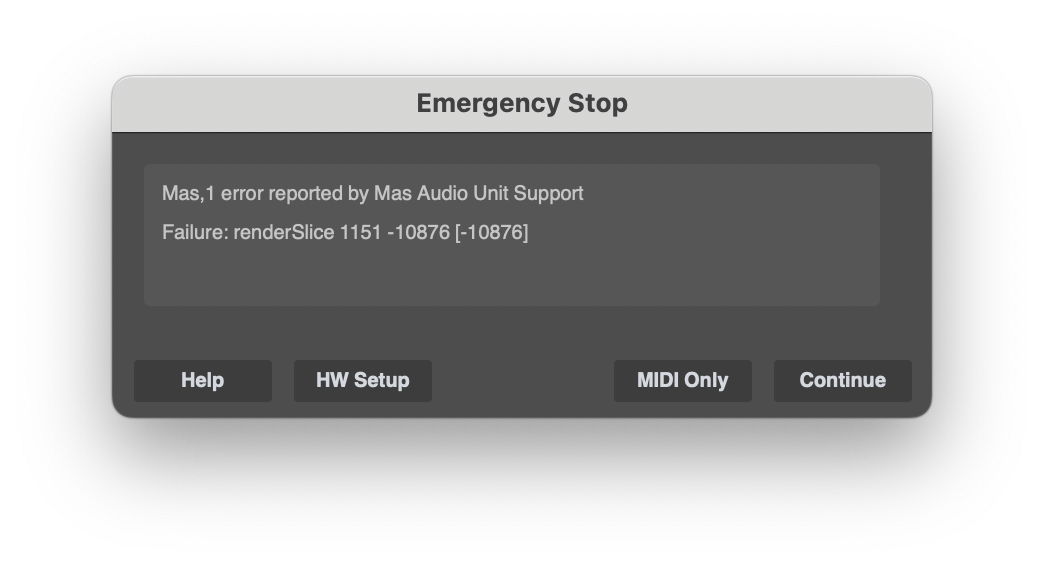
Thanks so much for your help!

