Hey gang.......
I started fiddling with DP themes a couple years ago. I've only been editing/revising existing MOTU themes (not creating new art from scratch like some of the great ones created by AMPGUIMODS). I came up with the original "Beyond Black" theme last year. To celebrate James' new look for the board, I'm introducing "Beyond Black v2.0" (thanks again to Monkey Man for the moniker).
Here's what it looks like using my template......
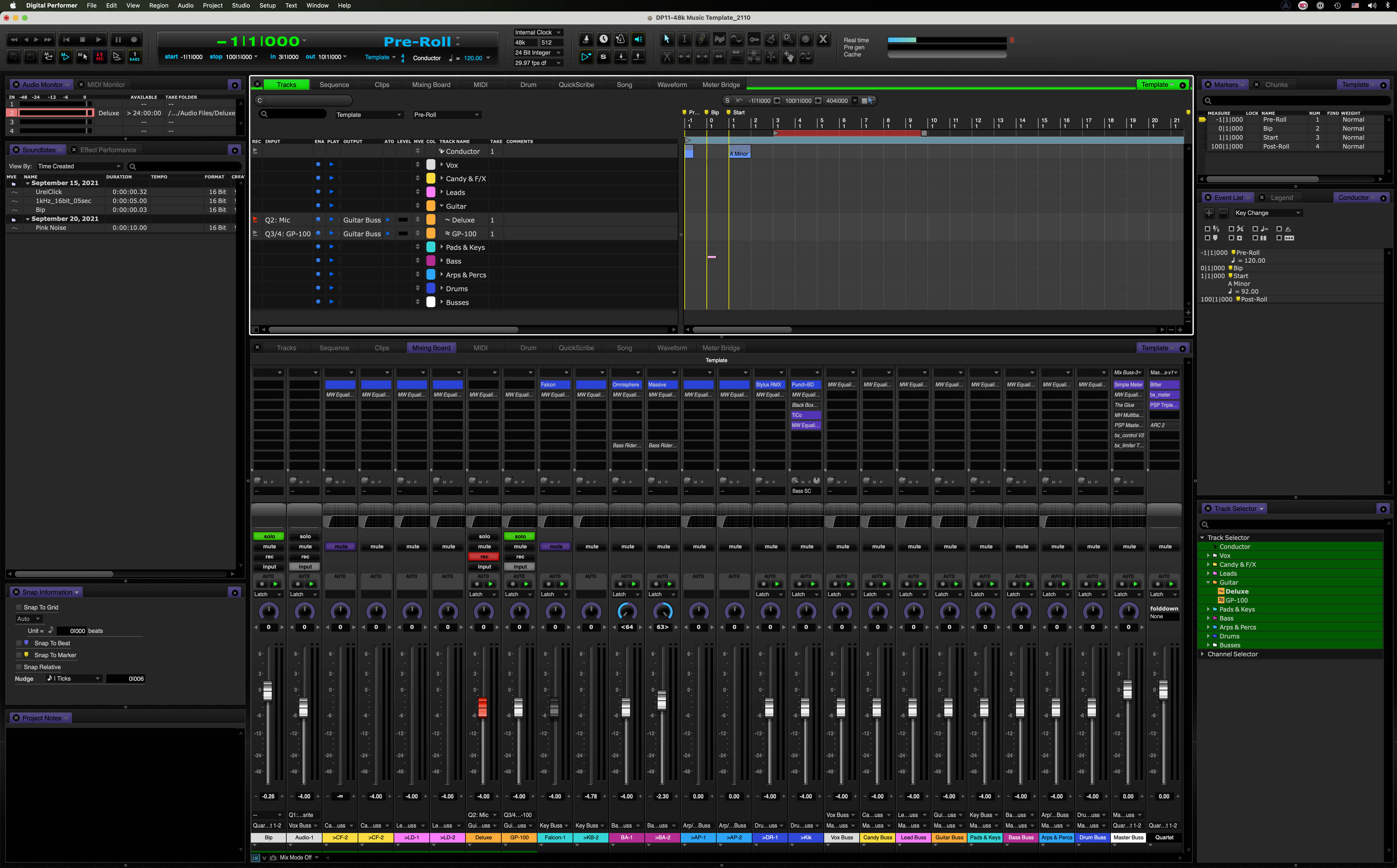
**You might like it, or you might not. If you don't, just keep scrolling.**
Beyond Black was developed out of a desire to have a more contrasty DP environment that provides the design cues to make working for hours in DP easier for old, tired eyes like mine. (57 of you downloaded it to date, so it seems like some of our members agree.) v2 builds on that and corrects some aesthetic shortcomings in v1:
Fewer colors/Better color organization
BB1 had too many colors competing for attention. For BB2, I enlisted the help of my graphic designer wife to develop two color palettes that create a better system of color organization:
1. A palette for the DP app
The DP palette is built on "Green means go". A bright green is used to create focus on the active pane in the consolidated window, for the counters, for the solo buttons and indicator, and for selection. Green is not used anywhere else. Primary Red is used exclusively for record indicators. A secondary blue is used for some other focus areas and purple is used for plugins and (in a darker version) for inactive tabs. None of these colors appear in the track colors.
2. A separate palette of track colors
These colors are all lighter, "pastel" tones which don't draw attention away from the app colors, but provide plenty of ways to clearly differentiate tracks however you like.
From a design perspective, it better establishes a hierarchy that cues your eye to what's active/most important. To be perfectly honest, I wasn't sold on the green at the outset, but it's hard to argue with the logic and after working with it for a few months, I've found it makes DP easier for me to use. YMMV, and if so, there are other themes out there for you to use.
Other changes:
- Greater contrast overall in buttons and ruler text
- Improved fader states: white is for active faders, red for channels that are record-enabled, dark grey for tracks that are muted
- Better legibility for the white text that appears in the track inserts on the mixing board
- General refinement of the color values and text appearance throughout
BB2 was built in DP11.1 on a Mac running Big Sur. If you're running other versions of DP or other operating systems, it may or may not work for you. Other users told me BB1 worked in DP10 and DP for Windows as well. Presumably, this should be no different. Please keep in mind that I take no responsibility for how this theme might work or not work on your particular system, so use it at your own risk.
If you want to try the latest version of Beyond Black, you can download the resources from my WeTransfer page.
1. Unpack the zip archive.
2. Drop the file "Beyond_Black-v2.0.bundle" into [your system drive]->Library->Application Support->MOTU->Digital Performer->Themes
- For Windows users, a member suggested C:\ProgramData\MOTU\Digital Performer\Themes\
UPDATE: MOTU has confirmed that the Track Color Schemes are way under the hood, so there's no easy way to import them.
If you want to try the BB2 Track Colors palette, here's the best I can do:
1. First open "BB2 Track Colors.png" from the download (using Preview or whatever)
2. Then, in DP, go to Preferences, select Track Colors and click "Edit Color Schemes: [Open]"
3. At that point, the easiest way I've found is to duplicate any existing color palette and re-name it.
4. Select your new track color scheme from the list and click "Edit" to open the edit window.
5. Once the edit window is open, you can double click the first and last color chips in each row and use the eyedropper to grab the corresponding colors from "BB2 Track Colors.png". I also gave you the RGB values, if you want to enter them that way.
6. DP will interpolate shades between the chips on the left and right of each row.
I'm offering this exclusively to MOTUnation members. Let me know if it works for you.