New DP Theme: "Beyond Black v2.0"
Moderator: James Steele
Forum rules
This forum is for most discussion related to the use and optimization of Digital Performer [MacOS] and plug-ins as well as tips and techniques. It is NOT for troubleshooting technical issues, complaints, feature requests, or "Comparative DAW 101."
This forum is for most discussion related to the use and optimization of Digital Performer [MacOS] and plug-ins as well as tips and techniques. It is NOT for troubleshooting technical issues, complaints, feature requests, or "Comparative DAW 101."
- stubbsonic
- Posts: 4655
- Joined: Fri Dec 22, 2006 12:56 pm
- Primary DAW OS: MacOS
- Contact:
Re: New DP Theme: "Beyond Black v2.0"
Just to be clear, I was talking about the lines that are over on the left side where the track list is, not the grid lines out in the "measures/bars" area on the right.
However, it does seem that lightening up the background color in that area did make a little improvement. Thanks!!
It's fine, really. As I said, I just need to get used to it.
I had fun making my own track colors- as non-red as I could.
However, it does seem that lightening up the background color in that area did make a little improvement. Thanks!!
It's fine, really. As I said, I just need to get used to it.
I had fun making my own track colors- as non-red as I could.
M1 MBP; OS 12, FF800, DP 11.3, Kontakt 7, Reaktor 6, PC3K7, K2661S, iPad6, Godin XTSA, Two Ibanez 5 string basses (1 fretted, 1 fretless), FM3, SY-1000, etc.
http://www.jonstubbsmusic.com
http://www.jonstubbsmusic.com
- Rick Cornish
- Posts: 1127
- Joined: Sun Feb 17, 2013 9:07 pm
- Primary DAW OS: MacOS
- Location: Ely, MN USA
- Contact:
Re: New DP Theme: "Beyond Black v2.0"
Yes… I wasn't sure if you were seeing the dark (almost black) color or the mid-grey. I use track folders and when they're collapsed in the tracks window, they're nearly black, but when they're opened, the bars for the individual instruments are a middle grey. I had to come up with a border color that was light enough to show over the black but still darker than the grey (a lighter color looked terrible), so I was manipulating three variables. Maybe it could be improved, but I ran out of time today.stubbsonic wrote: ↑Thu May 26, 2022 1:52 pm Just to be clear, I was talking about the lines that are over on the left side where the track list is, not the grid lines out in the "measures/bars" area on the right.
However, it does seem that lightening up the background color in that area did make a little improvement. Thanks!!
It's fine, really. As I said, I just need to get used to it.
I also brightened up the green on the wiper to match the counter and slightly brightened the lines in the ruler area of the track window.
Rick Cornish
DP 11 on M2 Mac Studio (64mB mem. + 2tB int. SSD + two 2tB ext. SSDs, and Mac OS Sonoma). VIs from MOTU, Spectrasonics, NI, UVI, 8dio, Soniccouture, East West, Spitfire, Heavyocity, Vir2, and more; plus Waves 14, Brainworx, iZotope, Wavesfactory, Oeksound, Final Mix, JST, SPL, PSP, UVI, Valhalla DSP, and other FX plugs, Roland A-88, Apogee Quartet, iCON Platform Nano, Genelec 1032a and Westlake BBSM4 monitors, Gibson HR Fusion III. rickcornish.net
DP 11 on M2 Mac Studio (64mB mem. + 2tB int. SSD + two 2tB ext. SSDs, and Mac OS Sonoma). VIs from MOTU, Spectrasonics, NI, UVI, 8dio, Soniccouture, East West, Spitfire, Heavyocity, Vir2, and more; plus Waves 14, Brainworx, iZotope, Wavesfactory, Oeksound, Final Mix, JST, SPL, PSP, UVI, Valhalla DSP, and other FX plugs, Roland A-88, Apogee Quartet, iCON Platform Nano, Genelec 1032a and Westlake BBSM4 monitors, Gibson HR Fusion III. rickcornish.net
- monkey man
- Posts: 13935
- Joined: Fri Apr 22, 2005 10:01 pm
- Primary DAW OS: MacOS
- Location: Melbourne, Australia
Re: New DP Theme:
Er... Rick volunteered. It's simply been a process of his tweaking to his satisfaction and sharing updates as he makes them.James Steele wrote: ↑Thu May 26, 2022 4:45 am Oh okay. Didn’t know we were volunteering Rick for a commitment to continuing development of the theme that he’s giving away to the community.
You know how it goes James - you create something and then find yourself refining it; it's as simple as that AFAICT.
I don't think anyone has made demands of him; I know I haven't - not even the tiniest of requests, just thanks.
Mac 2012 12C Cheese Grater, OSX 10.13.6
MOTU DP8.07, MachFive 3.2.1, MIDI Express XT, 24I/O
Novation, Yamaha & Roland Synths, Guitar & Bass, Kemper Rack
Pretend I've placed your favourite quote here
- Rick Cornish
- Posts: 1127
- Joined: Sun Feb 17, 2013 9:07 pm
- Primary DAW OS: MacOS
- Location: Ely, MN USA
- Contact:
Re: New DP Theme:
James, I appreciate your concern.monkey man wrote: ↑Thu May 26, 2022 7:55 pmEr... Rick volunteered. It's simply been a process of his tweaking to his satisfaction and sharing updates as he makes them.James Steele wrote: ↑Thu May 26, 2022 4:45 am Oh okay. Didn’t know we were volunteering Rick for a commitment to continuing development of the theme that he’s giving away to the community.
You know how it goes James - you create something and then find yourself refining it; it's as simple as that AFAICT.
I don't think anyone has made demands of him; I know I haven't - not even the tiniest of requests, just thanks.
Monkey Man, I also appreciate your encouragement.
We're all good here. And thanks.
Rick Cornish
DP 11 on M2 Mac Studio (64mB mem. + 2tB int. SSD + two 2tB ext. SSDs, and Mac OS Sonoma). VIs from MOTU, Spectrasonics, NI, UVI, 8dio, Soniccouture, East West, Spitfire, Heavyocity, Vir2, and more; plus Waves 14, Brainworx, iZotope, Wavesfactory, Oeksound, Final Mix, JST, SPL, PSP, UVI, Valhalla DSP, and other FX plugs, Roland A-88, Apogee Quartet, iCON Platform Nano, Genelec 1032a and Westlake BBSM4 monitors, Gibson HR Fusion III. rickcornish.net
DP 11 on M2 Mac Studio (64mB mem. + 2tB int. SSD + two 2tB ext. SSDs, and Mac OS Sonoma). VIs from MOTU, Spectrasonics, NI, UVI, 8dio, Soniccouture, East West, Spitfire, Heavyocity, Vir2, and more; plus Waves 14, Brainworx, iZotope, Wavesfactory, Oeksound, Final Mix, JST, SPL, PSP, UVI, Valhalla DSP, and other FX plugs, Roland A-88, Apogee Quartet, iCON Platform Nano, Genelec 1032a and Westlake BBSM4 monitors, Gibson HR Fusion III. rickcornish.net
- monkey man
- Posts: 13935
- Joined: Fri Apr 22, 2005 10:01 pm
- Primary DAW OS: MacOS
- Location: Melbourne, Australia
Re: New DP Theme: "Beyond Black v2.0"
Mac 2012 12C Cheese Grater, OSX 10.13.6
MOTU DP8.07, MachFive 3.2.1, MIDI Express XT, 24I/O
Novation, Yamaha & Roland Synths, Guitar & Bass, Kemper Rack
Pretend I've placed your favourite quote here
- daniel.sneed
- Posts: 2241
- Joined: Sun Jan 23, 2005 10:01 pm
- Primary DAW OS: MacOS
- Location: France
- Contact:
Re: New DP Theme: "Beyond Black v2.0"
Great job, Rick.
Your theme will ease my long days staring at DP screen.
Thank a lot.
But if anyone can help me fix a very minor case, though: Record enabled tracks still get an old theme color in Audio Monitor Window. I've been looking thru DP preference window, but can't figure how to bring it to selection theme color.
Your theme will ease my long days staring at DP screen.
Thank a lot.
But if anyone can help me fix a very minor case, though: Record enabled tracks still get an old theme color in Audio Monitor Window. I've been looking thru DP preference window, but can't figure how to bring it to selection theme color.
dAn Shakin' all over! 
DP11.31, OS12.7.4, MacBookPro-i7-3.1Ghz-16GoRam-1ToSSD
Falcon, Kontakt, Ozone, RX, Unisum & Michelangelo, LX480
Waldorf Iridium & STVC & Blofeld, Kemper Profiler Stage, EWIusb, Studiologic VMK, ControlPad
JBL4326+4312sub, Behringer X32rack
Many mics, mandolins, banjos, guitars, flutes, melodions, xylos, kalimbas...
DP11.31, OS12.7.4, MacBookPro-i7-3.1Ghz-16GoRam-1ToSSD
Falcon, Kontakt, Ozone, RX, Unisum & Michelangelo, LX480
Waldorf Iridium & STVC & Blofeld, Kemper Profiler Stage, EWIusb, Studiologic VMK, ControlPad
JBL4326+4312sub, Behringer X32rack
Many mics, mandolins, banjos, guitars, flutes, melodions, xylos, kalimbas...
- Rick Cornish
- Posts: 1127
- Joined: Sun Feb 17, 2013 9:07 pm
- Primary DAW OS: MacOS
- Location: Ely, MN USA
- Contact:
Re: New DP Theme:
Thanks, Daniel.daniel.sneed wrote:Great job, Rick.
Your theme will ease my long days staring at DP screen.
Thank a lot.
But if anyone can help me fix a very minor case, though: Record enabled tracks still get an old theme color in Audio Monitor Window. I've been looking thru DP preference window, but can't figure how to bring it to selection theme color.
How's this?
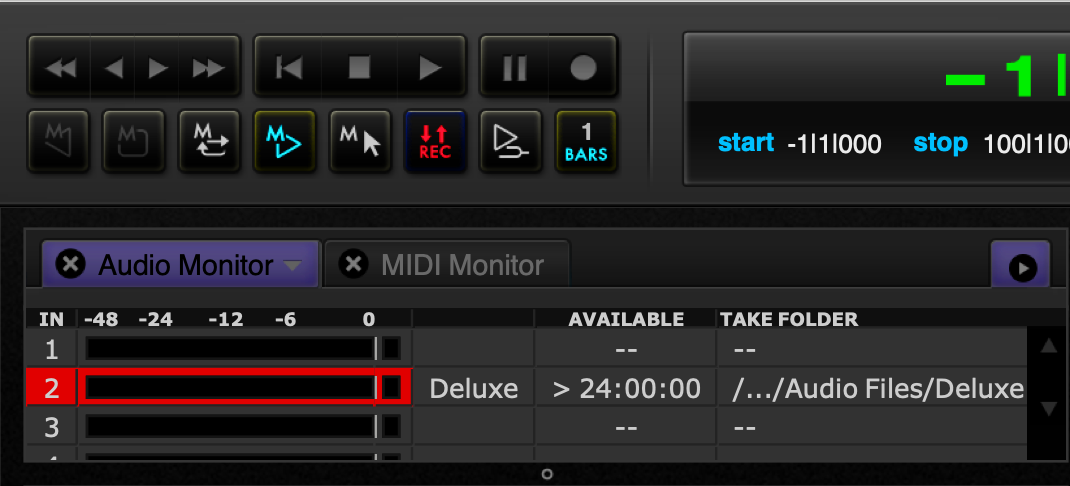
Sent from my iPhone using Tapatalk Pro
Rick Cornish
DP 11 on M2 Mac Studio (64mB mem. + 2tB int. SSD + two 2tB ext. SSDs, and Mac OS Sonoma). VIs from MOTU, Spectrasonics, NI, UVI, 8dio, Soniccouture, East West, Spitfire, Heavyocity, Vir2, and more; plus Waves 14, Brainworx, iZotope, Wavesfactory, Oeksound, Final Mix, JST, SPL, PSP, UVI, Valhalla DSP, and other FX plugs, Roland A-88, Apogee Quartet, iCON Platform Nano, Genelec 1032a and Westlake BBSM4 monitors, Gibson HR Fusion III. rickcornish.net
DP 11 on M2 Mac Studio (64mB mem. + 2tB int. SSD + two 2tB ext. SSDs, and Mac OS Sonoma). VIs from MOTU, Spectrasonics, NI, UVI, 8dio, Soniccouture, East West, Spitfire, Heavyocity, Vir2, and more; plus Waves 14, Brainworx, iZotope, Wavesfactory, Oeksound, Final Mix, JST, SPL, PSP, UVI, Valhalla DSP, and other FX plugs, Roland A-88, Apogee Quartet, iCON Platform Nano, Genelec 1032a and Westlake BBSM4 monitors, Gibson HR Fusion III. rickcornish.net
-
dix
- Posts: 2996
- Joined: Fri Oct 15, 2004 10:01 pm
- Primary DAW OS: MacOS
- Location: San Francisco
- Contact:
Re: New DP Theme: "Beyond Black v2.0"
This looks so cool! Before I try installing, can someone please post pic of the SE with this theme? Presumably it too adheres to the theme, yes?
Also, not really a request, but I’m curious if it would be possible to create a skin that changes the GUI dramatically when DP is in Solo? I’ve modded the faders in my skin of choice, to change a little more than the original (because that’s the only resource I could identify that changes when in Solo), but I’d like something much more drastic.
Also, not really a request, but I’m curious if it would be possible to create a skin that changes the GUI dramatically when DP is in Solo? I’ve modded the faders in my skin of choice, to change a little more than the original (because that’s the only resource I could identify that changes when in Solo), but I’d like something much more drastic.
14-inch MBP M1 Max (2021), 13.6.x, 64GB RAM, UAD Quad Tb Satellite, 4 displays ::: 2009 4,1 > 5,1 MacPro 12-core 3.33 ghz , 10.14.x, 96GB RAM, GeForce GTX 770 , NewerTech eSATA/USB3 PCIe Host Adapter, UAD-2 Quad, ::: 15-inch MBP (2015) 10.14.x, 16GB RAM ::: Lynx Aurora (n) USB ::: DP (latest version), Vienna Ensemble Pro danwool.com
Re: New DP Theme: "Beyond Black v2.0"
Thank you so much!!
I ran into one small problem: Where do I find this file:
Thanks!
G
I ran into one small problem: Where do I find this file:
I looked inside the bundle's package contents, but I don't see a file of that name. Apologies if it is blazingly obvious and I'm just missing it....If you want to try the BB2 Track Colors palette, here's the best I can do:
1. First open "BB2 Track Colors.png" from the download (using Preview or whatever)
Thanks!
G
10 core iMacPro | 64 GB RAM | OS 12.6.7 | LOGIC PRO | STUDIO ONE 6 | CUBASE 12 | BITWIG 5 | DP 11 | MOTU Interfaces | Waaay Too Many Plug-ins |
http://www.gesslr.com
- Rick Cornish
- Posts: 1127
- Joined: Sun Feb 17, 2013 9:07 pm
- Primary DAW OS: MacOS
- Location: Ely, MN USA
- Contact:
Re: New DP Theme: "Beyond Black v2.0"
The track colors file is in the original BB2.0 download. (Link towards the end of my original post.)nk_e wrote:Thank you so much!!
I ran into one small problem: Where do I find this file:
I looked inside the bundle's package contents, but I don't see a file of that name. Apologies if it is blazingly obvious and I'm just missing it....If you want to try the BB2 Track Colors palette, here's the best I can do:
1. First open "BB2 Track Colors.png" from the download (using Preview or whatever)
Thanks!
G
Sent from my iPhone using Tapatalk Pro
Rick Cornish
DP 11 on M2 Mac Studio (64mB mem. + 2tB int. SSD + two 2tB ext. SSDs, and Mac OS Sonoma). VIs from MOTU, Spectrasonics, NI, UVI, 8dio, Soniccouture, East West, Spitfire, Heavyocity, Vir2, and more; plus Waves 14, Brainworx, iZotope, Wavesfactory, Oeksound, Final Mix, JST, SPL, PSP, UVI, Valhalla DSP, and other FX plugs, Roland A-88, Apogee Quartet, iCON Platform Nano, Genelec 1032a and Westlake BBSM4 monitors, Gibson HR Fusion III. rickcornish.net
DP 11 on M2 Mac Studio (64mB mem. + 2tB int. SSD + two 2tB ext. SSDs, and Mac OS Sonoma). VIs from MOTU, Spectrasonics, NI, UVI, 8dio, Soniccouture, East West, Spitfire, Heavyocity, Vir2, and more; plus Waves 14, Brainworx, iZotope, Wavesfactory, Oeksound, Final Mix, JST, SPL, PSP, UVI, Valhalla DSP, and other FX plugs, Roland A-88, Apogee Quartet, iCON Platform Nano, Genelec 1032a and Westlake BBSM4 monitors, Gibson HR Fusion III. rickcornish.net
Re: New DP Theme: "Beyond Black v2.0"
Thank you!
I've already made this my default template. Bravo sir!
GN
I've already made this my default template. Bravo sir!
GN
10 core iMacPro | 64 GB RAM | OS 12.6.7 | LOGIC PRO | STUDIO ONE 6 | CUBASE 12 | BITWIG 5 | DP 11 | MOTU Interfaces | Waaay Too Many Plug-ins |
http://www.gesslr.com
Re: New DP Theme: "Beyond Black v2.0"
I’ll be making a few tweaks for things that I’ve customized. If you have a list of things you can’t find, let me know and if I come across them, I’ll let you know. Some of the stuff that isn’t in a theme is in one of those many files in the app package and can be edited.Rick Cornish wrote: ↑Wed May 25, 2022 12:31 pm There are a few other things I'd like to change, but I either haven't found where those values exist in the theme style sheet or they're values that are hard-coded into DP and are not changeable within a theme.
Will be trying this in DP 10. I expect it will work.Rick Cornish wrote: ↑Wed May 25, 2022 12:31 pm
Other users told me BB1 worked in DP10 and DP for Windows as well.
IIRC, in the earlier version I was able to adjust track colour schemes by finding the numeric code for each desired colour, and pasting it into the text formatted code for a colour scheme. I think I posted that shortly after you sent out the earlier version. I’ll have another look.Rick Cornish wrote: ↑Wed May 25, 2022 12:31 pm
UPDATE: MOTU has confirmed that the Track Color Schemes are way under the hood, so there's no easy way to import them.
2018 Mini i7 32G 10.14.6, DP 11.3, Mixbus 9, Logic 10.5, Scarlett 18i8
- Rick Cornish
- Posts: 1127
- Joined: Sun Feb 17, 2013 9:07 pm
- Primary DAW OS: MacOS
- Location: Ely, MN USA
- Contact:
New DP Theme: "Beyond Black v2.0"
Dig in and have fun, Bayswater. If you decide to share your work, I only ask that you give your theme a different name to avoid confusion.bayswater wrote: I’ll be making a few tweaks for things that I’ve customized. If you have a list of things you can’t find, let me know and if I come across them, I’ll let you know. Some of the stuff that isn’t in a theme is in one of those many files in the app package and can be edited.
Happy theming!
Sent from my iPhone using Tapatalk Pro
Rick Cornish
DP 11 on M2 Mac Studio (64mB mem. + 2tB int. SSD + two 2tB ext. SSDs, and Mac OS Sonoma). VIs from MOTU, Spectrasonics, NI, UVI, 8dio, Soniccouture, East West, Spitfire, Heavyocity, Vir2, and more; plus Waves 14, Brainworx, iZotope, Wavesfactory, Oeksound, Final Mix, JST, SPL, PSP, UVI, Valhalla DSP, and other FX plugs, Roland A-88, Apogee Quartet, iCON Platform Nano, Genelec 1032a and Westlake BBSM4 monitors, Gibson HR Fusion III. rickcornish.net
DP 11 on M2 Mac Studio (64mB mem. + 2tB int. SSD + two 2tB ext. SSDs, and Mac OS Sonoma). VIs from MOTU, Spectrasonics, NI, UVI, 8dio, Soniccouture, East West, Spitfire, Heavyocity, Vir2, and more; plus Waves 14, Brainworx, iZotope, Wavesfactory, Oeksound, Final Mix, JST, SPL, PSP, UVI, Valhalla DSP, and other FX plugs, Roland A-88, Apogee Quartet, iCON Platform Nano, Genelec 1032a and Westlake BBSM4 monitors, Gibson HR Fusion III. rickcornish.net
Re: New DP Theme:
Will doRick Cornish wrote: ↑Fri May 27, 2022 4:56 pmDig in and have fun, Bayswater. If you decide to share your work, I only ask that you give your theme a different name to avoid confusion.bayswater wrote: I’ll be making a few tweaks for things that I’ve customized. If you have a list of things you can’t find, let me know and if I come across them, I’ll let you know. Some of the stuff that isn’t in a theme is in one of those many files in the app package and can be edited.
Happy theming!
Sent from my iPhone using Tapatalk Pro
2018 Mini i7 32G 10.14.6, DP 11.3, Mixbus 9, Logic 10.5, Scarlett 18i8
-
Tritonemusic
- Posts: 2731
- Joined: Fri Oct 15, 2004 10:01 pm
- Primary DAW OS: MacOS
Re: New DP Theme: "Beyond Black v2.0"
I haven't done too much with it yet, but it seems to be working fine in DP 10.13.
Thanks, Rick.
Thanks, Rick.
DP 10.13, OS 13.6, iMac Pro (2017) 3.2 GHz 8-Core, 32 GB RAM, MOTU M4