DSP-Quattro 5 Reviews
Moderator: James Steele
Forum rules
Here's where to talk about preamps, cables, microphones, monitors, etc.
Here's where to talk about preamps, cables, microphones, monitors, etc.
DSP-Quattro 5 Reviews
My initial impressions are good, even though I am futzing around blind without a manual. I think it looks a whole lot better now; I really like the consolidated windows approach rather the the modular approach of v4. Frankly it looks a lot like Logic at this point. It would be nice if there were "skins" to choose from. The preference section is massively streamlined, and I'm not sure it's for the better, because there don't seem to be any default file locations to choose. Audio options are a separate preference. The included plugins seem to be the exact same ones that were included in v4, but I haven't had a chance to compare them all. As noted on the website, there is supposed to be a new declicker algorithm, but I can't find it anywhere. I haven't been able to find any denoise options. Overall, it seems to be a work in progress, but for a $39 upgrade fee, it is a no-brainer.
I sure would like to find a lot more info on v5, but there is precious little on the web at this point. Maybe we can change that here.
EDIT-The declick function is in the audio editor under Processing>Analize(sic) & Declick/Repair. Hmm, Analizing might really come in handy.
I sure would like to find a lot more info on v5, but there is precious little on the web at this point. Maybe we can change that here.
EDIT-The declick function is in the audio editor under Processing>Analize(sic) & Declick/Repair. Hmm, Analizing might really come in handy.
828x MacOS 13.6.6 M1 Studio Max 1TB 64G DP11.31
Re: DSP-Quattro 5 Reviews
Yes, without the manual it's interesting, but difficult. I see there is a mixer, and the channels can be slaved to the transport. Not sure what I can do with this though.
2018 Mini i7 32G 10.14.6, DP 11.3, Mixbus 9, Logic 10.5, Scarlett 18i8
- mikehalloran
- Posts: 15235
- Joined: Sun Jan 25, 2009 5:08 pm
- Primary DAW OS: MacOS
- Location: Sillie Con Valley
Re: DSP-Quattro 5 Reviews
Fortunately, I’m only doing a Red Book master. I’m plodding along.
DP 11.31; 828mkII FW, micro lite, M4, MTP/AV USB Firmware 2.0.1
2023 Mac Studio M2 8TB, 192GB RAM, OS Sonoma 14.4.1, USB4 8TB external, M-Audio AIR 192|14, Mackie ProFxv3 6/10/12; 2012 MBPs Catalina, Mojave
IK-NI-Izotope-PSP-Garritan-Antares, LogicPro X, Finale 27.4, Dorico 5.2, Notion 6, Overture 5, TwistedWave, DSP-Q 5, SmartScore64 Pro, Toast 20 Pro
2023 Mac Studio M2 8TB, 192GB RAM, OS Sonoma 14.4.1, USB4 8TB external, M-Audio AIR 192|14, Mackie ProFxv3 6/10/12; 2012 MBPs Catalina, Mojave
IK-NI-Izotope-PSP-Garritan-Antares, LogicPro X, Finale 27.4, Dorico 5.2, Notion 6, Overture 5, TwistedWave, DSP-Q 5, SmartScore64 Pro, Toast 20 Pro
Re: DSP-Quattro 5 Reviews
Does it open audio files? I've tried M4A and WAV files in the editor and it wouldn't open either. I have no immediate need to use it, so I guess I'll wait for the manual.mikehalloran wrote:Fortunately, I’m only doing a Red Book master. I’m plodding along.
2018 Mini i7 32G 10.14.6, DP 11.3, Mixbus 9, Logic 10.5, Scarlett 18i8
Re: DSP-Quattro 5 Reviews
None of that seems to work, but Drag and Drop does.bayswater wrote:Does it open audio files? I've tried M4A and WAV files in the editor and it wouldn't open either. I have no immediate need to use it, so I guess I'll wait for the manual.mikehalloran wrote:Fortunately, I’m only doing a Red Book master. I’m plodding along.
828x MacOS 13.6.6 M1 Studio Max 1TB 64G DP11.31
Re: DSP-Quattro 5 Reviews
I guess Open is for projects.cuttime wrote:None of that seems to work, but Drag and Drop does.bayswater wrote:Does it open audio files? I've tried M4A and WAV files in the editor and it wouldn't open either. I have no immediate need to use it, so I guess I'll wait for the manual.mikehalloran wrote:Fortunately, I’m only doing a Red Book master. I’m plodding along.
2018 Mini i7 32G 10.14.6, DP 11.3, Mixbus 9, Logic 10.5, Scarlett 18i8
Re: DSP-Quattro 5 Reviews
Are you using the Add button on the top left of the screen? That opens a menu that looks like this:bayswater wrote: Does it open audio files? I've tried M4A and WAV files in the editor and it wouldn't open either. I have no immediate need to use it, so I guess I'll wait for the manual.
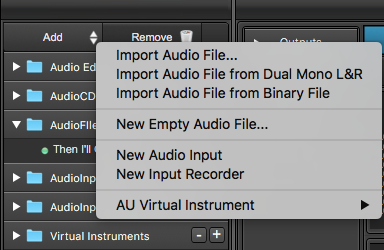
From there, you drag and drop the desired audio file into the editor. There may be other ways of doing it, but this works so far.
MacPro5,1 2012, six core 2 x 3.06, 10.12.5, Digital Performer 9.13, 40 gb ram, 828mkIII, 2408 mkII, MTP AV, Logic Pro X 10.3.1, Studio One v 3.2, Pro Tools 12.7.1
Re: DSP-Quattro 5 Reviews
Thanks. I looked in the main menus for an import command, and didn't see one.billf wrote:Are you using the Add button on the top left of the screen? That opens a menu that looks like this:bayswater wrote: Does it open audio files? I've tried M4A and WAV files in the editor and it wouldn't open either. I have no immediate need to use it, so I guess I'll wait for the manual.
From there, you drag and drop the desired audio file into the editor. There may be other ways of doing it, but this works so far.
2018 Mini i7 32G 10.14.6, DP 11.3, Mixbus 9, Logic 10.5, Scarlett 18i8
Re: DSP-Quattro 5 Reviews
There is now a v5 Short guide in the User Area that wasn't there a couple of days ago. There should be enough there to get started.
828x MacOS 13.6.6 M1 Studio Max 1TB 64G DP11.31
-
dix
- Posts: 2995
- Joined: Fri Oct 15, 2004 10:01 pm
- Primary DAW OS: MacOS
- Location: San Francisco
- Contact:
Re: DSP-Quattro 5 Reviews
That's good, because the "DSP-Quattro 5 User Guide" listed is actually for v4.
Just started messing with v5. It looks great and seems very solid so far.
Missing is the Batch Processor and assignable key commands. I know the developer has said the Batch Processor will be in a future update. Hopefully keyboard shortcuts will be too.
Just started messing with v5. It looks great and seems very solid so far.
Missing is the Batch Processor and assignable key commands. I know the developer has said the Batch Processor will be in a future update. Hopefully keyboard shortcuts will be too.
14-inch MBP M1 Max (2021), 13.6.x, 64GB RAM, UAD Quad Tb Satellite, 4 displays ::: 2009 4,1 > 5,1 MacPro 12-core 3.33 ghz , 10.14.x, 96GB RAM, GeForce GTX 770 , NewerTech eSATA/USB3 PCIe Host Adapter, UAD-2 Quad, ::: 15-inch MBP (2015) 10.14.x, 16GB RAM ::: Lynx Aurora (n) USB ::: DP (latest version), Vienna Ensemble Pro danwool.com
- mikehalloran
- Posts: 15235
- Joined: Sun Jan 25, 2009 5:08 pm
- Primary DAW OS: MacOS
- Location: Sillie Con Valley
Re: DSP-Quattro 5 Reviews
I didn’t finish my project this weekend but I’m getting there. Certainly a learning curve but i’m Figuring it out.
DP 11.31; 828mkII FW, micro lite, M4, MTP/AV USB Firmware 2.0.1
2023 Mac Studio M2 8TB, 192GB RAM, OS Sonoma 14.4.1, USB4 8TB external, M-Audio AIR 192|14, Mackie ProFxv3 6/10/12; 2012 MBPs Catalina, Mojave
IK-NI-Izotope-PSP-Garritan-Antares, LogicPro X, Finale 27.4, Dorico 5.2, Notion 6, Overture 5, TwistedWave, DSP-Q 5, SmartScore64 Pro, Toast 20 Pro
2023 Mac Studio M2 8TB, 192GB RAM, OS Sonoma 14.4.1, USB4 8TB external, M-Audio AIR 192|14, Mackie ProFxv3 6/10/12; 2012 MBPs Catalina, Mojave
IK-NI-Izotope-PSP-Garritan-Antares, LogicPro X, Finale 27.4, Dorico 5.2, Notion 6, Overture 5, TwistedWave, DSP-Q 5, SmartScore64 Pro, Toast 20 Pro
Re: DSP-Quattro 5 Reviews
Two updates in 24 hours. Can you beat that?
828x MacOS 13.6.6 M1 Studio Max 1TB 64G DP11.31
- philbrown
- Posts: 2366
- Joined: Fri Nov 05, 2004 10:01 pm
- Primary DAW OS: MacOS
- Location: Almost Mexico
Re: DSP-Quattro 5 Reviews
So far, for me, anything I have managed to figure out is a turn for the worse, although I understand it's early in the game. I used to be able to jump to markers in wav files with Command-K and Shift-Command-K which I used constantly and that doesn't work and I can't find any other way to do that. I also used to be able to move back and forth in the timeline by clicking and holding the time numbers in the transport and dragging, but that doesn't work either. Another thing I do a lot is a quick edit of a wav file like just going in and correcting a marker typo and saving but now that's all embedded in a project which as near as I can see will add multiple extra steps to my workflow. Ditto for playlists which so far I don't see how you can just open it, do a quick edit and save as you could before.
On the plus side, it's visually much more appealing and the type is definitely easier to read. Everything else, so far, for me anyway seem to be a step backward or more complicated. Hopefully some of these will be solved or I am missing something (quite possible). I'll be using V4 for the foreseeable future.
On the plus side, it's visually much more appealing and the type is definitely easier to read. Everything else, so far, for me anyway seem to be a step backward or more complicated. Hopefully some of these will be solved or I am missing something (quite possible). I'll be using V4 for the foreseeable future.
2020 iMac 27" 3.6GHz 10 core i9 • Mac OS 12.2.1 • DP 11.04 • UAD-8 Octo card • Midas M32R
Plugs: UAD•Slate•Scuffham•Flux IRCAM•NI Komplete•Klanghelm•Waves•Spectrasonics•Arturia•Soundtoys•Nomad Factory•PSP•Stillwell•Cytomic•Korg•Five12•GForce
Plugs: UAD•Slate•Scuffham•Flux IRCAM•NI Komplete•Klanghelm•Waves•Spectrasonics•Arturia•Soundtoys•Nomad Factory•PSP•Stillwell•Cytomic•Korg•Five12•GForce
- sdaino
- Posts: 8
- Joined: Wed Dec 28, 2005 8:32 am
- Primary DAW OS: MacOS
- Location: Rome, Italy
- Contact:
Re: DSP-Quattro 5 Reviews
... and one more update just a few hours ago, now version 5.0.4.cuttime wrote:Two updates in 24 hours. Can you beat that?
I have re-introduced several keyboard shortcuts - among which the ones for moving to the next/prev marker - still missed, as well as the trackpad support for zoom-in/out and scrolling (you can use the mouse wheel as well).
I have also added a menu command on the top menu bar to be able to load one or more audio files without first having to open/create a new project, DSP-Quattro will do both things with one command only.
I'm understanding that many users are finding confusing the fact that the menu commands of the top menu bar are for the Project only. At first glance, it seems that it is not possible anymore to do any editing or processing...
Don't worry! Now all the other commands are on the top of the waveform views of the AudioEditor and AudioCDLayout. From there, you can load/export files, DDP, do cut, copy&Paste, processing, add markers, regions, CDTracks, AudioRegions, Burn CDs, and all the features that you already found in v4 or that you would aspect to find into an audio editor / mastering application.
To help, I'm going to do several video tutorials about using v5, they will be available for free on YouTube shortly.
If you will have questions, doubts, requirements or suggestions, or if you will need assistance, do not hesitate to write to me at support, I always try to reply to everyone!
Thanks!
Stefano Daino
http://www.dsp-quattro.com
- James Steele
- Site Administrator
- Posts: 21249
- Joined: Fri Oct 15, 2004 10:01 pm
- Primary DAW OS: MacOS
- Location: San Diego, CA - U.S.A.
- Contact:
Re: DSP-Quattro 5 Reviews
Thank you so much Stefano for keeping us updated. Your presence here is very much appreciated.
JamesSteeleProject.com | Facebook | Instagram | Twitter
Mac Studio M1 Max, 64GB/2TB, MacOS 14.5 Public Beta, DP 11.31, MOTU 828es, MOTU 24Ai, MOTU MIDI Express XT, UAD-2 TB3 Satellite OCTO, Console 1 Mk2, Avid S3, NI Komplete Kontrol S88 Mk2, Red Type B, Millennia HV-3C, Warm Audio WA-2A, AudioScape 76F, Dean guitars, Marshall amps, etc., etc.!
Mac Studio M1 Max, 64GB/2TB, MacOS 14.5 Public Beta, DP 11.31, MOTU 828es, MOTU 24Ai, MOTU MIDI Express XT, UAD-2 TB3 Satellite OCTO, Console 1 Mk2, Avid S3, NI Komplete Kontrol S88 Mk2, Red Type B, Millennia HV-3C, Warm Audio WA-2A, AudioScape 76F, Dean guitars, Marshall amps, etc., etc.!

