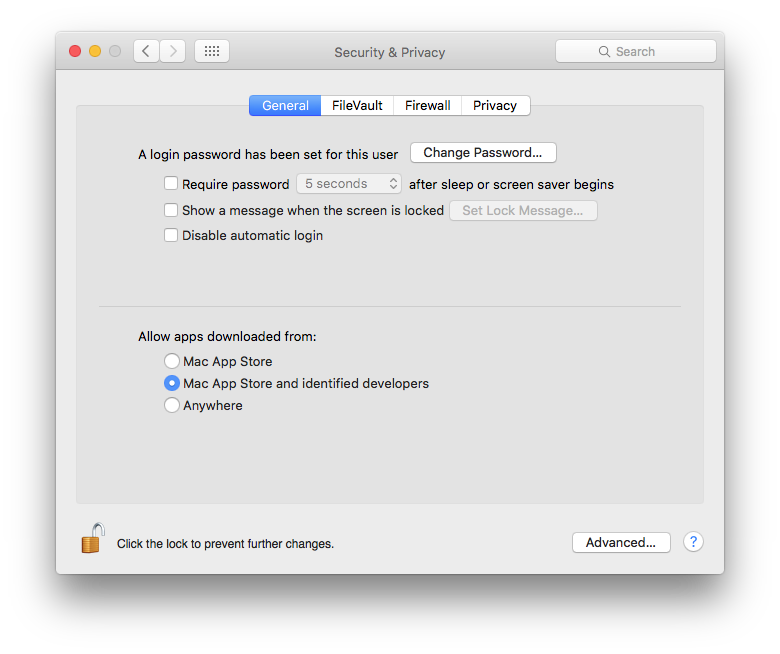Page 1 of 2
10.11.6 issues, several apps don't work at all [solved]
Posted: Tue Aug 23, 2016 6:20 am
by Anders Peev
Hi all! Several third party apps are not starting up on my 2016 Macbook Air. New apps and old apps. At first I thought Abelton live was not functioning on OS 10.11.6 but then I downloaded a demo of Qlab and other freeware apps in order to find a replacement for Live. I'm doing a premier show on friday in which I nerd an app to run sound files triggered through an app that can recieve MIDI. And none of them seem to even start up. What to do?
Re: 10.11.6 issues several apps don't work at all
Posted: Tue Aug 23, 2016 7:50 am
by mikehalloran
DP 7.24 works fine in 10.11.6 but authorizing it requires a CD drive or one of the many workarounds found on these boards. Repair permissions in Terminal when you are done.
Many old apps won't work. Some became obsolete in 10.7, others in 10.8, 10.9 and so on. Some freeware is up to date but other apps are not. When there's no financial incentive, developers get around to it when they want.
Ableton Live 9.5 certainly works and is supported in El Capitan. Looks like time for an update.
MainStage is $29.95 from the App Store. Is this something you can use?
Besides DP 7.24, Office 2008, Acrobat Pro X, Photoship Elements 6 and 10 are among the many old apps I have working in 10.11.6.
Re: 10.11.6 issues several apps don't work at all
Posted: Tue Aug 23, 2016 7:52 am
by MIDI Life Crisis
Sounds like a security setting. There's one to allow or block apps NOT from the App Store. Just set it to allow them and you should be fine.
Re: 10.11.6 issues several apps don't work at all
Posted: Tue Aug 23, 2016 7:58 am
by mikehalloran
MIDI Life Crisis wrote:Sounds like a security setting. There's one to allow or block apps NOT from the App Store. Just set it to allow them and you should be fine.
That's Gatekeeper.
Many old apps older than 10.7.5 Lion require you to disable Gatekeeper temporarily to install. If you do not reenable it manually, Gatekeeper will reset after 30 days.
https://support.apple.com/en-us/HT202491
Re: 10.11.6 issues several apps don't work at all
Posted: Tue Aug 23, 2016 8:16 am
by MIDI Life Crisis
In any event, go to PREFERENCES>SECURITY>GENERAL and allow apps from anywhere. That should fix it.
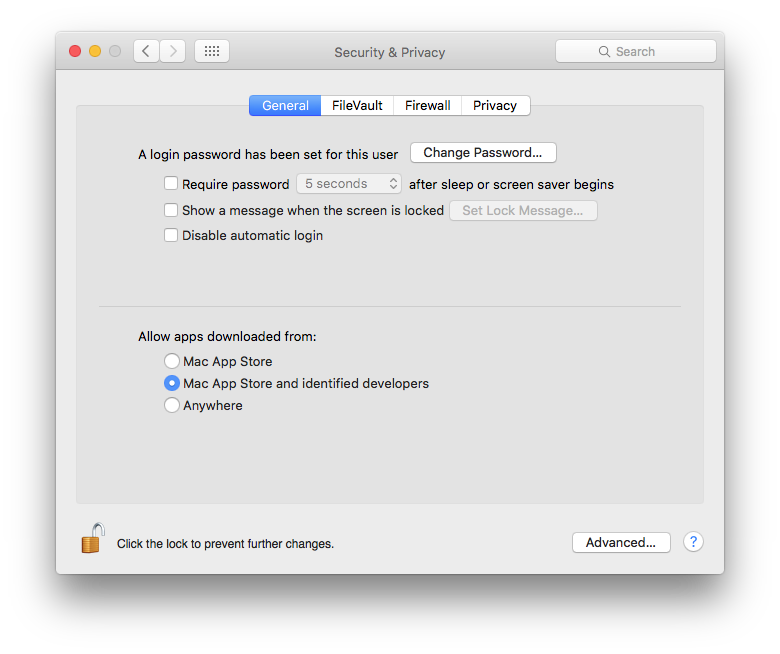
Re: 10.11.6 issues several apps don't work at all
Posted: Tue Aug 23, 2016 10:00 am
by Anders Peev
Thanks for the quick replies! I will do all this, starting with MIDI life crisis's last post.
/ Anders
Re: 10.11.6 issues several apps don't work at all
Posted: Tue Aug 23, 2016 10:21 am
by Anders Peev
Changing to "Anywhere" in Security & Privacy did not help unfortunately.

Neither Live or Qlab starts. In the force quit window they are given marked red text saying "Doesn't answer". I'm probably saying it wrong, I've got my OS set to Swedish.
Maybe Mainstage will work. At least it's an Apple-softwere. I'm planning to trigger ready made soundfiles with a MIDI foot pedal on stage. I used to do this with Ableton live years ago but I don't need all the other features of Ableton live, just the MIDI-learn-triggering. Is it possible/easy to just list soundcues and trigger them from a MIDI device in Mainstage?
Best/ Anders
Re: 10.11.6 issues several apps don't work at all
Posted: Tue Aug 23, 2016 10:40 am
by MIDI Life Crisis
I'd also repair permissions.
Re: 10.11.6 issues several apps don't work at all
Posted: Tue Aug 23, 2016 10:47 am
by Anders Peev
I ran Onyx earlier today. And just now I repaired permissions in Terminal. The problem remains.

Re: 10.11.6 issues several apps don't work at all
Posted: Tue Aug 23, 2016 11:06 am
by stratology
Anders Peev wrote:
Neither Live or Qlab starts.
What exactly happens when you try to launch the app? Does the Dock icon bounce? Do you get a crash notification after the app tried to launch?
Are you trying to launch the app from the Dock? Try to launch it directly from the /Applications folder, see if that makes any difference.
Was the update to 10.11.6 the last change before issues started, or did you change anything else?
I'd suggest you try to systematically isolate the issue. First, create a new user account, and see if the issue occurs there as well. If it does, it means it's a system wide issue, if not, it's something in your home folder.
This, and other troubleshooting steps, are explained
here and
here.
Let us know what you find.
Re: 10.11.6 issues several apps don't work at all
Posted: Tue Aug 23, 2016 11:50 am
by Anders Peev
Thanks for the reply Stratology!
-The dock icon bounces
-The spinning multi coloured ball appears for a few seconds
-I open the app from the app folder in finder
-No error message appears, only in the force quit window Mac OS tells me that the app won't answer (or what ever it is called in the english OS).
-It was months ago since i switched to 10.11.6
-I created a new user, the problem remains
I have also tried rebooting while pressing shift. I have repaired permissions
in Terminal. I've run Onyx.
[edit]
• I've now reinstalled El Capitan (from a combo update, according to a site about mac trouble shooting) with no change.
• I just bought a 30$ software called MIX16 from appstore that might do the job for me, only, it doesn't work on my mac. It gives me this error message when it launches:
MIX16 PRO ERROR
Cannot initialize MIDI. Error code 10-268451843.
• In the Sound and MIDI utilities app, the MIDI studio won't launch. After 10 minutes or so an error sign tells me that a recently installed MIDI-driver could have caused it not to open.
Re: 10.11.6 issues several apps don't work at all
Posted: Tue Aug 23, 2016 1:16 pm
by Anders Peev
I found a sollution!!!
It seemed as I had a MIDI initialization problem. On a Logic Pro forum someone had posted that entering this in Terminal would fix it:
sudo rm -rf /Library/Audio/MIDI\ Drivers/*
And it did! Now both Live and the other apps launch! Does anyone know what the line above means?
All the best/
Anders
Re: 10.11.6 issues several apps don't work at all [solved]
Posted: Tue Aug 23, 2016 1:22 pm
by MIDI Life Crisis
Yay! One last thing to do, if you don't mind.
GO back to your initial post, hit EDIT and edit JUST THE TITLE to add [solved].
This will help people in the future who are looking for a solution to the same problem.
Thanks. And thanks for sharing the solution and Terminal command line!
Re: 10.11.6 issues several apps don't work at all [solved]
Posted: Tue Aug 23, 2016 2:33 pm
by Anders Peev
MIDI Life Crisis wrote:Yay! One last thing to do, if you don't mind.
GO back to your initial post, hit EDIT and edit JUST THE TITLE to add [solved].
Done! Thanks all!
Anders
Re: 10.11.6 issues, several apps don't work at all [solved]
Posted: Tue Aug 23, 2016 3:21 pm
by mikehalloran
You removed 3rd party drivers–at least one was causing a conflict that needed to be resolved. This doesn't tell you what the conflict was but you had one and it's gone.
If a peripheral no longer works that should, reinstall the latest driver for that device only.