I meant have you ever put both your sample libs and project audio files on the same SSD? Any problems?kwiz wrote:No, I use one as a boot up drive and a second one for project audio files.nightwatch wrote:In your situation I would use it as a boot drive. However, if you were having bottlenecks with your projects I would switch that and use the SSD for the projects drive. Using the SSD as a boot drive is sort of a luxury. Using it as a sample or project stream drive could be a necessity. And no, SSDs have no problem with continuous read/writes of any data, even Incompressible Data. In fact, they're faster than platter drives. I'm not sure where that rumor comes from.
Is yours one of those PCIe cards that has room for another drive? You might add another SSD to the PCIe card (one for os/apps, one for projects/samples), and use your internal bays for platter backup drives. You'd be moving faster than 6Gbs for both SSDs! That's the way to go.
Have you guys seen this...
http://macperformanceguide.com/Reviews- ... lsior.html
http://eshop.macsales.com/shop/SSD/PCIe ... lsior/RAID
kwiz - Have you ever used a single SSD as both the project and sample library drive? Any problems?
Very fast!
Suggestions for new 120GB SSD
Moderator: James Steele
Forum rules
This forum is for most discussion related to the use and optimization of Digital Performer [MacOS] and plug-ins as well as tips and techniques. It is NOT for troubleshooting technical issues, complaints, feature requests, or "Comparative DAW 101."
This forum is for most discussion related to the use and optimization of Digital Performer [MacOS] and plug-ins as well as tips and techniques. It is NOT for troubleshooting technical issues, complaints, feature requests, or "Comparative DAW 101."
- Steve Steele
- Posts: 715
- Joined: Tue Mar 15, 2011 11:01 am
- Primary DAW OS: MacOS
- Location: Texas
- Contact:
Re: Suggestions for new 120GB SSD
Mac Studio M1 Ultra, 128GBs Unified memory, 4TB SSD.
Interfaces: MOTU M2 and 8A (2.1 and 5.1 setups).
DAWs: Digital Performer 11, Logic Pro, Cubase 12 Pro, Studio One Pro.
Sample Libraries: Primary - VSL (all), Spitfire, (mostly all), and many others.
External Controllers: Metagrid Pro and Studio Logic SL|MIXFACE
- James Steele
- Site Administrator
- Posts: 21249
- Joined: Fri Oct 15, 2004 10:01 pm
- Primary DAW OS: MacOS
- Location: San Diego, CA - U.S.A.
- Contact:
Re: Suggestions for new 120GB SSD
Well as it turns out that's the one my friend gave me. Only problem is that it's quite restricted in the PCIe 1.0 slots of my MacPro 1,1. Even thought the documentation that came with it tells you that you should install it in the x8, x16 slot, the card only runs at x1 speed no matter what. I called OWC tech support and they verified that this is the case. I'm guessing they assumed that few people would buy something like this to install in an old Mac with PCIe 1.0, so their support for PCIe 1.0 is just enough to say "it works" and that's it. Obviously, not worth it for them to engineer it to take advantage of x8 or x16 speed in PCIe 1.0. They didn't count that some guy would luck out and have one given to him.
As for throughput I'm using this utility to measure it and get a rough idea:
http://www.aja.com/ajashare/AJASystemTest.zip
For starters here is my 1TB Samsung Drive test results. 144.6 MB/s write and 116.8 MB/s read.
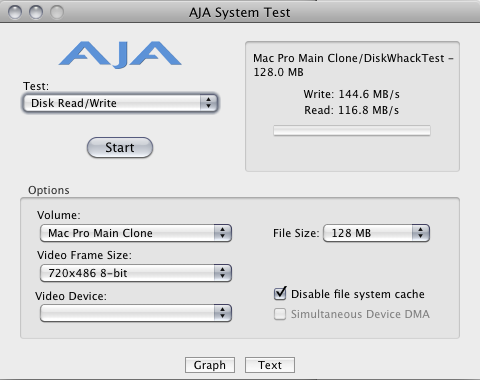
Now, here are the results for the SSD card. 162.3 MB/s write and 184.4 MB/s read. As you can see not dramatically faster... especially on the write side, but reading is significantly better but still not even double.
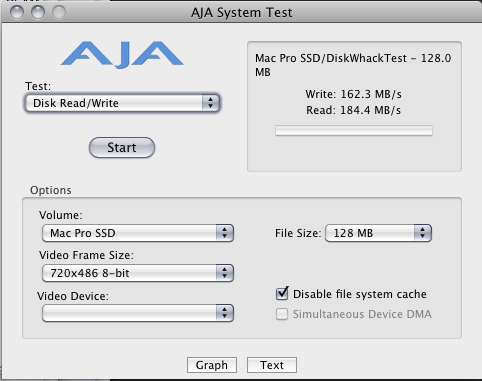
I attribute this to the PCIe 1.0 implementation and only running at x1. Not very good, but someday if I get a faster Mac I can transfer this card into that machine. The price was good... I had a very good friend that ordered it for himself and then wanted a bigger one and offered to let me have it.
One good thing that came out of this is using the AJA System Test. I discovered that the old Western Digital 250GB drive I had been using for my projects drive (which I know I had simply moved from my G5 to my MacPro 1,1... and possibly had in my G4 even!) is VERY SLOW in comparison to the Samsung. As in 37.7 MB/s write and 37.8 MB/s read! So I need to get a different drive or designate a different one as the Audio drive. It really hasn't affected me thus far, but it was disconcerting to discover. The AJA System Test might be handy to see how well different drives are performing in your system and then allot specific duties to the drives accordingly.
JamesSteeleProject.com | Facebook | Instagram | Twitter
Mac Studio M1 Max, 64GB/2TB, MacOS 14.5 Public Beta, DP 11.31, MOTU 828es, MOTU 24Ai, MOTU MIDI Express XT, UAD-2 TB3 Satellite OCTO, Console 1 Mk2, Avid S3, NI Komplete Kontrol S88 Mk2, Red Type B, Millennia HV-3C, Warm Audio WA-2A, AudioScape 76F, Dean guitars, Marshall amps, etc., etc.!
Mac Studio M1 Max, 64GB/2TB, MacOS 14.5 Public Beta, DP 11.31, MOTU 828es, MOTU 24Ai, MOTU MIDI Express XT, UAD-2 TB3 Satellite OCTO, Console 1 Mk2, Avid S3, NI Komplete Kontrol S88 Mk2, Red Type B, Millennia HV-3C, Warm Audio WA-2A, AudioScape 76F, Dean guitars, Marshall amps, etc., etc.!
- Steve Steele
- Posts: 715
- Joined: Tue Mar 15, 2011 11:01 am
- Primary DAW OS: MacOS
- Location: Texas
- Contact:
Re: Suggestions for new 120GB SSD
Oh man. I'm sorry. That's tragic! Yeah, PCI 1.0's data rate is 250 MB/s, and 1x. Dang, there must be some additional I/O bottleneck to move that slow. Sorry man.James Steele wrote:Well as it turns out that's the one my friend gave me. Only problem is that it's quite restricted in the PCIe 1.0 slots of my MacPro 1,1. Even thought the documentation that came with it tells you that you should install it in the x8, x16 slot, the card only runs at x1 speed no matter what. I called OWC tech support and they verified that this is the case.
Mac Studio M1 Ultra, 128GBs Unified memory, 4TB SSD.
Interfaces: MOTU M2 and 8A (2.1 and 5.1 setups).
DAWs: Digital Performer 11, Logic Pro, Cubase 12 Pro, Studio One Pro.
Sample Libraries: Primary - VSL (all), Spitfire, (mostly all), and many others.
External Controllers: Metagrid Pro and Studio Logic SL|MIXFACE
- James Steele
- Site Administrator
- Posts: 21249
- Joined: Fri Oct 15, 2004 10:01 pm
- Primary DAW OS: MacOS
- Location: San Diego, CA - U.S.A.
- Contact:
Suggestions for new 120GB SSD
Not sure what additional bottleneck it could be. Oh well. Still better than my conventional drive. 
JamesSteeleProject.com | Facebook | Instagram | Twitter
Mac Studio M1 Max, 64GB/2TB, MacOS 14.5 Public Beta, DP 11.31, MOTU 828es, MOTU 24Ai, MOTU MIDI Express XT, UAD-2 TB3 Satellite OCTO, Console 1 Mk2, Avid S3, NI Komplete Kontrol S88 Mk2, Red Type B, Millennia HV-3C, Warm Audio WA-2A, AudioScape 76F, Dean guitars, Marshall amps, etc., etc.!
Mac Studio M1 Max, 64GB/2TB, MacOS 14.5 Public Beta, DP 11.31, MOTU 828es, MOTU 24Ai, MOTU MIDI Express XT, UAD-2 TB3 Satellite OCTO, Console 1 Mk2, Avid S3, NI Komplete Kontrol S88 Mk2, Red Type B, Millennia HV-3C, Warm Audio WA-2A, AudioScape 76F, Dean guitars, Marshall amps, etc., etc.!
- mikehalloran
- Posts: 15235
- Joined: Sun Jan 25, 2009 5:08 pm
- Primary DAW OS: MacOS
- Location: Sillie Con Valley
Re: Suggestions for new 120GB SSD
Nothing ever goes at rated speed. Your SSD is really not doing bad considering the restrictions of the rest of your system.
Regarding that 250G HD, it is probably rated at a 1.5G transfer rate - standard for the early G5 but only half the rating of your MacPro. If it's the model I am remembering, it also ran hotter than blazes slowing it down even more.
Inexpensive HDs rated at 3G abound - the smaller sizes often show up at bargain prices or slightly used from those who upgraded to a larger drive (you have to trust the source, however). If you know enough people, you might find one with a year or two of warranty left (that can be checked via serial number on any manufacturer's web site).
There is no benefit to spending the extra $ on a 6G rated drive unless you plan on getting a recent MacPro with a 6G rated bus.
Regarding that 250G HD, it is probably rated at a 1.5G transfer rate - standard for the early G5 but only half the rating of your MacPro. If it's the model I am remembering, it also ran hotter than blazes slowing it down even more.
Inexpensive HDs rated at 3G abound - the smaller sizes often show up at bargain prices or slightly used from those who upgraded to a larger drive (you have to trust the source, however). If you know enough people, you might find one with a year or two of warranty left (that can be checked via serial number on any manufacturer's web site).
There is no benefit to spending the extra $ on a 6G rated drive unless you plan on getting a recent MacPro with a 6G rated bus.
DP 11.31; 828mkII FW, micro lite, M4, MTP/AV USB Firmware 2.0.1
2023 Mac Studio M2 8TB, 192GB RAM, OS Sonoma 14.4.1, USB4 8TB external, M-Audio AIR 192|14, Mackie ProFxv3 6/10/12; 2012 MBPs Catalina, Mojave
IK-NI-Izotope-PSP-Garritan-Antares, LogicPro X, Finale 27.4, Dorico 5.2, Notion 6, Overture 5, TwistedWave, DSP-Q 5, SmartScore64 Pro, Toast 20 Pro
2023 Mac Studio M2 8TB, 192GB RAM, OS Sonoma 14.4.1, USB4 8TB external, M-Audio AIR 192|14, Mackie ProFxv3 6/10/12; 2012 MBPs Catalina, Mojave
IK-NI-Izotope-PSP-Garritan-Antares, LogicPro X, Finale 27.4, Dorico 5.2, Notion 6, Overture 5, TwistedWave, DSP-Q 5, SmartScore64 Pro, Toast 20 Pro