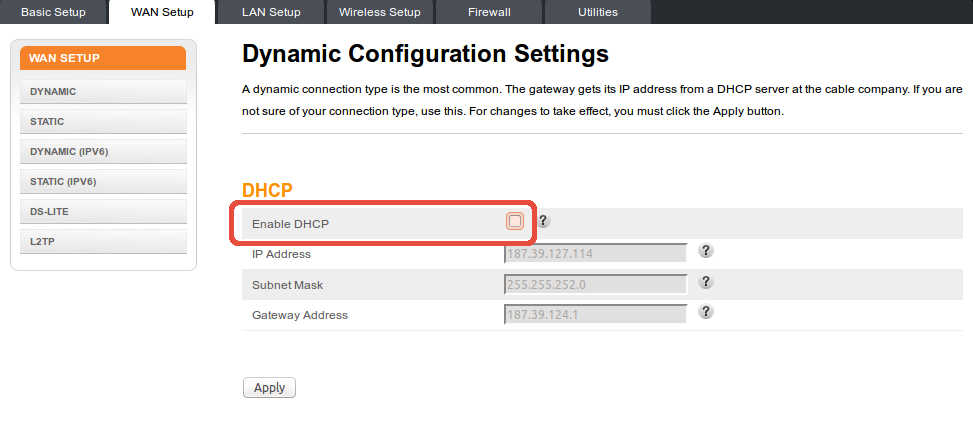Page 2 of 2
Re: Major MacPro problems after restoring internet yesterday
Posted: Sun Sep 25, 2016 10:08 pm
by cuttime
mhschmieder wrote:
"The cable for Ethernet 2 is connected, but your computer does not have an IP address."
Make sure DHCP leasing is enabled on the Arris.
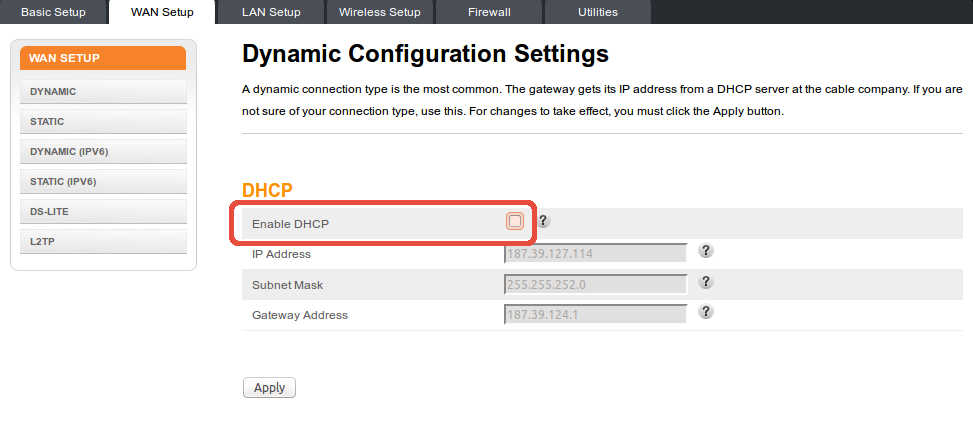
Re: Major MacPro problems after restoring internet yesterday
Posted: Sun Sep 25, 2016 11:01 pm
by mhschmieder
Not sure where that GUI came from, so I did a web search, and am guessing I need to follow the steps described here, and then that GUI will come up in the browser:
http://smallbusiness.chron.com/arris-router-35651.html
I need to first write up my Sierra experience before I forget the details. I installed it on my spare SSD, and had to resort to Wi-Fi still, but no problems there. Ethernet gave a stronger error message than under El Capitan. I'll write it up in a few minutes so that I don't forget other Sierra details to report in the main forum.
Re: Major MacPro problems after restoring internet yesterday
Posted: Sun Sep 25, 2016 11:11 pm
by mhschmieder
OK, after restarting the Arris device a few times, I resorted to the original top left socket for the Ethernet cable. I notice the four right-most LED's stay on solidly, as does the Wi-Fi LED, and that the Ethernet LED flashes. The technician said only the four right-most LED's matter, but I am skeptical.
So, after booting as Sierra and trying to set up the internet for that new boot drive, the Ethernet is not found at all and only the "Other" category of Local Network is available, which can't be set up either as I get the error code that the computer is not on the network. Wi-Fi works fine once set up, however.
As I did need to let it generate an IP for me, as part of setting up the Wi-Fi, maybe I need to copy that to the Ethernet, except that it won't let me proceed with Advanced Settings as on El Capitan.
It sounds like there is a utility to configure the Arris device itself, so I will try to do that now based on the page I linked earlier, then follow what cuttime showed in his screen shot (if it matches).
Re: Major MacPro problems after restoring internet yesterday
Posted: Sun Sep 25, 2016 11:23 pm
by mhschmieder
Step 2:
Type “192.168.2.1” into your Web browser’s address bar and press “Enter” to open the Arris router’s status page.
-----------------------
Nothing happens when I do this. I was hoping that instruction from the linked webpage would get me to the GUI that cuttime shows, whose origins I don't yet know but am guessing correlates with the instructions I found at the linked page.
Well, after a few minutes, the specific message is that the server where this page is located (192.168.2.1) isn't responding.
-----------------------
No wonder; those are outdated instructions for an older device, most likely. I found official instructions for the device at hand here, and the address they say to type, does bring up a configuration page (which matches the one that cuttime shows, once switching to the WAN tab).
Might be awhile before I post back, as there might be some reboots involved.
Re: Major MacPro problems after restoring internet yesterday
Posted: Sun Sep 25, 2016 11:32 pm
by cuttime
Re: Major MacPro problems after restoring internet yesterday
Posted: Sun Sep 25, 2016 11:36 pm
by mhschmieder
Yep, that's what the instructions I linked above say to do, and it works. I think my earlier link was for a different device from the same manufacturer, or an outmoded one.
I've finished Basic Setup now, and only changed one thing, which was to always use Port 1 instead of Automatic Port Selection.
Actually, I just now changed Security Mode, Channel, and Encryption Algorithm to match the suggestions at the linked page.
Looks like the WAN tab is where Ethernet stuff gets set up, so hopefully I'll be in better shape after I finish this process.
Not sure why the techie didn't do any of this or tell me about it. I could have spent a million hours and never would have found it, as I didn't know what to look for.
Re: Major MacPro problems after restoring internet yesterday
Posted: Mon Sep 26, 2016 12:06 am
by mhschmieder
Well, I don't know if something should be changed in those other settings or not. I went through all the pages and applied settings, as well as doing screen shots to print out.
Same results as before. Apple's network diagnostics say Port 2 is connected to the Internet and doing fine. But nothing happens if I try to load web pages, and the Network Preferences page says the Ethernet is plugged in but isn't connected to the internet.
Back to Wi-Fi again, for now. I'm going in circles, and am about to nod out from fatigue and stress. My starting point in all of this is zero. Normally when I diagnose a problem, I change one variable at a time, but I don't have that luxury in this situation nor do I even know what are variables and what are statics.
Re: Major MacPro problems after restoring internet yesterday
Posted: Mon Sep 26, 2016 7:04 am
by mikehalloran
MIDI Life Crisis wrote:I don't know that I would go so far as to decide the Mac isn't the problem. I had very similar issues with my Mac Pro (2013 trash can) and that was the main reason for moving to El Cap, which fixed the problem.
The giveaway was to create a new, clean boot disk (no 3rd party nothin') and see if the problem persists. In my case, the problem did NOT persist. Apple (level two tech) suspected Little Snitch was somehow blocking or tapping into the data flow and preventing a "robust" connection. Certainly worth a try. Also, if you have a Mac that is positively working well otherwise (maybe a friend's laptop?) it would be worth trying that on the network. Again, in my case my wife's Macbook Pro worked just fine while I limped along. It's all fine (for now) under 10.11.5.
So, you crippled some ports which caused your Mac to behave like it had a bad internet connection...
I still don't think it's the Mac.
Re: Major MacPro problems after restoring internet yesterday
Posted: Mon Sep 26, 2016 7:19 am
by MIDI Life Crisis
Fact is, I am guessing. I could be wrong. Lol
Re: Major MacPro problems after restoring internet yesterday
Posted: Mon Sep 26, 2016 7:38 am
by wylie1
If all else fails you may want to set your Mac to except DHCP and reboot your modem to factory defaults and start from scratch.
If your Mac is having trouble establishing a network connection a lot of back ground processes get tied up trying to resolve the issue thus causing weird behavior.
Re: Major MacPro problems after restoring internet yesterday
Posted: Mon Sep 26, 2016 1:49 pm
by mhschmieder
Hmm, that's worth a try. I was afraid to try that option in their web interface, but I did screen shots so now know what the settings have been that at least work for wireless so far. But if I mess things up, I won't be able to get to the web interface to change anything -- that's why I was surprised there's a web interface (that I wasn't told about by the techie) but no desktop app to configure things.
DHCP is enabled. It didn't occur to me to turn it off, as I've always used DHCP. Or rather, anything else I've used over the years hasn't worked well for me.
I'm hesitant to buy/try another modem/router, but it might be worth pointing out that the "default" unit that Wave tells their techies to install, didn't work, so the techie switched to this other one. Not sure what the "default" model would have been as I didn't see it (I was in the other room taking care of that end of the wiring).
Re: Major MacPro problems after restoring internet yesterday
Posted: Sat Oct 01, 2016 1:17 pm
by mhschmieder
Crazy busy at work this week so didn't turn the home computer on until today.
Based on some advice at work, I have a better understanding of what the settings mean in Apple's Network Preferences, but the steps my dev ops guy asked me to take did not yield the expected results.
I switched from Ethernet Port 2 to Ethernet Port 1 on my Late 2010 MacPro, just in case.
One thing I noticed is that the long 50ft(?) blue Ethernet cable I was using to go from the router/modem to my MacPro, is crimped in a few places and no longer passes signal. So I switched to the white cable from the wall, and did the same thing in the room where the router/modem is.
As this worked with the previous account, I doubt there is any issue with the behind-the-wall wiring between the rooms. My ex-housemate had done the wiring and does this for a living, so there was a mild risk that when he moved out there was some unintended damage. This is why the modem/router is not conveniently located near my own computer though.
At any rate, a time-consuming experiment would be to break down my computer/monitor/keyboard/mouse and move it. I may try that tomorrow -- I have a last-minute most-of-the-day jazz gig today and don't want to stress myself out and potentially have a negative impact on my disposition, inspiration, or general playing and presentation.
If a direct connection over short distance with a known reliable cable still fails, then I think we can know that it’s not a wiring problem at my end.
Anyway, I used Terminal to ping 192.168.0.1, and received "56 data bytes" followed by "ping: sendto: Host is down" followed by "Request timeout for icmp_seq 0..." until I hit CTRL-C after about 18 of these, then received "18 packets transmitted, 0 packets received, 100.0% packet loss".
Not that I expected anything from "traceroute 8.8.8.8" as a result of this, the response was: "traceroute to 8.8.8.8 (8.8.8.

, 64 hops max, 52 byte packets" followed by "traceroute: sendto: No route to host".
Even after renewing DHCP license, rebooting the router/modem, etc., and doing so multiple times (along with computer reboots), I continue to get correct values in all of the fields as well as "Automatic" and blank fields for IPV6 (so I doubt it is trying to use IPV6 for stuff it should be using IPV4 for).
I didn't play any more with the configuration app because I felt it important to first rule out any general problems at the generic level, which clearly has not yet been achieved.
Any ideas of what my next step should be in diagnosing/correcting the problem?
Re: Major MacPro problems after restoring internet yesterday
Posted: Sat Oct 29, 2016 8:56 am
by mhschmieder
Wow, all of that time wasted for nothing, when really it was a hardware and service issue all along!
While I was in Boston on my annual family visit, Wave fixed a lot of regional service issues with outside wiring in my area. That is why I wasn't even seeing signal at the modem/router end for many hours at a time recently.
The technician who came today was much more knowledgeable and efficient than the previous guy. He immediately could tell that the modem/router was the problem regarding Ethernet not working on my computer and my having to resort to Wi-Fi.
He gave me recommendations for separate a Motorola Surfboard modem and Apple Airport Extreme for routing, but the ones he installed today are way more reliable than the combined modem/router that I've had to suffer for the past two months.
The problem is that too many things beyond my control changed at once right after Labour Day, so I had no way to diagnose the problem. Wave could easily have diagnosed everything, if the right technician had been here from the start.
Re: FIXED: Major MacPro problems after restoring internet sv
Posted: Sat Oct 29, 2016 9:27 am
by wylie1
Gotta love a happen ending

Re: FIXED: Major MacPro problems after restoring internet sv
Posted: Sat Oct 29, 2016 9:30 am
by mhschmieder
Thanks. I think I'll wait a bit before buying my own router and modem -- even though the $10/month cost savings could be applied to faster internet speeds -- as I just want to feel confident of no hiccups after two months of non-service!