One for the Geniuses - ClipGrab Issue
Moderator: James Steele
- monkey man
- Posts: 13933
- Joined: Fri Apr 22, 2005 10:01 pm
- Primary DAW OS: MacOS
- Location: Melbourne, Australia
One for the Geniuses - ClipGrab Issue
This has become a huge PITA:
I've used ClipGrab for eons with no issues on my 2011 MBP and 2012 cheese grater. Both are now running High Sierra and have been since the HS days.
2 years ago I was talked into installing a 'phone emulator on the laptop so I could control my fish tank lights without having to borrow a buddy's 'phone to make tweaks (spectrum, intensity ramping and so on).
I tried 2 emulators based on reviews; neither worked:
Nox Player
Bluestacks
I uninstalled them right-away but did notice that the spare space in the partition had dropped to between 1 and 2 GB (can't remember what it was previously). Spent 2 years on-and-off searching for possible "offending" files, but no dice. Laptop slowed to a crawl of course. Ever since that installation ClipGrab hasn't given me the plain-Jane H264 MP4 clips I used to get from YouTube when selecting "Original" for the format. This is only on the laptop; the cheese grater's still-fine of course.
The format it gives me is Google/On2's VP90.
I've tried resetting PRAM, trashing prefs & support files from app support, re-downloading ClipGrab and now even wiping the partition and reinstalling everything.
Googling this has yielded nothing in the way of answers I'm afraid.
This is really important to me 'cause I keep my video-clip folders up-to-date in the living room, in-situ; the laptop is essentially my home stereo (hooked up to interface & TV).
If anyone is able to solve this for me, I'll be beyond eternally-grateful. As you might imagine, I've held off for as long as I could so as not to bother you.
Thank you!
I've used ClipGrab for eons with no issues on my 2011 MBP and 2012 cheese grater. Both are now running High Sierra and have been since the HS days.
2 years ago I was talked into installing a 'phone emulator on the laptop so I could control my fish tank lights without having to borrow a buddy's 'phone to make tweaks (spectrum, intensity ramping and so on).
I tried 2 emulators based on reviews; neither worked:
Nox Player
Bluestacks
I uninstalled them right-away but did notice that the spare space in the partition had dropped to between 1 and 2 GB (can't remember what it was previously). Spent 2 years on-and-off searching for possible "offending" files, but no dice. Laptop slowed to a crawl of course. Ever since that installation ClipGrab hasn't given me the plain-Jane H264 MP4 clips I used to get from YouTube when selecting "Original" for the format. This is only on the laptop; the cheese grater's still-fine of course.
The format it gives me is Google/On2's VP90.
I've tried resetting PRAM, trashing prefs & support files from app support, re-downloading ClipGrab and now even wiping the partition and reinstalling everything.
Googling this has yielded nothing in the way of answers I'm afraid.
This is really important to me 'cause I keep my video-clip folders up-to-date in the living room, in-situ; the laptop is essentially my home stereo (hooked up to interface & TV).
If anyone is able to solve this for me, I'll be beyond eternally-grateful. As you might imagine, I've held off for as long as I could so as not to bother you.
Thank you!
Mac 2012 12C Cheese Grater, OSX 10.13.6
MOTU DP8.07, MachFive 3.2.1, MIDI Express XT, 24I/O
Novation, Yamaha & Roland Synths, Guitar & Bass, Kemper Rack
Pretend I've placed your favourite quote here
- stubbsonic
- Posts: 4650
- Joined: Fri Dec 22, 2006 12:56 pm
- Primary DAW OS: MacOS
- Contact:
Re: One for the Geniuses - ClipGrab Issue
I've been using ClipGrab for many years, and haven't had this issue.
I vaguely remember trying to install some phone emulator before and it really made me nervous-- (I think it was bluestacks)-- looked REALLY sketchy!! I can't remember if I just never ran it because even the installer looked super snaky.
I don't know why that would impact ClipGrab, unless ClipGrab goes to look for some libraries that were hosed by one of those other installations.
No doubt, you've checked ClipGrab's settings page. Phooey. Hmm. I wonder if the Activity Monitor would be of use? You could run ClipGrab on the working systems, and on the hosed system and see what's different?
I got nothing. Way over my head.
I vaguely remember trying to install some phone emulator before and it really made me nervous-- (I think it was bluestacks)-- looked REALLY sketchy!! I can't remember if I just never ran it because even the installer looked super snaky.
I don't know why that would impact ClipGrab, unless ClipGrab goes to look for some libraries that were hosed by one of those other installations.
No doubt, you've checked ClipGrab's settings page. Phooey. Hmm. I wonder if the Activity Monitor would be of use? You could run ClipGrab on the working systems, and on the hosed system and see what's different?
I got nothing. Way over my head.
M1 MBP; OS 12, FF800, DP 11.3, Kontakt 7, Reaktor 6, PC3K7, K2661S, iPad6, Godin XTSA, Two Ibanez 5 string basses (1 fretted, 1 fretless), FM3, SY-1000, etc.
http://www.jonstubbsmusic.com
http://www.jonstubbsmusic.com
- mikehalloran
- Posts: 15235
- Joined: Sun Jan 25, 2009 5:08 pm
- Primary DAW OS: MacOS
- Location: Sillie Con Valley
Re: One for the Geniuses - ClipGrab Issue
My thought exactly.I wonder if the Activity Monitor would be of use? You could run ClipGrab on the working systems, and on the hosed system and see what's different?
It's probable that something else is interfering. That's what needs to be found and purged. I've had it be anything from HP print drivers from 2005 to NI Guitar Rig 2 that installed with Finale 1998 to an app that installed with Toast over OS 10.5 to… The original apps are gone but code from these other apps lingers till something much newer triggers and it attempts to load.
It can also be a memory leak run amuk. Old versions of Microsoft Office are notorious for this. If running Office, you need the absolute latest build of 2016/2021 that is compatible with your MacOS and everything older needs to be gone. I know the last builds compatible with Mojave and Catalina but not High Sierra—easy to figure out. "Easy" does not mean it isn't time consuming, however.
Worst case: You may have to do a clean install. Much of this can be done from a Time Machine backup.
DP 11.31; 828mkII FW, micro lite, M4, MTP/AV USB Firmware 2.0.1
2023 Mac Studio M2 8TB, 192GB RAM, OS Sonoma 14.4.1, USB4 8TB external, M-Audio AIR 192|14, Mackie ProFxv3 6/10/12; 2012 MBPs Catalina, Mojave
IK-NI-Izotope-PSP-Garritan-Antares, LogicPro X, Finale 27.4, Dorico 5.2, Notion 6, Overture 5, TwistedWave, DSP-Q 5, SmartScore64 Pro, Toast 20 Pro
2023 Mac Studio M2 8TB, 192GB RAM, OS Sonoma 14.4.1, USB4 8TB external, M-Audio AIR 192|14, Mackie ProFxv3 6/10/12; 2012 MBPs Catalina, Mojave
IK-NI-Izotope-PSP-Garritan-Antares, LogicPro X, Finale 27.4, Dorico 5.2, Notion 6, Overture 5, TwistedWave, DSP-Q 5, SmartScore64 Pro, Toast 20 Pro
- stubbsonic
- Posts: 4650
- Joined: Fri Dec 22, 2006 12:56 pm
- Primary DAW OS: MacOS
- Contact:
Re: One for the Geniuses - ClipGrab Issue
It seems like Apple & Mac OS has gotten better at protecting us from ourselves-- with regard to installing software.
In cases like this, almost want to create a few little external drives with bare-bones virgin Mac OS installs. Then install the new software onto one of those (with all other disks unmounted). Then test/use the software on that little rig until I've determined it's Ok.
The idea of having multiple little start-up disks for different tasks/software seems crazy, but I already have 1 macbook and 3 MBPs from different years, for different software that will only run correctly on one of them.
In cases like this, almost want to create a few little external drives with bare-bones virgin Mac OS installs. Then install the new software onto one of those (with all other disks unmounted). Then test/use the software on that little rig until I've determined it's Ok.
The idea of having multiple little start-up disks for different tasks/software seems crazy, but I already have 1 macbook and 3 MBPs from different years, for different software that will only run correctly on one of them.
M1 MBP; OS 12, FF800, DP 11.3, Kontakt 7, Reaktor 6, PC3K7, K2661S, iPad6, Godin XTSA, Two Ibanez 5 string basses (1 fretted, 1 fretless), FM3, SY-1000, etc.
http://www.jonstubbsmusic.com
http://www.jonstubbsmusic.com
- monkey man
- Posts: 13933
- Joined: Fri Apr 22, 2005 10:01 pm
- Primary DAW OS: MacOS
- Location: Melbourne, Australia
Re: One for the Geniuses - ClipGrab Issue
Thank you for the responses guys.
Mike:
As I said, I've already reinstalled everything - Wiped the partition and installed just High Sierra 10.13.6, MOTU drivers for my 828MkIII, LS, the VPN and ClipGrab.
I tried Activity Monitor before the wipe and new install; I'll have a look at it again.
There were no red flags last time I checked 'though and TBH I wouldn't know what to look for.
The only thought I've had is that the emulator's "maybe" causing ClipGrab to "translate" (even 'though it wouldn't normally) a file downloaded with the format set to "Original" to suit / run on Android 'phones. I've never owned a mobile 'phone so that side of it is a complete mystery to me.
Mike:
As I said, I've already reinstalled everything - Wiped the partition and installed just High Sierra 10.13.6, MOTU drivers for my 828MkIII, LS, the VPN and ClipGrab.
I tried Activity Monitor before the wipe and new install; I'll have a look at it again.
There were no red flags last time I checked 'though and TBH I wouldn't know what to look for.
The only thought I've had is that the emulator's "maybe" causing ClipGrab to "translate" (even 'though it wouldn't normally) a file downloaded with the format set to "Original" to suit / run on Android 'phones. I've never owned a mobile 'phone so that side of it is a complete mystery to me.
Mac 2012 12C Cheese Grater, OSX 10.13.6
MOTU DP8.07, MachFive 3.2.1, MIDI Express XT, 24I/O
Novation, Yamaha & Roland Synths, Guitar & Bass, Kemper Rack
Pretend I've placed your favourite quote here
Re: One for the Geniuses - ClipGrab Issue
Hope you get to the bottom of it , Mate.
T
T
Mac Studio MAX 2TB/ 64GB RAM / DP11.2 / 828ES//
MP 5.1 3.33- 3 duo / OS10.14.6 / RX580 /DP10.13/828ES
MP 5.1 3.33- 3 duo / OS10.14.6 / RX580 /DP10.13/828ES
- monkey man
- Posts: 13933
- Joined: Fri Apr 22, 2005 10:01 pm
- Primary DAW OS: MacOS
- Location: Melbourne, Australia
Re: One for the Geniuses - ClipGrab Issue
Thanks Tony. 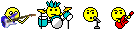
Normally I'd never have even considered installing something like that, but I was talked into it on-the-spot by someone who managed to manipulate me emotionally and ruin my health. Still paying the price big-time; this is just one of the hundreds of "bonus" spinoffs.
Solving this will literally improve my health.
Normally I'd never have even considered installing something like that, but I was talked into it on-the-spot by someone who managed to manipulate me emotionally and ruin my health. Still paying the price big-time; this is just one of the hundreds of "bonus" spinoffs.
Solving this will literally improve my health.
Mac 2012 12C Cheese Grater, OSX 10.13.6
MOTU DP8.07, MachFive 3.2.1, MIDI Express XT, 24I/O
Novation, Yamaha & Roland Synths, Guitar & Bass, Kemper Rack
Pretend I've placed your favourite quote here
- stubbsonic
- Posts: 4650
- Joined: Fri Dec 22, 2006 12:56 pm
- Primary DAW OS: MacOS
- Contact:
Re: One for the Geniuses - ClipGrab Issue
A bit of a side-track or red herring. But sometimes when I've installed something that I immediately regret, I use an app called- Find Any File to remove everything that might be related to it. (just in case that helps someone).
As you did a fresh install, it should be moot. You did say it is a partition. I wonder if something on another partition could be involved?
As you did a fresh install, it should be moot. You did say it is a partition. I wonder if something on another partition could be involved?
M1 MBP; OS 12, FF800, DP 11.3, Kontakt 7, Reaktor 6, PC3K7, K2661S, iPad6, Godin XTSA, Two Ibanez 5 string basses (1 fretted, 1 fretless), FM3, SY-1000, etc.
http://www.jonstubbsmusic.com
http://www.jonstubbsmusic.com
- James Steele
- Site Administrator
- Posts: 21249
- Joined: Fri Oct 15, 2004 10:01 pm
- Primary DAW OS: MacOS
- Location: San Diego, CA - U.S.A.
- Contact:
Re: One for the Geniuses - ClipGrab Issue
Find Any File is absolutely indispensable. A must have. Spotlight, for me, has been hit or miss and often times completely Missing In Action when it comes to my project drive.stubbsonic wrote: ↑Sat Jul 22, 2023 8:13 am A bit of a side-track or red herring. But sometimes when I've installed something that I immediately regret, I use an app called- Find Any File to remove everything that might be related to it. (just in case that helps someone).
One of the things I like to do just prior to installing any sort of major upgrade is run Time Machine, because it will create an APFS snapshot on my boot drive and if anything goes amok, you can boot into Recovery Mode and do a restore from the most recent snapshot file (they will be dated and time stamped) and have your boot drive restored 100% to the state it was in at that time. And it only takes a minute or two on my Mac Studio with its fast SSD. It's truly amazing.
I had to do this after the Final Cut Pro update recently. It not only crashed during validating of new Audio Units I had installed, but actually my screen went pink and it actually made my Mac spontaneously reboot itself. The most recent APFS snapshot got me up and running again with previous version of FCP. I then validated this big group of Audio Units (I popped for UAD Ultimate 11 on a big sale) with older version of FCP. Then ran Time Machine again so I would have a snapshot of that state, then updated to FCP again and all has been fine.
Again... I can't even express what a tremendous sense of security having those APFS snapshots give me and I'm in the habit of making sure I run a Time Machine backup (which will create a snapshot file) just before installing something I'm a little concerned with. Especially if installs kexts and otherwise mucks about with your system folder! It has saved my bacon numerous times already. Did I say I love that feature?
JamesSteeleProject.com | Facebook | Instagram | Twitter
Mac Studio M1 Max, 64GB/2TB, MacOS 14.5 Public Beta, DP 11.31, MOTU 828es, MOTU 24Ai, MOTU MIDI Express XT, UAD-2 TB3 Satellite OCTO, Console 1 Mk2, Avid S3, NI Komplete Kontrol S88 Mk2, Red Type B, Millennia HV-3C, Warm Audio WA-2A, AudioScape 76F, Dean guitars, Marshall amps, etc., etc.!
Mac Studio M1 Max, 64GB/2TB, MacOS 14.5 Public Beta, DP 11.31, MOTU 828es, MOTU 24Ai, MOTU MIDI Express XT, UAD-2 TB3 Satellite OCTO, Console 1 Mk2, Avid S3, NI Komplete Kontrol S88 Mk2, Red Type B, Millennia HV-3C, Warm Audio WA-2A, AudioScape 76F, Dean guitars, Marshall amps, etc., etc.!
- stubbsonic
- Posts: 4650
- Joined: Fri Dec 22, 2006 12:56 pm
- Primary DAW OS: MacOS
- Contact:
Re: One for the Geniuses - ClipGrab Issue
Thanks, James. That's helpful to know!
M1 MBP; OS 12, FF800, DP 11.3, Kontakt 7, Reaktor 6, PC3K7, K2661S, iPad6, Godin XTSA, Two Ibanez 5 string basses (1 fretted, 1 fretless), FM3, SY-1000, etc.
http://www.jonstubbsmusic.com
http://www.jonstubbsmusic.com
- James Steele
- Site Administrator
- Posts: 21249
- Joined: Fri Oct 15, 2004 10:01 pm
- Primary DAW OS: MacOS
- Location: San Diego, CA - U.S.A.
- Contact:
Re: One for the Geniuses - ClipGrab Issue
Yeah... I'm sure Mike Halloran an expand on it. I think that it only makes Snapshot files for the past 24 hours. That said, if you have Time Machine running, I think you can still restore, but its the more laborious "brute force" restore that can take a long time. From what I've heard about Snapshot files, the OS can restore your boot drive to the state it was in at the time of the snapshot by simply finding where your drive and the snapshot are different, and restoring just those files, so it is seriously fast. Especially if you're using SSDs... and even more so on the blazing fast internal drive bus that the new Apple Silicon Macs are using. I mean... seriously... 5700MB/s for the internal Mac Studio 2TB SSD?? It's crazy!
JamesSteeleProject.com | Facebook | Instagram | Twitter
Mac Studio M1 Max, 64GB/2TB, MacOS 14.5 Public Beta, DP 11.31, MOTU 828es, MOTU 24Ai, MOTU MIDI Express XT, UAD-2 TB3 Satellite OCTO, Console 1 Mk2, Avid S3, NI Komplete Kontrol S88 Mk2, Red Type B, Millennia HV-3C, Warm Audio WA-2A, AudioScape 76F, Dean guitars, Marshall amps, etc., etc.!
Mac Studio M1 Max, 64GB/2TB, MacOS 14.5 Public Beta, DP 11.31, MOTU 828es, MOTU 24Ai, MOTU MIDI Express XT, UAD-2 TB3 Satellite OCTO, Console 1 Mk2, Avid S3, NI Komplete Kontrol S88 Mk2, Red Type B, Millennia HV-3C, Warm Audio WA-2A, AudioScape 76F, Dean guitars, Marshall amps, etc., etc.!
- monkey man
- Posts: 13933
- Joined: Fri Apr 22, 2005 10:01 pm
- Primary DAW OS: MacOS
- Location: Melbourne, Australia
Re: One for the Geniuses - ClipGrab Issue
I've never regretted not using Time Machine until now Jimbo.
I'll definitely consider it in future on the tower once I've upgraded to AS. The laptop? That'll also be upgraded to AS, so at least I know this issue will eventually be gone. Shouldn't need Time Machine 'cause I'll stick to the basic installation mentality I've always used for the home-entertainment system. As I said, I was pressured into trying the emulators. That won't happen again.
Yeah, I have to wonder this too Stubbsy. There's a like-for-like partition on the internal spinner -10.13.6, but I only installed the emulators on the SSD-equivalent partition, the one that's now been wiped and re-populated.stubbsonic wrote: ↑Sat Jul 22, 2023 8:13 amI wonder if something on another partition could be involved?
Mac 2012 12C Cheese Grater, OSX 10.13.6
MOTU DP8.07, MachFive 3.2.1, MIDI Express XT, 24I/O
Novation, Yamaha & Roland Synths, Guitar & Bass, Kemper Rack
Pretend I've placed your favourite quote here
