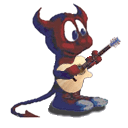I copied some tracks from a DP project and pasted them into another one. Some tracks sounded regularly, while others did not sound at all.
The Aria Player was active, the track was selected, the incoming signal was visible, I maximized the volume of the track, but did not sound. According to you why?
Tracks doesn't sound when pasted!
Moderator: James Steele
Forum rules
This forum is for seeking solutions to technical problems involving Digital Performer and/or plug-ins on Windows, as well as feature requests, criticisms, comparison to other DAWs.
This forum is for seeking solutions to technical problems involving Digital Performer and/or plug-ins on Windows, as well as feature requests, criticisms, comparison to other DAWs.
-
franzmusic
- Posts: 5
- Joined: Sat Mar 03, 2018 2:29 am
- Primary DAW OS: Windows
Re: Tracks doesn't sound when pasted!
Check that the outputs assigned to your tracks are “connected” to your actual speaker outputs in DP’s bundles window.
regards,
arum
MacBook Air core i7 1.7ghz, 8GB RAM, 500GB SSD , UltraLite MKI FW, StudioLogic 990pro, DP9
arum
MacBook Air core i7 1.7ghz, 8GB RAM, 500GB SSD , UltraLite MKI FW, StudioLogic 990pro, DP9