Rebuilding waveforms in DP8.06
Moderator: James Steele
Forum rules
This forum is for seeking solutions to technical problems involving Digital Performer and/or plug-ins on MacOS, as well as feature requests, criticisms, comparison to other DAWs.
This forum is for seeking solutions to technical problems involving Digital Performer and/or plug-ins on MacOS, as well as feature requests, criticisms, comparison to other DAWs.
Re: Rebuilding waveforms in DP8.06
Have you tried starting a new project, and then using Load to bring in the elements of the existing project? It has worked for me once or twice.
2018 Mini i7 32G macOS 12.7.6, DP 11.33, Mixbus 10, Logic 10.7.9, Scarlett 18i8, MB Air M2, macOS 14.7.6, DP 11.33, Logic 11
Re: Rebuilding waveforms in DP8.06
Trying that now.....
I'm not exactly sure what the "load" functionality gets me, though, so maybe I'm not doing it right.
But let's say I want to load the tracks into this new, empty project....
When I navigate to them to "open" them from the "Load" selection, those files are not selectable. If I do a 'get info' in the finder on them, they have r/w permissions assigned to me and everyone else though.
What gives?
Thanks!
I'm not exactly sure what the "load" functionality gets me, though, so maybe I'm not doing it right.
But let's say I want to load the tracks into this new, empty project....
When I navigate to them to "open" them from the "Load" selection, those files are not selectable. If I do a 'get info' in the finder on them, they have r/w permissions assigned to me and everyone else though.
What gives?
Thanks!
- steveo
- Posts: 22
- Joined: Sat Dec 29, 2007 10:33 am
- Primary DAW OS: MacOS
- Location: Northern California
- Contact:
Re: Rebuilding waveforms in DP8.06
Load may be just the ticket, perhaps because the analysis files are regenerated rather than copied, but it's used to cure other ills too so let us know if it helps.
Load will add a sequence, not audio files, to an existing project. Definitely the audio is added too, but only as part of the sequence (or not, if you choose just to point to the same files the loaded sequence already uses).
So, for example, you create a new project with only Seq-1 in it. You then invoke Load and navigate to some other project and select it. It will offer you the sequence(s) it finds there (eg, WORK and RAW) and a number of options that it pays to think about (the audio files too, for example). Whatever sequence(s) you load (WORK, RAW, or both) will be imported perfectly into your project.
"Load" therefore sounds like a file-management tool, but it's often used as a corrective tool: sequences loaded this way are stripped of whatever manglement was preventing their use.
Load will add a sequence, not audio files, to an existing project. Definitely the audio is added too, but only as part of the sequence (or not, if you choose just to point to the same files the loaded sequence already uses).
So, for example, you create a new project with only Seq-1 in it. You then invoke Load and navigate to some other project and select it. It will offer you the sequence(s) it finds there (eg, WORK and RAW) and a number of options that it pays to think about (the audio files too, for example). Whatever sequence(s) you load (WORK, RAW, or both) will be imported perfectly into your project.
"Load" therefore sounds like a file-management tool, but it's often used as a corrective tool: sequences loaded this way are stripped of whatever manglement was preventing their use.
--
Steve
OSX 10.7.x, DP 9.02
Steve
OSX 10.7.x, DP 9.02
Re: Rebuilding waveforms in DP8.06
Wow.
I just did a 'merge soundbites' on everything and was able to close the project and then open it without the processing happening!!
Party time.
I just did a 'merge soundbites' on everything and was able to close the project and then open it without the processing happening!!
Party time.
Re: Rebuilding waveforms in DP8.06
Unfortunately, this did not work for me.fgagne wrote: I just did a 'merge soundbites' on everything and was able to close the project and then open it without the processing happening!!
**Leigh
Hope is not the conviction that something will turn out well but the certainty that something is worth doing no matter how it turns out.— Vaclav Havel
Mac Studio M2 Ultra, 128GB RAM, Mac OS X 14.5, DP 11.32
VSL, VE Pro 7, MIR Pro 3D, UVI Falcon, EZ Keys, EZ Drummer, Ozone 9 Advanced, RX 8 Advanced, Dorico 5, Metric Halo ULN-8-3D mkiv, ULN-2-3D & 2882-3D interfaces, Novation Impulse-49, various mics
Mac Studio M2 Ultra, 128GB RAM, Mac OS X 14.5, DP 11.32
VSL, VE Pro 7, MIR Pro 3D, UVI Falcon, EZ Keys, EZ Drummer, Ozone 9 Advanced, RX 8 Advanced, Dorico 5, Metric Halo ULN-8-3D mkiv, ULN-2-3D & 2882-3D interfaces, Novation Impulse-49, various mics
Re: Rebuilding waveforms in DP8.06
That sucks, Leigh.
I've got an open ticket with tech support and was asked to look in my analysis files (within the offending project, of course) for a file called "overview_waveform_65536".
It was indeed there for me.
After relaying that info to tech support I was told:
I've got an open ticket with tech support and was asked to look in my analysis files (within the offending project, of course) for a file called "overview_waveform_65536".
It was indeed there for me.
After relaying that info to tech support I was told:
IMO, the fix can't come soon enough.there is a known issue with audio files large enough to create "overview_waveform_65536" analysis files right now - this will be resolved in an upcoming maintenance update.
Re: Rebuilding waveforms in DP8.06
I just filed an addendum to my Tech Report on this issue that started for me with 8.0.5. Hopefully other people who have this problem will file reports so they make it a priority to fix this.
**Leigh
**Leigh
Hope is not the conviction that something will turn out well but the certainty that something is worth doing no matter how it turns out.— Vaclav Havel
Mac Studio M2 Ultra, 128GB RAM, Mac OS X 14.5, DP 11.32
VSL, VE Pro 7, MIR Pro 3D, UVI Falcon, EZ Keys, EZ Drummer, Ozone 9 Advanced, RX 8 Advanced, Dorico 5, Metric Halo ULN-8-3D mkiv, ULN-2-3D & 2882-3D interfaces, Novation Impulse-49, various mics
Mac Studio M2 Ultra, 128GB RAM, Mac OS X 14.5, DP 11.32
VSL, VE Pro 7, MIR Pro 3D, UVI Falcon, EZ Keys, EZ Drummer, Ozone 9 Advanced, RX 8 Advanced, Dorico 5, Metric Halo ULN-8-3D mkiv, ULN-2-3D & 2882-3D interfaces, Novation Impulse-49, various mics
Re: Rebuilding waveforms in DP8.06
In the meantime, I suppose it would be possible to cut the sound files up into smaller sections. It is possible to position these with sample level accuracy so sound would not be affected. Depends on whether this is more or less convenient than regenerating the images.fgagne wrote:After relaying that info to tech support I was told:
there is a known issue with audio files large enough to create "overview_waveform_65536" analysis files right now - this will be resolved in an upcoming maintenance update.
2018 Mini i7 32G macOS 12.7.6, DP 11.33, Mixbus 10, Logic 10.7.9, Scarlett 18i8, MB Air M2, macOS 14.7.6, DP 11.33, Logic 11
- Sean Kenny
- Posts: 197
- Joined: Fri May 26, 2006 12:40 am
- Primary DAW OS: MacOS
- Location: Kent - England
- Contact:
Re: Rebuilding waveforms in DP8.06
Does anybody know if 8.07 was supposed to have fixed the waveform overview issue, cos I'm on 8.07 and it's worse than ever!
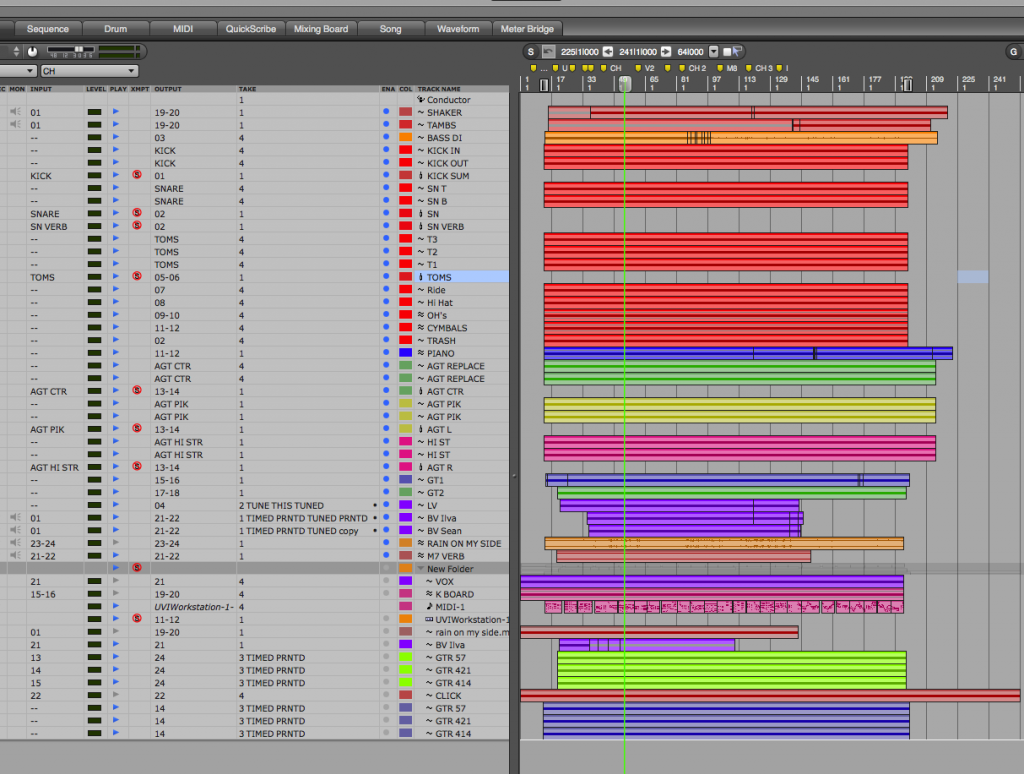
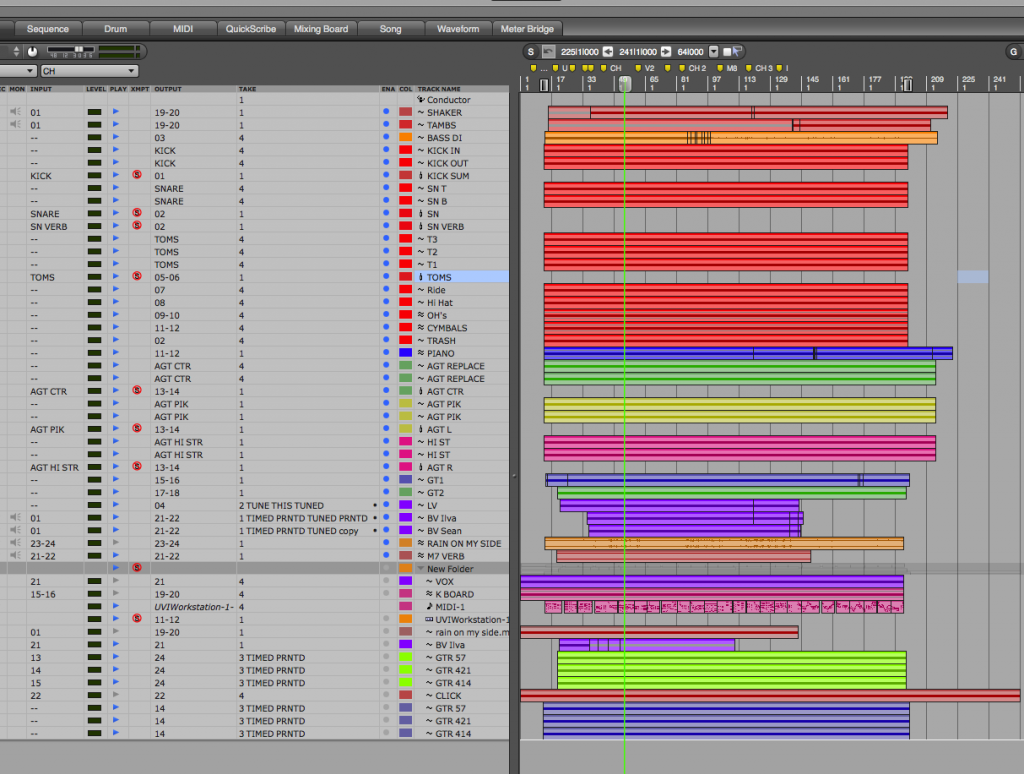
Mac Pro 3 GHz 8-Core Intel Xeon E5 - 32 GB Ram 1867 MHz DDR3 ECC - OS X 10.12.4 - DP 9.13 - RME HDSPe Madi card - iz ADA converters 24 i/o - Antelope Orion 32 i/o - Audient desk - Miller & Kreisel Monitors - Wunder Mic Pre's x 8 - very understanding wife!
http://www.ten21recordingstudios.co.uk/
http://www.ten21recordingstudios.co.uk/
Re: Rebuilding waveforms in DP8.06
I thought it was fixed in 8.07.
Have you tried doing a 'merge soundbites' on the whole thing and opening it again?
I think that worked for me.
You should try filing a bug if you're indeed on 8.07 and still having that problem. Huge bummer.
Have you tried doing a 'merge soundbites' on the whole thing and opening it again?
I think that worked for me.
You should try filing a bug if you're indeed on 8.07 and still having that problem. Huge bummer.

