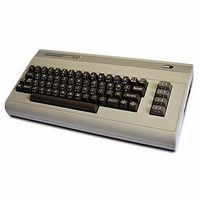Perhaps you have solved it. But if you follow in troubles this is my recommendation:
1 Open a 32bit VEPServer app in your host computer. Load an instance (lets go to name it as"reverb") and add your plugin in an audio input track (follow VEP manual instructions) Set in this track INx/x and OUTx/x
https://www.dropbox.com/s/07gnijjtvz8df8q/VEP_1.tiff
2 In DP64b open an instrument track and open a VEP instance. Cick VEP connect button. Look for the instance named "reverb" (must be available into a 32b VEPServer) that you created before. Connect it
https://www.dropbox.com/s/o6h8oigk5ximq0a/VEP_2.tiff
As audio send:
3 Create an Aux Track, use a free bus as audio input; isn't necessary an audio output . Insert a VEP audio input plugin. Select as audio input the same INx/x set in step1.
https://www.dropbox.com/s/vod7jr63n7x526d/VEP_4.tiff
4 Send you audio track to same bus selected in Aux Track
https://www.dropbox.com/s/rl3g2imdkext73l/VEP_3.tiff
As insert:
5 Insert in your audio track a VEP audio plugin as in step3. Remember that your audio signal goes to VEP mixer instance and will come to DP through instrument track created in step2