Using quad tracks / recordings in 5.1 session
Moderator: James Steele
Forum rules
This forum is for discussion related to the use of Digital Perfomer in the context of television and film scoring and post-production.
This forum is for discussion related to the use of Digital Perfomer in the context of television and film scoring and post-production.
-
michaelfbates
- Posts: 8
- Joined: Sun Mar 22, 2015 11:36 am
- Primary DAW OS: MacOS
Using quad tracks / recordings in 5.1 session
Hi all, I'm hoping you can help me with something although I suspect it is impossible.
I edit and mix sound in 5.1 for film using DP and I have quad ambience recordings that I'd like to use in my projects.
However, it seems impossible to send a quad track to a 5.1 bus. Reading the manual makes no mention of it either way as far as I can tell.
It seems as if you can only send a quad track to a quad bus or output, which means, as far as I can tell, that if all my tracks are eventually going to a 5.1 master I cannot incorporate quad tracks into a 5.1 workflow.
I don't want to be able to pan them around or anything fancy, just send the L R Ls Rs channels of the quad to the L R Ls Rs channels of the 5.1.
Also, I've tried using the waveform editor within DP to split the quad track into two stereo tracks but that consistently makes DP crash!
Any ideas anyone?
I've also realised that I can't use my 5.0 recordings as DP only has 5.1 tracks. I've tried duplicating the centre track of the de-interleaved file and renaming it .Lfe but DP refuses to import that as a 5.1 file, it brings it in as a quad. No idea why!
I suppose I could rename all the files, pull them in as mono tracks and hard pan them but that adds 5 tracks for a single ambience. I imagine that's my only option though...
Setup is OS X 10.6.8 / DP 8.06
I edit and mix sound in 5.1 for film using DP and I have quad ambience recordings that I'd like to use in my projects.
However, it seems impossible to send a quad track to a 5.1 bus. Reading the manual makes no mention of it either way as far as I can tell.
It seems as if you can only send a quad track to a quad bus or output, which means, as far as I can tell, that if all my tracks are eventually going to a 5.1 master I cannot incorporate quad tracks into a 5.1 workflow.
I don't want to be able to pan them around or anything fancy, just send the L R Ls Rs channels of the quad to the L R Ls Rs channels of the 5.1.
Also, I've tried using the waveform editor within DP to split the quad track into two stereo tracks but that consistently makes DP crash!
Any ideas anyone?
I've also realised that I can't use my 5.0 recordings as DP only has 5.1 tracks. I've tried duplicating the centre track of the de-interleaved file and renaming it .Lfe but DP refuses to import that as a 5.1 file, it brings it in as a quad. No idea why!
I suppose I could rename all the files, pull them in as mono tracks and hard pan them but that adds 5 tracks for a single ambience. I imagine that's my only option though...
Setup is OS X 10.6.8 / DP 8.06
-
michaelfbates
- Posts: 8
- Joined: Sun Mar 22, 2015 11:36 am
- Primary DAW OS: MacOS
Re: Using quad tracks / recordings in 5.1 session
Bump.
Anybody got any ideas about this or advice?
Anybody got any ideas about this or advice?
- stubbsonic
- Posts: 4636
- Joined: Fri Dec 22, 2006 12:56 pm
- Primary DAW OS: MacOS
- Contact:
Re: Using quad tracks / recordings in 5.1 session
With little quad recorders (a la Zoom) being so popular, this really should be a built-in feature.
If you pull in any multi-channel audio into a track, the ability to not only route it into your existing surround format but also do the equivalent to panning in terms both of setting a pan balance and automating it if you like.
Seems like there SHOULD be an easier work-around within DP. I wonder if another possibility would be to do some kind of process in an external editor. I just searched DSP Quattro's manual and there the words "surround" or "5.1" don't occur.
Have you checked DP's manual for any clues on this?
If you pull in any multi-channel audio into a track, the ability to not only route it into your existing surround format but also do the equivalent to panning in terms both of setting a pan balance and automating it if you like.
Seems like there SHOULD be an easier work-around within DP. I wonder if another possibility would be to do some kind of process in an external editor. I just searched DSP Quattro's manual and there the words "surround" or "5.1" don't occur.
Have you checked DP's manual for any clues on this?
M1 MBP; OS 12, FF800, DP 11.3, Kontakt 7, Reaktor 6, PC3K7, K2661S, iPad6, Godin XTSA, Two Ibanez 5 string basses (1 fretted, 1 fretless), FM3, SY-1000, etc.
http://www.jonstubbsmusic.com
http://www.jonstubbsmusic.com
-
michaelfbates
- Posts: 8
- Joined: Sun Mar 22, 2015 11:36 am
- Primary DAW OS: MacOS
Re: Using quad tracks / recordings in 5.1 session
Yeah, I thought that this would just work in DP, like sending a stereo track to a 5.1 bus.If you pull in any multi-channel audio into a track, the ability to not only route it into your existing surround format but also do the equivalent to panning in terms both of setting a pan balance and automating it if you like.
Well I thought of just faking the .lfe channel for 5.0 recordings but DP didn't like that. I also tried splitting quads into two stereo tracks in the waveform editor but DP crashed.Seems like there SHOULD be an easier work-around within DP. I wonder if another possibility would be to do some kind of process in an external editor. I just searched DSP Quattro's manual and there the words "surround" or "5.1" don't occur.
I think I've thoroughly scanned the manual for any mention of surround and I can't find anything that mentions this topic.Have you checked DP's manual for any clues on this?
- rockitcity
- Posts: 409
- Joined: Tue Feb 22, 2005 10:01 pm
- Primary DAW OS: MacOS
- Location: Northridge, CA
Re: Using quad tracks / recordings in 5.1 session
I (sort-of) hate to mention this in a DP forum, but Pro Tools has a routing feature called sub-paths that allow you to route 5.0, LCRS, Stereo, Mono, or whatever into any path with a higher track count. So you can indeed send your quad recordings to a 5.1 track and put them where you want.
I don't think DP has this feature in Bundles, although I'm not in front of it now so I can't look. It surely would be a useful addition for doing exactly what you need to do, which is quite common in film production. For example, suppose you have a dialog stem that is LCR, or even 5.0. You would conceivably never need an Lfe channel in dialog, but you would need to send this stem to the 5.1 PM. How would you combine them? I guess the only recourse now would be to split the dialog into mono channels and record them to mono channels in your PM. Pretty cumbersome. There should be a better way, or else you will end up wrangling a lot of tracks for your mix. At least you could do some creative grouping to make them seem like multi-channel tracks.
I don't think DP has this feature in Bundles, although I'm not in front of it now so I can't look. It surely would be a useful addition for doing exactly what you need to do, which is quite common in film production. For example, suppose you have a dialog stem that is LCR, or even 5.0. You would conceivably never need an Lfe channel in dialog, but you would need to send this stem to the 5.1 PM. How would you combine them? I guess the only recourse now would be to split the dialog into mono channels and record them to mono channels in your PM. Pretty cumbersome. There should be a better way, or else you will end up wrangling a lot of tracks for your mix. At least you could do some creative grouping to make them seem like multi-channel tracks.
Mac Mini Quad i7 2.6 Ghz, 16 G RAM, 2 SSD's. Motu 896 HD Hybrid, 8pre, Fastlane USB, Presonus Faderport, vintage guitars!
-
michaelfbates
- Posts: 8
- Joined: Sun Mar 22, 2015 11:36 am
- Primary DAW OS: MacOS
Re: Using quad tracks / recordings in 5.1 session
I'm glad you did mention it, I think people are too touchy about mentioning the capabilities of other DAWs on the forum. There's nothing wrong with comparing different tools to see how it works. To be honest, if I had more work that went out of my studio to be mixed elsewhere and I had the £4000ish needed to get a Pro Tools HD setup I would do it. I love DP but there are moments like this that remind me that MOTU's focus is not sound post. Which is obviously totally fine and appropriate, one cannot be all things to all people, but I imagine few DP users would argue it is designed match Pro Tools or Nuendo on the sound post front.I (sort-of) hate to mention this in a DP forum, but Pro Tools has a routing feature called sub-paths that allow you to route 5.0, LCRS, Stereo, Mono, or whatever into any path with a higher track count. So you can indeed send your quad recordings to a 5.1 track and put them where you want.
I think you're right, I don't think you can do this in Bundles. As far as I can tell you can't send a quad track to anything other than a quad aux or output and there just isn't any support for LCR or 5.0 tracks or busses. I'd be very happy for someone to prove me wrong on this!I don't think DP has this feature in Bundles, although I'm not in front of it now so I can't look. It surely would be a useful addition for doing exactly what you need to do, which is quite common in film production. For example, suppose you have a dialog stem that is LCR, or even 5.0. You would conceivably never need an Lfe channel in dialog, but you would need to send this stem to the 5.1 PM. How would you combine them? I guess the only recourse now would be to split the dialog into mono channels and record them to mono channels in your PM. Pretty cumbersome. There should be a better way, or else you will end up wrangling a lot of tracks for your mix. At least you could do some creative grouping to make them seem like multi-channel tracks.
I get around this by just having a 5.1 dialogue stem which all the dialogue tracks get routed to, as you say you'll probably never need the LFE channel so I just have that muted on the stem. For instance, my foley and dialogue stems are often essentially LCR, but they appear on the mixer as 5.1 channels, just in practice there is no audio coming through the LFE or surrounds.
I suppose if I was receiving 5.0 or LCR dialogue stems from other people to mix this would be a problem but I so far haven't ever mixed other peoples pre-dubbed stems as I do everything in house.
Regards my original problem with not being able to use 5.0 or quad recordings I have come up with a workaround, it just required a bit of fiddling to get around DP's fussiness that I encountered (detailed in my original post).
It's a kludge but at least it lets me use my ever growing library of 5.0 and quad recordings in projects. So until MOTU adds the capability to have 5.0 tracks and to route quad tracks to things other than quad busses here is what I'll have to do. If anyone has any suggestions about how to do this better I'm always open to refining my workflow!
So basically my workaround uses Wave Agent http://www.sounddevices.com/products/ac ... wave-agent which is free software from Sound Devices and is really useful for various tasks not just this workaround. Also, all the 5.0 tracks I'm using are de-interleaved.
With the 5.0 tracks I duplicated the centre channel and changed the .C suffix to the .LFE suffix. This makes Snapper and other things think it is now a 5.1 file. I then imported all six files into Wave Agent and using the Combine Mono function I routed the individual files appropriately and output an interleaved 5.1 file. I then imported this into DP and in use you just have to mute the LFE channel and hey presto, you have a working 5.0 ambience that you can route to a 5.1 pre-dub.
With the quad files it depends. De-interleaved ones I imported the 4 files and used Combine Mono to output two stereo files. Interleaved I imported the single file and used the Split Poly function to output two stereo files. Then in DP two stereo tracks, one panned LR, one panned LsRs and routed to a 5.1 BG pre-dub.
I also found I have a couple of de-interleaved LCR recordings, with these I combined the LR into a single stereo file and in theory placed in sync on a mono and a stereo track and then panned appropriately this would work fine. I haven't tried this in practice yet.
So as I say, a kludge but it works and frankly that's my major concern. I suppose I'll see if there's a way to suggest this change to MOTU but I imagine I shouldn't hold my breath as it probably isn't a quick thing to implement and as I said I imagine sound post workflow isn't their chief concern currently.
Also, if anyone knows of a way to pan a stereo track in a 5.1 space so that L goes to Ls and R goes to L let me know!
-
stephentayler
- Posts: 2339
- Joined: Sun Oct 31, 2004 10:01 pm
- Primary DAW OS: MacOS
- Location: Box, Wiltshire, UK
- Contact:
Re: Using quad tracks / recordings in 5.1 session
I'm pretty sure I have a solution for this in Bundles. If you give me a minute I will check DP and take a screen grab.
Back in a minute!!
Cheers
SWT
Back in a minute!!
Cheers
SWT
Stephen W Tayler: Sound Artist
http://www.chimera-arts.com
http://ostinatomusic.com
http://stephentayler.com
Mac Pro 16Gb RAM, OSX 10.10, DP 8, PT 11, Logic 9.1.8, MOTU Traveler, Ultralite Mk 3 Hybrid, MC MIx, MOTU VIs, Waves, Izotope Everything, Spectrasonics, SoundToys, Slate, Softube, NI , spl Surround Monitor Controller, spl Auditor Headphone amp, Genelec 1031A, 1029 5.1 system, Sontronics Mics, iPad etc..
http://www.chimera-arts.com
http://ostinatomusic.com
http://stephentayler.com
Mac Pro 16Gb RAM, OSX 10.10, DP 8, PT 11, Logic 9.1.8, MOTU Traveler, Ultralite Mk 3 Hybrid, MC MIx, MOTU VIs, Waves, Izotope Everything, Spectrasonics, SoundToys, Slate, Softube, NI , spl Surround Monitor Controller, spl Auditor Headphone amp, Genelec 1031A, 1029 5.1 system, Sontronics Mics, iPad etc..
-
stephentayler
- Posts: 2339
- Joined: Sun Oct 31, 2004 10:01 pm
- Primary DAW OS: MacOS
- Location: Box, Wiltshire, UK
- Contact:
Re: Using quad tracks / recordings in 5.1 session
I have created a surround sub with subpaths for mono, stereo and quad. I create an aux track with the surround buss for the input and the mix buss for output. This can be routed to another aux track or an audio track. Mono and stereo tracks can be routed to the main surround sub, or any of the subpaths. It works for me.
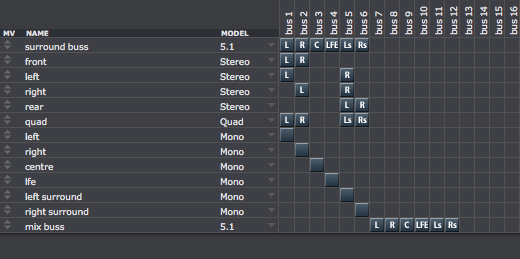
Cheers!
SWT
PS sorry, I should have named the stereo subpaths front pair, left pair, right pair and rear pair to avoid confusion with the mono paths. But you get the gist.....
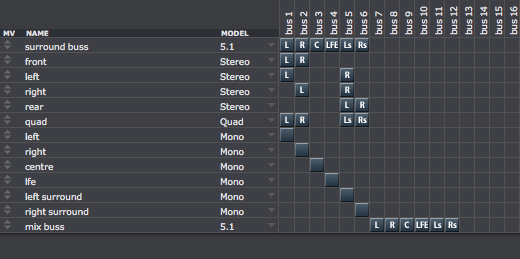
Cheers!
SWT
PS sorry, I should have named the stereo subpaths front pair, left pair, right pair and rear pair to avoid confusion with the mono paths. But you get the gist.....
Stephen W Tayler: Sound Artist
http://www.chimera-arts.com
http://ostinatomusic.com
http://stephentayler.com
Mac Pro 16Gb RAM, OSX 10.10, DP 8, PT 11, Logic 9.1.8, MOTU Traveler, Ultralite Mk 3 Hybrid, MC MIx, MOTU VIs, Waves, Izotope Everything, Spectrasonics, SoundToys, Slate, Softube, NI , spl Surround Monitor Controller, spl Auditor Headphone amp, Genelec 1031A, 1029 5.1 system, Sontronics Mics, iPad etc..
http://www.chimera-arts.com
http://ostinatomusic.com
http://stephentayler.com
Mac Pro 16Gb RAM, OSX 10.10, DP 8, PT 11, Logic 9.1.8, MOTU Traveler, Ultralite Mk 3 Hybrid, MC MIx, MOTU VIs, Waves, Izotope Everything, Spectrasonics, SoundToys, Slate, Softube, NI , spl Surround Monitor Controller, spl Auditor Headphone amp, Genelec 1031A, 1029 5.1 system, Sontronics Mics, iPad etc..
-
stephentayler
- Posts: 2339
- Joined: Sun Oct 31, 2004 10:01 pm
- Primary DAW OS: MacOS
- Location: Box, Wiltshire, UK
- Contact:
Re: Using quad tracks / recordings in 5.1 session
I use this method all the time. Bundles are really flexible if you put the time into creating your own matrix.
Stephen W Tayler: Sound Artist
http://www.chimera-arts.com
http://ostinatomusic.com
http://stephentayler.com
Mac Pro 16Gb RAM, OSX 10.10, DP 8, PT 11, Logic 9.1.8, MOTU Traveler, Ultralite Mk 3 Hybrid, MC MIx, MOTU VIs, Waves, Izotope Everything, Spectrasonics, SoundToys, Slate, Softube, NI , spl Surround Monitor Controller, spl Auditor Headphone amp, Genelec 1031A, 1029 5.1 system, Sontronics Mics, iPad etc..
http://www.chimera-arts.com
http://ostinatomusic.com
http://stephentayler.com
Mac Pro 16Gb RAM, OSX 10.10, DP 8, PT 11, Logic 9.1.8, MOTU Traveler, Ultralite Mk 3 Hybrid, MC MIx, MOTU VIs, Waves, Izotope Everything, Spectrasonics, SoundToys, Slate, Softube, NI , spl Surround Monitor Controller, spl Auditor Headphone amp, Genelec 1031A, 1029 5.1 system, Sontronics Mics, iPad etc..
-
stephentayler
- Posts: 2339
- Joined: Sun Oct 31, 2004 10:01 pm
- Primary DAW OS: MacOS
- Location: Box, Wiltshire, UK
- Contact:
Re: Using quad tracks / recordings in 5.1 session
I even managed to create a way to spin a quad track around the speakers, but that was very complex and i won't go into it here!!
Stephen W Tayler: Sound Artist
http://www.chimera-arts.com
http://ostinatomusic.com
http://stephentayler.com
Mac Pro 16Gb RAM, OSX 10.10, DP 8, PT 11, Logic 9.1.8, MOTU Traveler, Ultralite Mk 3 Hybrid, MC MIx, MOTU VIs, Waves, Izotope Everything, Spectrasonics, SoundToys, Slate, Softube, NI , spl Surround Monitor Controller, spl Auditor Headphone amp, Genelec 1031A, 1029 5.1 system, Sontronics Mics, iPad etc..
http://www.chimera-arts.com
http://ostinatomusic.com
http://stephentayler.com
Mac Pro 16Gb RAM, OSX 10.10, DP 8, PT 11, Logic 9.1.8, MOTU Traveler, Ultralite Mk 3 Hybrid, MC MIx, MOTU VIs, Waves, Izotope Everything, Spectrasonics, SoundToys, Slate, Softube, NI , spl Surround Monitor Controller, spl Auditor Headphone amp, Genelec 1031A, 1029 5.1 system, Sontronics Mics, iPad etc..
-
stephentayler
- Posts: 2339
- Joined: Sun Oct 31, 2004 10:01 pm
- Primary DAW OS: MacOS
- Location: Box, Wiltshire, UK
- Contact:
Re: Using quad tracks / recordings in 5.1 session
and LCR for mono tracks can be set up with the divergence control on the panner, but you probably figured that one out. Or you could use a LCRS subpath and just send the S tab to an unused buss (haven't tried that one)
5.0 should be easy to sort out as well using the above subpath method.
5.0 should be easy to sort out as well using the above subpath method.
Stephen W Tayler: Sound Artist
http://www.chimera-arts.com
http://ostinatomusic.com
http://stephentayler.com
Mac Pro 16Gb RAM, OSX 10.10, DP 8, PT 11, Logic 9.1.8, MOTU Traveler, Ultralite Mk 3 Hybrid, MC MIx, MOTU VIs, Waves, Izotope Everything, Spectrasonics, SoundToys, Slate, Softube, NI , spl Surround Monitor Controller, spl Auditor Headphone amp, Genelec 1031A, 1029 5.1 system, Sontronics Mics, iPad etc..
http://www.chimera-arts.com
http://ostinatomusic.com
http://stephentayler.com
Mac Pro 16Gb RAM, OSX 10.10, DP 8, PT 11, Logic 9.1.8, MOTU Traveler, Ultralite Mk 3 Hybrid, MC MIx, MOTU VIs, Waves, Izotope Everything, Spectrasonics, SoundToys, Slate, Softube, NI , spl Surround Monitor Controller, spl Auditor Headphone amp, Genelec 1031A, 1029 5.1 system, Sontronics Mics, iPad etc..
-
michaelfbates
- Posts: 8
- Joined: Sun Mar 22, 2015 11:36 am
- Primary DAW OS: MacOS
Re: Using quad tracks / recordings in 5.1 session
Thanks so much for joining the thread Stephen, I was hoping you would as I know you've got loads of experience doing this!I have created a surround sub with subpaths for mono, stereo and quad. I create an aux track with the surround buss for the input and the mix buss for output. This can be routed to another aux track or an audio track. Mono and stereo tracks can be routed to the main surround sub, or any of the subpaths.
I may have to try to implement your routing in DP as I'm not sure I get it totally in theory.
Does this allow you to use quad tracks in a 5.1 mix? Or is this to pan a stereo recording's stereo image correctly within a 5.1 space?
When you say this, which aux / buss / track do you mean? Oh wait! Do you mean you can route the mix buss to another aux or audio track?This can be routed to another aux track or an audio track.
I've thrown together my own quick version of this, but I don't think I can test it properly as I'm not in my studio with my 5.1 setup.

Am I correct with this? I set it slightly differently from you, i.e. if I want a stereo track playing from the left pair I want the left side of the stereo recording routed to the left surround and the right side of the stereo recording routed to the left front. Equally if I want the right pair then the left side of the recording is routed to right front and the right side of the recording is routed to the right surround.
So, if I understand what you're saying, once you've set up this routing in Bundles and the aux track with the surround buss as input and the mix buss as output, you can route any track to one of those left pair, right pair etc busses and it'll be output correctly through the surround buss to the mix buss?
Yep, I'd worked that one out!LCR for mono tracks can be set up with the divergence control on the panner, but you probably figured that one out.
Would this work for an actual LCR recording though, wouldn't DP refuse to place an LCR file on an LCRS track as it wouldn't match the channel layout?you could use a LCRS subpath and just send the S tab to an unused buss
Wowzer! Would love to hear how you figured that one out, I can see it being a cool effect on whooshy steadicam shots.I even managed to create a way to spin a quad track around the speakers, but that was very complex and i won't go into it here!!
Thanks again for your help Stephen, sorry if I'm being a bit slow on the uptake!
-
michaelfbates
- Posts: 8
- Joined: Sun Mar 22, 2015 11:36 am
- Primary DAW OS: MacOS
Re: Using quad tracks / recordings in 5.1 session
Like LCR, would 5.0 work better like this as DP doesn't support actually placing a 5.0 recording into an audio track. Or does it?5.0 should be easy to sort out as well using the above subpath method.
-
stephentayler
- Posts: 2339
- Joined: Sun Oct 31, 2004 10:01 pm
- Primary DAW OS: MacOS
- Location: Box, Wiltshire, UK
- Contact:
Re: Using quad tracks / recordings in 5.1 session
Actually, I have no idea about LCR or 5.0 tracks in DP as I have never tried, so ignore what I said. The Quad stuff does work as I have used it before. I will try to explain the quad spin at some point, but it's a lengthy setup, and I'm tired right now!!
Cheers!!
SWT
Cheers!!
SWT
Stephen W Tayler: Sound Artist
http://www.chimera-arts.com
http://ostinatomusic.com
http://stephentayler.com
Mac Pro 16Gb RAM, OSX 10.10, DP 8, PT 11, Logic 9.1.8, MOTU Traveler, Ultralite Mk 3 Hybrid, MC MIx, MOTU VIs, Waves, Izotope Everything, Spectrasonics, SoundToys, Slate, Softube, NI , spl Surround Monitor Controller, spl Auditor Headphone amp, Genelec 1031A, 1029 5.1 system, Sontronics Mics, iPad etc..
http://www.chimera-arts.com
http://ostinatomusic.com
http://stephentayler.com
Mac Pro 16Gb RAM, OSX 10.10, DP 8, PT 11, Logic 9.1.8, MOTU Traveler, Ultralite Mk 3 Hybrid, MC MIx, MOTU VIs, Waves, Izotope Everything, Spectrasonics, SoundToys, Slate, Softube, NI , spl Surround Monitor Controller, spl Auditor Headphone amp, Genelec 1031A, 1029 5.1 system, Sontronics Mics, iPad etc..
-
michaelfbates
- Posts: 8
- Joined: Sun Mar 22, 2015 11:36 am
- Primary DAW OS: MacOS
Re: Using quad tracks / recordings in 5.1 session
No problem Stephen, thanks so much for your help!
I look forward to trying this out when I'm back in the studio.
I look forward to trying this out when I'm back in the studio.