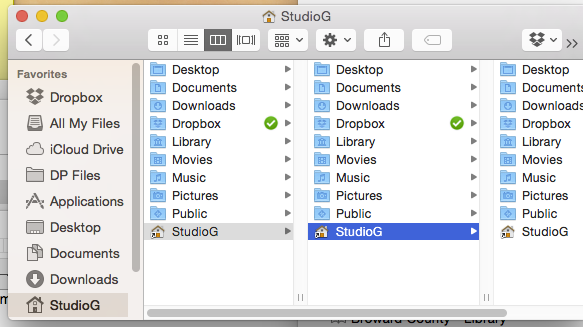
In the sidebar, clicking the Home folder (StudioG) makes column 1 folders display as expected. But under Public folder, the Home folder icon redundantly displays, which I don't think is normal.
Clicking column 1 Home icon makes column 2 folders display, but again with another redundant Home icon at the bottom. Clicking it creates a 3rd column, and so on.
I have another Yosemite partition that doesn't do this. That is, when I click Home icon in the sidebar, column 1 folders display, but without a redundant Home icon.