Logitech Control 3.9 + Mavericks = UGH!!! :(
Moderator: James Steele
- James Steele
- Site Administrator
- Posts: 21230
- Joined: Fri Oct 15, 2004 10:01 pm
- Primary DAW OS: MacOS
- Location: San Diego, CA - U.S.A.
- Contact:
Logitech Control 3.9 + Mavericks = UGH!!! :(
I'd recommend NOT installing Logictech Control Center 3.9 with Mavericks. I had some weird issues. The Dock would not appear unless I dragged the mouse to the bottom of the screen and CLICKED. Also if I clicked on a menu and then when the menu was stuck open, I dragged to the right, the menu would not close and open other menus. All sorts of weirdness.
I downgraded to Logitech Control Center 3.6. The 3.6 installer barked at me and told me it was not compatible with the newer version of OSX that I had installed (Mavericks). I went into the installer with "Show Package Contents" then drilled down to Contents/Resources/ and then double-clicked "Logitech Control Center.mpkg" and ran that installer just fine. Restarted... everything back to normal.
I downgraded to Logitech Control Center 3.6. The 3.6 installer barked at me and told me it was not compatible with the newer version of OSX that I had installed (Mavericks). I went into the installer with "Show Package Contents" then drilled down to Contents/Resources/ and then double-clicked "Logitech Control Center.mpkg" and ran that installer just fine. Restarted... everything back to normal.
JamesSteeleProject.com | Facebook | Instagram | Twitter
Mac Studio M1 Max, 64GB/2TB, MacOS 14.5 Public Beta, DP 11.31, MOTU 828es, MOTU 24Ai, MOTU MIDI Express XT, UAD-2 TB3 Satellite OCTO, Console 1 Mk2, Avid S3, NI Komplete Kontrol S88 Mk2, Red Type B, Millennia HV-3C, Warm Audio WA-2A, AudioScape 76F, Dean guitars, Marshall amps, etc., etc.!
Mac Studio M1 Max, 64GB/2TB, MacOS 14.5 Public Beta, DP 11.31, MOTU 828es, MOTU 24Ai, MOTU MIDI Express XT, UAD-2 TB3 Satellite OCTO, Console 1 Mk2, Avid S3, NI Komplete Kontrol S88 Mk2, Red Type B, Millennia HV-3C, Warm Audio WA-2A, AudioScape 76F, Dean guitars, Marshall amps, etc., etc.!
- James Steele
- Site Administrator
- Posts: 21230
- Joined: Fri Oct 15, 2004 10:01 pm
- Primary DAW OS: MacOS
- Location: San Diego, CA - U.S.A.
- Contact:
Re: Stay away from Logitech Control 3.9 with Mavericks!
Great... mouse is working probably now, but I'm now missing my control panel in the System Prefs. Sigh.
JamesSteeleProject.com | Facebook | Instagram | Twitter
Mac Studio M1 Max, 64GB/2TB, MacOS 14.5 Public Beta, DP 11.31, MOTU 828es, MOTU 24Ai, MOTU MIDI Express XT, UAD-2 TB3 Satellite OCTO, Console 1 Mk2, Avid S3, NI Komplete Kontrol S88 Mk2, Red Type B, Millennia HV-3C, Warm Audio WA-2A, AudioScape 76F, Dean guitars, Marshall amps, etc., etc.!
Mac Studio M1 Max, 64GB/2TB, MacOS 14.5 Public Beta, DP 11.31, MOTU 828es, MOTU 24Ai, MOTU MIDI Express XT, UAD-2 TB3 Satellite OCTO, Console 1 Mk2, Avid S3, NI Komplete Kontrol S88 Mk2, Red Type B, Millennia HV-3C, Warm Audio WA-2A, AudioScape 76F, Dean guitars, Marshall amps, etc., etc.!
- MIDI Life Crisis
- Posts: 26254
- Joined: Wed May 18, 2005 10:01 pm
- Primary DAW OS: MacOS
- Contact:
Re: Stay away from Logitech Control 3.9 with Mavericks!
I stay away from ANY Logitech control panels.
- James Steele
- Site Administrator
- Posts: 21230
- Joined: Fri Oct 15, 2004 10:01 pm
- Primary DAW OS: MacOS
- Location: San Diego, CA - U.S.A.
- Contact:
Re: Stay away from Logitech Control 3.9 with Mavericks!
Yeah... well I'm in a quandary. I can't figure out which file is the actual preference pane that's supposed to show up in the System Prefs, but now it's missing. I did copy some Logitech Application Support files over from a backup I had, and now the scroll speed is set to where it was, but with the missing control panel, I can't adjust settings.
My next move is to reinstall 3.9 and if it's still hosed, run the uninstall and try to see if USB Overdrive is still working. Drat! I hope USB Overdrive supports all the functions of my particular mouse. I didn't last time I tried and that's why I had to abandon it. Now, because Logitech seems to have screwed up this version, I may have no choice. I can't get back to square one.
My next move is to reinstall 3.9 and if it's still hosed, run the uninstall and try to see if USB Overdrive is still working. Drat! I hope USB Overdrive supports all the functions of my particular mouse. I didn't last time I tried and that's why I had to abandon it. Now, because Logitech seems to have screwed up this version, I may have no choice. I can't get back to square one.
JamesSteeleProject.com | Facebook | Instagram | Twitter
Mac Studio M1 Max, 64GB/2TB, MacOS 14.5 Public Beta, DP 11.31, MOTU 828es, MOTU 24Ai, MOTU MIDI Express XT, UAD-2 TB3 Satellite OCTO, Console 1 Mk2, Avid S3, NI Komplete Kontrol S88 Mk2, Red Type B, Millennia HV-3C, Warm Audio WA-2A, AudioScape 76F, Dean guitars, Marshall amps, etc., etc.!
Mac Studio M1 Max, 64GB/2TB, MacOS 14.5 Public Beta, DP 11.31, MOTU 828es, MOTU 24Ai, MOTU MIDI Express XT, UAD-2 TB3 Satellite OCTO, Console 1 Mk2, Avid S3, NI Komplete Kontrol S88 Mk2, Red Type B, Millennia HV-3C, Warm Audio WA-2A, AudioScape 76F, Dean guitars, Marshall amps, etc., etc.!
- James Steele
- Site Administrator
- Posts: 21230
- Joined: Fri Oct 15, 2004 10:01 pm
- Primary DAW OS: MacOS
- Location: San Diego, CA - U.S.A.
- Contact:
Re: Stay away from Logitech Control 3.9 with Mavericks!
Reinstalled Logic Control 3.9 and now it seems to be working again. Going to do a complete shutdown and boot from a cold start and see if it still works, but not until I do the Repair Permissions dance. That was weird. Going to amend my topic header to be less alarmist. 
JamesSteeleProject.com | Facebook | Instagram | Twitter
Mac Studio M1 Max, 64GB/2TB, MacOS 14.5 Public Beta, DP 11.31, MOTU 828es, MOTU 24Ai, MOTU MIDI Express XT, UAD-2 TB3 Satellite OCTO, Console 1 Mk2, Avid S3, NI Komplete Kontrol S88 Mk2, Red Type B, Millennia HV-3C, Warm Audio WA-2A, AudioScape 76F, Dean guitars, Marshall amps, etc., etc.!
Mac Studio M1 Max, 64GB/2TB, MacOS 14.5 Public Beta, DP 11.31, MOTU 828es, MOTU 24Ai, MOTU MIDI Express XT, UAD-2 TB3 Satellite OCTO, Console 1 Mk2, Avid S3, NI Komplete Kontrol S88 Mk2, Red Type B, Millennia HV-3C, Warm Audio WA-2A, AudioScape 76F, Dean guitars, Marshall amps, etc., etc.!
- MIDI Life Crisis
- Posts: 26254
- Joined: Wed May 18, 2005 10:01 pm
- Primary DAW OS: MacOS
- Contact:
Re: Stay away from Logitech Control 3.9 with Mavericks!
Steer Mouse works in 10.9. Just sayin.... I know how much you like that. Not! But it works.
- James Steele
- Site Administrator
- Posts: 21230
- Joined: Fri Oct 15, 2004 10:01 pm
- Primary DAW OS: MacOS
- Location: San Diego, CA - U.S.A.
- Contact:
Re: Stay away from Logitech Control 3.9 with Mavericks!
Oh... is that a 3rd party control panel? I'll give it a shot along with USB Overdrive if I haven't solved my issue with the Logitech control panel. Thanks!MIDI Life Crisis wrote:Steer Mouse works in 10.9. Just sayin.... I know how much you like that. Not! But it works.
JamesSteeleProject.com | Facebook | Instagram | Twitter
Mac Studio M1 Max, 64GB/2TB, MacOS 14.5 Public Beta, DP 11.31, MOTU 828es, MOTU 24Ai, MOTU MIDI Express XT, UAD-2 TB3 Satellite OCTO, Console 1 Mk2, Avid S3, NI Komplete Kontrol S88 Mk2, Red Type B, Millennia HV-3C, Warm Audio WA-2A, AudioScape 76F, Dean guitars, Marshall amps, etc., etc.!
Mac Studio M1 Max, 64GB/2TB, MacOS 14.5 Public Beta, DP 11.31, MOTU 828es, MOTU 24Ai, MOTU MIDI Express XT, UAD-2 TB3 Satellite OCTO, Console 1 Mk2, Avid S3, NI Komplete Kontrol S88 Mk2, Red Type B, Millennia HV-3C, Warm Audio WA-2A, AudioScape 76F, Dean guitars, Marshall amps, etc., etc.!
- MIDI Life Crisis
- Posts: 26254
- Joined: Wed May 18, 2005 10:01 pm
- Primary DAW OS: MacOS
- Contact:
Re: Possible Logitech Control 3.9 / Mavericks issue?
I thought you knew about it and didn't like it? Maybe I was confusing it with Logic? Ha ha ha.
There's a special install thing with Logitech mice. You have to remove a Logitech component or something but it's an amazing mouse controller. Been using it for years. It replaces USB Overdrive for me.
There's a special install thing with Logitech mice. You have to remove a Logitech component or something but it's an amazing mouse controller. Been using it for years. It replaces USB Overdrive for me.
- James Steele
- Site Administrator
- Posts: 21230
- Joined: Fri Oct 15, 2004 10:01 pm
- Primary DAW OS: MacOS
- Location: San Diego, CA - U.S.A.
- Contact:
Re: Possible Logitech Control 3.9 / Mavericks issue?
Well it looks like all is well again. Strange. I'm going to mark this resolved. So... I'm only about an hour and a half behind schedule on my routine today. Gotta just love computers. Could be worse. I could be running Windows.  (I kid... I kid...)
(I kid... I kid...)
JamesSteeleProject.com | Facebook | Instagram | Twitter
Mac Studio M1 Max, 64GB/2TB, MacOS 14.5 Public Beta, DP 11.31, MOTU 828es, MOTU 24Ai, MOTU MIDI Express XT, UAD-2 TB3 Satellite OCTO, Console 1 Mk2, Avid S3, NI Komplete Kontrol S88 Mk2, Red Type B, Millennia HV-3C, Warm Audio WA-2A, AudioScape 76F, Dean guitars, Marshall amps, etc., etc.!
Mac Studio M1 Max, 64GB/2TB, MacOS 14.5 Public Beta, DP 11.31, MOTU 828es, MOTU 24Ai, MOTU MIDI Express XT, UAD-2 TB3 Satellite OCTO, Console 1 Mk2, Avid S3, NI Komplete Kontrol S88 Mk2, Red Type B, Millennia HV-3C, Warm Audio WA-2A, AudioScape 76F, Dean guitars, Marshall amps, etc., etc.!
- James Steele
- Site Administrator
- Posts: 21230
- Joined: Fri Oct 15, 2004 10:01 pm
- Primary DAW OS: MacOS
- Location: San Diego, CA - U.S.A.
- Contact:
Re: Possible Logitech Control 3.9 / Mavericks issue?
No... didn't know about it. Thanks for hipping me to it. I just posted that I'm up and running again, so I may wait to try it. I'm in the cautious "if-it-ain't-broke-don't-fix-it" mode right now!MIDI Life Crisis wrote:I thought you knew about it and didn't like it? Maybe I was confusing it with Logic? Ha ha ha.
There's a special install thing with Logitech mice. You have to remove a Logitech component or something but it's an amazing mouse controller. Been using it for years. It replaces USB Overdrive for me.
JamesSteeleProject.com | Facebook | Instagram | Twitter
Mac Studio M1 Max, 64GB/2TB, MacOS 14.5 Public Beta, DP 11.31, MOTU 828es, MOTU 24Ai, MOTU MIDI Express XT, UAD-2 TB3 Satellite OCTO, Console 1 Mk2, Avid S3, NI Komplete Kontrol S88 Mk2, Red Type B, Millennia HV-3C, Warm Audio WA-2A, AudioScape 76F, Dean guitars, Marshall amps, etc., etc.!
Mac Studio M1 Max, 64GB/2TB, MacOS 14.5 Public Beta, DP 11.31, MOTU 828es, MOTU 24Ai, MOTU MIDI Express XT, UAD-2 TB3 Satellite OCTO, Console 1 Mk2, Avid S3, NI Komplete Kontrol S88 Mk2, Red Type B, Millennia HV-3C, Warm Audio WA-2A, AudioScape 76F, Dean guitars, Marshall amps, etc., etc.!
- MIDI Life Crisis
- Posts: 26254
- Joined: Wed May 18, 2005 10:01 pm
- Primary DAW OS: MacOS
- Contact:
Re: Possible Logitech Control 3.9 / Mavericks issue?
It's only $20 and I don't think they have ever charged for an update. One of those tools I'd sorely miss if it went south.
- James Steele
- Site Administrator
- Posts: 21230
- Joined: Fri Oct 15, 2004 10:01 pm
- Primary DAW OS: MacOS
- Location: San Diego, CA - U.S.A.
- Contact:
Re: Possible Logitech Control 3.9 / Mavericks issue?
I'll try USB Overdrive again, then give that a shot. Clearly my issue isn't resolved. Just launched the Logitech control panel after repairing permissions and rebooting and got this:MIDI Life Crisis wrote:It's only $20 and I don't think they have ever charged for an update. One of those tools I'd sorely miss if it went south.
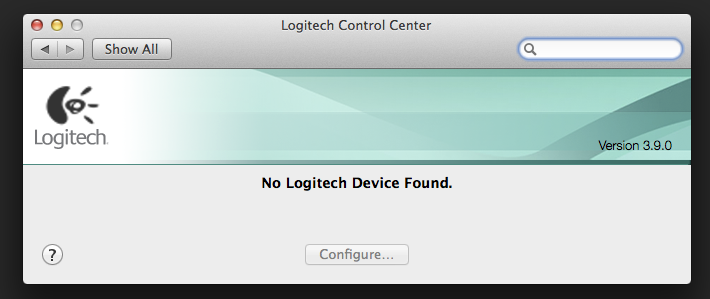
Nice work, Logitech. On top of it my scroll button scrolls like molasses. Still haven't gotten any REAL work done this morning (soon to be afternoon)!
JamesSteeleProject.com | Facebook | Instagram | Twitter
Mac Studio M1 Max, 64GB/2TB, MacOS 14.5 Public Beta, DP 11.31, MOTU 828es, MOTU 24Ai, MOTU MIDI Express XT, UAD-2 TB3 Satellite OCTO, Console 1 Mk2, Avid S3, NI Komplete Kontrol S88 Mk2, Red Type B, Millennia HV-3C, Warm Audio WA-2A, AudioScape 76F, Dean guitars, Marshall amps, etc., etc.!
Mac Studio M1 Max, 64GB/2TB, MacOS 14.5 Public Beta, DP 11.31, MOTU 828es, MOTU 24Ai, MOTU MIDI Express XT, UAD-2 TB3 Satellite OCTO, Console 1 Mk2, Avid S3, NI Komplete Kontrol S88 Mk2, Red Type B, Millennia HV-3C, Warm Audio WA-2A, AudioScape 76F, Dean guitars, Marshall amps, etc., etc.!
- MIDI Life Crisis
- Posts: 26254
- Joined: Wed May 18, 2005 10:01 pm
- Primary DAW OS: MacOS
- Contact:
Re: Possible Logitech Control 3.9 / Mavericks issue?
When I (temporarily) installed a new Logitech mouse recently (when mine was busted for a bit) the "Universal installer" or whatever they call that dongle, killed my solar Logitech keyboard receiver. I reset EVERYTHING but could not get it back. Eventually I returned the temporary "new" mouse with the old receiver (they were both universal receivers and it worked with the new mouse so no harm, no foul). But I have NEVER had any luck with Logitech software, which is odd because I think they make the best keyboards and mice.
There is, BTW, an uninstall app for the Logitech software which is hidden in:
User/Applications/Utilities/Logitech Unifying Software
The download was named lcc370.zip (or whatever version you are using, probably lcc390.zip in your case). Anyway, that well hidden app might be worth launching to see if there are any options to help you. I don't want to launch it on my system as I don't trust anything Logitech anymore when it comes to software.
There is, BTW, an uninstall app for the Logitech software which is hidden in:
User/Applications/Utilities/Logitech Unifying Software
The download was named lcc370.zip (or whatever version you are using, probably lcc390.zip in your case). Anyway, that well hidden app might be worth launching to see if there are any options to help you. I don't want to launch it on my system as I don't trust anything Logitech anymore when it comes to software.
- James Steele
- Site Administrator
- Posts: 21230
- Joined: Fri Oct 15, 2004 10:01 pm
- Primary DAW OS: MacOS
- Location: San Diego, CA - U.S.A.
- Contact:
Re: Possible Logitech Control 3.9 / Mavericks issue?
Thanks... I ran the Uninstaller and purchased SteerMouse just now on your recommendation. I'll need to toy with the settings to get the ballistics back to where I feel comfortable again, but hopefully problem now solved.  Updating header again! LOL THANK YOU for the recommendation! Tilt-wheel horizontal scroll works fine also.
Updating header again! LOL THANK YOU for the recommendation! Tilt-wheel horizontal scroll works fine also. 

JamesSteeleProject.com | Facebook | Instagram | Twitter
Mac Studio M1 Max, 64GB/2TB, MacOS 14.5 Public Beta, DP 11.31, MOTU 828es, MOTU 24Ai, MOTU MIDI Express XT, UAD-2 TB3 Satellite OCTO, Console 1 Mk2, Avid S3, NI Komplete Kontrol S88 Mk2, Red Type B, Millennia HV-3C, Warm Audio WA-2A, AudioScape 76F, Dean guitars, Marshall amps, etc., etc.!
Mac Studio M1 Max, 64GB/2TB, MacOS 14.5 Public Beta, DP 11.31, MOTU 828es, MOTU 24Ai, MOTU MIDI Express XT, UAD-2 TB3 Satellite OCTO, Console 1 Mk2, Avid S3, NI Komplete Kontrol S88 Mk2, Red Type B, Millennia HV-3C, Warm Audio WA-2A, AudioScape 76F, Dean guitars, Marshall amps, etc., etc.!
- James Steele
- Site Administrator
- Posts: 21230
- Joined: Fri Oct 15, 2004 10:01 pm
- Primary DAW OS: MacOS
- Location: San Diego, CA - U.S.A.
- Contact:
Re: Logitech Control 3.9 + Mavericks = UGH!!! :(
Just looked at the clock. I began this odyssey over two hours ago... and NOW getting back to work. Ugh... thanks Logitech... not! LOL
JamesSteeleProject.com | Facebook | Instagram | Twitter
Mac Studio M1 Max, 64GB/2TB, MacOS 14.5 Public Beta, DP 11.31, MOTU 828es, MOTU 24Ai, MOTU MIDI Express XT, UAD-2 TB3 Satellite OCTO, Console 1 Mk2, Avid S3, NI Komplete Kontrol S88 Mk2, Red Type B, Millennia HV-3C, Warm Audio WA-2A, AudioScape 76F, Dean guitars, Marshall amps, etc., etc.!
Mac Studio M1 Max, 64GB/2TB, MacOS 14.5 Public Beta, DP 11.31, MOTU 828es, MOTU 24Ai, MOTU MIDI Express XT, UAD-2 TB3 Satellite OCTO, Console 1 Mk2, Avid S3, NI Komplete Kontrol S88 Mk2, Red Type B, Millennia HV-3C, Warm Audio WA-2A, AudioScape 76F, Dean guitars, Marshall amps, etc., etc.!
