A tool to enter and manipulate drum grooves
Moderator: James Steele
Forum rules
This forum is for most discussion related to the use and optimization of Digital Performer [MacOS] and plug-ins as well as tips and techniques. It is NOT for troubleshooting technical issues, complaints, feature requests, or "Comparative DAW 101."
This forum is for most discussion related to the use and optimization of Digital Performer [MacOS] and plug-ins as well as tips and techniques. It is NOT for troubleshooting technical issues, complaints, feature requests, or "Comparative DAW 101."
- philbrown
- Posts: 2366
- Joined: Fri Nov 05, 2004 10:01 pm
- Primary DAW OS: MacOS
- Location: Almost Mexico
A tool to enter and manipulate drum grooves
I’m looking for a new tool to enter and manipulate the feel of drum grooves. I’m not a drummer and I also don’t have any keyboards with drum pads in the studio. I’m not all that good with the 2 finger ‘hunt and peck’ method of entering grooves. I have several sources for great drum sounds so that’s not the issue.
There are dozens of drum machine-type plugs mostly doing old school emulations, but other than a swing function they all (seem to) work in the normal mechanical grid-based approach. There doesn’t seem to be any way to manipulate and massage the internal groove even though many call themselves ‘groove machines’. Let me also add I’m not doing any kind of electronic music - what I want to do is create interesting grooves beyond boom-chuck for rock/bluesy/funky songs.
Besides the common drum machine emulations there are drum plugs that come with with pre-packaged patterns (Abbey Road drums, BFD, Drumaxxe etc). Some are cool but I’d like to be able to create and manipulate the pattern from the ground up rather than trying out 400 different presets patterns. [BTW My BFD is out of date and haven’t ponied up for their $200 upgrade.] It’s the same thing with the giant folder of MIDI loops I’ve collected over the years. Searching for the right one out of thousands makes me want to jump out the nearest highest window. And there may not even be a 'right one'.
DP’s drum editor - nope. Do I just need tough love on it? I kind of shudder just thinking about using it.
Numerology from Five12 has come close to what I want and I know it well but unfortunately it has some timing issues with DP as an AU. It does let you slide around notes in time and gives way more control than the standard drum machine approach.
Stylus RMX is way cool and I use it but it still mostly relies on loops and then manipulating them from there- at least the way I’ve been using it. Powerful tools but again I end up searching through hundreds of possible loop-based starting points rather than just building a groove. Maybe I’m missing something here…
I also own Reason and Live. I used to know them fairly well but Reason lost me as they’ve bloated it to unrecoginizability and Live I’m at the ‘educated dabbler’ level. I think that’s the next thing I might dive into to try though.
I also have Komplete but I haven’t had much luck connecting up Reaktor sequencers with Kontakt drum sounds for example. There might be a way but I’m not sure where to even start on that one.
In a nutshell I’d like some convenient GUI that lets you enter patterns easily but also offers an easy way to manipulate the feel/groove beyond the mechanical-grid-with-swing approach.
TIA for your ideas,
Phil
There are dozens of drum machine-type plugs mostly doing old school emulations, but other than a swing function they all (seem to) work in the normal mechanical grid-based approach. There doesn’t seem to be any way to manipulate and massage the internal groove even though many call themselves ‘groove machines’. Let me also add I’m not doing any kind of electronic music - what I want to do is create interesting grooves beyond boom-chuck for rock/bluesy/funky songs.
Besides the common drum machine emulations there are drum plugs that come with with pre-packaged patterns (Abbey Road drums, BFD, Drumaxxe etc). Some are cool but I’d like to be able to create and manipulate the pattern from the ground up rather than trying out 400 different presets patterns. [BTW My BFD is out of date and haven’t ponied up for their $200 upgrade.] It’s the same thing with the giant folder of MIDI loops I’ve collected over the years. Searching for the right one out of thousands makes me want to jump out the nearest highest window. And there may not even be a 'right one'.
DP’s drum editor - nope. Do I just need tough love on it? I kind of shudder just thinking about using it.
Numerology from Five12 has come close to what I want and I know it well but unfortunately it has some timing issues with DP as an AU. It does let you slide around notes in time and gives way more control than the standard drum machine approach.
Stylus RMX is way cool and I use it but it still mostly relies on loops and then manipulating them from there- at least the way I’ve been using it. Powerful tools but again I end up searching through hundreds of possible loop-based starting points rather than just building a groove. Maybe I’m missing something here…
I also own Reason and Live. I used to know them fairly well but Reason lost me as they’ve bloated it to unrecoginizability and Live I’m at the ‘educated dabbler’ level. I think that’s the next thing I might dive into to try though.
I also have Komplete but I haven’t had much luck connecting up Reaktor sequencers with Kontakt drum sounds for example. There might be a way but I’m not sure where to even start on that one.
In a nutshell I’d like some convenient GUI that lets you enter patterns easily but also offers an easy way to manipulate the feel/groove beyond the mechanical-grid-with-swing approach.
TIA for your ideas,
Phil
2020 iMac 27" 3.6GHz 10 core i9 • Mac OS 12.2.1 • DP 11.04 • UAD-8 Octo card • Midas M32R
Plugs: UAD•Slate•Scuffham•Flux IRCAM•NI Komplete•Klanghelm•Waves•Spectrasonics•Arturia•Soundtoys•Nomad Factory•PSP•Stillwell•Cytomic•Korg•Five12•GForce
Plugs: UAD•Slate•Scuffham•Flux IRCAM•NI Komplete•Klanghelm•Waves•Spectrasonics•Arturia•Soundtoys•Nomad Factory•PSP•Stillwell•Cytomic•Korg•Five12•GForce
- stubbsonic
- Posts: 4635
- Joined: Fri Dec 22, 2006 12:56 pm
- Primary DAW OS: MacOS
- Contact:
Re: A tool to enter and manipulate drum grooves
Probably not exactly what you are asking for, but a few bits of advice:
1. Enter your grooves manually, even if you layer them in, one or two parts at a time. As you play your grooves in, try to capture the feel and slop you are after. Get good dynamics (velocities).
2. When you quantize, you can use Sensitivity and Strength to preserve your feel. If you are doing a swing groove, make sure you enable some percentage of swing along with Sensitivity & Strength.
3. You could look into Groove Quantize in DP, which is (I believe) designed to let you create a kind of non-grid template for feel.
4. You might consider a symmetrical drum map for your keyboard. I have one that works great for me. (If you're interested, post here, and I'll put a link to a demo). It's some up front work, but will pay off if you do lots of that kind of work.
1. Enter your grooves manually, even if you layer them in, one or two parts at a time. As you play your grooves in, try to capture the feel and slop you are after. Get good dynamics (velocities).
2. When you quantize, you can use Sensitivity and Strength to preserve your feel. If you are doing a swing groove, make sure you enable some percentage of swing along with Sensitivity & Strength.
3. You could look into Groove Quantize in DP, which is (I believe) designed to let you create a kind of non-grid template for feel.
4. You might consider a symmetrical drum map for your keyboard. I have one that works great for me. (If you're interested, post here, and I'll put a link to a demo). It's some up front work, but will pay off if you do lots of that kind of work.
M1 MBP; OS 12, FF800, DP 11.3, Kontakt 7, Reaktor 6, PC3K7, K2661S, iPad6, Godin XTSA, Two Ibanez 5 string basses (1 fretted, 1 fretless), FM3, SY-1000, etc.
http://www.jonstubbsmusic.com
http://www.jonstubbsmusic.com
- monkey man
- Posts: 13932
- Joined: Fri Apr 22, 2005 10:01 pm
- Primary DAW OS: MacOS
- Location: Melbourne, Australia
Re: A tool to enter and manipulate drum grooves
I take it you've tried using the grid editor in DP, Phil?
IMHO it provides everything one needs - quantisation, controller lanes, and you can even apply MIDI plugins to control / compress velocities. If you prefer, you can of course use the step-entry option as well.
You might want to try using 1 track per percussion part and using the track selector to combine the display of their data. That way you can quantise, select and manipulate sections en-masse. When you need to edit a control lane, just make the associated track the "master". I can't remember now how that's done as I haven't used any audio software for years, but I think you need to deselect the tracks and then re-select them starting with the one who's controller data you'd like displayed.
IMHO it provides everything one needs - quantisation, controller lanes, and you can even apply MIDI plugins to control / compress velocities. If you prefer, you can of course use the step-entry option as well.
You might want to try using 1 track per percussion part and using the track selector to combine the display of their data. That way you can quantise, select and manipulate sections en-masse. When you need to edit a control lane, just make the associated track the "master". I can't remember now how that's done as I haven't used any audio software for years, but I think you need to deselect the tracks and then re-select them starting with the one who's controller data you'd like displayed.
Mac 2012 12C Cheese Grater, OSX 10.13.6
MOTU DP8.07, MachFive 3.2.1, MIDI Express XT, 24I/O
Novation, Yamaha & Roland Synths, Guitar & Bass, Kemper Rack
Pretend I've placed your favourite quote here
-
Tritonemusic
- Posts: 2731
- Joined: Fri Oct 15, 2004 10:01 pm
- Primary DAW OS: MacOS
Re: A tool to enter and manipulate drum grooves
Oh well, there goes my suggestion.philbrown wrote:DP’s drum editor - nope. Do I just need tough love on it? I kind of shudder just thinking about using it.
If you decide to give it a go, the best advice I can give is to
DP 10.13, OS 13.6, iMac Pro (2017) 3.2 GHz 8-Core, 32 GB RAM, MOTU M4
Re: A tool to enter and manipulate drum grooves
Also, don't forget that anything you enter in the drum editor is available for editing in the sequence and MIDI editors as well. And...you can enter and edit loops in the drum editor (as well as in the event list).Tritonemusic wrote:Seriously, if you want total control over what you're doing, give it a try.
And probably a dozen things I've forgotten.
Phil (the other one)
DP 11.23, 2020 M1 Mac Mini [9,1] (16 Gig RAM), Mac Pro 3GHz 8 core [6,1] (16 Gig RAM), OS 14.3.1/11.6.2, Lynx Aurora (n) 8tb, MOTU 8pre-es, MOTU M6, MOTU 828, Apogee Rosetta 800, UAD-2 Satellite, a truckload of outboard gear and plug-ins, and a partridge in a pear tree.
- HCMarkus
- Posts: 9743
- Joined: Tue Jan 10, 2006 9:01 am
- Primary DAW OS: MacOS
- Location: Rancho Bohemia, California
- Contact:
Re: A tool to enter and manipulate drum grooves
I find the use of the pads instrumental in grooving drums. You can create a layout that works with your finger drummer style, then bash away blissfully without having to worry about hitting the wrong keyboard key. You can get a drum pad for very little ca$h.
I use a (rather awful but still serviceable) Trigger Finger and BFD for "live" feel, using two pad assignments: "High Hat" and "Kit" (everything except high hats). I find I can perform complete drum parts for many songs in three passes: Hat, Kit with fills on the fly, and Crashes/Fill Augmentation on the third pass. Once those tracks are in place, I fine tune to catch stray hits and misses or dynamic screw ups. DP's Split Notes comes in very handy if the need to isolate or assign drums to a different VI arises.
Feel may be more about dynamics than timing... if timing is on (with the proper swing or straight quantization, as tight or loose as is appropriate for a given style), dynamics provide the key. No instrument is more dynamic than a drum kit. I always try to keep that in mind when creating drum parts.
I really don't care about bells and whistles on a drum pad; plenty of faders and sliders on various pieces of gear. That said, anybody care to offer thoughts on the best Drum Pad Controller purely on the basis of PAD FEEL? I've heard good things about the Korg Pad Control, which is currently running about $160 new...
I use a (rather awful but still serviceable) Trigger Finger and BFD for "live" feel, using two pad assignments: "High Hat" and "Kit" (everything except high hats). I find I can perform complete drum parts for many songs in three passes: Hat, Kit with fills on the fly, and Crashes/Fill Augmentation on the third pass. Once those tracks are in place, I fine tune to catch stray hits and misses or dynamic screw ups. DP's Split Notes comes in very handy if the need to isolate or assign drums to a different VI arises.
Feel may be more about dynamics than timing... if timing is on (with the proper swing or straight quantization, as tight or loose as is appropriate for a given style), dynamics provide the key. No instrument is more dynamic than a drum kit. I always try to keep that in mind when creating drum parts.
I really don't care about bells and whistles on a drum pad; plenty of faders and sliders on various pieces of gear. That said, anybody care to offer thoughts on the best Drum Pad Controller purely on the basis of PAD FEEL? I've heard good things about the Korg Pad Control, which is currently running about $160 new...
- philbrown
- Posts: 2366
- Joined: Fri Nov 05, 2004 10:01 pm
- Primary DAW OS: MacOS
- Location: Almost Mexico
Re: A tool to enter and manipulate drum grooves
Thanks for all the thoughtful suggestions!
Some of those methods I've done and some not. I may even try the Drum Editor again. I do think some decent simple drum pads would help. I have an old MicroKorg tiny keyboard with drum pads but the pads suck. You have to really jab your knuckle at the pads to get anything. I also have an old Axiom 49 with decent pads but I have no room for another keyboard in my studio. A separate small drum pad unit would be perfect. Any suggestions? They seem to vary a lot in feel and response.
I do think some decent simple drum pads would help. I have an old MicroKorg tiny keyboard with drum pads but the pads suck. You have to really jab your knuckle at the pads to get anything. I also have an old Axiom 49 with decent pads but I have no room for another keyboard in my studio. A separate small drum pad unit would be perfect. Any suggestions? They seem to vary a lot in feel and response.
Some of those methods I've done and some not. I may even try the Drum Editor again.
I don't know what a symmetrical drum map is but it sounds interesting.stubbsonic wrote:4. You might consider a symmetrical drum map for your keyboard. I have one that works great for me. (If you're interested, post here, and I'll put a link to a demo). It's some up front work, but will pay off if you do lots of that kind of work.
2020 iMac 27" 3.6GHz 10 core i9 • Mac OS 12.2.1 • DP 11.04 • UAD-8 Octo card • Midas M32R
Plugs: UAD•Slate•Scuffham•Flux IRCAM•NI Komplete•Klanghelm•Waves•Spectrasonics•Arturia•Soundtoys•Nomad Factory•PSP•Stillwell•Cytomic•Korg•Five12•GForce
Plugs: UAD•Slate•Scuffham•Flux IRCAM•NI Komplete•Klanghelm•Waves•Spectrasonics•Arturia•Soundtoys•Nomad Factory•PSP•Stillwell•Cytomic•Korg•Five12•GForce
- philbrown
- Posts: 2366
- Joined: Fri Nov 05, 2004 10:01 pm
- Primary DAW OS: MacOS
- Location: Almost Mexico
Re: A tool to enter and manipulate drum grooves
Well lookee what I found buried in a box in our potting shed. With a minor repair I just did it still works! I modded it back in the day with a 9V adapter jack (vs 6 AA batteries) and a jack to bring out a trigger pulse to trigger my modular synth. I had completely forgotten about this thing until this thread. It's made to sit on your lap and used to work pretty well. It even has built-in rhythms in case I get in a bossa nova or cha-cha mood.


2020 iMac 27" 3.6GHz 10 core i9 • Mac OS 12.2.1 • DP 11.04 • UAD-8 Octo card • Midas M32R
Plugs: UAD•Slate•Scuffham•Flux IRCAM•NI Komplete•Klanghelm•Waves•Spectrasonics•Arturia•Soundtoys•Nomad Factory•PSP•Stillwell•Cytomic•Korg•Five12•GForce
Plugs: UAD•Slate•Scuffham•Flux IRCAM•NI Komplete•Klanghelm•Waves•Spectrasonics•Arturia•Soundtoys•Nomad Factory•PSP•Stillwell•Cytomic•Korg•Five12•GForce
- stubbsonic
- Posts: 4635
- Joined: Fri Dec 22, 2006 12:56 pm
- Primary DAW OS: MacOS
- Contact:
Re: A tool to enter and manipulate drum grooves
Looks like you've got a good pad option there.philbrown wrote:I don't know what a symmetrical drum map is but it sounds interesting.stubbsonic wrote:4. You might consider a symmetrical drum map for your keyboard. I have one that works great for me. (If you're interested, post here, and I'll put a link to a demo). It's some up front work, but will pay off if you do lots of that kind of work.
If you are interested in exploring the keyboard drumming option, here's the symmetrical map I came up with. Imagine playing on the keys where your big fat thumbs play kicks, your nimble index & middle fingers play snares & hats, and outward from there. Here's the map:
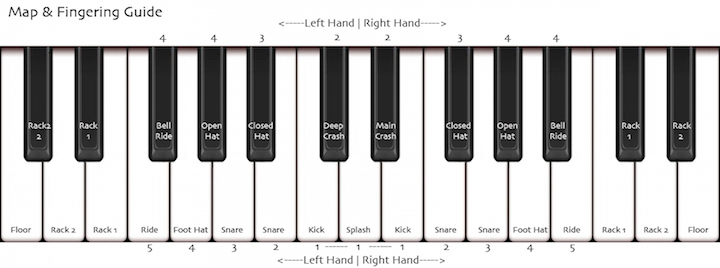
Here's a 3-minute demo vid that'll give you a basic idea of how it works.
http://www.jonstubbsmusic.com/misc/StubTubsDemo.mp4
In DP, you can probably set this up using a transpose map- and insert a transpose plug-in on the MIDI track. I've not tried that, but it might be possible.
M1 MBP; OS 12, FF800, DP 11.3, Kontakt 7, Reaktor 6, PC3K7, K2661S, iPad6, Godin XTSA, Two Ibanez 5 string basses (1 fretted, 1 fretless), FM3, SY-1000, etc.
http://www.jonstubbsmusic.com
http://www.jonstubbsmusic.com
- philbrown
- Posts: 2366
- Joined: Fri Nov 05, 2004 10:01 pm
- Primary DAW OS: MacOS
- Location: Almost Mexico
Re: A tool to enter and manipulate drum grooves
Wow Jon! That's really impressive and would be worth learning and getting muscle memory on. Pads vs keys aside, it has some advantages starting with your two-hand rolls and I often think right hand-kick, left-snare when I play my knees or steering wheel (which I'm pretty good at). I've joked about building a steering wheel MIDI controller with embedded piezo pickups. It's so obvious someone's surely done it already.
This place rocks.
This place rocks.
2020 iMac 27" 3.6GHz 10 core i9 • Mac OS 12.2.1 • DP 11.04 • UAD-8 Octo card • Midas M32R
Plugs: UAD•Slate•Scuffham•Flux IRCAM•NI Komplete•Klanghelm•Waves•Spectrasonics•Arturia•Soundtoys•Nomad Factory•PSP•Stillwell•Cytomic•Korg•Five12•GForce
Plugs: UAD•Slate•Scuffham•Flux IRCAM•NI Komplete•Klanghelm•Waves•Spectrasonics•Arturia•Soundtoys•Nomad Factory•PSP•Stillwell•Cytomic•Korg•Five12•GForce
- stubbsonic
- Posts: 4635
- Joined: Fri Dec 22, 2006 12:56 pm
- Primary DAW OS: MacOS
- Contact:
Re: A tool to enter and manipulate drum grooves
OMG, that would be amazing!!! The car stereo has a metronome mode, and play along with music mode. Cruise control enables the foot piezos under the mat.philbrown wrote: when I play my [ ... ] steering wheel (which I'm pretty good at). I've joked about building a steering wheel MIDI controller with embedded piezo pickups. It's so obvious someone's surely done it already.
"Yea, officer, I would have swerved to miss that baby carriage, but I was in the middle of a pretty amazing fill."
"?"
"Officer, you really should check this out."
M1 MBP; OS 12, FF800, DP 11.3, Kontakt 7, Reaktor 6, PC3K7, K2661S, iPad6, Godin XTSA, Two Ibanez 5 string basses (1 fretted, 1 fretless), FM3, SY-1000, etc.
http://www.jonstubbsmusic.com
http://www.jonstubbsmusic.com
- mikehalloran
- Posts: 15205
- Joined: Sun Jan 25, 2009 5:08 pm
- Primary DAW OS: MacOS
- Location: Sillie Con Valley
Re: A tool to enter and manipulate drum grooves
I am probably in the market for a decent, compact trigger/pad. As I have the use of my right hand only, I don’t need pads big enough for sticks. My old Yamaha RX 11 was pretty good back in the day but I sold that long ago.
it should work well with DP. I also have a number of drum VIs including Slate, SD3 and those included in Komplete?
With all of the end of year sales and coupons out there, I should probably pull the trigger this weekend.
Any suggestions?
Maschine Mikro is looking good—at least from the literature.
it should work well with DP. I also have a number of drum VIs including Slate, SD3 and those included in Komplete?
With all of the end of year sales and coupons out there, I should probably pull the trigger this weekend.
Any suggestions?
Maschine Mikro is looking good—at least from the literature.
DP 11.31; 828mkII FW, micro lite, M4, MTP/AV USB Firmware 2.0.1
2023 Mac Studio M2 8TB, 192GB RAM, OS Sonoma 14.4.1, USB4 8TB external, M-Audio AIR 192|14, Mackie ProFxv3 6/10/12; 2012 MBPs Catalina, Mojave
IK-NI-Izotope-PSP-Garritan-Antares, LogicPro X, Finale 27.4, Dorico 5.2, Notion 6, Overture 5, TwistedWave, DSP-Q 5, SmartScore64 Pro, Toast 20 Pro
2023 Mac Studio M2 8TB, 192GB RAM, OS Sonoma 14.4.1, USB4 8TB external, M-Audio AIR 192|14, Mackie ProFxv3 6/10/12; 2012 MBPs Catalina, Mojave
IK-NI-Izotope-PSP-Garritan-Antares, LogicPro X, Finale 27.4, Dorico 5.2, Notion 6, Overture 5, TwistedWave, DSP-Q 5, SmartScore64 Pro, Toast 20 Pro
- HCMarkus
- Posts: 9743
- Joined: Tue Jan 10, 2006 9:01 am
- Primary DAW OS: MacOS
- Location: Rancho Bohemia, California
- Contact:
Re: A tool to enter and manipulate drum grooves
Inspired by this thread, I started researching drum pads more and kept finding remarks indicating the Korg PadKontrol has really great, responsive pads; so I ordered one from Amazon, the best price ($160) of this item most retailers no longer carry. Arriving between the 4th and 8th of January, I can report back then. Hopefully, it will supersede the Trigger Finger I am currently using.
Mike, I had an RX11, too, but I'm pretty sure the pads were on/off only; no velocity response as far as I can recall. There was an "Accent" button that could be used to shift the value when programming in real time.
Historical Note: The RX11 and DX7 are what inspired my bro' in law and I to design and manufacture the "Fourplay Data Cartridge", which we sold direct and thru various retailers back in the 1980s. West LA Music was a our biggest customer; I think they sold about 800 of our 4x32 slot cartridges.
Mike, I had an RX11, too, but I'm pretty sure the pads were on/off only; no velocity response as far as I can recall. There was an "Accent" button that could be used to shift the value when programming in real time.
Historical Note: The RX11 and DX7 are what inspired my bro' in law and I to design and manufacture the "Fourplay Data Cartridge", which we sold direct and thru various retailers back in the 1980s. West LA Music was a our biggest customer; I think they sold about 800 of our 4x32 slot cartridges.
- mikehalloran
- Posts: 15205
- Joined: Sun Jan 25, 2009 5:08 pm
- Primary DAW OS: MacOS
- Location: Sillie Con Valley
Re: A tool to enter and manipulate drum grooves
That sounds familiar. I sold mine over 20 years ago. As limited as it was, I made some nice tracks with it.HCMarkus wrote:Inspired by this thread, I started researching drum pads more and kept finding remarks indicating the Korg PadKontrol has really great, responsive pads; so I ordered one from Amazon, the best price ($160) of this item most retailers no longer carry. Arriving between the 4th and 8th of January, I can report back then. Hopefully, it will supersede the Trigger Finger I am currently using.
Mike, I had an RX11, too, but I'm pretty sure the pads were on/off only; no velocity response as far as I can recall. There was an "Accent" button that could be used to shift the value when programming in real time. ...
I see that the Mac drivers for the PadControl were updated last September—that’s always a good sign. I’ll download them to see if they are 64 bit and, if so, I may order one for myself. Thanks for the heads up.
http://www.korg.com/us/support/download ... /161/1357/
The iRig PADS is looking good, too, but, I have little desire to use it with iOS and the Korg is looking better.
https://www.sweetwater.com/store/detail/iRigPads
DP 11.31; 828mkII FW, micro lite, M4, MTP/AV USB Firmware 2.0.1
2023 Mac Studio M2 8TB, 192GB RAM, OS Sonoma 14.4.1, USB4 8TB external, M-Audio AIR 192|14, Mackie ProFxv3 6/10/12; 2012 MBPs Catalina, Mojave
IK-NI-Izotope-PSP-Garritan-Antares, LogicPro X, Finale 27.4, Dorico 5.2, Notion 6, Overture 5, TwistedWave, DSP-Q 5, SmartScore64 Pro, Toast 20 Pro
2023 Mac Studio M2 8TB, 192GB RAM, OS Sonoma 14.4.1, USB4 8TB external, M-Audio AIR 192|14, Mackie ProFxv3 6/10/12; 2012 MBPs Catalina, Mojave
IK-NI-Izotope-PSP-Garritan-Antares, LogicPro X, Finale 27.4, Dorico 5.2, Notion 6, Overture 5, TwistedWave, DSP-Q 5, SmartScore64 Pro, Toast 20 Pro
- HCMarkus
- Posts: 9743
- Joined: Tue Jan 10, 2006 9:01 am
- Primary DAW OS: MacOS
- Location: Rancho Bohemia, California
- Contact:
Re: A tool to enter and manipulate drum grooves
Pretty sure the Korg is class-compliant, so I don't expect a driver will be required, but I guess the editor software could be easier than front-panel programming... Happy New Year!
