Consolidated Windows gone forever...is there a way.
Moderator: James Steele
Forum rules
This forum is for most discussion related to the use and optimization of Digital Performer [MacOS] and plug-ins as well as tips and techniques. It is NOT for troubleshooting technical issues, complaints, feature requests, or "Comparative DAW 101."
This forum is for most discussion related to the use and optimization of Digital Performer [MacOS] and plug-ins as well as tips and techniques. It is NOT for troubleshooting technical issues, complaints, feature requests, or "Comparative DAW 101."
- dhelpling
- Posts: 52
- Joined: Wed Feb 05, 2014 9:11 am
- Primary DAW OS: MacOS
- Location: San Diego
- Contact:
Consolidated Windows gone forever...is there a way.
I don't use the Consolidated Windows feature at all and I would like to turn it off. I have done so (as much as I can in prefs) but several new windows default to Consolidated...this kills my workflow (Yes, I am old school DP - life was better before CW).
- MIDI Life Crisis
- Posts: 26254
- Joined: Wed May 18, 2005 10:01 pm
- Primary DAW OS: MacOS
- Contact:
Re: Consolidated Windows gone forever...is there a way.
Funny. I always HATED the CW, but once I started using it and learning the ins and outs, I simply cannot live without it. To each his own, of course, and i get your distaste for the CW. I wish the tabs could be configurable. but I do like having a 100% reliable location for certain windows and along with DP key commands switching the screens in the CW (and the ability to pop windows in and out via a key (I think CMD-1 is the default to do that) I find it very convenient. I also like better Snap Tool to move between three screens when a window is popped out.
Re: Consolidated Windows gone forever...is there a way.
Same here. Despised it for a long time. Now love it, though I float mixer etc above it.MIDI Life Crisis wrote:Funny. I always HATED the CW, but once I started using it and learning the ins and outs, I simply cannot live without it.
AMPGUI themes - Andy rocks!, 3 macs, MacPro 768GB ram, 16core OS11.7.10, DP11.31, all Waves, all SLATE, PSP, IK multimedia & Audioease plugs, all PAlliance, Softube, tons of NI VI's all air Spitfire, all Audiobro, all Berlin, EW PLAY, LLizard, MachFive3, Kontakt5, Omnisphere, RMX, LASS, all Soundtoys, Lexicon AU's, melodyne and others I know am forgetting, cause I'm old...Also mucho outboard rigs, MTPs, DTP, antelope WC, and 4 control surfaces with Raven.
- MIDI Life Crisis
- Posts: 26254
- Joined: Wed May 18, 2005 10:01 pm
- Primary DAW OS: MacOS
- Contact:
Re: Consolidated Windows gone forever...is there a way.
90% of the time I have the mixer in a second monitor. Even with just a few tracks, it simply doesn't fit into the CW very well. If we could customize what we see a little more extensively, it could fit in the CW. Frankly (and oddly) the one thing I almost never touch in he mixer is the faders. If I could select to not see them, the CW and the mixer would play much better together. Until then, I'm going to have to keep them separated.labman wrote:...I float mixer etc above it.
Re: Consolidated Windows gone forever...is there a way.
You will find threads on this from a year or two ago. The upshot is you can't make the CW go away, I get around it by using screensets assigned to easily accessed key commands to bring up single window layouts. But as others said, the CW feature is really useful, for example, when starting up a new empty project with a few tracks assigned to physical channels and all the monitoring and info windows in the sidebars.dhelpling wrote:I don't use the Consolidated Windows feature at all and I would like to turn it off. I have done so (as much as I can in prefs) but several new windows default to Consolidated...this kills my workflow (Yes, I am old school DP - life was better before CW).
2018 Mini i7 32G 10.14.6, DP 11.3, Mixbus 9, Logic 10.5, Scarlett 18i8
- Robert Randolph
- Posts: 877
- Joined: Tue Apr 29, 2014 6:50 am
- Primary DAW OS: MacOS
- Location: St. Petersburg, Florida
Re: Consolidated Windows gone forever...is there a way.
Yes, screensets are the way out here. Get everything setup how you want, then save it as a screenset. It helps to use multiple ones for different workflows.bayswater wrote:You will find threads on this from a year or two ago. The upshot is you can't make the CW go away, I get around it by using screensets assigned to easily accessed key commands to bring up single window layouts. But as others said, the CW feature is really useful, for example, when starting up a new empty project with a few tracks assigned to physical channels and all the monitoring and info windows in the sidebars.dhelpling wrote:I don't use the Consolidated Windows feature at all and I would like to turn it off. I have done so (as much as I can in prefs) but several new windows default to Consolidated...this kills my workflow (Yes, I am old school DP - life was better before CW).
That said, I'm going to also say that I really like the CW. It's worth getting used to.
-
Tritonemusic
- Posts: 2731
- Joined: Fri Oct 15, 2004 10:01 pm
- Primary DAW OS: MacOS
Re: Consolidated Windows gone forever...is there a way.
MLC, you can hide them if you wish. In the upper right-hand corner of the Mixer you can see a tiny little triangle pointing to the right (the screenshot is hiding it). Click on that and you'll see a list of things you can include/exclude in the Mixer view.MIDI Life Crisis wrote:Frankly (and oddly) the one thing I almost never touch in he mixer is the faders. If I could select to not see them, the CW and the mixer would play much better together.
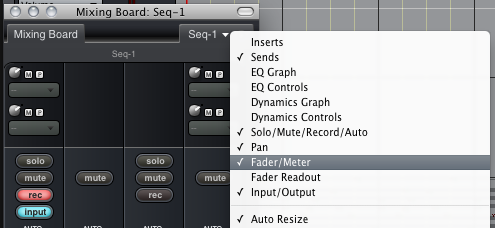
DP 10.13, OS 13.6, iMac Pro (2017) 3.2 GHz 8-Core, 32 GB RAM, MOTU M4
- MIDI Life Crisis
- Posts: 26254
- Joined: Wed May 18, 2005 10:01 pm
- Primary DAW OS: MacOS
- Contact:
Re: Consolidated Windows gone forever...is there a way.
Thanks, man! I've used that window a bit but never thought to kill the faders that way. Cool!
- Michael Canavan
- Posts: 3578
- Joined: Fri Jul 15, 2005 10:01 pm
- Primary DAW OS: MacOS
- Location: seattle
Re: Consolidated Windows gone forever...is there a way.
You can turn off individual windows from opening up in the Consolidated Window, in Preferences.
I've had some instances where they pop back in, but for the most part it works.
I've had some instances where they pop back in, but for the most part it works.
M2 Studio Ultra, RME Babyface FS, Slate Raven Mti2, NI SL88 MKII, Linnstrument, MPC Live II, Launchpad MK3. Hundreds of plug ins.
- dhelpling
- Posts: 52
- Joined: Wed Feb 05, 2014 9:11 am
- Primary DAW OS: MacOS
- Location: San Diego
- Contact:
Re: Consolidated Windows gone forever...is there a way.
Thanks Michael - that's what I've been doing, but any new window defaults to consolidated, I then need to "pop it out" and open another window. Just another process between me and the music that I would like to avoid.
- buzzsmith
- Posts: 3097
- Joined: Mon Dec 27, 2004 10:01 pm
- Primary DAW OS: MacOS
- Location: Houston
- Contact:
Re: Consolidated Windows gone forever...is there a way.
Yes.dhelpling wrote:Thanks Michael - that's what I've been doing, but any new window defaults to consolidated, I then need to "pop it out" and open another window. Just another process between me and the music that I would like to avoid.
When I first open a project, select a MIDI track and use the Shift G command it almost always goes to the Consolidated Window.
I use to try the pop out function but I had to repeat it for every window that was present.
Finally(!) learned to just close the CW and subsequent shift Gs were back to normal.
Buzzy
Sent from my iPad using Tapatalk
Early 2009 Mac Pro 4,1>5,1 3.33 GHz Hex Core Intel Xeon OS X 10.8.5 SSD (32 gigs RAM)
DP 9.51 PCI-424e / original 2408, 2408mkII, 24I/O, MTP-AV
Yamaha C7 Conservatory Grand
Hammond B-3 / Leslie 145
Focal Twin6 Be(s)
DP 9.51 PCI-424e / original 2408, 2408mkII, 24I/O, MTP-AV
Yamaha C7 Conservatory Grand
Hammond B-3 / Leslie 145
Focal Twin6 Be(s)
-
MikeInBoston
- Posts: 184
- Joined: Fri Oct 05, 2012 5:07 am
- Primary DAW OS: Unspecified
Re: Consolidated Windows gone forever...is there a way.
It really is "to each his own". I love the CW. I never seriously considered using DP in the old days because of how "messy" all the screenshots looked with all those little windows strewn about the desktop.
However, one window that I use often needs to be added to the CW. I can't understand why MOTU did not add the CLIPPINGS window, which is always getting lost behind my main window. And to copy anything to the CLIPPINGS window, I have to shrink my main window to do it.
Anyway, I'm still a happy camper using DP. I can't imagine using anything else.
Mike
However, one window that I use often needs to be added to the CW. I can't understand why MOTU did not add the CLIPPINGS window, which is always getting lost behind my main window. And to copy anything to the CLIPPINGS window, I have to shrink my main window to do it.
Anyway, I'm still a happy camper using DP. I can't imagine using anything else.
Mike
Last edited by MikeInBoston on Sun May 14, 2017 7:38 am, edited 1 time in total.
Re: Consolidated Windows gone forever...is there a way.
Great idea. Clippings in a sidebar would be great. I'd like to be able to put Tracks in a Sidebar too just to get the track name list with one or two columns of settings.MikeInBoston wrote: I can't understand why MOTU did not add the CLIPPINGS window, which is always getting lost behind my main window.
2018 Mini i7 32G 10.14.6, DP 11.3, Mixbus 9, Logic 10.5, Scarlett 18i8
Re: Consolidated Windows gone forever...is there a way.
I see the same thing. I have everything un-checked in preferences, but it just seems to ignore those preferences.dhelpling wrote:Thanks Michael - that's what I've been doing, but any new window defaults to consolidated, I then need to "pop it out" and open another window. Just another process between me and the music that I would like to avoid.
Phil
DP 11.23, 2020 M1 Mac Mini [9,1] (16 Gig RAM), Mac Pro 3GHz 8 core [6,1] (16 Gig RAM), OS 14.3.1/11.6.2, Lynx Aurora (n) 8tb, MOTU 8pre-es, MOTU M6, MOTU 828, Apogee Rosetta 800, UAD-2 Satellite, a truckload of outboard gear and plug-ins, and a partridge in a pear tree.
- FMiguelez
- Posts: 8266
- Joined: Sun Oct 24, 2004 10:01 pm
- Primary DAW OS: MacOS
- Location: Body: Narco-México Soul/Heart: NYC
Re: Consolidated Windows gone forever...is there a way.
It stopped doing that for me when, in addition to unchecking all the windows, I also put 0 or 1 as the "Number of Allowed Rows” in the Prferences, next to th checkboxes.Phil O wrote:I see the same thing. I have everything un-checked in preferences, but it just seems to ignore those preferences.dhelpling wrote:Thanks Michael - that's what I've been doing, but any new window defaults to consolidated, I then need to "pop it out" and open another window. Just another process between me and the music that I would like to avoid.It's been that way for some time now. It's annoying but I haven't been annoyed enough to contact MOTU, and I'd like to experiment and find the exact sequence of events that produces the issue before submitting a tech link (but I haven't had the time to do that). Perhaps it's time.
Phil
Mac Mini Server i7 2.66 GHs/16 GB RAM / OSX 10.14 / DP 9.52
Tascam DM-24, MOTU Track 16, all Spectrasonics' stuff,
Vienna Instruments SUPER PACKAGE, Waves Mercury, slaved iMac and Mac Minis running VEP 7, etc.
---------------------------
"In physics the truth is rarely perfectly clear, and that is certainly universally the case in human affairs. Hence, what is not surrounded by uncertainty cannot be the truth." ― Richard Feynman
Tascam DM-24, MOTU Track 16, all Spectrasonics' stuff,
Vienna Instruments SUPER PACKAGE, Waves Mercury, slaved iMac and Mac Minis running VEP 7, etc.
---------------------------
"In physics the truth is rarely perfectly clear, and that is certainly universally the case in human affairs. Hence, what is not surrounded by uncertainty cannot be the truth." ― Richard Feynman


