Record enable
Moderator: James Steele
Forum rules
This forum is for most discussion related to the use and optimization of Digital Performer [MacOS] and plug-ins as well as tips and techniques. It is NOT for troubleshooting technical issues, complaints, feature requests, or "Comparative DAW 101."
This forum is for most discussion related to the use and optimization of Digital Performer [MacOS] and plug-ins as well as tips and techniques. It is NOT for troubleshooting technical issues, complaints, feature requests, or "Comparative DAW 101."
-
dogeatdogg
- Posts: 20
- Joined: Thu Jan 24, 2008 8:35 pm
- Primary DAW OS: MacOS
- Location: Los Angeles
- Contact:
Record enable
Is there no way to simply select a track and record-enable it at the same time?
Same for solo function.
When I press key command for record-enable or solo I get the odd pop-up window saying 'To enter the number from a MIDI keyboard.....'
What does that even mean. Solo and Rec-enable shouldn't be this confusing I think especially when you have large film templates.
cheers
Same for solo function.
When I press key command for record-enable or solo I get the odd pop-up window saying 'To enter the number from a MIDI keyboard.....'
What does that even mean. Solo and Rec-enable shouldn't be this confusing I think especially when you have large film templates.
cheers
- FMiguelez
- Posts: 8266
- Joined: Sun Oct 24, 2004 10:01 pm
- Primary DAW OS: MacOS
- Location: Body: Narco-México Soul/Heart: NYC
Re: Record enable
I don't see how Solo and Rec have anything to do with templates, large or not.dogeatdogg wrote:Is there no way to simply select a track and record-enable it at the same time?
Same for solo function.
When I press key command for record-enable or solo I get the odd pop-up window saying 'To enter the number from a MIDI keyboard.....'
What does that even mean. Solo and Rec-enable shouldn't be this confusing I think especially when you have large film templates.
cheers
It sounds like a conflicting shortcut, that's all. Simply change it to something else, or find and change the conflict one, if there's one.
In my setup, it's a simple matter of pressing 2 keys and it works perfectly.
Mac Mini Server i7 2.66 GHs/16 GB RAM / OSX 10.14 / DP 9.52
Tascam DM-24, MOTU Track 16, all Spectrasonics' stuff,
Vienna Instruments SUPER PACKAGE, Waves Mercury, slaved iMac and Mac Minis running VEP 7, etc.
---------------------------
"In physics the truth is rarely perfectly clear, and that is certainly universally the case in human affairs. Hence, what is not surrounded by uncertainty cannot be the truth." ― Richard Feynman
Tascam DM-24, MOTU Track 16, all Spectrasonics' stuff,
Vienna Instruments SUPER PACKAGE, Waves Mercury, slaved iMac and Mac Minis running VEP 7, etc.
---------------------------
"In physics the truth is rarely perfectly clear, and that is certainly universally the case in human affairs. Hence, what is not surrounded by uncertainty cannot be the truth." ― Richard Feynman
-
dogeatdogg
- Posts: 20
- Joined: Thu Jan 24, 2008 8:35 pm
- Primary DAW OS: MacOS
- Location: Los Angeles
- Contact:
Re: Record enable
What I'm trying to do is to select a region, which in turn selects the corresponding track. That all works fine. The I'd like to hit, for example, 'R' and the track is now rec enabled. However when I set the key command R to 'Track Record Enable' in the key commands window, I get a pop up box that asks me to input the track number of the track I'd like to enable and something about entering numbers from a MIDI keyboard. ??
Am I doing something wrong? I wish I'd be able to attach a snapshot.
Am I doing something wrong? I wish I'd be able to attach a snapshot.
- FMiguelez
- Posts: 8266
- Joined: Sun Oct 24, 2004 10:01 pm
- Primary DAW OS: MacOS
- Location: Body: Narco-México Soul/Heart: NYC
Re: Record enable
I see.
The command is for actually recording, not record-enabling the track like you want.
The keyboard arrows can be used to change the record-enabled track in contiguous tracks. You can also activate it in the mixer strip, which can be floating. Other than that, I don't know
Maybe a QuicKeys or Keyboard Maestro macro would help? That can be extremely powerful for editing, if working fast is what you want (I have the impression you do).
You can fire entire workflows with a single keystroke, or switch tools and tool modes, for instance, That saves lots of traveling to menus or doing independent actions.
The command is for actually recording, not record-enabling the track like you want.
The keyboard arrows can be used to change the record-enabled track in contiguous tracks. You can also activate it in the mixer strip, which can be floating. Other than that, I don't know
Maybe a QuicKeys or Keyboard Maestro macro would help? That can be extremely powerful for editing, if working fast is what you want (I have the impression you do).
You can fire entire workflows with a single keystroke, or switch tools and tool modes, for instance, That saves lots of traveling to menus or doing independent actions.
Mac Mini Server i7 2.66 GHs/16 GB RAM / OSX 10.14 / DP 9.52
Tascam DM-24, MOTU Track 16, all Spectrasonics' stuff,
Vienna Instruments SUPER PACKAGE, Waves Mercury, slaved iMac and Mac Minis running VEP 7, etc.
---------------------------
"In physics the truth is rarely perfectly clear, and that is certainly universally the case in human affairs. Hence, what is not surrounded by uncertainty cannot be the truth." ― Richard Feynman
Tascam DM-24, MOTU Track 16, all Spectrasonics' stuff,
Vienna Instruments SUPER PACKAGE, Waves Mercury, slaved iMac and Mac Minis running VEP 7, etc.
---------------------------
"In physics the truth is rarely perfectly clear, and that is certainly universally the case in human affairs. Hence, what is not surrounded by uncertainty cannot be the truth." ― Richard Feynman
Re: Record enable
I just checked my commands and on my install control-shift-R is the shortcut for "Track Record Enable..." When I hit that key combination, I get a window that says, "Toggle record enable of track" with a box in which you can enter a number and a pull down menu. The pull down menu lists all the tracks available for record enable (select one and that track immediately toggles - no need to hit OK). There is also a note explaining how to enter the track number from a MIDI keyboard.
This window appears to be the same regardless of whether a track is selected or not so if there is a way to do exactly what you want, Track Record Enable isn't it. But, it is a quick way to toggle record enable from whatever window you may be working in.
Personally, I've gotten in the habit of using the TO window for all that stuff, but your workflow may be different.
If you are dead set on a keyboard shortcut, I don't know of any that record enable selected tracks.
Phil
This window appears to be the same regardless of whether a track is selected or not so if there is a way to do exactly what you want, Track Record Enable isn't it. But, it is a quick way to toggle record enable from whatever window you may be working in.
Personally, I've gotten in the habit of using the TO window for all that stuff, but your workflow may be different.
Are you working in the Sequence Editor window? If so, simply make your selection and click on the record enable button on the left. (same for audio or MIDI tracks)dogeatdogg wrote:What I'm trying to do is to select a region, which in turn selects the corresponding track. That all works fine. The I'd like to hit, for example, 'R' and the track is now rec enabled....
If you are dead set on a keyboard shortcut, I don't know of any that record enable selected tracks.
Phil
Last edited by Phil O on Sun May 14, 2017 5:38 am, edited 1 time in total.
DP 11.23, 2020 M1 Mac Mini [9,1] (16 Gig RAM), Mac Pro 3GHz 8 core [6,1] (16 Gig RAM), OS 14.3.1/11.6.2, Lynx Aurora (n) 8tb, MOTU 8pre-es, MOTU M6, MOTU 828, Apogee Rosetta 800, UAD-2 Satellite, a truckload of outboard gear and plug-ins, and a partridge in a pear tree.
- stubbsonic
- Posts: 4637
- Joined: Fri Dec 22, 2006 12:56 pm
- Primary DAW OS: MacOS
- Contact:
Re: Record enable
I use the up/down arrow keys in the TO, or I use the rec enable buttons in the Graphic Editor.
I does seem useful to have DP just record enable the currently selected track, but it could get ugly if more than one track is selected. Perhaps that was their logic behind invoking a picker dialog.
I does seem useful to have DP just record enable the currently selected track, but it could get ugly if more than one track is selected. Perhaps that was their logic behind invoking a picker dialog.
M1 MBP; OS 12, FF800, DP 11.3, Kontakt 7, Reaktor 6, PC3K7, K2661S, iPad6, Godin XTSA, Two Ibanez 5 string basses (1 fretted, 1 fretless), FM3, SY-1000, etc.
http://www.jonstubbsmusic.com
http://www.jonstubbsmusic.com
Re: Record enable
it is available in ME window- as long you have it included in the preferences. Can't remember the name off hand. I use all the time recording a line over - till I get it right- I'm not a keyboardist so I need all the help I can getPhil O wrote: working in the Sequence Editor window? If so, simply make your selection and click on the record enable button on the left. (same for audio or MIDI tracks) Unfortunately, this is not available in the MIDI editor window.
Phil
Mac Studio MAX 2TB/ 64GB RAM / DP11.2 / 828ES//
MP 5.1 3.33- 3 duo / OS10.14.6 / RX580 /DP10.13/828ES
MP 5.1 3.33- 3 duo / OS10.14.6 / RX580 /DP10.13/828ES
Re: Record enable
Thanks for clearing that up, Tonio. I can't seem to find that preference, though. If you come across it, please let us know where it is. Thanks.Tonio wrote:it is available in ME window- as long you have it included in the preferences.
DP 11.23, 2020 M1 Mac Mini [9,1] (16 Gig RAM), Mac Pro 3GHz 8 core [6,1] (16 Gig RAM), OS 14.3.1/11.6.2, Lynx Aurora (n) 8tb, MOTU 8pre-es, MOTU M6, MOTU 828, Apogee Rosetta 800, UAD-2 Satellite, a truckload of outboard gear and plug-ins, and a partridge in a pear tree.
Re: Record enable
no problem Phil, will do.
Been so busy lately, I haven't been on my system (DP) for a while.
Possibly tonight
Been so busy lately, I haven't been on my system (DP) for a while.
Possibly tonight
Mac Studio MAX 2TB/ 64GB RAM / DP11.2 / 828ES//
MP 5.1 3.33- 3 duo / OS10.14.6 / RX580 /DP10.13/828ES
MP 5.1 3.33- 3 duo / OS10.14.6 / RX580 /DP10.13/828ES
Re: Record enable
track column for mid editor in information bar pref's. record enable is on the upper left, cheers
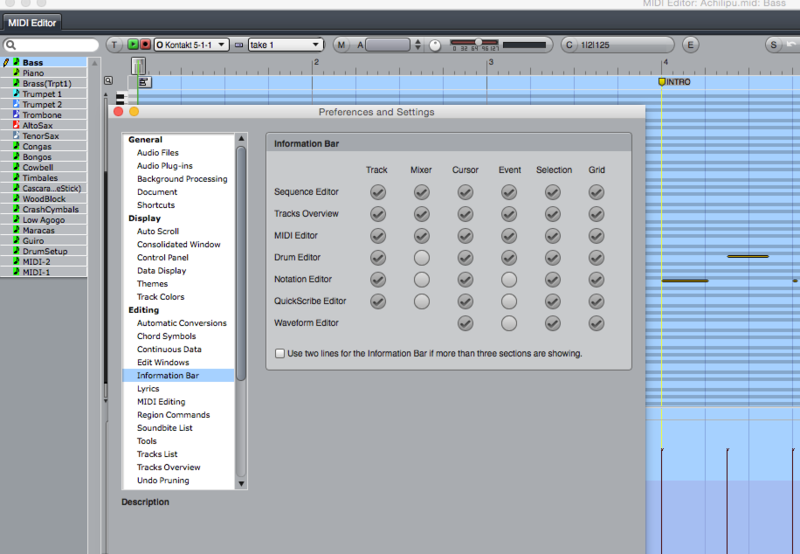
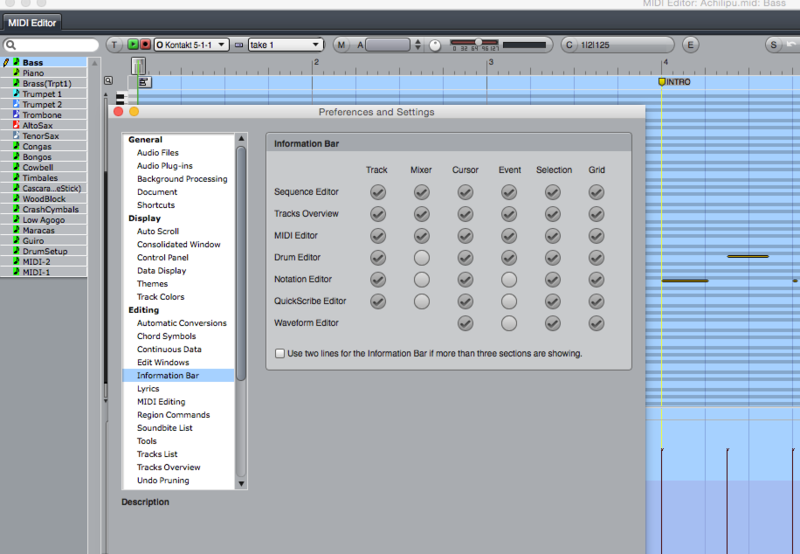
Mac Studio MAX 2TB/ 64GB RAM / DP11.2 / 828ES//
MP 5.1 3.33- 3 duo / OS10.14.6 / RX580 /DP10.13/828ES
MP 5.1 3.33- 3 duo / OS10.14.6 / RX580 /DP10.13/828ES
Re: Record enable
Hey thanks,Tonio. I was looking for something that said "record enable." I never would have thought to click on "Track." Duh!
Post above edited to reflect correction.
Phil
Post above edited to reflect correction.
Phil
DP 11.23, 2020 M1 Mac Mini [9,1] (16 Gig RAM), Mac Pro 3GHz 8 core [6,1] (16 Gig RAM), OS 14.3.1/11.6.2, Lynx Aurora (n) 8tb, MOTU 8pre-es, MOTU M6, MOTU 828, Apogee Rosetta 800, UAD-2 Satellite, a truckload of outboard gear and plug-ins, and a partridge in a pear tree.
Re: Record enable
No problem, Phil - it does come in handy
T
T
Mac Studio MAX 2TB/ 64GB RAM / DP11.2 / 828ES//
MP 5.1 3.33- 3 duo / OS10.14.6 / RX580 /DP10.13/828ES
MP 5.1 3.33- 3 duo / OS10.14.6 / RX580 /DP10.13/828ES
