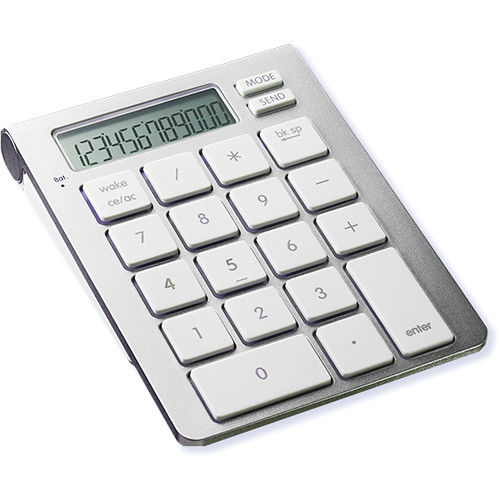Again... I tried to find a solution to remote machine control for DP. I had heard DP Control was broken but I did get DP Control working. If I have markers already in place it's ok but no random access and it locks up often. Adding a marker freezes it. Tried my V-Control 1.9 version but it's flakey and again there is no random access. They have a new version but it just does more of the same. All I did was succeed in screwing up my fader levels with V-Control Pro. It's too much stuff packed into a iPad. It really does everything... kinda... But you need the smallest fingers known to man.
Then I pulled out the blue tooth keypad calculator and it seems the best solution at this point. I have forever used the keypad to for machine control. Even when I had the Mackie MCU's. I use the Raven batch command rack but no random like the keypad.
If anybody has another solution I would love to hear it.
Did not work

Did not work

Worked