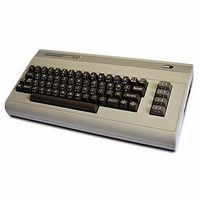Hi guys,
I'm trying to figure out the pan in the Trim plug-in.
I have a MIDI track pan at <40. To have the same pan on a stereo track I insert the Trim plug-in and how do I set the pan knobs? Left pan at "left" and the other at -0.50?
Trim pan
Moderator: James Steele
Forum rules
This forum is for most discussion related to the use and optimization of Digital Performer [MacOS] and plug-ins as well as tips and techniques. It is NOT for troubleshooting technical issues, complaints, feature requests, or "Comparative DAW 101."
This forum is for most discussion related to the use and optimization of Digital Performer [MacOS] and plug-ins as well as tips and techniques. It is NOT for troubleshooting technical issues, complaints, feature requests, or "Comparative DAW 101."
- HCMarkus
- Posts: 9746
- Joined: Tue Jan 10, 2006 9:01 am
- Primary DAW OS: MacOS
- Location: Rancho Bohemia, California
- Contact:
Re: Trim pan
I've never attempted to correlate… why not just use your ears or meters?
To use meters, alternately solo the Audio and MIDI tracks and compare meter readings for each.
I think your ears will be more accurate.
To use meters, alternately solo the Audio and MIDI tracks and compare meter readings for each.
I think your ears will be more accurate.