Duplicate files on import
Moderator: James Steele
Forum rules
This forum is for most discussion related to the use and optimization of Digital Performer [MacOS] and plug-ins as well as tips and techniques. It is NOT for troubleshooting technical issues, complaints, feature requests, or "Comparative DAW 101."
This forum is for most discussion related to the use and optimization of Digital Performer [MacOS] and plug-ins as well as tips and techniques. It is NOT for troubleshooting technical issues, complaints, feature requests, or "Comparative DAW 101."
Re: Duplicate files on import
Two more questions.
What file format are you exporting to?
How do you import? (drag, command-I, etc.)
Phil
What file format are you exporting to?
How do you import? (drag, command-I, etc.)
Phil
DP 11.23, 2020 M1 Mac Mini [9,1] (16 Gig RAM), Mac Pro 3GHz 8 core [6,1] (16 Gig RAM), OS 14.3.1/11.6.2, Lynx Aurora (n) 8tb, MOTU 8pre-es, MOTU M6, MOTU 828, Apogee Rosetta 800, UAD-2 Satellite, a truckload of outboard gear and plug-ins, and a partridge in a pear tree.
- Sean Kenny
- Posts: 197
- Joined: Fri May 26, 2006 12:40 am
- Primary DAW OS: MacOS
- Location: Kent - England
- Contact:
Re: Duplicate files on import
I am recording in Broadcast Wav and exporting in Broadcast Wav. I use cmd F1 to import.Phil O wrote:Two more questions.
What file format are you exporting to?
How do you import? (drag, command-I, etc.)
Phil
Just noticed something, if I just drag the file from the tracks overview to a "New" folder (or drag from the audio folder to the "New" folder, when I import or drag to the tracks overview/sequence editor I just get the single file.
It's only when use the proper export function for the soundbites window that I get the duplicate on import or drag to tracks overview/sequence editor.
So it would appear that the export process is the source of the problem
Mac Pro 3 GHz 8-Core Intel Xeon E5 - 32 GB Ram 1867 MHz DDR3 ECC - OS X 10.12.4 - DP 9.13 - RME HDSPe Madi card - iz ADA converters 24 i/o - Antelope Orion 32 i/o - Audient desk - Miller & Kreisel Monitors - Wunder Mic Pre's x 8 - very understanding wife!
http://www.ten21recordingstudios.co.uk/
http://www.ten21recordingstudios.co.uk/
Re: Duplicate files on import
I can duplicate that. If I export a soundbite, when I pull the exported file back into DP, it shows one audio file with two regions. I tried it a few times with files of different names.Sean Kenny wrote:I am recording in Broadcast Wav and exporting in Broadcast Wav. I use cmd F1 to import.Phil O wrote:Two more questions.
What file format are you exporting to?
How do you import? (drag, command-I, etc.)
Phil
Just noticed something, if I just drag the file from the tracks overview to a "New" folder (or drag from the audio folder to the "New" folder, when I import or drag to the tracks overview/sequence editor I just get the single file.
It's only when use the proper export function for the soundbites window that I get the duplicate on import or drag to tracks overview/sequence editor.
So it would appear that the export process is the source of the problem
The first soundbite is named the same as the single region in the original audio file, and the second soundbite has the Finder name of the audio file, with ".2" appended to it. If you rinse and repeat, the next imported region will have a ".3" added.
So it might look like this is happening at export time. But if I open the exported files in DSP-Q, they only show the one region with the expected name. So it's more likely happening at import time. If that's so, perhaps this is a side effect of DP trying to make sure each soundbite has unique name?
2018 Mini i7 32G 10.14.6, DP 11.3, Mixbus 9, Logic 10.5, Scarlett 18i8
- philbrown
- Posts: 2366
- Joined: Fri Nov 05, 2004 10:01 pm
- Primary DAW OS: MacOS
- Location: Almost Mexico
Re: Duplicate files on import
The durations are different though (see the original screen shot).bayswater wrote:But if I open the exported files in DSP-Q, they only show the one region with the expected name. So it's more likely happening at import time. If that's so, perhaps this is a side effect of DP trying to make sure each soundbite has unique name?
2020 iMac 27" 3.6GHz 10 core i9 • Mac OS 12.2.1 • DP 11.04 • UAD-8 Octo card • Midas M32R
Plugs: UAD•Slate•Scuffham•Flux IRCAM•NI Komplete•Klanghelm•Waves•Spectrasonics•Arturia•Soundtoys•Nomad Factory•PSP•Stillwell•Cytomic•Korg•Five12•GForce
Plugs: UAD•Slate•Scuffham•Flux IRCAM•NI Komplete•Klanghelm•Waves•Spectrasonics•Arturia•Soundtoys•Nomad Factory•PSP•Stillwell•Cytomic•Korg•Five12•GForce
- Sean Kenny
- Posts: 197
- Joined: Fri May 26, 2006 12:40 am
- Primary DAW OS: MacOS
- Location: Kent - England
- Contact:
Re: Duplicate files on import
It's a relief to know that's not just me then. Thanks for this.I can duplicate that. If I export a soundbite, when I pull the exported file back into DP, it shows one audio file with two regions. I tried it a few times with files of different names.
The first soundbite is named the same as the single region in the original audio file, and the second soundbite has the Finder name of the audio file, with ".2" appended to it. If you rinse and repeat, the next imported region will have a ".3" added.
So it might look like this is happening at export time. But if I open the exported files in DSP-Q, they only show the one region with the expected name. So it's more likely happening at import time. If that's so, perhaps this is a side effect of DP trying to make sure each soundbite has unique name?
Another instance this happens is when I export a vocal from a project, I consolidate the vocal by highlighting all the soundbites comprising the vocal and merging, then export the 'mg' merged file. When I import the same to a fresh project I get the merged file and also all the individual soundbite/regions that were used to create it.
It's a really annoying feature, although if it were an option I can see it being useful sometimes, it's just most of the time I don't want it
Mac Pro 3 GHz 8-Core Intel Xeon E5 - 32 GB Ram 1867 MHz DDR3 ECC - OS X 10.12.4 - DP 9.13 - RME HDSPe Madi card - iz ADA converters 24 i/o - Antelope Orion 32 i/o - Audient desk - Miller & Kreisel Monitors - Wunder Mic Pre's x 8 - very understanding wife!
http://www.ten21recordingstudios.co.uk/
http://www.ten21recordingstudios.co.uk/
Re: Duplicate files on import
In Sean's screenshot they are different. But in all my tests, they are the same. Weird.philbrown wrote:The durations are different though (see the original screen shot).bayswater wrote:But if I open the exported files in DSP-Q, they only show the one region with the expected name. So it's more likely happening at import time. If that's so, perhaps this is a side effect of DP trying to make sure each soundbite has unique name?
2018 Mini i7 32G 10.14.6, DP 11.3, Mixbus 9, Logic 10.5, Scarlett 18i8
- philbrown
- Posts: 2366
- Joined: Fri Nov 05, 2004 10:01 pm
- Primary DAW OS: MacOS
- Location: Almost Mexico
Re: Duplicate files on import
Mine are different too, and it is weird!bayswater wrote:In Sean's screenshot they are different. But in all my tests, they are the same. Weird.philbrown wrote:The durations are different though (see the original screen shot).bayswater wrote:But if I open the exported files in DSP-Q, they only show the one region with the expected name. So it's more likely happening at import time. If that's so, perhaps this is a side effect of DP trying to make sure each soundbite has unique name?
2020 iMac 27" 3.6GHz 10 core i9 • Mac OS 12.2.1 • DP 11.04 • UAD-8 Octo card • Midas M32R
Plugs: UAD•Slate•Scuffham•Flux IRCAM•NI Komplete•Klanghelm•Waves•Spectrasonics•Arturia•Soundtoys•Nomad Factory•PSP•Stillwell•Cytomic•Korg•Five12•GForce
Plugs: UAD•Slate•Scuffham•Flux IRCAM•NI Komplete•Klanghelm•Waves•Spectrasonics•Arturia•Soundtoys•Nomad Factory•PSP•Stillwell•Cytomic•Korg•Five12•GForce
Re: Duplicate files on import
The merge function is simply creating a new region within the original audio file that defines the merged piece, not creating a whole new audio file. Bounce to disk will create a new file with one region.Sean Kenny wrote:When I import the same to a fresh project I get the merged file and also all the individual soundbite/regions that were used to create it.
It's a really annoying feature, although if it were an option I can see it being useful sometimes, it's just most of the time I don't want it
Last edited by bayswater on Sun Nov 09, 2014 11:19 am, edited 1 time in total.
2018 Mini i7 32G 10.14.6, DP 11.3, Mixbus 9, Logic 10.5, Scarlett 18i8
Re: Duplicate files on import
Are you exporting from the TO or SE? Maybe the locators or sequence start and finish info, etc is being used in defining the regions. I exported from the SB window, and the soundbites are not being used anywhere in the project.philbrown wrote:Mine are different too, and it is weird!
2018 Mini i7 32G 10.14.6, DP 11.3, Mixbus 9, Logic 10.5, Scarlett 18i8
- philbrown
- Posts: 2366
- Joined: Fri Nov 05, 2004 10:01 pm
- Primary DAW OS: MacOS
- Location: Almost Mexico
Re: Duplicate files on import
I have a procedure where I pull in the same biolerplate file into a job every week and the file I'm dragging in is 10+ years old so I can't really answer that in my case. It's only showing one region (the whole file) in DSP-Q though. I drag it into the SB window when I import it.bayswater wrote:Are you exporting from the TO or SE? Maybe the locators or sequence start and finish info, etc is being used in defining the regions. I exported from the SB window, and the soundbites are not being used anywhere in the project.philbrown wrote:Mine are different too, and it is weird!
2020 iMac 27" 3.6GHz 10 core i9 • Mac OS 12.2.1 • DP 11.04 • UAD-8 Octo card • Midas M32R
Plugs: UAD•Slate•Scuffham•Flux IRCAM•NI Komplete•Klanghelm•Waves•Spectrasonics•Arturia•Soundtoys•Nomad Factory•PSP•Stillwell•Cytomic•Korg•Five12•GForce
Plugs: UAD•Slate•Scuffham•Flux IRCAM•NI Komplete•Klanghelm•Waves•Spectrasonics•Arturia•Soundtoys•Nomad Factory•PSP•Stillwell•Cytomic•Korg•Five12•GForce
- Sean Kenny
- Posts: 197
- Joined: Fri May 26, 2006 12:40 am
- Primary DAW OS: MacOS
- Location: Kent - England
- Contact:
Re: Duplicate files on import
Here's another import I just did duplicates are exactly the same length. Files were created exported and then imported using the export/import feature in soundbites window
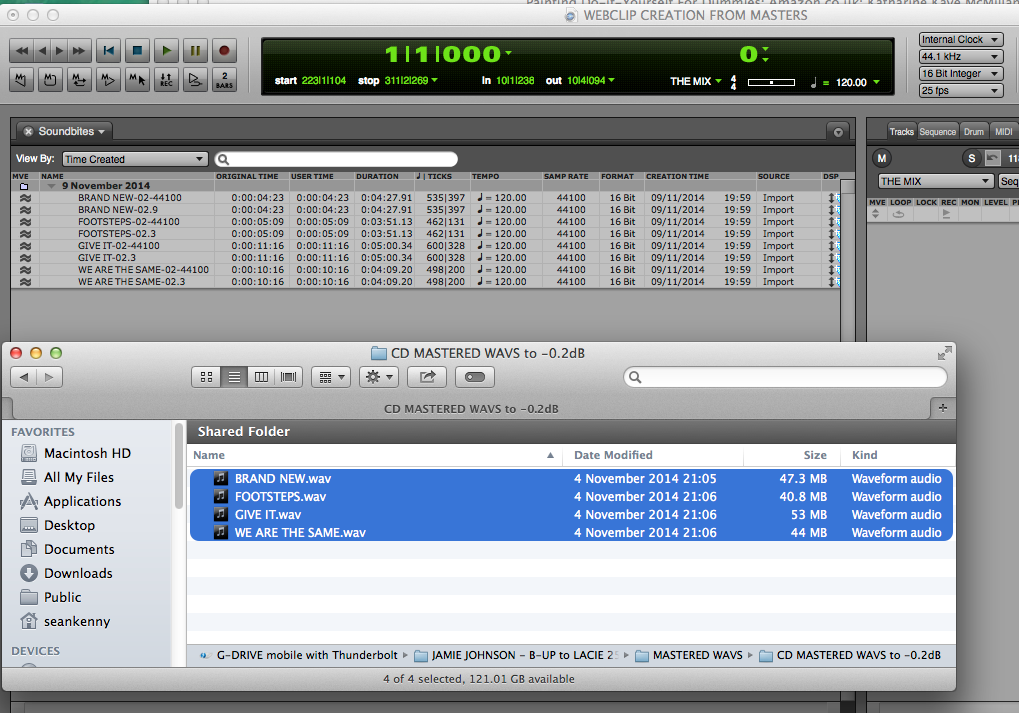
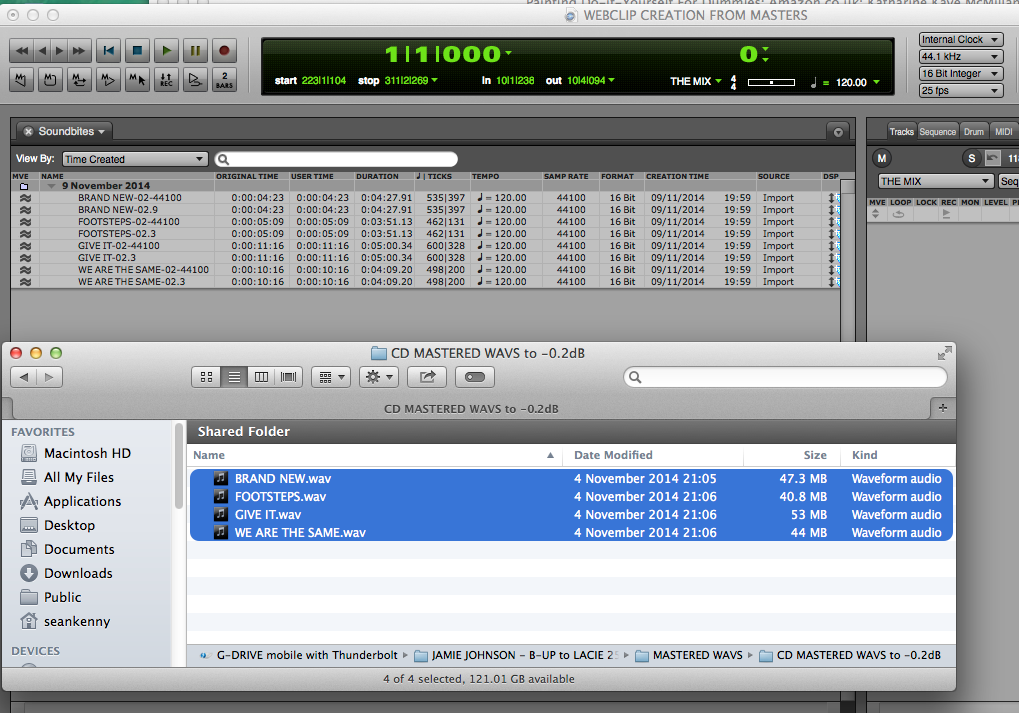
Mac Pro 3 GHz 8-Core Intel Xeon E5 - 32 GB Ram 1867 MHz DDR3 ECC - OS X 10.12.4 - DP 9.13 - RME HDSPe Madi card - iz ADA converters 24 i/o - Antelope Orion 32 i/o - Audient desk - Miller & Kreisel Monitors - Wunder Mic Pre's x 8 - very understanding wife!
http://www.ten21recordingstudios.co.uk/
http://www.ten21recordingstudios.co.uk/
Re: Duplicate files on import
I've tried a few different configurations and methods, and I can't get anything to show up with different lengths, start times, etc.
But as long as you are getting soundbites of different lengths, this does have consequences if you choose the wrong one to place in the project. If they are the same length, it just boils down to clutter and inconvenience.
Did you report this as a tech note?
But as long as you are getting soundbites of different lengths, this does have consequences if you choose the wrong one to place in the project. If they are the same length, it just boils down to clutter and inconvenience.
Did you report this as a tech note?
2018 Mini i7 32G 10.14.6, DP 11.3, Mixbus 9, Logic 10.5, Scarlett 18i8
Re: Duplicate files on import
That's what I'm seeing too, Sean. But the SB's are all the same length. I'm going to have to play with this a little more.bayswater wrote:The first soundbite is named the same as the single region in the original audio file, and the second soundbite has the Finder name of the audio file, with ".2" appended to it. If you rinse and repeat, the next imported region will have a ".3" added.
Phil
DP 11.23, 2020 M1 Mac Mini [9,1] (16 Gig RAM), Mac Pro 3GHz 8 core [6,1] (16 Gig RAM), OS 14.3.1/11.6.2, Lynx Aurora (n) 8tb, MOTU 8pre-es, MOTU M6, MOTU 828, Apogee Rosetta 800, UAD-2 Satellite, a truckload of outboard gear and plug-ins, and a partridge in a pear tree.
Re: Duplicate files on import
This isn't happening on my system when I export to Core Audio Wave. I haven't tried other formats yet. It may be a broadcast wave issue. Dunno.
Phil
Phil
DP 11.23, 2020 M1 Mac Mini [9,1] (16 Gig RAM), Mac Pro 3GHz 8 core [6,1] (16 Gig RAM), OS 14.3.1/11.6.2, Lynx Aurora (n) 8tb, MOTU 8pre-es, MOTU M6, MOTU 828, Apogee Rosetta 800, UAD-2 Satellite, a truckload of outboard gear and plug-ins, and a partridge in a pear tree.
- Sean Kenny
- Posts: 197
- Joined: Fri May 26, 2006 12:40 am
- Primary DAW OS: MacOS
- Location: Kent - England
- Contact:
Re: Duplicate files on import
I've got a feeling it is the broadcast wav format that is the issue.
Bit busy in the studio at the moment but as soon as I get the chance I'll dig a little more
Thanks again guys
Cheers
Sean
Bit busy in the studio at the moment but as soon as I get the chance I'll dig a little more
Thanks again guys
Cheers
Sean
Mac Pro 3 GHz 8-Core Intel Xeon E5 - 32 GB Ram 1867 MHz DDR3 ECC - OS X 10.12.4 - DP 9.13 - RME HDSPe Madi card - iz ADA converters 24 i/o - Antelope Orion 32 i/o - Audient desk - Miller & Kreisel Monitors - Wunder Mic Pre's x 8 - very understanding wife!
http://www.ten21recordingstudios.co.uk/
http://www.ten21recordingstudios.co.uk/