Quickeys newbie
Moderator: James Steele
Forum rules
This forum is for most discussion related to the use and optimization of Digital Performer [MacOS] and plug-ins as well as tips and techniques. It is NOT for troubleshooting technical issues, complaints, feature requests, or "Comparative DAW 101."
This forum is for most discussion related to the use and optimization of Digital Performer [MacOS] and plug-ins as well as tips and techniques. It is NOT for troubleshooting technical issues, complaints, feature requests, or "Comparative DAW 101."
- ironchef_marc
- Posts: 408
- Joined: Tue Oct 19, 2004 10:01 pm
- Primary DAW OS: MacOS
- Location: Vancouver, BC
- Contact:
Quickeys newbie
I'm looking at improving my workflow and thought of incorporating Quickeys. Would love to hear other people using it and get some ideas of what you do with it. Any DP template kicking around?
New Rig |MAC Studio | OS12.6 | 64GB RAM | Storage | miniStack STX 18TB, (14TB HDD, 4TB SSD) | Crucial X8 4TB SSD |
Softwares | DP 11.22 | VEPRO7 | Audio Interface | M4 |
--
old rig | MAC Pro 2 X 2.26 GHz, 8-Core | 10.11.6 | 32 GB RAM | DP9.52 | 2408mk3 | MTP AV
Softwares | DP 11.22 | VEPRO7 | Audio Interface | M4 |
--
old rig | MAC Pro 2 X 2.26 GHz, 8-Core | 10.11.6 | 32 GB RAM | DP9.52 | 2408mk3 | MTP AV
- James Steele
- Site Administrator
- Posts: 21242
- Joined: Fri Oct 15, 2004 10:01 pm
- Primary DAW OS: MacOS
- Location: San Diego, CA - U.S.A.
- Contact:
Re: Quickeys newbie
I bet Shooshie and MLC can help. You posted this in the Windows forum however. I think you meant to post in the Mac DP forum? I'll move it for you.ironchef_marc wrote:I'm looking at improving my workflow and thought of incorporating Quickeys. Would love to hear other people using it and get some ideas of what you do with it. Any DP template kicking around?
JamesSteeleProject.com | Facebook | Instagram | Twitter
Mac Studio M1 Max, 64GB/2TB, MacOS 14.5 Public Beta, DP 11.31, MOTU 828es, MOTU 24Ai, MOTU MIDI Express XT, UAD-2 TB3 Satellite OCTO, Console 1 Mk2, Avid S3, NI Komplete Kontrol S88 Mk2, Red Type B, Millennia HV-3C, Warm Audio WA-2A, AudioScape 76F, Dean guitars, Marshall amps, etc., etc.!
Mac Studio M1 Max, 64GB/2TB, MacOS 14.5 Public Beta, DP 11.31, MOTU 828es, MOTU 24Ai, MOTU MIDI Express XT, UAD-2 TB3 Satellite OCTO, Console 1 Mk2, Avid S3, NI Komplete Kontrol S88 Mk2, Red Type B, Millennia HV-3C, Warm Audio WA-2A, AudioScape 76F, Dean guitars, Marshall amps, etc., etc.!
- ironchef_marc
- Posts: 408
- Joined: Tue Oct 19, 2004 10:01 pm
- Primary DAW OS: MacOS
- Location: Vancouver, BC
- Contact:
Re: Quickeys newbie
Ok thanks! I saw it as a DP optimization but doesn't matter!James Steele wrote: I bet Shooshie and MLC can help. You posted this in the Windows forum however. I think you meant to post in the Mac DP forum? I'll move it for you.
New Rig |MAC Studio | OS12.6 | 64GB RAM | Storage | miniStack STX 18TB, (14TB HDD, 4TB SSD) | Crucial X8 4TB SSD |
Softwares | DP 11.22 | VEPRO7 | Audio Interface | M4 |
--
old rig | MAC Pro 2 X 2.26 GHz, 8-Core | 10.11.6 | 32 GB RAM | DP9.52 | 2408mk3 | MTP AV
Softwares | DP 11.22 | VEPRO7 | Audio Interface | M4 |
--
old rig | MAC Pro 2 X 2.26 GHz, 8-Core | 10.11.6 | 32 GB RAM | DP9.52 | 2408mk3 | MTP AV
- James Steele
- Site Administrator
- Posts: 21242
- Joined: Fri Oct 15, 2004 10:01 pm
- Primary DAW OS: MacOS
- Location: San Diego, CA - U.S.A.
- Contact:
Re: Quickeys newbie
Right... it is a DP optimization, but if you've noticed, we have two different forums called that. One is for MacOS called "Digital Performer [MacOS]: Usage, Techniques, Tips & Optimization" the other is for Windows and called "Digital Performer [Windows]: Usage, Techniques, Tips & Optimization". You posted in the latter. I moved it to the former where it currently is. 
JamesSteeleProject.com | Facebook | Instagram | Twitter
Mac Studio M1 Max, 64GB/2TB, MacOS 14.5 Public Beta, DP 11.31, MOTU 828es, MOTU 24Ai, MOTU MIDI Express XT, UAD-2 TB3 Satellite OCTO, Console 1 Mk2, Avid S3, NI Komplete Kontrol S88 Mk2, Red Type B, Millennia HV-3C, Warm Audio WA-2A, AudioScape 76F, Dean guitars, Marshall amps, etc., etc.!
Mac Studio M1 Max, 64GB/2TB, MacOS 14.5 Public Beta, DP 11.31, MOTU 828es, MOTU 24Ai, MOTU MIDI Express XT, UAD-2 TB3 Satellite OCTO, Console 1 Mk2, Avid S3, NI Komplete Kontrol S88 Mk2, Red Type B, Millennia HV-3C, Warm Audio WA-2A, AudioScape 76F, Dean guitars, Marshall amps, etc., etc.!
- ironchef_marc
- Posts: 408
- Joined: Tue Oct 19, 2004 10:01 pm
- Primary DAW OS: MacOS
- Location: Vancouver, BC
- Contact:
Re: Quickeys newbie
I'm seeing that Keyboard Maestro looks like popular alternative to Quickeys.
I basically saw a video of Tim Davies showing is workflow with Finale. He uses his iPad (Touch OSC) which sends messages to Osculator who then sends MIDI notes events to Quickeys to trigger his macros. I want to create a similar setup for DP.
Here is my list of macros on the top of my head I'd like to create of tasks I always use that require more than one step.
Transpose 8va
Transpose 8vb
Quantize 16th releases on 100% Sensitivity + Strength
Quantize 8th releases on 100% Sensitivity + Strength
Quantize 16th releases off 98% Sensitivity + Strength
Quantize 8th releases off 98% Sensitivity + Strength
Change velocity 105%
Change velocity 110%
Change velocity 200%
Change velocity 95%
Change velocity 90%
Change velocity 50%
In MIDI Edit Window select pencil and Insert event type Volume
In MIDI Edit Window select pencil and Insert event type Modulation
In MIDI Edit Window select pencil and Insert event type CC11
In MIDI Edit Window select pencil and Insert event type CC2
Would love to hear what other users do with macros
I basically saw a video of Tim Davies showing is workflow with Finale. He uses his iPad (Touch OSC) which sends messages to Osculator who then sends MIDI notes events to Quickeys to trigger his macros. I want to create a similar setup for DP.
Here is my list of macros on the top of my head I'd like to create of tasks I always use that require more than one step.
Transpose 8va
Transpose 8vb
Quantize 16th releases on 100% Sensitivity + Strength
Quantize 8th releases on 100% Sensitivity + Strength
Quantize 16th releases off 98% Sensitivity + Strength
Quantize 8th releases off 98% Sensitivity + Strength
Change velocity 105%
Change velocity 110%
Change velocity 200%
Change velocity 95%
Change velocity 90%
Change velocity 50%
In MIDI Edit Window select pencil and Insert event type Volume
In MIDI Edit Window select pencil and Insert event type Modulation
In MIDI Edit Window select pencil and Insert event type CC11
In MIDI Edit Window select pencil and Insert event type CC2
Would love to hear what other users do with macros
New Rig |MAC Studio | OS12.6 | 64GB RAM | Storage | miniStack STX 18TB, (14TB HDD, 4TB SSD) | Crucial X8 4TB SSD |
Softwares | DP 11.22 | VEPRO7 | Audio Interface | M4 |
--
old rig | MAC Pro 2 X 2.26 GHz, 8-Core | 10.11.6 | 32 GB RAM | DP9.52 | 2408mk3 | MTP AV
Softwares | DP 11.22 | VEPRO7 | Audio Interface | M4 |
--
old rig | MAC Pro 2 X 2.26 GHz, 8-Core | 10.11.6 | 32 GB RAM | DP9.52 | 2408mk3 | MTP AV
- Shooshie
- Posts: 19820
- Joined: Sat Oct 16, 2004 10:01 pm
- Primary DAW OS: MacOS
- Location: Dallas
- Contact:
Re: Quickeys newbie
All these things are possible with QuicKeys, but with Consolidated Windows, it's not always easy. I haven't made one in a long time that required QK to position the mouse and do manual moves for you, but when I last did that, I had to use offsets in the coordinates for Consolidated Windows. I don't remember the amount; it came with experimentation and measuring the actual position of the cursor vs. the position reported to QuicKeys when it was recording my positions and moves. Once I had the offset nailed down, the rest was pretty easy. QuicKeys has been doing this for a long time. I first bought it in 1988, and have used it extensively ever since. In the past 5 years I've weaned off it somewhat, simply because I'm not doing as much work, and I don't do that much repetitive stuff on a tight schedule as when I was working in DP for my bread and butter. But I still use it for a lot of things.
With QuicKeys, you basically set the mouse over your starting point, then set it with the caps lock key. Then you repeat that action for your final target point, followed by some settings such as when and how to depress the mouse button, with what modifiers, and so forth.
It's all pretty easy, really. The hardest thing about QuicKeys is learning what all you CAN do with it. Which is to say, it's not that hard.
However, I have concerns about the future viability of QK. They don't update it often, but so far it's done well through a number of OS upgrades without any need for updates. Someday, Apple will break QK, and I just hope that Startly is still profitable enough to hire someone to update it. The era when everyone used a big desktop computer and wanted automation for every day tasks is behind us. We have iPhones, iPads, and Watch, so the bulk of the market has moved on. Those people used to buy QuicKeys. I'm just hoping enough are still around to keep them afloat.
Shooshie
PS: manually recorded routines in non-consolidated windows work as always, with no offset. It's just when you are punching buttons in the CW that things are affected. Always pay attention to the best method for orienting QK to your moves: relative to the screen, relative to the window, relative to which corner... etc. If the window can be moved around, you MUST make it relative to a corner. If it can be resized, then it has to be relative to something that doesn't change, or find another way to identify the button or field you're clicking. There are always more than one.
With QuicKeys, you basically set the mouse over your starting point, then set it with the caps lock key. Then you repeat that action for your final target point, followed by some settings such as when and how to depress the mouse button, with what modifiers, and so forth.
It's all pretty easy, really. The hardest thing about QuicKeys is learning what all you CAN do with it. Which is to say, it's not that hard.
However, I have concerns about the future viability of QK. They don't update it often, but so far it's done well through a number of OS upgrades without any need for updates. Someday, Apple will break QK, and I just hope that Startly is still profitable enough to hire someone to update it. The era when everyone used a big desktop computer and wanted automation for every day tasks is behind us. We have iPhones, iPads, and Watch, so the bulk of the market has moved on. Those people used to buy QuicKeys. I'm just hoping enough are still around to keep them afloat.
Shooshie
PS: manually recorded routines in non-consolidated windows work as always, with no offset. It's just when you are punching buttons in the CW that things are affected. Always pay attention to the best method for orienting QK to your moves: relative to the screen, relative to the window, relative to which corner... etc. If the window can be moved around, you MUST make it relative to a corner. If it can be resized, then it has to be relative to something that doesn't change, or find another way to identify the button or field you're clicking. There are always more than one.
|l| OS X 10.12.6 |l| DP 10.0 |l| 2.4 GHz 12-Core MacPro Mid-2012 |l| 40GB RAM |l| Mach5.3 |l| Waves 9.x |l| Altiverb |l| Ivory 2 New York Steinway |l| Wallander WIVI 2.30 Winds, Brass, Saxes |l| Garritan Aria |l| VSL 5.3.1 and VSL Pro 2.3.1 |l| Yamaha WX-5 MIDI Wind Controller |l| Roland FC-300 |l|
- mikehalloran
- Posts: 15227
- Joined: Sun Jan 25, 2009 5:08 pm
- Primary DAW OS: MacOS
- Location: Sillie Con Valley
Re: Quickeys newbie
Ha! I had that concern when I was running it on my Mac+ back in the CE Software days. Eventually, I stopped upgrading.However, I have concerns about the future viability of QK
DP 11.31; 828mkII FW, micro lite, M4, MTP/AV USB Firmware 2.0.1
2023 Mac Studio M2 8TB, 192GB RAM, OS Sonoma 14.4.1, USB4 8TB external, M-Audio AIR 192|14, Mackie ProFxv3 6/10/12; 2012 MBPs Catalina, Mojave
IK-NI-Izotope-PSP-Garritan-Antares, LogicPro X, Finale 27.4, Dorico 5.2, Notion 6, Overture 5, TwistedWave, DSP-Q 5, SmartScore64 Pro, Toast 20 Pro
2023 Mac Studio M2 8TB, 192GB RAM, OS Sonoma 14.4.1, USB4 8TB external, M-Audio AIR 192|14, Mackie ProFxv3 6/10/12; 2012 MBPs Catalina, Mojave
IK-NI-Izotope-PSP-Garritan-Antares, LogicPro X, Finale 27.4, Dorico 5.2, Notion 6, Overture 5, TwistedWave, DSP-Q 5, SmartScore64 Pro, Toast 20 Pro
- MIDI Life Crisis
- Posts: 26254
- Joined: Wed May 18, 2005 10:01 pm
- Primary DAW OS: MacOS
- Contact:
Re: Quickeys newbie
...and yet it persists.
- Shooshie
- Posts: 19820
- Joined: Sat Oct 16, 2004 10:01 pm
- Primary DAW OS: MacOS
- Location: Dallas
- Contact:
Re: Quickeys newbie
Indeed it does. And I couldn't be more grateful!MIDI Life Crisis wrote:...and yet it persists.
|l| OS X 10.12.6 |l| DP 10.0 |l| 2.4 GHz 12-Core MacPro Mid-2012 |l| 40GB RAM |l| Mach5.3 |l| Waves 9.x |l| Altiverb |l| Ivory 2 New York Steinway |l| Wallander WIVI 2.30 Winds, Brass, Saxes |l| Garritan Aria |l| VSL 5.3.1 and VSL Pro 2.3.1 |l| Yamaha WX-5 MIDI Wind Controller |l| Roland FC-300 |l|
- ironchef_marc
- Posts: 408
- Joined: Tue Oct 19, 2004 10:01 pm
- Primary DAW OS: MacOS
- Location: Vancouver, BC
- Contact:
Re: Quickeys newbie
Actually I've had better success so far with KM and will focus on that app for now.
Also just wondering if anyone else is using this in combo with an iPad.
I'm testing a simple TouchOSC template in conjuction with Osculator. I got it to trigger but that's a lot of apps running along. Tried not use Osculator and simply send MIDI notes from TouchOSC but KM won't trigger.
Also just wondering if anyone else is using this in combo with an iPad.
I'm testing a simple TouchOSC template in conjuction with Osculator. I got it to trigger but that's a lot of apps running along. Tried not use Osculator and simply send MIDI notes from TouchOSC but KM won't trigger.
New Rig |MAC Studio | OS12.6 | 64GB RAM | Storage | miniStack STX 18TB, (14TB HDD, 4TB SSD) | Crucial X8 4TB SSD |
Softwares | DP 11.22 | VEPRO7 | Audio Interface | M4 |
--
old rig | MAC Pro 2 X 2.26 GHz, 8-Core | 10.11.6 | 32 GB RAM | DP9.52 | 2408mk3 | MTP AV
Softwares | DP 11.22 | VEPRO7 | Audio Interface | M4 |
--
old rig | MAC Pro 2 X 2.26 GHz, 8-Core | 10.11.6 | 32 GB RAM | DP9.52 | 2408mk3 | MTP AV
- MIDI Life Crisis
- Posts: 26254
- Joined: Wed May 18, 2005 10:01 pm
- Primary DAW OS: MacOS
- Contact:
Re: Quickeys newbie
I've got maybe 5 QT shortcuts in DP, the rest are DP Commands. In Finale a have a lot of QK s/cuts as I can navigate through layers of menus in a click. I don't find DPs' menus or commands so elusive that they require QKs' much. A key DP command and a couple of hits on the old tab, arrow, or number keypad and I can transpose quickly.
Setting up a QK for transposition would be simple: keystroke, tab, insert value, return. I'm sure other programs could accomplish that. What I also like about QK is the GUI and extensive flexibility - including having MIDI data activate your QK s/cut.
I come here not to bury Quickeys, but to praise it. Would love to see an update at some point, or someone with $$$ take over the company and hire a damn programmer already! How hard can it be? Let's go ask the Trammel Bros. LOL
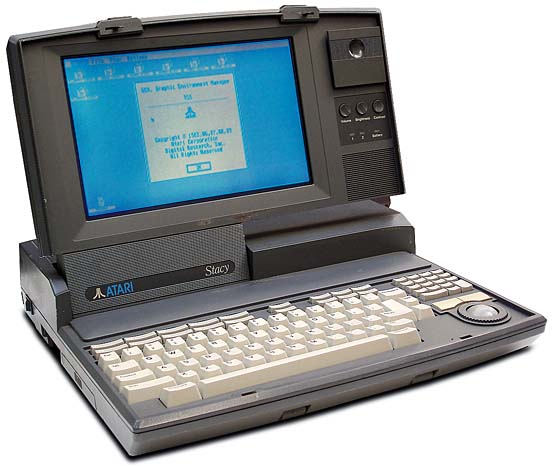
Setting up a QK for transposition would be simple: keystroke, tab, insert value, return. I'm sure other programs could accomplish that. What I also like about QK is the GUI and extensive flexibility - including having MIDI data activate your QK s/cut.
I come here not to bury Quickeys, but to praise it. Would love to see an update at some point, or someone with $$$ take over the company and hire a damn programmer already! How hard can it be? Let's go ask the Trammel Bros. LOL
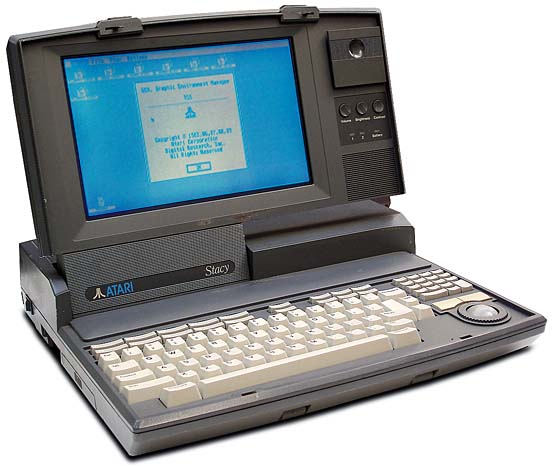
- ironchef_marc
- Posts: 408
- Joined: Tue Oct 19, 2004 10:01 pm
- Primary DAW OS: MacOS
- Location: Vancouver, BC
- Contact:
Re: Quickeys newbie
KM will also receive MIDI note to trigger.
With regards to those macros type program, is there other ways than mouse position to select options and submenus?
With regards to those macros type program, is there other ways than mouse position to select options and submenus?
New Rig |MAC Studio | OS12.6 | 64GB RAM | Storage | miniStack STX 18TB, (14TB HDD, 4TB SSD) | Crucial X8 4TB SSD |
Softwares | DP 11.22 | VEPRO7 | Audio Interface | M4 |
--
old rig | MAC Pro 2 X 2.26 GHz, 8-Core | 10.11.6 | 32 GB RAM | DP9.52 | 2408mk3 | MTP AV
Softwares | DP 11.22 | VEPRO7 | Audio Interface | M4 |
--
old rig | MAC Pro 2 X 2.26 GHz, 8-Core | 10.11.6 | 32 GB RAM | DP9.52 | 2408mk3 | MTP AV
- MIDI Life Crisis
- Posts: 26254
- Joined: Wed May 18, 2005 10:01 pm
- Primary DAW OS: MacOS
- Contact:
Re: Quickeys newbie
Yes, if you have the coordinates of the place you're trying to reach.
- Shooshie
- Posts: 19820
- Joined: Sat Oct 16, 2004 10:01 pm
- Primary DAW OS: MacOS
- Location: Dallas
- Contact:
Re: Quickeys newbie
I can only speak for QK at this point, but it offers several ways to do just about anything. You can use menu and button names, for example. Sometimes the app will not respond to those.ironchef_marc wrote:KM will also receive MIDI note to trigger.
With regards to those macros type program, is there other ways than mouse position to select options and submenus?
Probably the easiest ways to use menus and submenus in QK is simply to have it mimic the app's menu system. It literally puts your app's menus on the screen, and you navigate them to where you're going. It remembers that menu tree branch, and it nails it every time. In 26 years time, they've pretty much thought of everything, I think.
Shooshie
|l| OS X 10.12.6 |l| DP 10.0 |l| 2.4 GHz 12-Core MacPro Mid-2012 |l| 40GB RAM |l| Mach5.3 |l| Waves 9.x |l| Altiverb |l| Ivory 2 New York Steinway |l| Wallander WIVI 2.30 Winds, Brass, Saxes |l| Garritan Aria |l| VSL 5.3.1 and VSL Pro 2.3.1 |l| Yamaha WX-5 MIDI Wind Controller |l| Roland FC-300 |l|
- ironchef_marc
- Posts: 408
- Joined: Tue Oct 19, 2004 10:01 pm
- Primary DAW OS: MacOS
- Location: Vancouver, BC
- Contact:
Re: Quickeys newbie
I did ! Took me 2 days but got it done. I tried Quickeys but without success then after studying Keyboard Maestro macros frankf shared with me and a lot of trial and error I manage to set myself up with a pretty neat set of macros all triggered from my iPad through TouchOSC.
I am sure I will think of more to add but I've got all my most used functions such as various transpose, Quantize settings, velocity scaling, instant various CC# recall for drawing, Change Continuous data for various CC #,all in one button press on the iPad.
I'd be happy to share my macros (be aware they aren't really transferable because they are based on custom commands and window sets and sizes etc)but I could give you some insight and save you time by letting you know how I managed to get these to work properly as well as the best way to use it with TouchOSC as they are a few quirks in there too.
I am sure I will think of more to add but I've got all my most used functions such as various transpose, Quantize settings, velocity scaling, instant various CC# recall for drawing, Change Continuous data for various CC #,all in one button press on the iPad.
I'd be happy to share my macros (be aware they aren't really transferable because they are based on custom commands and window sets and sizes etc)but I could give you some insight and save you time by letting you know how I managed to get these to work properly as well as the best way to use it with TouchOSC as they are a few quirks in there too.
New Rig |MAC Studio | OS12.6 | 64GB RAM | Storage | miniStack STX 18TB, (14TB HDD, 4TB SSD) | Crucial X8 4TB SSD |
Softwares | DP 11.22 | VEPRO7 | Audio Interface | M4 |
--
old rig | MAC Pro 2 X 2.26 GHz, 8-Core | 10.11.6 | 32 GB RAM | DP9.52 | 2408mk3 | MTP AV
Softwares | DP 11.22 | VEPRO7 | Audio Interface | M4 |
--
old rig | MAC Pro 2 X 2.26 GHz, 8-Core | 10.11.6 | 32 GB RAM | DP9.52 | 2408mk3 | MTP AV
