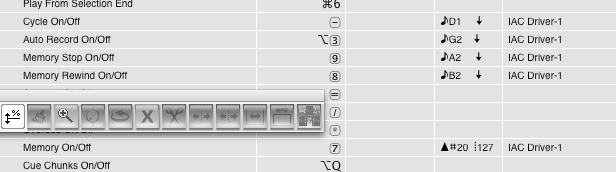TUTORIAL: M-Audio Axiom/Oxygen Transport Controls with DP
Posted: Fri Aug 22, 2008 8:33 pm
Note: If you have any problems, check the 2nd post in this thread. You may need to manually add the keyboard as a device in the Audio MIDI Setup first.
I'm trying to post a useful explanation for those that have purchased the M-Audio controllers on how to setup the transport buttons on these keyboards to work with Digital Performer. If you found this thread, you were probably like me and frustrated that you couldn't get to this to work correctly. Perhaps you got the transport buttons in DP to engage, but then couldn't release them.
Here's what to do.
First get the latest version on the Enigma software from M-Audio's web site. If you fill out their form you can download it free here:
http://www.m-audio.com/index.php?do=pro ... gma&form=1
Then choose the preset on the Axiom/Oxygen you wish to set up. In Enigma you'll see a picture of your keyboard. Start by clicking on the first button in the series of transport controls... the "Loop" button. In addition to the main Enigma window you will see an Editor Window. When you click on the "Loop" button change the values in the boxes so it looks like this:
I've put the comment "Loop" in the Comment field.
Now you're done with the Loop button. Click on the next button over, "Rewind," and change the values so it matches the figure like below:
Note that the MIDI CC value at the very top is always "146" to denote a MIDI CC Toggle. The only value that changes for each of the transport buttons is the MIDI CC value circled in red.
Now... repeat the process for the remaining transport buttons, entering the same values EXCEPT for the MIDI CC value which should be set as follows:
FAST FWD - Set MIDI CC to 22
STOP - Set MIDI CC to 23
PLAY - Set MIDI CC to 24
RECORD - Set MIDI CC to 25
You may also add a comment to each button describing the function if you wish.
When you're finished, increment the preset on your Axiom/Oxygen up and back down. For example if you have entered these changes in Preset 1, use the "+" key on the keyboard to change to Preset 2, then press the "-" key to change back to Preset 1. I have found that sometimes these changes won't "stick" until you do this.
Now switch to DP and open the Commands window using Shift + L. Under the category "MIDI Masters" verify that "Transport Master" is enabled. If not select it. It should look like this:
Once you've done that scoll down (or search on "transport") until you find the "Transport Commands" category. Find the row for "Play" and click in the MIDI Event Column. It should look something like this below. (Note I've already set my controls up... the boxes in this column may be blank when you do this the first time).
NOW PAY ATTENTION - This next little detail is CRITICAL!!
While the box is highlighted... press and HOLD DOWN the Play button on your Axiom/Oxygen transport. You should see the controller #24 and Value 127 as shown. DO NOT RELEASE THE BUTTON YET.
WHILE HOLDING DOWN THE BUTTON, use your computer mouse to click outside of this square... the title bar of the Commands window works for this. It should now accept Controller 24, Value 127. (If you had released the button before clicking outside the value box, the value would have changed to 0, which would not work correctly.)
Repeat this for the rest of the applicable transport controls working your way down through Record, Stop, Rewind, and Fast Foward. Just click the appropriate box, hold down the correct transport button on your Axiom/Oxygen, then WHILE HOLDING THE BUTTON DOWN, click on the title bar of the Commands window.
When you get to the Loop button, I assign that to the "Memory On/Off" button which is further down the list than the others which is the same as turning your loop points on and off by using the "7" key on the numeric keypad.
Now if all has gone right, you should have full transport control of DP from your M-Audio Axiom/Oxygen keyboard. I'm using an Oxygen 49 and it's working great!! Cheers!
I'm trying to post a useful explanation for those that have purchased the M-Audio controllers on how to setup the transport buttons on these keyboards to work with Digital Performer. If you found this thread, you were probably like me and frustrated that you couldn't get to this to work correctly. Perhaps you got the transport buttons in DP to engage, but then couldn't release them.
Here's what to do.
First get the latest version on the Enigma software from M-Audio's web site. If you fill out their form you can download it free here:
http://www.m-audio.com/index.php?do=pro ... gma&form=1
Then choose the preset on the Axiom/Oxygen you wish to set up. In Enigma you'll see a picture of your keyboard. Start by clicking on the first button in the series of transport controls... the "Loop" button. In addition to the main Enigma window you will see an Editor Window. When you click on the "Loop" button change the values in the boxes so it looks like this:
I've put the comment "Loop" in the Comment field.
Now you're done with the Loop button. Click on the next button over, "Rewind," and change the values so it matches the figure like below:
Note that the MIDI CC value at the very top is always "146" to denote a MIDI CC Toggle. The only value that changes for each of the transport buttons is the MIDI CC value circled in red.
Now... repeat the process for the remaining transport buttons, entering the same values EXCEPT for the MIDI CC value which should be set as follows:
FAST FWD - Set MIDI CC to 22
STOP - Set MIDI CC to 23
PLAY - Set MIDI CC to 24
RECORD - Set MIDI CC to 25
You may also add a comment to each button describing the function if you wish.
When you're finished, increment the preset on your Axiom/Oxygen up and back down. For example if you have entered these changes in Preset 1, use the "+" key on the keyboard to change to Preset 2, then press the "-" key to change back to Preset 1. I have found that sometimes these changes won't "stick" until you do this.
Now switch to DP and open the Commands window using Shift + L. Under the category "MIDI Masters" verify that "Transport Master" is enabled. If not select it. It should look like this:
Once you've done that scoll down (or search on "transport") until you find the "Transport Commands" category. Find the row for "Play" and click in the MIDI Event Column. It should look something like this below. (Note I've already set my controls up... the boxes in this column may be blank when you do this the first time).
NOW PAY ATTENTION - This next little detail is CRITICAL!!
While the box is highlighted... press and HOLD DOWN the Play button on your Axiom/Oxygen transport. You should see the controller #24 and Value 127 as shown. DO NOT RELEASE THE BUTTON YET.
WHILE HOLDING DOWN THE BUTTON, use your computer mouse to click outside of this square... the title bar of the Commands window works for this. It should now accept Controller 24, Value 127. (If you had released the button before clicking outside the value box, the value would have changed to 0, which would not work correctly.)
Repeat this for the rest of the applicable transport controls working your way down through Record, Stop, Rewind, and Fast Foward. Just click the appropriate box, hold down the correct transport button on your Axiom/Oxygen, then WHILE HOLDING THE BUTTON DOWN, click on the title bar of the Commands window.
When you get to the Loop button, I assign that to the "Memory On/Off" button which is further down the list than the others which is the same as turning your loop points on and off by using the "7" key on the numeric keypad.
Now if all has gone right, you should have full transport control of DP from your M-Audio Axiom/Oxygen keyboard. I'm using an Oxygen 49 and it's working great!! Cheers!