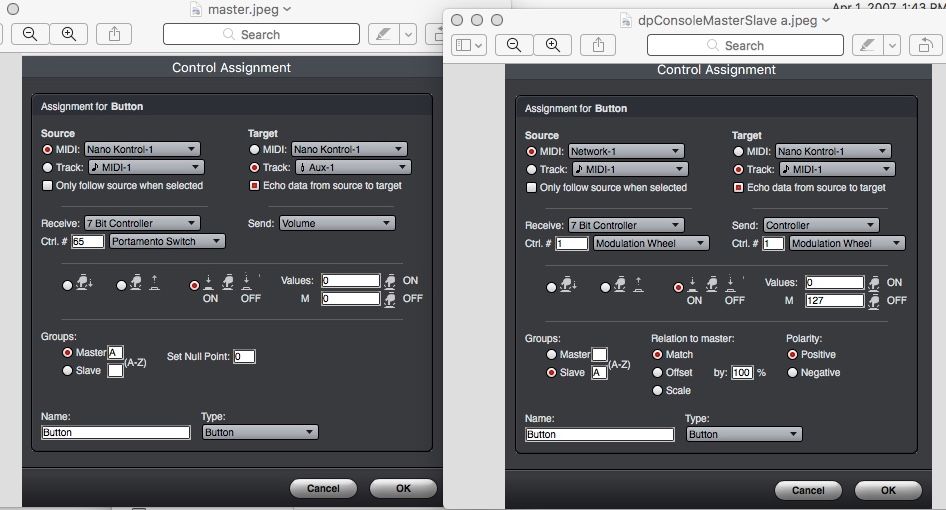I'm setting up a custom console to control the keyswitches on a string library. All of the individual buttons are working properly. They all send a keyswitch MIDI note to the correct instrument and let me choose articulations by clicking the name instead of remembering that G1=pizz.
I'd like the RESET button at the top to activate the first button in each row so that with one click I can send all 11 MIDI tracks back to their default sounds. It should be possible, but I can't get my RESET button to do anything.
1. No combination of Echo Data settings makes a difference
2. The source/target assignment of the master button doesn't make a difference
3. The source of the slave button doesn't make a difference
4. "Only follow source when selected" doesn't make a difference
5. The note value in the master doesn't make a difference
6. The note value in the slave is correct and sends the right MIDI note
7. The group settings look right to me.
8. Setting the slave to Match instead of Scale doesn't make a difference.
From the manual pg 666:
You can group buttons to a master button to send various messages to various destinations all at once. Just assign each button to the same group. Make sure each button is of the same type. Then create a master button that is also the same type. When you press the master button, the slaved buttons will be pressed and released at the same time.
I swear I'm not doing anything wrong and this is simply broken. Any thoughts?