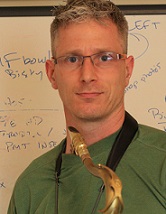Error saving file to external SSD HD
Moderator: James Steele
Forum rules
This forum is for seeking solutions to technical problems involving Digital Performer and/or plug-ins on MacOS, as well as feature requests, criticisms, comparison to other DAWs.
This forum is for seeking solutions to technical problems involving Digital Performer and/or plug-ins on MacOS, as well as feature requests, criticisms, comparison to other DAWs.
Error saving file to external SSD HD
I got a new mac: Mac mini OS 10.11.6. I copied all my projects over from an older mac, OS 10.8.3. I'm running DP 7.24
I put all my projects on an external SSD drive. When I modify a file and hit save, I get this error. I can save with a new name, but when I open that new file and make a change and save, same error.
I'd upload a screenshot, but I see no option to do so:
error goes like this:
"An error occurred while writing to disc. The file xxx was not saved. MacOS error: Internal error: parameter error (-50)..."
Any ideas?
Thanks
I put all my projects on an external SSD drive. When I modify a file and hit save, I get this error. I can save with a new name, but when I open that new file and make a change and save, same error.
I'd upload a screenshot, but I see no option to do so:
error goes like this:
"An error occurred while writing to disc. The file xxx was not saved. MacOS error: Internal error: parameter error (-50)..."
Any ideas?
Thanks
Re: Error saving file to external SSD HD
DP recorded some audio to the external drive and I can bounce audio files to it. Seems to be just when I save the project.
On my drive, under sharing and permissions, it just says "you can read and write" It seems there were more options prior to this OS. So, I don't see anything to try there.
On my drive, under sharing and permissions, it just says "you can read and write" It seems there were more options prior to this OS. So, I don't see anything to try there.
- mikehalloran
- Posts: 15215
- Joined: Sun Jan 25, 2009 5:08 pm
- Primary DAW OS: MacOS
- Location: Sillie Con Valley
Re: Error saving file to external SSD HD
It's not the OS.
Did you use migration assistant to bring those files over or did you just copy them? If you copied them, did you zip them first? If you didn't compress them first, do you still have access to the Mac where these files were originally?
Did you use migration assistant to bring those files over or did you just copy them? If you copied them, did you zip them first? If you didn't compress them first, do you still have access to the Mac where these files were originally?
DP 11.31; 828mkII FW, micro lite, M4, MTP/AV USB Firmware 2.0.1
2023 Mac Studio M2 8TB, 192GB RAM, OS Sonoma 14.4.1, USB4 8TB external, M-Audio AIR 192|14, Mackie ProFxv3 6/10/12; 2012 MBPs Catalina, Mojave
IK-NI-Izotope-PSP-Garritan-Antares, LogicPro X, Finale 27.4, Dorico 5.2, Notion 6, Overture 5, TwistedWave, DSP-Q 5, SmartScore64 Pro, Toast 20 Pro
2023 Mac Studio M2 8TB, 192GB RAM, OS Sonoma 14.4.1, USB4 8TB external, M-Audio AIR 192|14, Mackie ProFxv3 6/10/12; 2012 MBPs Catalina, Mojave
IK-NI-Izotope-PSP-Garritan-Antares, LogicPro X, Finale 27.4, Dorico 5.2, Notion 6, Overture 5, TwistedWave, DSP-Q 5, SmartScore64 Pro, Toast 20 Pro
Re: Error saving file to external SSD HD
I just copied the entire folder from the old iMac. Yes, I still have it. Is there a proper way to move them? Thanks!!
- mikehalloran
- Posts: 15215
- Joined: Sun Jan 25, 2009 5:08 pm
- Primary DAW OS: MacOS
- Location: Sillie Con Valley
Re: Error saving file to external SSD HD
If you have access to the old Mac, zip a project folder. Now copy it over to this external drive. Double-click to unzip it. See if you still have a problem. If successful, do the same with your other project folders.
DP 11.31; 828mkII FW, micro lite, M4, MTP/AV USB Firmware 2.0.1
2023 Mac Studio M2 8TB, 192GB RAM, OS Sonoma 14.4.1, USB4 8TB external, M-Audio AIR 192|14, Mackie ProFxv3 6/10/12; 2012 MBPs Catalina, Mojave
IK-NI-Izotope-PSP-Garritan-Antares, LogicPro X, Finale 27.4, Dorico 5.2, Notion 6, Overture 5, TwistedWave, DSP-Q 5, SmartScore64 Pro, Toast 20 Pro
2023 Mac Studio M2 8TB, 192GB RAM, OS Sonoma 14.4.1, USB4 8TB external, M-Audio AIR 192|14, Mackie ProFxv3 6/10/12; 2012 MBPs Catalina, Mojave
IK-NI-Izotope-PSP-Garritan-Antares, LogicPro X, Finale 27.4, Dorico 5.2, Notion 6, Overture 5, TwistedWave, DSP-Q 5, SmartScore64 Pro, Toast 20 Pro
Re: Error saving file to external SSD HD
That didn't work. I compressed the file in Finder, then sent to new machine, same error.
Re: Error saving file to external SSD HD
I am having a very similar problem. I'm running El Capitan and DP 9.12 on my iMac and have a slave 2009 MacPro (same OS) handling my samples via VEP 6. The Mac Pro has a separate SSD that I keep my project files on and mount on my iMac desktop. I can write and save my projects to that drive, but when I try to record an audio track, I get a permissions error message and the track disappears from the timeline. What's weird is that DP actually writes the track to the Audio Files folder and I can drag and drop it into the Soundbites window and then back on the timeline where it should have been in the first place. I submitted a TechLink request about this issue to MOTU and they suggested setting all users to read and write on the Projects drive. When this did not help, they said I should try repairing permissions, which I did on both machines, but again that did not help. Do I need to have my Projects drive attached to my iMac instead of mounted from my Mac Pro? Thanks for any help.
OS X 10.11.6 | DP 9.12 | 2.5 GHz 4 core iMac 2011 | 32 Gb RAM | Slave: 2x2.93 GHz Quad core Mac Pro 2009 | VEP 6 | VSL SE 1&4
Re: Error saving file to external SSD HD
I'm not going to bother tech support. Last time, they prescribed me a couple hours of work to debug an issue. Turns out restarting fixes it which works fine. In this case, I already give up. I moved all my files to my internal drive, problem solved. I was hoping to give the wear and tear to the external, oh well. I'l let FCP do that.