Suggestions?
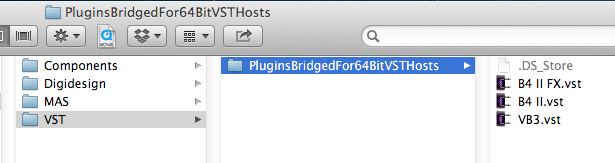
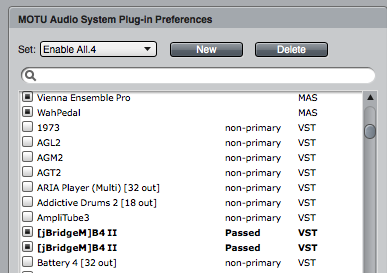
Moderator: James Steele
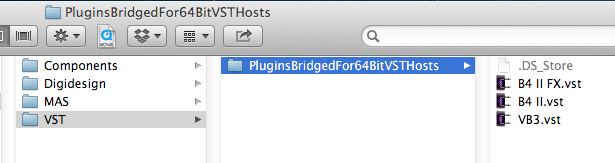
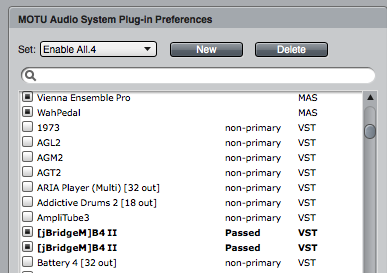
Thanks Mike. I did mention this to the JBridge developer but he didn't seem to think that was the probably culprit. I sent him the vst and he is checking it out so I'm sure if that's it he'll let me know. The AU does load fine in VEP 32 bit server but I wanted to rule this out as it's handy to load it in DP right off.mikehalloran wrote:I already told you what the problem is. If the VST does not support Cocoa graphics, you will not see it in OS 10.8 or later 64bit. J-Bridge cannot fix this.
You will need to run the AU in 32Lives as the developer recommends. 32Lives allows most Carbon AUs to be visible in OS 10.8 and later. it doesn't work on everything but does on VB3 -- in fact, they sell it as a bundle and that's how I bought both.
The free MBA plugs have the identical issue. The VSTs convert but do not appear in J-Bridge but the AUs work in 32Lives.
Well, looks like this probably is not the culprit as the JBridge converted VB3 vst works perfectly inside Metaplugin inside DP.mikehalloran wrote:I already told you what the problem is. If the VST does not support Cocoa graphics, you will not see it in OS 10.8 or later 64bit. J-Bridge cannot fix this.
You will need to run the AU in 32Lives as the developer recommends. 32Lives allows most Carbon AUs to be visible in OS 10.8 and later. it doesn't work on everything but does on VB3 -- in fact, they sell it as a bundle and that's how I bought both.
The free MBA plugs have the identical issue. The VSTs convert but do not appear in J-Bridge; the AUs work in 32Lives.
mikehalloran wrote:I already told you.
If JBridge could handle the graphics conversion, then the developer would know. That he "doesn't think it's the problem..." tells me everything I need to know. That I already knew should tell you the same thing.
I don't know what metalplugin is but, let me guess, it's 64bit and can handle the graphics conversion.
The problem is not whether the plug works. It's whether or not you can access the GUI. I've been able to test this.
I took both VB3 vst versions (regular and JBridge converted) out of their folders and put them back in one at a time. They showed up in the plugin preference list but failed to pass, so they are at a "Failed" status in the list.mikehalloran wrote:I already told you.
If JBridge could handle the graphics conversion, then the developer would know. That he "doesn't think it's the problem..." tells me everything I need to know. That I already knew should tell you the same thing.
I don't know what metalplugin is but, let me guess, it's 64bit and can handle the graphics conversion.
The problem is not whether the plug works. It's whether or not you can access the GUI. I've been able to test this.
I agree something changed between DP 8 and 9. I have a number of plugins that worked via jbridgem in DP 8.07, and just noticed they are just about all missing in DP 9. I removed them from their folders, re processed them with jbridgem, and tried opening them up in DP 9 again. All failed, or caused a crash in DP, except one. Luckily, none of them do anything important, so I'll leave these plugins behind.cbergm7210 wrote:I took both VB3 vst versions (regular and JBridge converted) out of their folders and put them back in one at a time. They showed up in the plugin preference list but failed to pass, so they are at a "Failed" status in the list.
But when I went to load the instrument in a VI track it is there now and it loads and works perfectly. Even though it says "Failed" in the plugin list.
Obviously there's something odd going on with DP and this plug, but it is up and running just fine so I won't complain.
Thanks for the confirmation that something is amiss, Bay Man.bayswater wrote:I agree something changed between DP 8 and 9. I have a number of plugins that worked via jbridgem in DP 8.07, and just noticed they are just about all missing in DP 9. I removed them from their folders, re processed them with jbridgem, and tried opening them up in DP 9 again. All failed, or caused a crash in DP, except one. Luckily, none of them do anything important, so I'll leave these plugins behind.cbergm7210 wrote:I took both VB3 vst versions (regular and JBridge converted) out of their folders and put them back in one at a time. They showed up in the plugin preference list but failed to pass, so they are at a "Failed" status in the list.
But when I went to load the instrument in a VI track it is there now and it loads and works perfectly. Even though it says "Failed" in the plugin list.
Obviously there's something odd going on with DP and this plug, but it is up and running just fine so I won't complain.