No waveform after Compact
Moderator: James Steele
Forum rules
This forum is for seeking solutions to technical problems involving Digital Performer and/or plug-ins on MacOS, as well as feature requests, criticisms, comparison to other DAWs.
This forum is for seeking solutions to technical problems involving Digital Performer and/or plug-ins on MacOS, as well as feature requests, criticisms, comparison to other DAWs.
- cbergm7210
- Posts: 1671
- Joined: Mon Jan 14, 2008 10:34 am
- Primary DAW OS: MacOS
- Location: High Ridge, MO
No waveform after Compact
Anyone else experience this? After Compacting a project, half (not all) of the waveforms are just horizontal lines. The audio is still there, but no waveforms.
Mac Pro 2.66GHz Dual Quad Core Nahalem, 16 Gigs RAM, DP 9, RME Fireface 800, MOTU MIDIexpress 128, Mac OS 10.8.5
http://www.rfjmusic.com
http://www.rfjmusic.com
-
David Polich
- Posts: 4827
- Joined: Tue Dec 07, 2004 10:01 pm
- Primary DAW OS: MacOS
- Location: Los Angeles, CA
- Contact:
Re: No waveform after Compact
Hmmm..why did you compact the project? "Compact" is a feature left over from last decade
and the days of way smaller hard drives. I don't think you need to do it anymore.
and the days of way smaller hard drives. I don't think you need to do it anymore.
2019 Mac Pro 8-core, 32GB RAM, Mac OS Ventura, MIDI Express 128, Apogee Duet 3, DP 11.2x, Waves, Slate , Izotope, UAD, Amplitube 5, Tonex, Spectrasonics, Native Instruments, Pianoteq, Soniccouture, Arturia, Amplesound, Acustica, Reason Objekt, Plasmonic, Vital, Cherry Audio, Toontrack, BFD, Yamaha Motif XF6, Yamaha Montage M6, Korg Kronos X61, Alesis Ion,Sequential Prophet 6, Sequential OB-6, Hammond XK5, Yamaha Disklavier MK 3 piano.
http://www.davepolich.com
http://www.davepolich.com
- cbergm7210
- Posts: 1671
- Joined: Mon Jan 14, 2008 10:34 am
- Primary DAW OS: MacOS
- Location: High Ridge, MO
Re: No waveform after Compact
DP, indeed I never do usually. This was a special case that is not worth the explanation. I agree it's not necessary and in the handful of times I've done it I actually lost some audio a couple of times.David Polich wrote:Hmmm..why did you compact the project? "Compact" is a feature left over from last decade
and the days of way smaller hard drives. I don't think you need to do it anymore.
Mac Pro 2.66GHz Dual Quad Core Nahalem, 16 Gigs RAM, DP 9, RME Fireface 800, MOTU MIDIexpress 128, Mac OS 10.8.5
http://www.rfjmusic.com
http://www.rfjmusic.com
- MIDI Life Crisis
- Posts: 26254
- Joined: Wed May 18, 2005 10:01 pm
- Primary DAW OS: MacOS
- Contact:
Re: No waveform after Compact
I agree not to compact but if it's there it should work. It just never has.
- FMiguelez
- Posts: 8266
- Joined: Sun Oct 24, 2004 10:01 pm
- Primary DAW OS: MacOS
- Location: Body: Narco-México Soul/Heart: NYC
Re: No waveform after Compact
I REALLY do like compacting my projects.
I've found that the perfect moment to do it is immediately after you finish recording audio , i.e, right after printing all my MIDI tracks and having gotten rid of any silence (cropping the tracks).
Why?
Because that way, I can simply record-enable all my tracks and record everything as is in one pass, without minding if an instrument plays at the beginning, middle or end. Some instruments only have a couple of measures or even one simple "hit" participation, so it makes no sense to waste so much disk space with mostly blank tracks.
I know these days HDs are cheap, but still... When I archive my projects, I like to only leave what I actually used, and, in the long run, this cuts backup times as well. Every time I do this, the size of my folder project gets cut by half.
I don't see anything inherently wrong with using this command.
Brother CBerg, I see the same thing when I compact my projects. If I look at the SE while compacting, at least half the waveforms won't appear until I either, close and reopen the SE window, or close and reopen the project, especially when I check the "Delete Analysis files" option.
But sooner or later, they always reappear normally.
I've found that the perfect moment to do it is immediately after you finish recording audio , i.e, right after printing all my MIDI tracks and having gotten rid of any silence (cropping the tracks).
Why?
Because that way, I can simply record-enable all my tracks and record everything as is in one pass, without minding if an instrument plays at the beginning, middle or end. Some instruments only have a couple of measures or even one simple "hit" participation, so it makes no sense to waste so much disk space with mostly blank tracks.
I know these days HDs are cheap, but still... When I archive my projects, I like to only leave what I actually used, and, in the long run, this cuts backup times as well. Every time I do this, the size of my folder project gets cut by half.
I don't see anything inherently wrong with using this command.
Brother CBerg, I see the same thing when I compact my projects. If I look at the SE while compacting, at least half the waveforms won't appear until I either, close and reopen the SE window, or close and reopen the project, especially when I check the "Delete Analysis files" option.
But sooner or later, they always reappear normally.
Mac Mini Server i7 2.66 GHs/16 GB RAM / OSX 10.14 / DP 9.52
Tascam DM-24, MOTU Track 16, all Spectrasonics' stuff,
Vienna Instruments SUPER PACKAGE, Waves Mercury, slaved iMac and Mac Minis running VEP 7, etc.
---------------------------
"In physics the truth is rarely perfectly clear, and that is certainly universally the case in human affairs. Hence, what is not surrounded by uncertainty cannot be the truth." ― Richard Feynman
Tascam DM-24, MOTU Track 16, all Spectrasonics' stuff,
Vienna Instruments SUPER PACKAGE, Waves Mercury, slaved iMac and Mac Minis running VEP 7, etc.
---------------------------
"In physics the truth is rarely perfectly clear, and that is certainly universally the case in human affairs. Hence, what is not surrounded by uncertainty cannot be the truth." ― Richard Feynman
- cbergm7210
- Posts: 1671
- Joined: Mon Jan 14, 2008 10:34 am
- Primary DAW OS: MacOS
- Location: High Ridge, MO
Re: No waveform after Compact
FM, the handlful of times I've compacted they did eventually come back, but in these files part of a large project they have not after closing and opening, rebooting, etc. Odd.FMiguelez wrote:Brother CBerg, I see the same thing when I compact my projects. If I look at the SE while compacting, at least half the waveforms won't appear until I either, close and reopen the SE window, or close and reopen the project, especially when I check the "Delete Analysis files" option.
But sooner or later, they always reappear normally.
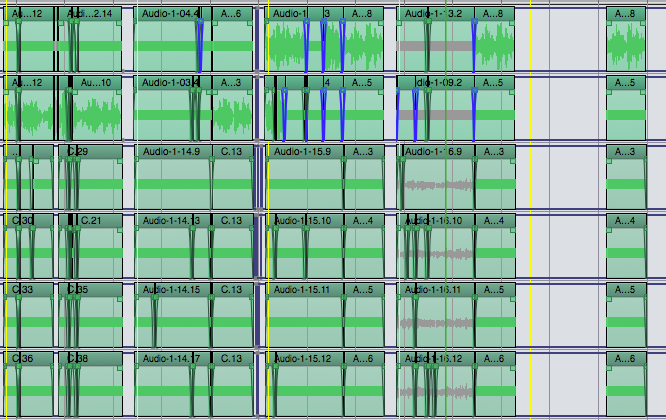
Mac Pro 2.66GHz Dual Quad Core Nahalem, 16 Gigs RAM, DP 9, RME Fireface 800, MOTU MIDIexpress 128, Mac OS 10.8.5
http://www.rfjmusic.com
http://www.rfjmusic.com
- FMiguelez
- Posts: 8266
- Joined: Sun Oct 24, 2004 10:01 pm
- Primary DAW OS: MacOS
- Location: Body: Narco-México Soul/Heart: NYC
Re: No waveform after Compact
That´s odd, indeed.
I suppose you already deleted the analysis files and still see that, correct? I haven´t seen anything like that since DP4, but IIRC, re-applying the compact command solved it (do it from a test backup copy, just in case).
That does look like a nasty malfunction. Scary, actually... But, at least, you still hear your audio!
I suppose you already deleted the analysis files and still see that, correct? I haven´t seen anything like that since DP4, but IIRC, re-applying the compact command solved it (do it from a test backup copy, just in case).
That does look like a nasty malfunction. Scary, actually... But, at least, you still hear your audio!
Mac Mini Server i7 2.66 GHs/16 GB RAM / OSX 10.14 / DP 9.52
Tascam DM-24, MOTU Track 16, all Spectrasonics' stuff,
Vienna Instruments SUPER PACKAGE, Waves Mercury, slaved iMac and Mac Minis running VEP 7, etc.
---------------------------
"In physics the truth is rarely perfectly clear, and that is certainly universally the case in human affairs. Hence, what is not surrounded by uncertainty cannot be the truth." ― Richard Feynman
Tascam DM-24, MOTU Track 16, all Spectrasonics' stuff,
Vienna Instruments SUPER PACKAGE, Waves Mercury, slaved iMac and Mac Minis running VEP 7, etc.
---------------------------
"In physics the truth is rarely perfectly clear, and that is certainly universally the case in human affairs. Hence, what is not surrounded by uncertainty cannot be the truth." ― Richard Feynman
Re: No waveform after Compact
I use it too. Better to have a couple of dozen regions in the archive instead of hundreds. The waveforms disappear, but they do come back. I haven't lost required audio, but there is a warning in the manual about conditions where compacting doesn't work.
2018 Mini i7 32G 10.14.6, DP 11.3, Mixbus 9, Logic 10.5, Scarlett 18i8
- MIDI Life Crisis
- Posts: 26254
- Joined: Wed May 18, 2005 10:01 pm
- Primary DAW OS: MacOS
- Contact:
Re: No waveform after Compact
And one should be careful when compacting that bounced audio that isn't part of the project sequences isn't inadvertently deleted in the process.
- Shooshie
- Posts: 19820
- Joined: Sat Oct 16, 2004 10:01 pm
- Primary DAW OS: MacOS
- Location: Dallas
- Contact:
Re: No waveform after Compact
There is? Damn! I haven't seen that. (or like half of what I used to know, I've forgotten it)bayswater wrote:I use it too. Better to have a couple of dozen regions in the archive instead of hundreds. The waveforms disappear, but they do come back. I haven't lost required audio, but there is a warning in the manual about conditions where compacting doesn't work.
Time to RTFM. Again.
Shoosh
|l| OS X 10.12.6 |l| DP 10.0 |l| 2.4 GHz 12-Core MacPro Mid-2012 |l| 40GB RAM |l| Mach5.3 |l| Waves 9.x |l| Altiverb |l| Ivory 2 New York Steinway |l| Wallander WIVI 2.30 Winds, Brass, Saxes |l| Garritan Aria |l| VSL 5.3.1 and VSL Pro 2.3.1 |l| Yamaha WX-5 MIDI Wind Controller |l| Roland FC-300 |l|
- Shooshie
- Posts: 19820
- Joined: Sat Oct 16, 2004 10:01 pm
- Primary DAW OS: MacOS
- Location: Dallas
- Contact:
Re: No waveform after Compact
It took a couple readings to grasp those thats, but yeah, that would be very important, wouldn't it? Protect bounced audio. One way to do that would be to add bounced audio to the sequence when bouncing. I never liked doing that; creates messy files, but it would protect against that particular problem.MIDI Life Crisis wrote:And one should be careful when compacting that bounced audio that isn't part of the project sequences isn't inadvertently deleted in the process.
Shoosh
|l| OS X 10.12.6 |l| DP 10.0 |l| 2.4 GHz 12-Core MacPro Mid-2012 |l| 40GB RAM |l| Mach5.3 |l| Waves 9.x |l| Altiverb |l| Ivory 2 New York Steinway |l| Wallander WIVI 2.30 Winds, Brass, Saxes |l| Garritan Aria |l| VSL 5.3.1 and VSL Pro 2.3.1 |l| Yamaha WX-5 MIDI Wind Controller |l| Roland FC-300 |l|
- stubbsonic
- Posts: 4648
- Joined: Fri Dec 22, 2006 12:56 pm
- Primary DAW OS: MacOS
- Contact:
Re: No waveform after Compact
I like to compact audio in finished projects just before I archive them. I've not had any problems with this.
I've only skimmed so forgive me if someone has mentioned this already.
There is a field for "PRESERVE" which extends the soundbite's size by some number of milliseconds. This is provided because of crossfades which use additional audio beyond the soundbite's original boundaries. In the graphic above, you can see that some crossfades are a different color, perhaps because they can no longer be rendered after the compacting killed everything beyond the 500ms default preserve buffer.
Option 1: set this to some high number so you know that none of your crossfades will be ruined. perhaps 2 or 3 seconds, depending on how long your crossfades are.
Option 2: merge soundbites in your tracks, then choose "Select Unused Soundbites" then delete them. This just renders all your edits permanently, so you have to commit to how the edits are before you choose this option.
This might be unrelated to the issue at hand (loss of waveform display), but is useful to note about the compact function.
I've only skimmed so forgive me if someone has mentioned this already.
There is a field for "PRESERVE" which extends the soundbite's size by some number of milliseconds. This is provided because of crossfades which use additional audio beyond the soundbite's original boundaries. In the graphic above, you can see that some crossfades are a different color, perhaps because they can no longer be rendered after the compacting killed everything beyond the 500ms default preserve buffer.
Option 1: set this to some high number so you know that none of your crossfades will be ruined. perhaps 2 or 3 seconds, depending on how long your crossfades are.
Option 2: merge soundbites in your tracks, then choose "Select Unused Soundbites" then delete them. This just renders all your edits permanently, so you have to commit to how the edits are before you choose this option.
This might be unrelated to the issue at hand (loss of waveform display), but is useful to note about the compact function.
M1 MBP; OS 12, FF800, DP 11.3, Kontakt 7, Reaktor 6, PC3K7, K2661S, iPad6, Godin XTSA, Two Ibanez 5 string basses (1 fretted, 1 fretless), FM3, SY-1000, etc.
http://www.jonstubbsmusic.com
http://www.jonstubbsmusic.com

