Error occurred...file was not loaded
Moderator: James Steele
Forum rules
This forum is for seeking solutions to technical problems involving Digital Performer and/or plug-ins on MacOS, as well as feature requests, criticisms, comparison to other DAWs.
This forum is for seeking solutions to technical problems involving Digital Performer and/or plug-ins on MacOS, as well as feature requests, criticisms, comparison to other DAWs.
-
htieksppircs
- Posts: 13
- Joined: Sun Aug 07, 2005 10:01 pm
- Primary DAW OS: Unspecified
Error occurred...file was not loaded
I was on deadline on a project for NBC.I came into the studio in the morning to open the file I had been working on and. BLAMO! I got this message:
An Error occured while reading from disk. The File, " Insert name here" was not loaded.
Mac OS Error: Unexpected error (103).
I called MOTU of course. The tech had me attempt to Load the file into a new project and when that didn't work, he said, "Oh Well."
When did they become so "!@#??%^" indifferent?
I don't know about you Pal, but this is how I feed my family.
Under the circumstances, I asked him if he could talk to one of the engineers about possible file recovery strategies. The reply was immediate, "Oh, No! No I couldn't do that."
Hey guess what, while you guys are busy planning your next virtual drum machine, you have customers who are professionals using what is supposed to be your flagship product. There are guys at a major network counting on me and I can't do my job.
The arrogance is palpable at MOTU these days. When they are not trying to obfuscate the reasons why a major release like 6.0 (before the 6.02 update) crashed constantly and disintergrated into digital distortion; they are demonstrating their unwillingness to help their serious professional customers who have a legitimate problem. I guess the engineers are too busy dreaming up new features that no one needs, to address the stability of the program which still has problems and glitches too numerous to list here. But stability doesn't sell software, features do, and we have to keep up with the Joneses.
This is the 3rd time this has happened to me. The file is just gone, for all practical intents and purposes, completely unreadable. Does MOTU care? No, they already got my money.
In the mean time, has anyone had this problem and do you have any ideas about how to recover the file?
Thanks
An Error occured while reading from disk. The File, " Insert name here" was not loaded.
Mac OS Error: Unexpected error (103).
I called MOTU of course. The tech had me attempt to Load the file into a new project and when that didn't work, he said, "Oh Well."
When did they become so "!@#??%^" indifferent?
I don't know about you Pal, but this is how I feed my family.
Under the circumstances, I asked him if he could talk to one of the engineers about possible file recovery strategies. The reply was immediate, "Oh, No! No I couldn't do that."
Hey guess what, while you guys are busy planning your next virtual drum machine, you have customers who are professionals using what is supposed to be your flagship product. There are guys at a major network counting on me and I can't do my job.
The arrogance is palpable at MOTU these days. When they are not trying to obfuscate the reasons why a major release like 6.0 (before the 6.02 update) crashed constantly and disintergrated into digital distortion; they are demonstrating their unwillingness to help their serious professional customers who have a legitimate problem. I guess the engineers are too busy dreaming up new features that no one needs, to address the stability of the program which still has problems and glitches too numerous to list here. But stability doesn't sell software, features do, and we have to keep up with the Joneses.
This is the 3rd time this has happened to me. The file is just gone, for all practical intents and purposes, completely unreadable. Does MOTU care? No, they already got my money.
In the mean time, has anyone had this problem and do you have any ideas about how to recover the file?
Thanks
- timriley
- Posts: 578
- Joined: Mon Nov 27, 2006 4:44 pm
- Primary DAW OS: MacOS
- Location: London, England
- Contact:
Re: Error occurred...file was not loaded
Hi...
Sorry to hear you're having problems!
You could try opening a backup of your project/file, which I'm sure you have as it's such an important project..
You could also try going back to a previous version of your file that you "saved as". That might work... A working version you recently saved before the corruption.
Alternatively, do a search for "unexpected error 103" in this forum. There are a number of threads about it..
I just did that search and found the following thread which contains several suggestions that you should try..
http://www.motunation.com/forum/viewtop ... 03#p281821
Good luck!
Sorry to hear you're having problems!
You could try opening a backup of your project/file, which I'm sure you have as it's such an important project..
You could also try going back to a previous version of your file that you "saved as". That might work... A working version you recently saved before the corruption.
Alternatively, do a search for "unexpected error 103" in this forum. There are a number of threads about it..
I just did that search and found the following thread which contains several suggestions that you should try..
http://www.motunation.com/forum/viewtop ... 03#p281821
Good luck!
Mac Pro Quad XEON/2.8Ghz/12GB RAM
Macbook Pro Core Duo/2.16Ghz/2GB RAM
OSX 10.6.8/DP7.22
Macbook Pro Core Duo/2.16Ghz/2GB RAM
OSX 10.6.8/DP7.22
- Mr_Clifford
- Posts: 2430
- Joined: Mon Apr 17, 2006 5:56 pm
- Primary DAW OS: MacOS
- Location: Sunshine Coast, QLD, Australia
- Contact:
Re: Error occurred...file was not loaded
I've found the 'Load' command to be fairly mixed in its usefulness. If it works, great, but if not, there's still several avenues to try before giving up hope.htieksppircs wrote: possible file recovery strategies.
Here's a few more, in the order I generally try them.
1. Open DP in 'safe' mode (hold down option when loading DP). Often 3rd party plug-in settings go weird and stop a project from loading. Finding and removing the offending plug-in will resurrect the project. I recently found (the hard way) that a plug-in on a disabled V-Rack can even stop the project from loading (the cause of that one was traced back to downloading the latest version of AltiVerb and installing it).
2. Open DP in 'MIDI only' mode. If your project loads in this mode then you know it's something to do with the audio that's causing the problem (it's almost always an audio problem!). Even though MIDI only mode has limited audio troubleshooting options, there are a few valuable things you can do, like creating a new mix or sequence that doesn't contain any plug-ins and play enabling that chunk before saving and quitting.
3. Hide your audio files folder and see if the project will load without being able to find any of the audio files - to check if it's a corrupted audio file.
That said. I've got an 'error # 103' project that I can't open at the moment, although I still have a couple of tricks up my sleeve that I haven't tried yet. Luckily the mix is in the bag and the CDs have been pressed, but I need it for archive, and there's a good chance the client is going to want to re-record with different singers at some stage. I'll post back here if I manage to salvage it, even though it sounds like it'll be too late to help your deadline.
[EDIT] Actually just tried it again and it's a Mac OS error -192. This one seems to be fatal. I've exhausted my bag of tricks. Had to go back to the most recent backup - which is missing a few things. At least I'd mixed in stems so I have the vocals and instruments separate.
DP 9.52 Mac Pro 10.14.6 RME fireface800. Sibelius. Dorico 4
- MIDI Life Crisis
- Posts: 26254
- Joined: Wed May 18, 2005 10:01 pm
- Primary DAW OS: MacOS
- Contact:
Re: Error occurred...file was not loaded
First off - THAT SUCKS!
Second - yes, MOTU tech support has become indifferent to the problems of users and it doesn't matter if you're a pro or not. Plenty written about, but basically MOTUNation is tech support for MOTU. We don't get paid for it, but we do it because MOTU has really dropped the ball. MagicD (Magic Dave) is on here and works for MOTU. He's helped more than a few people out, but official tech support from MOTU essentially doesn't exist as far as I am concerned.
Your problem: You might try dragging all your audio files out of the Audio folder (in your project folder) to another location (I'd create a temporary folder on the desktop or something) and then try launching the file. If the file loads with errors that it can't find the audio, point DP to the new location and see if that works. Alternately, you could run DP and disable audio (MIDI only) and try to load the file but if the problem is a corrupted audio file (sometimes a resource fork gets wonky) then you might have to rebuild the resource fork to get DP to read the file.* If you get DP to read the audio by moving and re-finding the new location (if indeed that is the issue) then SAVE A COPY AS and choose copy audio to a new project.
*If it ends up that an audio file has a corrupted resource fork there are a few ways to do rebuild the file. Soundhack (freeware) or if the file loads into Quicktime Pro ($30) or AudioFinder ($70 shareware) you could SAVE AS or EXPORT, etc. and import the resulting file into DP.
If the DP file itself is, indeed, corrupted, then you might be out of luck and have to recreate the project from scratch. BTW, DP is the ONLY program on my Mac that gets files corrupted like this and that alone has been pulling me toward Logic. The only thing that keeps me somewhat on DP is familiarity with he app and TIme Machine. But it is stuff like the problem you are having that may make DP just another eBay item for me one day: like the next time I get one of those unrecoverable errors after weeks of work; I'll recover with Time Machine, but DP? Not so much.
BTW, this has been a problem in DP since at least ver 4 - nothing new to DP 6! Hopefully not in DP 7, if/when that is released. I'm not holding my breath, but I do throttle the manual from time to time. Why hasn't MOTU fixed this?
MagicD?

edit: Notice Mr Clifford has covered this already. Duh! <yawn>
Second - yes, MOTU tech support has become indifferent to the problems of users and it doesn't matter if you're a pro or not. Plenty written about, but basically MOTUNation is tech support for MOTU. We don't get paid for it, but we do it because MOTU has really dropped the ball. MagicD (Magic Dave) is on here and works for MOTU. He's helped more than a few people out, but official tech support from MOTU essentially doesn't exist as far as I am concerned.
Your problem: You might try dragging all your audio files out of the Audio folder (in your project folder) to another location (I'd create a temporary folder on the desktop or something) and then try launching the file. If the file loads with errors that it can't find the audio, point DP to the new location and see if that works. Alternately, you could run DP and disable audio (MIDI only) and try to load the file but if the problem is a corrupted audio file (sometimes a resource fork gets wonky) then you might have to rebuild the resource fork to get DP to read the file.* If you get DP to read the audio by moving and re-finding the new location (if indeed that is the issue) then SAVE A COPY AS and choose copy audio to a new project.
*If it ends up that an audio file has a corrupted resource fork there are a few ways to do rebuild the file. Soundhack (freeware) or if the file loads into Quicktime Pro ($30) or AudioFinder ($70 shareware) you could SAVE AS or EXPORT, etc. and import the resulting file into DP.
If the DP file itself is, indeed, corrupted, then you might be out of luck and have to recreate the project from scratch. BTW, DP is the ONLY program on my Mac that gets files corrupted like this and that alone has been pulling me toward Logic. The only thing that keeps me somewhat on DP is familiarity with he app and TIme Machine. But it is stuff like the problem you are having that may make DP just another eBay item for me one day: like the next time I get one of those unrecoverable errors after weeks of work; I'll recover with Time Machine, but DP? Not so much.
BTW, this has been a problem in DP since at least ver 4 - nothing new to DP 6! Hopefully not in DP 7, if/when that is released. I'm not holding my breath, but I do throttle the manual from time to time. Why hasn't MOTU fixed this?
MagicD?
edit: Notice Mr Clifford has covered this already. Duh! <yawn>
-
htieksppircs
- Posts: 13
- Joined: Sun Aug 07, 2005 10:01 pm
- Primary DAW OS: Unspecified
Re: Error occurred...file was not loaded
Thank you all so much for your responses. Unfortunately After doing a few 3 Am sessions, I got tired or lazy or both and didn't back up, and I don't use Time Machine (afraid it will fill up my hard drives too fast). So my last backup was three days before the crash, during which time it went from a piano/cello piece to full orchestra.
No audio files on this one- Virtual Instruments only, other than the mixes, of which I have the 16 bit dithered version, at least. I cut down the :30 from the :60 by reloading 16 bit file of the final mix for the spot. So all was not lost, but it was a bit of a hack job for the :30 and I got some admonishing frowns from the producer. I will try some of your suggestions to recover the file.
Is it too late to trash my undo folder?
How about fades?
Any other essential utilities besides Diskwarrior I should be using?
Who IS using Time Machine? Do you recommend it. Does it interrupt processes in DP? I don't want to do anything else to further destabilize the Infamous Digital Performer.
Thanks again...
No audio files on this one- Virtual Instruments only, other than the mixes, of which I have the 16 bit dithered version, at least. I cut down the :30 from the :60 by reloading 16 bit file of the final mix for the spot. So all was not lost, but it was a bit of a hack job for the :30 and I got some admonishing frowns from the producer. I will try some of your suggestions to recover the file.
Is it too late to trash my undo folder?
How about fades?
Any other essential utilities besides Diskwarrior I should be using?
Who IS using Time Machine? Do you recommend it. Does it interrupt processes in DP? I don't want to do anything else to further destabilize the Infamous Digital Performer.
Thanks again...
-
stephentayler
- Posts: 2339
- Joined: Sun Oct 31, 2004 10:01 pm
- Primary DAW OS: MacOS
- Location: Box, Wiltshire, UK
- Contact:
Re: Error occurred...file was not loaded
I have used Time Machine since it came available... and it has saved my systems at least 3 times. It works fine in the background. I save and save as frequently as well. You would be well advised to set up Time Machine. You can exclude any folders or drives if you don't need them to be backed up.
Highly recommended.
Kind regards
Stephen
Highly recommended.
Kind regards
Stephen
Stephen W Tayler: Sound Artist
http://www.chimera-arts.com
http://ostinatomusic.com
http://stephentayler.com
Mac Pro 16Gb RAM, OSX 10.10, DP 8, PT 11, Logic 9.1.8, MOTU Traveler, Ultralite Mk 3 Hybrid, MC MIx, MOTU VIs, Waves, Izotope Everything, Spectrasonics, SoundToys, Slate, Softube, NI , spl Surround Monitor Controller, spl Auditor Headphone amp, Genelec 1031A, 1029 5.1 system, Sontronics Mics, iPad etc..
http://www.chimera-arts.com
http://ostinatomusic.com
http://stephentayler.com
Mac Pro 16Gb RAM, OSX 10.10, DP 8, PT 11, Logic 9.1.8, MOTU Traveler, Ultralite Mk 3 Hybrid, MC MIx, MOTU VIs, Waves, Izotope Everything, Spectrasonics, SoundToys, Slate, Softube, NI , spl Surround Monitor Controller, spl Auditor Headphone amp, Genelec 1031A, 1029 5.1 system, Sontronics Mics, iPad etc..
Re: Error occurred...file was not loaded
I have had the same error message while opening a file: macOS error: Unexpected error (103)
I spent days recording vocals and they are not backed up (lesson for the future)!
I have tried opening the file while DP is in MIDI mode and in safe mode. It does not load. I tried removing the audio files from the folder and it still does not load. There is no MIDI in the file. I have tried downloading "soundhack" as Magic D suggested but I do not know what Soundhack program he is referring to (can I get a link?)
How can I get this file to open?? PLEASE HELP!
I spent days recording vocals and they are not backed up (lesson for the future)!
I have tried opening the file while DP is in MIDI mode and in safe mode. It does not load. I tried removing the audio files from the folder and it still does not load. There is no MIDI in the file. I have tried downloading "soundhack" as Magic D suggested but I do not know what Soundhack program he is referring to (can I get a link?)
How can I get this file to open?? PLEASE HELP!
- MIDI Life Crisis
- Posts: 26254
- Joined: Wed May 18, 2005 10:01 pm
- Primary DAW OS: MacOS
- Contact:
Re: Error occurred...file was not loaded
The important thing is the lesson here: what you don't back up, be prepared to loose. Files can and do go bad. Your recordings should still be accessible in the audio folder and importable into a new project. At least the recordings and performances should still be there. Since you have no MIDI, then it should be fairly straight forward to reconstruct the project.
FWIW, on the few instances when I have lost files (in the days when backing up wasn't as easy as turning on Time Machine and an external drive) reconstructing a project (recorded live or with MIDI) usually resulted in a far better result than I originally had. No single performance is sacrosanct. Any serious musician should be able to repeat their performance nearly perfectly (or better) unless you become too old or incapacitated to do so. I doubt that is the case here.
So if you can snag the audio files and import them, it would appear that is your fastest track to recovery. Starting over is another option - regardless of the extent of the project.
 <--- not an option.
<--- not an option.
 <--- not the best option, but certainly gratifying.
<--- not the best option, but certainly gratifying.
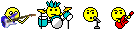 <--- most fun of all the options.
<--- most fun of all the options.
Here's your link ---> Soundhack
FWIW, on the few instances when I have lost files (in the days when backing up wasn't as easy as turning on Time Machine and an external drive) reconstructing a project (recorded live or with MIDI) usually resulted in a far better result than I originally had. No single performance is sacrosanct. Any serious musician should be able to repeat their performance nearly perfectly (or better) unless you become too old or incapacitated to do so. I doubt that is the case here.
So if you can snag the audio files and import them, it would appear that is your fastest track to recovery. Starting over is another option - regardless of the extent of the project.
Oh yeah, that...cmackie wrote:I have tried downloading "soundhack" as Magic D suggested but I do not know what Soundhack program he is referring to (can I get a link?)
Here's your link ---> Soundhack
Re: Error occurred...file was not loaded
Thanks. Do you know how I can import the audio so that it lines up in the exact place where it was recorded? I did not start the recordings at the beginning of the bar so lining them up would be outrageously time consuming.
Re: Error occurred...file was not loaded
move to original timestamp may work?
it does if they are wav files when recorded I think.
soundgrinder can strip the meta data from corrupted audiofiles pretty easily as well..
audiofinder does it - but will screw the names up...
depends how many files u have,
it does if they are wav files when recorded I think.
soundgrinder can strip the meta data from corrupted audiofiles pretty easily as well..
audiofinder does it - but will screw the names up...
depends how many files u have,
macpro 3 gig - 5 Gig RAM 10.6.3 Motu 2408 mk 2 Mackie HUI DP 7.21 intel imac 3 gig ram traveller OS 10.6.3
http://www.fork-media.com
http://www.fork-media.com
Re: Error occurred...file was not loaded
You are my hero Martian.
- Dan Worley
- Posts: 2778
- Joined: Fri Jan 15, 2010 2:03 pm
- Primary DAW OS: MacOS
- Location: Northern CA
Re: Error occurred...file was not loaded
If your audio mac is on the internet, I highly recommend Gobbler for off-site incremental backups. It's great! It's free right now for 50GB (I think), but there will be a monthly charge in the future.
c-ya,
Dan Worley
c-ya,
Dan Worley
DP10.13
- waterstrum
- Posts: 1086
- Joined: Tue Oct 19, 2004 10:01 pm
- Primary DAW OS: Unspecified
Re: Error occurred...file was not loaded
hey Dan, did they get Gobbler working for DP7.xx?
I tried it and it didn't see my recent files in 7.23./7.22.
I gave up the ghost.
I tried it and it didn't see my recent files in 7.23./7.22.
I gave up the ghost.
All is well
- mikehalloran
- Posts: 15227
- Joined: Sun Jan 25, 2009 5:08 pm
- Primary DAW OS: MacOS
- Location: Sillie Con Valley
Re: Error occurred...file was not loaded
I hadn't seen a -103 error that wasn't caused by a memory problem. Test it and remove the offending stick(s).
If your data is important, and I think that includes everyone from the professional to the casual hobbyist, a regular backup system is paramount. There is no excuse not to be using Time Machine anymore.
Besides memory, drives go bad. Serious professionals should have a formatted spare drive with an authorized copy of DP. When faced with a critical problem, put it in or hook it up, restore from your TM backup and, worst case, you've lost a few hours.
I have been running businesses (or helping others do so) since 1986 on a Mac+. The lessons learned when my first 20mB hard drive crashed in 1987 have not been forgotten. Today's hardware is so much better but it is not perfect.
If your data is important, and I think that includes everyone from the professional to the casual hobbyist, a regular backup system is paramount. There is no excuse not to be using Time Machine anymore.
Besides memory, drives go bad. Serious professionals should have a formatted spare drive with an authorized copy of DP. When faced with a critical problem, put it in or hook it up, restore from your TM backup and, worst case, you've lost a few hours.
I have been running businesses (or helping others do so) since 1986 on a Mac+. The lessons learned when my first 20mB hard drive crashed in 1987 have not been forgotten. Today's hardware is so much better but it is not perfect.
DP 11.31; 828mkII FW, micro lite, M4, MTP/AV USB Firmware 2.0.1
2023 Mac Studio M2 8TB, 192GB RAM, OS Sonoma 14.4.1, USB4 8TB external, M-Audio AIR 192|14, Mackie ProFxv3 6/10/12; 2012 MBPs Catalina, Mojave
IK-NI-Izotope-PSP-Garritan-Antares, LogicPro X, Finale 27.4, Dorico 5.2, Notion 6, Overture 5, TwistedWave, DSP-Q 5, SmartScore64 Pro, Toast 20 Pro
2023 Mac Studio M2 8TB, 192GB RAM, OS Sonoma 14.4.1, USB4 8TB external, M-Audio AIR 192|14, Mackie ProFxv3 6/10/12; 2012 MBPs Catalina, Mojave
IK-NI-Izotope-PSP-Garritan-Antares, LogicPro X, Finale 27.4, Dorico 5.2, Notion 6, Overture 5, TwistedWave, DSP-Q 5, SmartScore64 Pro, Toast 20 Pro
- Dan Worley
- Posts: 2778
- Joined: Fri Jan 15, 2010 2:03 pm
- Primary DAW OS: MacOS
- Location: Northern CA
Re: Error occurred...file was not loaded
I'm on 7.21 and Gobbler is working perfectly with it. If you report problems to them I think they're pretty fast at taking care of things. Please do so I can upgrade with confidence when I'm done with these projects.waterstrum wrote:hey Dan, did they get Gobbler working for DP7.xx?
I tried it and it didn't see my recent files in 7.23./7.22.
I gave up the ghost.
Hope you get it working again.
c-ya,
Dan Worley
DP10.13


