EZ Drummer multiple outputs question
Moderator: James Steele
Forum rules
This forum is for seeking solutions to technical problems involving Digital Performer and/or plug-ins on MacOS, as well as feature requests, criticisms, comparison to other DAWs.
This forum is for seeking solutions to technical problems involving Digital Performer and/or plug-ins on MacOS, as well as feature requests, criticisms, comparison to other DAWs.
- Radiogal
- Posts: 1521
- Joined: Tue Apr 29, 2008 12:42 pm
- Primary DAW OS: MacOS
- Location: Stockholm, Sweden
- Contact:
EZ Drummer multiple outputs question
Anyone knowing how to assign the EZ Drummer multiple output function in DP5? I want the different drumset tracks on 8 different outputs in mono on my mixingdesk. I just can‘t find out how to do this. Toontracks support isn‘t answering my question.
Any suggestions?
Any suggestions?
MAC PRO 6 Core 3.33 GHz, 16 GB RAM, OSX 10.8.5, DP 9 MAC and WIN (64bit/Jbridge) AMPGUI Mellow, Logic 10, Wavelab 8 MOTU 24I/O (x2), MOTU 2408 MK3 (2x), WAVES Mercury 9, SSL, UAD2Quad, McDSP, Sound Toys, Sonnox, Sonalksis, NomadFactory, T-Racks, P&M, LexPCM, AbbeyRoad, DSM, VCC, VTM, FGX, Melda, EWQL SymphOrch/Piano Gold. Mixingdesk: AMEK Big 44, TK BC-1MK2, SSLcomp clones, GAPPre73, PCM91, TC, FMR. Monitors: Genelec 1031, ADAM A7, >40 mics http://www.ragdollproduction.com
- monkey man
- Posts: 13932
- Joined: Fri Apr 22, 2005 10:01 pm
- Primary DAW OS: MacOS
- Location: Melbourne, Australia
Check out the bundles window (hit the "instruments" tab).
I've not done it, but I think I've heard folks say that this is where you create or name output bundles for your multiple-out VIs.
Sorry I can't be of more use to you, Radiogal.
I've not done it, but I think I've heard folks say that this is where you create or name output bundles for your multiple-out VIs.
Sorry I can't be of more use to you, Radiogal.
Mac 2012 12C Cheese Grater, OSX 10.13.6
MOTU DP8.07, MachFive 3.2.1, MIDI Express XT, 24I/O
Novation, Yamaha & Roland Synths, Guitar & Bass, Kemper Rack
Pretend I've placed your favourite quote here
- Spikey Horse
- Posts: 1841
- Joined: Wed Aug 24, 2005 1:50 pm
- Primary DAW OS: Unspecified
Monkey Man is right - multi channel VI outs show up automatically in your bundles (shift-U) window under 'instruments'. They should also appear automatically as options when choosing an audio track's input.
However outs 1,2 are always outputted from the instrument track itself.
There are several ways you can set up and monitor / record multi out VI's ...
I personally like to have all my VI's in a V-rack so they can stay loaded while I change or make new sequences.
So I would have the instrument track in a V-rack. I'd name a spare bus 'BFD 1,2' and have the instrument track's output set to this bus. Then I'd set up as many Aux tracks as I needed (also in the V-rack) and set their input to 'BFD 3-4' ... 'BFD 5-6' ..../ .... 'BFD 17' etc etc ......... all outputs would be set to my main monitor outs (whether directly or in a roundabout way via drum sub groups or whatever I want to use).
I like to use aux tracks to monitor the multi outs from a VI, although you can monitor just through audio tracks too.
Then, in the sequence I'd set up a load off mono and stereo audio tracks and set the first stereo track's input to the instrument tracks output - using that bus I created 'BFD1,2' ..... then all the rest of the audio tracks' inputs are set to the extra multi outs from BFD - just like I selected for all those aux tracks.
Sorry not had a coffee yet today - probably not explaing this very well! It's actually much easier than I'm making it sound. Oh wait, you're using EZ not BFD as well .... oh well, same difference.
HTH!
However outs 1,2 are always outputted from the instrument track itself.
There are several ways you can set up and monitor / record multi out VI's ...
I personally like to have all my VI's in a V-rack so they can stay loaded while I change or make new sequences.
So I would have the instrument track in a V-rack. I'd name a spare bus 'BFD 1,2' and have the instrument track's output set to this bus. Then I'd set up as many Aux tracks as I needed (also in the V-rack) and set their input to 'BFD 3-4' ... 'BFD 5-6' ..../ .... 'BFD 17' etc etc ......... all outputs would be set to my main monitor outs (whether directly or in a roundabout way via drum sub groups or whatever I want to use).
I like to use aux tracks to monitor the multi outs from a VI, although you can monitor just through audio tracks too.
Then, in the sequence I'd set up a load off mono and stereo audio tracks and set the first stereo track's input to the instrument tracks output - using that bus I created 'BFD1,2' ..... then all the rest of the audio tracks' inputs are set to the extra multi outs from BFD - just like I selected for all those aux tracks.
Sorry not had a coffee yet today - probably not explaing this very well! It's actually much easier than I'm making it sound. Oh wait, you're using EZ not BFD as well .... oh well, same difference.
HTH!
content is the new style
- Radiogal
- Posts: 1521
- Joined: Tue Apr 29, 2008 12:42 pm
- Primary DAW OS: MacOS
- Location: Stockholm, Sweden
- Contact:
EZ drummers default is ONE stereo output. It contains an 8 channel internal mixer for the drumset instruments and ambience, all grouped and assigned to one stereo O/P.
The option in EZ drummer is to have 8 MONO CHANNELS instead of ONE STEREO and assign the 8 different drumtracks each to a separate audio O/P.
I checked AUDIO BUNDLES section but couldn‘t find nor fix it. I‘ll check ur tips and get back. Thanx for ur help so far.
MAC PRO 6 Core 3.33 GHz, 16 GB RAM, OSX 10.8.5, DP 9 MAC and WIN (64bit/Jbridge) AMPGUI Mellow, Logic 10, Wavelab 8 MOTU 24I/O (x2), MOTU 2408 MK3 (2x), WAVES Mercury 9, SSL, UAD2Quad, McDSP, Sound Toys, Sonnox, Sonalksis, NomadFactory, T-Racks, P&M, LexPCM, AbbeyRoad, DSM, VCC, VTM, FGX, Melda, EWQL SymphOrch/Piano Gold. Mixingdesk: AMEK Big 44, TK BC-1MK2, SSLcomp clones, GAPPre73, PCM91, TC, FMR. Monitors: Genelec 1031, ADAM A7, >40 mics http://www.ragdollproduction.com
- rentadrummer
- Posts: 537
- Joined: Fri Jun 03, 2005 10:01 pm
- Primary DAW OS: MacOS
- Location: Dallas
There's a template available on the Toontrack site, specifically for this purpose. It's in the Downloads section:
http://www.toontrack.com/support.asp
http://www.toontrack.com/support.asp
Ron
- dave pine
- Posts: 824
- Joined: Sun Jan 23, 2005 10:01 pm
- Primary DAW OS: MacOS
- Location: orbiting the sun
- Contact:
i run mine 10 channels, kick 1, snare top &bottom 2, hat 3, tom4, tom5, tom6, oh 7&8, room 9&10.......you have to pan the mixer in ez drummer a strange way though,
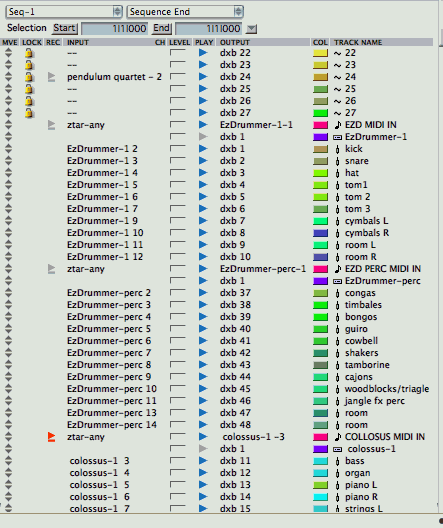

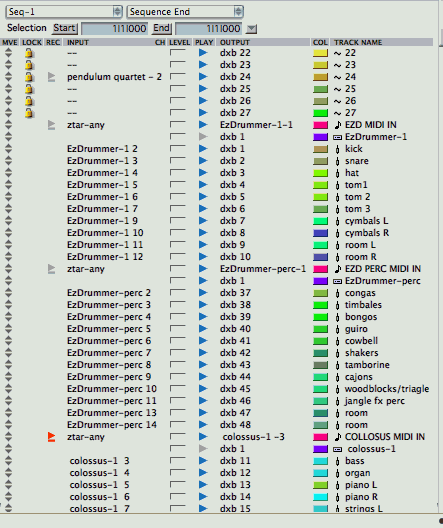

mac pro 2.26 octacore 24gigs of ram/ El Capitan10.11, dp 10, mackie dxb, 3-2408mk3, waves mercury 10, ozone 3&4&5678, sound toys, izotope rx, melodyne editor, uad 2, bluetubes, 22" polkadotted dildo, omnishpere 2, trigger 2 deluxe, addictive drums, komplete 9, e/w ql symphonic orq platinum, ql choirs, ql stormdrum 2, ql gypsy, ql ra, ql goliath, ql pianos, superior drummer 3, ez drummer 2, garritan bigband, amg kickass brass, ztar, wife, dogs, droped my protools rig at the city dump
- rentadrummer
- Posts: 537
- Joined: Fri Jun 03, 2005 10:01 pm
- Primary DAW OS: MacOS
- Location: Dallas
Instead of using individual outs in EZDrummer, I've started to use multiple instances. This allows individual control of the overhead and room mics for a particular instrument, without affecting the sound of anything else. Initially I had started with 2 instances because I wanted to use the Nashville hi hats and ride cymbal, but everything else Poprock. When I discovered that turning off the room mic really improves the sound of some of the instruments, I started using 6 separate instances and haven't found any performance issues with EZDrummer or DP.
I set up a device group for one MIDI track and 6 instrument tracks: kick, snare, hi hat, ride, 3 toms 2 crashes. Before doing this I found the Poprock hi hats to be almost useless, but by having them on their own instance, and turning off the room mic, they actually sound quite good.
Memory isn't an issue, because you only turn on the instrument that you want to trigger in that instance, and turn off everything else.
I set up a device group for one MIDI track and 6 instrument tracks: kick, snare, hi hat, ride, 3 toms 2 crashes. Before doing this I found the Poprock hi hats to be almost useless, but by having them on their own instance, and turning off the room mic, they actually sound quite good.
Memory isn't an issue, because you only turn on the instrument that you want to trigger in that instance, and turn off everything else.
Ron
Select a new instrument, EZ drummer mono. Go to the mixer window on EZ Drummer and click on the Track button and select multichannel and assign each track your desired output. Go to Instruments under Bundles in DP under the Studio menu and create seven new mono instruments and assign these to EZ drummer. Then create seven Aux tracks in DP and assign them to your seven outputs from EZ Drummer. The first output will default to the instrument track itself. Hope this helps.
Bob
Bob
- Radiogal
- Posts: 1521
- Joined: Tue Apr 29, 2008 12:42 pm
- Primary DAW OS: MacOS
- Location: Stockholm, Sweden
- Contact:
Very intuitive. I LOOOOVE PIX...Great tip & trick. Now let me install the EZMulti file from Toontrack first. I might tip u back 
Last edited by Radiogal on Thu May 01, 2008 12:39 pm, edited 1 time in total.
MAC PRO 6 Core 3.33 GHz, 16 GB RAM, OSX 10.8.5, DP 9 MAC and WIN (64bit/Jbridge) AMPGUI Mellow, Logic 10, Wavelab 8 MOTU 24I/O (x2), MOTU 2408 MK3 (2x), WAVES Mercury 9, SSL, UAD2Quad, McDSP, Sound Toys, Sonnox, Sonalksis, NomadFactory, T-Racks, P&M, LexPCM, AbbeyRoad, DSM, VCC, VTM, FGX, Melda, EWQL SymphOrch/Piano Gold. Mixingdesk: AMEK Big 44, TK BC-1MK2, SSLcomp clones, GAPPre73, PCM91, TC, FMR. Monitors: Genelec 1031, ADAM A7, >40 mics http://www.ragdollproduction.com
- dave pine
- Posts: 824
- Joined: Sun Jan 23, 2005 10:01 pm
- Primary DAW OS: MacOS
- Location: orbiting the sun
- Contact:
i didn't have much luck with that, but ya never know.
mac pro 2.26 octacore 24gigs of ram/ El Capitan10.11, dp 10, mackie dxb, 3-2408mk3, waves mercury 10, ozone 3&4&5678, sound toys, izotope rx, melodyne editor, uad 2, bluetubes, 22" polkadotted dildo, omnishpere 2, trigger 2 deluxe, addictive drums, komplete 9, e/w ql symphonic orq platinum, ql choirs, ql stormdrum 2, ql gypsy, ql ra, ql goliath, ql pianos, superior drummer 3, ez drummer 2, garritan bigband, amg kickass brass, ztar, wife, dogs, droped my protools rig at the city dump
- Radiogal
- Posts: 1521
- Joined: Tue Apr 29, 2008 12:42 pm
- Primary DAW OS: MacOS
- Location: Stockholm, Sweden
- Contact:
Well I downloaded the file from Toontrack!!
Problem 1
I can´t unzip the EZMulti(DP).sit
Well Stuffit said that.. but it did expand anyway..
Problem 2
I just clicked on the icon and DP started...DP errored the file and warned me it wasn´t loaded.
It said: An error occured -39 EZ Multi was not loaded
DP was up & running but without EZ Drummer multiple out..
OSX problems or what?? (I use 10.3.9)
Problem 1
I can´t unzip the EZMulti(DP).sit
Well Stuffit said that.. but it did expand anyway..
Problem 2
I just clicked on the icon and DP started...DP errored the file and warned me it wasn´t loaded.
It said: An error occured -39 EZ Multi was not loaded
DP was up & running but without EZ Drummer multiple out..
OSX problems or what?? (I use 10.3.9)
MAC PRO 6 Core 3.33 GHz, 16 GB RAM, OSX 10.8.5, DP 9 MAC and WIN (64bit/Jbridge) AMPGUI Mellow, Logic 10, Wavelab 8 MOTU 24I/O (x2), MOTU 2408 MK3 (2x), WAVES Mercury 9, SSL, UAD2Quad, McDSP, Sound Toys, Sonnox, Sonalksis, NomadFactory, T-Racks, P&M, LexPCM, AbbeyRoad, DSM, VCC, VTM, FGX, Melda, EWQL SymphOrch/Piano Gold. Mixingdesk: AMEK Big 44, TK BC-1MK2, SSLcomp clones, GAPPre73, PCM91, TC, FMR. Monitors: Genelec 1031, ADAM A7, >40 mics http://www.ragdollproduction.com
- CrumpDan1
- Posts: 1
- Joined: Wed Apr 02, 2008 7:22 am
- Primary DAW OS: MacOS
- Location: Houston, TX
- Contact:
EZ Drummer Multiple outputs Question
Hi Radiogal-
I'm having the same issue. I would be great if toontracks posted some better instructions on how to set this up in DP.
If you find an answer, please post.
I've tried downloading the EZMulti(DP).sitx file, but I can't seem to make it work.
Granted... I'm pretty basic on DP with MIDI. I'm just now getting into virtual instraments. (I've been using DP for Audio only since ver 3.5, I'm currently on 5.113.)
Thanks
Dan
I'm having the same issue. I would be great if toontracks posted some better instructions on how to set this up in DP.
If you find an answer, please post.
I've tried downloading the EZMulti(DP).sitx file, but I can't seem to make it work.
Granted... I'm pretty basic on DP with MIDI. I'm just now getting into virtual instraments. (I've been using DP for Audio only since ver 3.5, I'm currently on 5.113.)
Thanks
Dan
- Radiogal
- Posts: 1521
- Joined: Tue Apr 29, 2008 12:42 pm
- Primary DAW OS: MacOS
- Location: Stockholm, Sweden
- Contact:
Well, I checked it out even more.
Stuffit said it couldn´t expand. But there is a folder and a DP related icon. It showed but the size is: 0 kb. So indead the MultiDP file didn´t expand.
I got the tip from a nice guy here to put it in the DP folder for project presets/setups.
But DP couldn´t find it. I thought it was the fact I´m still using OSX Panther.
CrumpDan1 I notice that ur using DP 5.11 and that u can´t run the file either. Knowing that 5.11 can´t run on Pather so the problem exists in Tiger too, it should be something else.
Yes, Toontracks lack of info where to put the file and such doesn´t make things easier. I´d like them to make an installer for it so the questions wouldn´t even been needed asking.
Stuffit said it couldn´t expand. But there is a folder and a DP related icon. It showed but the size is: 0 kb. So indead the MultiDP file didn´t expand.
I got the tip from a nice guy here to put it in the DP folder for project presets/setups.
But DP couldn´t find it. I thought it was the fact I´m still using OSX Panther.
CrumpDan1 I notice that ur using DP 5.11 and that u can´t run the file either. Knowing that 5.11 can´t run on Pather so the problem exists in Tiger too, it should be something else.
Yes, Toontracks lack of info where to put the file and such doesn´t make things easier. I´d like them to make an installer for it so the questions wouldn´t even been needed asking.
MAC PRO 6 Core 3.33 GHz, 16 GB RAM, OSX 10.8.5, DP 9 MAC and WIN (64bit/Jbridge) AMPGUI Mellow, Logic 10, Wavelab 8 MOTU 24I/O (x2), MOTU 2408 MK3 (2x), WAVES Mercury 9, SSL, UAD2Quad, McDSP, Sound Toys, Sonnox, Sonalksis, NomadFactory, T-Racks, P&M, LexPCM, AbbeyRoad, DSM, VCC, VTM, FGX, Melda, EWQL SymphOrch/Piano Gold. Mixingdesk: AMEK Big 44, TK BC-1MK2, SSLcomp clones, GAPPre73, PCM91, TC, FMR. Monitors: Genelec 1031, ADAM A7, >40 mics http://www.ragdollproduction.com
Radiogal,Radiogal wrote:Well, I checked it out even more.
Stuffit said it couldn´t expand. But there is a folder and a DP related icon. It showed but the size is: 0 kb. So indead the MultiDP file didn´t expand.
I got the tip from a nice guy here to put it in the DP folder for project presets/setups.
But DP couldn´t find it. I thought it was the fact I´m still using OSX Panther.
CrumpDan1 I notice that ur using DP 5.11 and that u can´t run the file either. Knowing that 5.11 can´t run on Pather so the problem exists in Tiger too, it should be something else.
Yes, Toontracks lack of info where to put the file and such doesn´t make things easier. I´d like them to make an installer for it so the questions wouldn´t even been needed asking.
I suspect you have an old version of stuffit... which you don't need (anyways) to unzip this file...
The tool to unzip the file is built in to the OS...
It's called "Archive Utility".
/B
Macmini M1 | Motu 828mk3 x 1 | 2 x Motu M64 & SSL XLogic Alpha-Link MADI AX | 2 x Motu MTP AV | OSX 12.6.x | DP 11.x | Mach5 3.x.x | 2xiLok | 2xUAD quad dsp card | Altiverb 7.x | SoundToys | Nomad factory | PSP | Arturia V-collection | Korg VI's |
and loads n' loads n' loads n' loads n' loads o' stuff.
and loads n' loads n' loads n' loads n' loads o' stuff.
Re: EZ Drummer multiple outputs question
Hi Everyone,
I`m "glad" everyone seems to having the same issue as me... has anyone quite figured out how to route EZ Drummer into separate tracks in DP with success?
I`m able to route things but the panning is all screwed up. I`m hearing the stereo tracks all on the left side or right side. And why does DP not see an EZ Drummer 1 track for the kick drum?
This is pretty frustrating considering DP is one of the premier DAWs when it comes to MIDI...
Also, how about ToonTrack giving us some feedback?
Seriously frustrating....
E
I`m "glad" everyone seems to having the same issue as me... has anyone quite figured out how to route EZ Drummer into separate tracks in DP with success?
I`m able to route things but the panning is all screwed up. I`m hearing the stereo tracks all on the left side or right side. And why does DP not see an EZ Drummer 1 track for the kick drum?
This is pretty frustrating considering DP is one of the premier DAWs when it comes to MIDI...
Also, how about ToonTrack giving us some feedback?
Seriously frustrating....
E


