Search found 12 matches
- Mon Nov 06, 2017 2:21 pm
- Forum: Digital Performer [Windows]: Troubleshooting/Criticism
- Topic: Omf trying to get dp3 files to dp9
- Replies: 4
- Views: 1560
Re: Omf trying to get dp3 files to dp9
Thank you Mike, I'll give it a shot. what's strange is I was able to get this to work a few months back. Then 9.5 went and uploaded itself on my computer and things just haven't been the same... I uninstalled and went back to 9.1. I need people other then me to find all that potholes with the PC ver...
- Sat Nov 04, 2017 4:17 pm
- Forum: Digital Performer [Windows]: Troubleshooting/Criticism
- Topic: Omf trying to get dp3 files to dp9
- Replies: 4
- Views: 1560
Omf trying to get dp3 files to dp9
hey all, Wondering if anyone has any insights on this. I have a bunch of omfs that I made from dp3 files. I have them on my computer with dp9 I swear I've done this with no issues before but all the sudden I go to import the Omf it says it's loading... Then the session opens and it shuts down. It lo...
- Wed Sep 20, 2017 8:54 am
- Forum: Digital Performer [Windows]: Usage, Techniques, Tips & Optimization
- Topic: Stereo option blanked out in 9.1 RESOLVED
- Replies: 21
- Views: 4608
Re: Stereo option blanked out in 9.1
Thanks Kurt,
I actually utilized your tip on a mix last night with the Trim Plug in, brought a few things out in different ways that I hadn't tried before.
Thanks again for the tips and tricks. You should make videos about this stuff if you haven't already.
I actually utilized your tip on a mix last night with the Trim Plug in, brought a few things out in different ways that I hadn't tried before.
Thanks again for the tips and tricks. You should make videos about this stuff if you haven't already.
- Tue Sep 19, 2017 1:47 pm
- Forum: Digital Performer [Windows]: Usage, Techniques, Tips & Optimization
- Topic: Stereo option blanked out in 9.1 RESOLVED
- Replies: 21
- Views: 4608
Re: Stereo option blanked out in 9.1
Good News Everyone, I'm an idiot. Kurt's suspicions were correct, there was an outboard set up in Antelope Audio that was panned Mono and when I went left and right with it, it all unfolded into a beautiful world of panning. it also made my mono mix sound like hot garbage. :/ Thank you all for your ...
- Tue Sep 19, 2017 10:56 am
- Forum: Digital Performer [Windows]: Usage, Techniques, Tips & Optimization
- Topic: Stereo option blanked out in 9.1 RESOLVED
- Replies: 21
- Views: 4608
Re: Stereo option blanked out in 9.1
Hello Stubb, definitely another thing to look into but the master fader and busses I had assigned plugins to only let me use Stereo versions of the plugins... however, I suppose if one leaked through without me noticing then maybe its possible... anything is possible at the moment. thanks for the su...
- Tue Sep 19, 2017 10:10 am
- Forum: Digital Performer [Windows]: Usage, Techniques, Tips & Optimization
- Topic: Stereo option blanked out in 9.1 RESOLVED
- Replies: 21
- Views: 4608
Re: Stereo option blanked out in 9.1
Hey Kurt, I will try this when I get home for lunch. It's worth taking a look at. My memory (as best I can recall through my layer of computer rage) is that panning a track made no difference to the master, but I'm not sure if I ever just soloed a track. I did have say, a guitar track running to a g...
- Tue Sep 19, 2017 9:43 am
- Forum: Digital Performer [Windows]: Usage, Techniques, Tips & Optimization
- Topic: Stereo option blanked out in 9.1 RESOLVED
- Replies: 21
- Views: 4608
Re: Stereo option blanked out in 9.1
Thanks for the info Kurt. I'm learning today. However, it was set to "none" and still appears to be no luck with panning... So, still in the same panless boat on the plus side I think I made a good mono mix though.. can't wait to hear it in stereo :) strange little bird this DP for Windows...
- Tue Sep 19, 2017 9:26 am
- Forum: Digital Performer [Windows]: Usage, Techniques, Tips & Optimization
- Topic: Stereo option blanked out in 9.1 RESOLVED
- Replies: 21
- Views: 4608
Re: Stereo option blanked out in 9.1
some pics
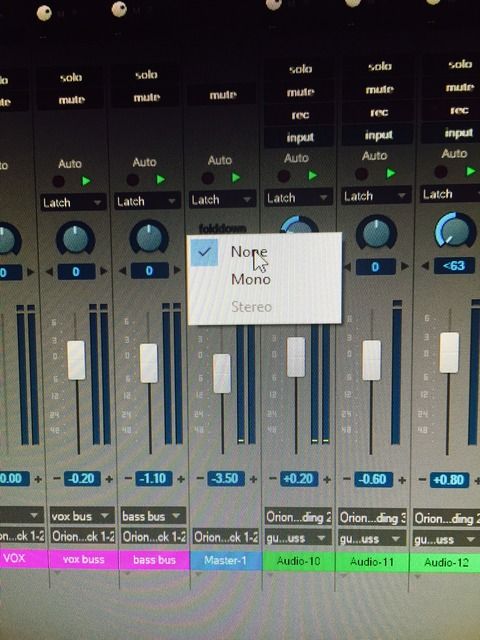
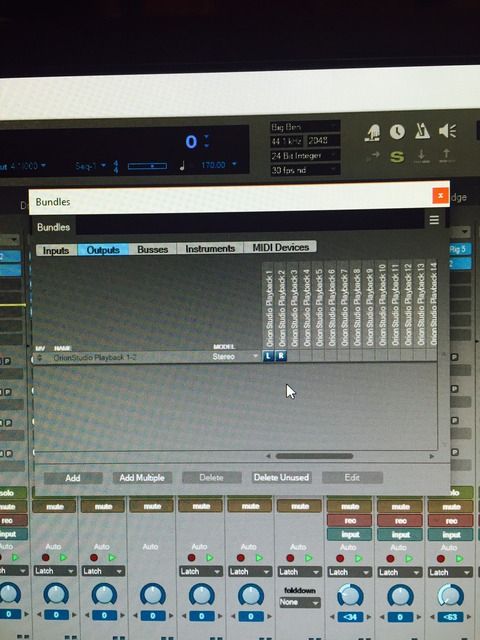
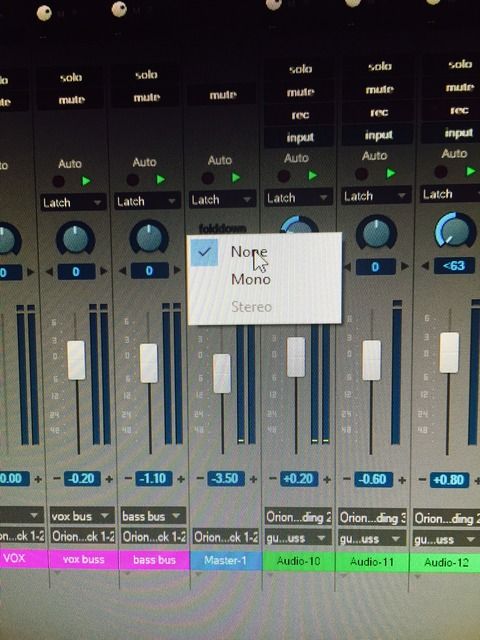
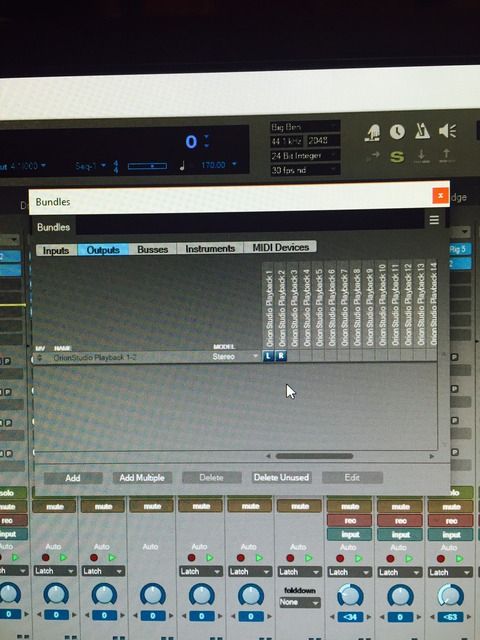
- Tue Sep 19, 2017 8:51 am
- Forum: Digital Performer [Windows]: Usage, Techniques, Tips & Optimization
- Topic: Stereo option blanked out in 9.1 RESOLVED
- Replies: 21
- Views: 4608
Re: Stereo option blanked out in 9.1
Hey Bays, The Master Fader shows both Left and Right, there's a drop down button that allows you to choose "None" "Mono" and "Stereo" but the "stereo" option is blanked out.. Yet the Bundles show it's in Stereo. So maybe there's yet another window I'm missing....
- Tue Sep 19, 2017 7:59 am
- Forum: Digital Performer [Windows]: Usage, Techniques, Tips & Optimization
- Topic: Stereo option blanked out in 9.1 RESOLVED
- Replies: 21
- Views: 4608
Re: Stereo option blanked out in 9.1
Sorry, my last reply was unclear. I've checked the Bundles window (assuming I'm checking the right one by hitting Shift + U) and in the outputs it shows a stereo out of 1 and 2. If there's another way to check the bundles any insights would be appreciated. I had this occur early one when I first got...
- Tue Sep 19, 2017 6:06 am
- Forum: Digital Performer [Windows]: Usage, Techniques, Tips & Optimization
- Topic: Stereo option blanked out in 9.1 RESOLVED
- Replies: 21
- Views: 4608
Re: Stereo option blanked out in 9.1
Thank you for the quick response and suggestions. It all looks right however.
The track is stereo, I'll post a few pics in a bit but all appears routed well, it's not my first rodeo, it's just the first one where the bull wouldn't pan :/
The track is stereo, I'll post a few pics in a bit but all appears routed well, it's not my first rodeo, it's just the first one where the bull wouldn't pan :/
- Mon Sep 18, 2017 8:58 pm
- Forum: Digital Performer [Windows]: Usage, Techniques, Tips & Optimization
- Topic: Stereo option blanked out in 9.1 RESOLVED
- Replies: 21
- Views: 4608
Stereo option blanked out in 9.1 RESOLVED
hey all, I'm hoping someone has come across this problem before. I can't get the master fader to be in stereo so I can't pan anything... Well, I can pan it as the pan knob is on all the channels, but there is no effect. I tried opening some older sessions that had panning involved and I can't pan th...